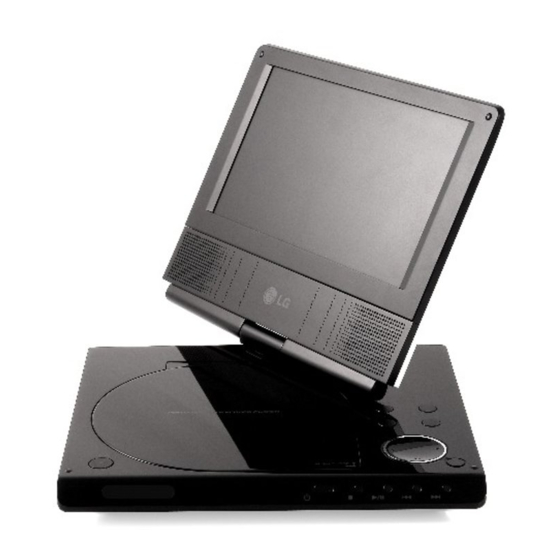
LG DP271 Owner's Manual
Hide thumbs
Also See for DP271:
- Owner's manual (211 pages) ,
- Service manual (53 pages) ,
- Owner's manual (84 pages)
Table of Contents
Advertisement
Quick Links
DP271-P_AA4ULLW_ENG
Portable DVD Player
Owner's Manual
Model: DP271
Before connecting, operating or adjusting this
product, please read this instruction booklet carefully
and completely.
FOR THE GUARANTEE TERMS & CONDITIONS,
PLEASE REFER TO BACK COVER OF THIS MANUAL.
Downloaded From Disc-Player.com LG Manuals
Advertisement
Table of Contents

Summary of Contents for LG DP271
-
Page 1: Portable Dvd Player
Portable DVD Player Owner’s Manual Model: DP271 Before connecting, operating or adjusting this product, please read this instruction booklet carefully and completely. FOR THE GUARANTEE TERMS & CONDITIONS, PLEASE REFER TO BACK COVER OF THIS MANUAL. Downloaded From Disc-Player.com LG Manuals... -
Page 2: Safety Precautions
Corporation, and is intended for home and other limited viewing uses only built-in installation such as a bookcase or rack unless proper ventilation is unless otherwise authorized by Macrovision Corporation. Reverse engi- provided or the manufacturer's instruction have been adhered to. neering or disassembly is prohibited. Downloaded From Disc-Player.com LG Manuals... - Page 3 N or coloured black. The wire which is coloured brown must be connected to the 3. The correct disposal of your old appliance will help pre- terminal which is marked with the letter L or coloured red. Downloaded From Disc-Player.com LG Manuals...
-
Page 4: Table Of Contents
Additional Features ........27 Downloaded From Disc-Player.com LG Manuals... -
Page 5: Before Use
DVD and finalized DVD±R/RW Video CDs. Do not use strong solvents such as alcohol, benzine, thinner, com- Audio CDs. MP3 files. mercially available cleaners, or anti-static spray intended for older DivX DivX files. WMA files. vinyl records. Downloaded From Disc-Player.com LG Manuals... -
Page 6: Maintenance And Service
To clean the player, use a soft, dry cloth. If the surfaces are extremely dirty, use a soft cloth lightly moistened with a mild deter- gent solution. Do not use strong solvents such as alcohol, benzine, or thinner, as these might damage the surface of the unit. Downloaded From Disc-Player.com LG Manuals... -
Page 7: Types Of Playable Discs
Laboratories. “Dolby”, “Pro Logic” and the double-D symbol are trademarks of Dolby Laboratories. • Do not use irregularly shaped CDs (e.g., heart-shaped or octagonal). It may result in malfunctions. DTS and DTS Digital Out are trademarks of Digital Theater Systems, Inc. Downloaded From Disc-Player.com LG Manuals... -
Page 8: Identification Of Controls
• b B v V (left/right/up/down) Selects an item in the menu. • b B: Adjusts the COLOR/BRIGHT. • ENTER: Confirms menu selection. f Disc Lid g OPEN button: Push this button to open the Disc lid. Downloaded From Disc-Player.com LG Manuals... -
Page 9: Main Unit
• > (Forward SKIP/SEARCH) Search forward*/ go to next chapter or track. * Press and hold button for about two seconds. USB: Connect an USB Flash Drive. Downloaded From Disc-Player.com LG Manuals... -
Page 10: Remote Control
SEARCH: Displays MARKER SEARCH menu. RETURN (O): Removes the menu. RANDOM: Plays tracks in random order. DISPLAY: Accesses On-Screen display. b B v V (left/right/up/down): Selects an item in the menu. ENTER: Confirms menu selection. Downloaded From Disc-Player.com LG Manuals... - Page 11 Do not disassemble or dispose of in fire. The battery normally lasts for about a year. Replace the battery if the Remote Control fails to operate the unit when used within the operation range. Downloaded From Disc-Player.com LG Manuals...
-
Page 12: Power Connections
AC plug adapter or AC cord set. • Manufactured by WANLIDA Digital Technology Co., Ltd. a Connect the AC Adapter to the DC IN jack on the unit. b Connect the AC adapter to the wall outlet. Downloaded From Disc-Player.com LG Manuals... -
Page 13: Connect The Automotive Adapter
Connect the automotive adapter to the DC IN jack on • Manufactured by WANLIDA Digital Technology Co., Ltd. the unit. b Connect the automotive adapter to the car’s cigarette lighter socket. Downloaded From Disc-Player.com LG Manuals... -
Page 14: Battery Pack
Check with your local solid waste/officials for details in your area for recycling options or proper disposal. Downloaded From Disc-Player.com LG Manuals... - Page 15 • Recharge the battery pack when you are ready to use it again. discharged. Because the unit cannot perceive battery voltage, even if you attached the battery. When you are in this situation, power on the unit and then power off again. Then battery charge will proceed. Downloaded From Disc-Player.com LG Manuals...
-
Page 16: Rotating The Lcd
After rotating LCD completely, you can fold the LCD screen as You can rotate LCD clockwise an angle of 180 degrees. However, shown above. if you turn it by force, it can cause serious damage. Downloaded From Disc-Player.com LG Manuals... -
Page 17: Playing A Disc
Use the LCD MODE button to change the picture mode. The mode is shown on the unit’s display as follows. NORMAL → 4:3 mode → OFF NOTE May appear to differ according to kind of disc. Downloaded From Disc-Player.com LG Manuals... -
Page 18: Displaying Disc Information On-Screen
If no button is pressed for a few seconds, the on-screen display disappears. 4. Use v / V to select the desired setting then press ENTER to confirm your selection. Some items require additional steps. 5. Press SETUP or PLAY(N) to exit the Setup menu. Downloaded From Disc-Player.com LG Manuals... -
Page 19: Initial Settings
CLEAR. and lower portions of the screen. Off (for Disc Subtitle) – Turn off Subtitle. Panscan: Automatically displays the wide picture on the entire screen and cuts off the portions that do not fit. Downloaded From Disc-Player.com LG Manuals... -
Page 20: Audio
Set to On only when a multi-channel karaoke DVD is playing. Off (for DTS): If you select “Off”, the DTS signal is not output The karaoke channels on the disc mix into normal stereo sound. through the DIGITAL OUT jack. Downloaded From Disc-Player.com LG Manuals... -
Page 21: Lock (Parental Control)
4-digit password you created. If you have not yet entered a password you are prompted to do so. Input a 4-digit code and press ENTER. Enter it again and press ENTER to verify. If you make a mistake before pressing ENTER, press CLEAR. Downloaded From Disc-Player.com LG Manuals... - Page 22 If you forget your password If you forget your password, you can clear it using the following steps: 1. Press SETUP to display the Setup menu. 2. Input the 6-digit number “210499” and the password is cleared. Downloaded From Disc-Player.com LG Manuals...
-
Page 23: Others
Set Playback Control (PBC) to On or Off. On: Video CDs with PBC are played according to the PBC. Off: Video CDs with PBC are played in the same way as Audio CDs. Downloaded From Disc-Player.com LG Manuals... -
Page 24: General Features
(RESUME function). The player will enter Slow mod Press PLAY(N) and play will resume from this point. DVD disc: 4 steps Video CD, DivX: 4 steps (forward only) 2. To exit slow motion mode, press PLAY(N). Downloaded From Disc-Player.com LG Manuals... - Page 25 Repeat A-B DivX During playback, each press of A-B button to select point A and point B and repeats a sequence from point A (Starting point) to point B (End point). Press A-B again to cancel. Downloaded From Disc-Player.com LG Manuals...
-
Page 26: General Features
During playback of DVD disc contains scenes recorded different camera angles, press ANGLE repeatedly to select a desired angle. The angle indicator will blink on the screen during scenes recorded at different angles as an indication that angle switching is possible. Downloaded From Disc-Player.com LG Manuals... -
Page 27: Additional Features
• All the markers are cleared when the power is turned off or the disc is removed. • The marker is not stored when the DVD or title menu is dis- played on the screen. Downloaded From Disc-Player.com LG Manuals... -
Page 28: Playing An Audio Cd Or Mp3/Wma File
• Press MENU to move to the next page. back. • On a CD with MP3/WMA, JPEG,and MOVIE file, you can switch MUSIC, PHOTO and MOVIE menu. Press TITLE and MUSIC, PHOTO and MOVIE word on top of the menu is highlighted. Downloaded From Disc-Player.com LG Manuals... -
Page 29: Programmed Playback
Playback stops after all of the tracks on the “Program” list have played once. 6. To resume normal playback from programmed playback, select a track of AUDIO CD (or MUSIC) list and then press PLAY(N). Downloaded From Disc-Player.com LG Manuals... -
Page 30: Viewing A Jpeg File
4. While viewing a file, you can press STOP(x) to move to the 1. Press PAUSE/STEP(X) during slide show. previous menu (PHOTO menu). The unit will now go into pause mode. 2. To return to the slide show, press PLAY(N) or press PAUSE/STEP(X) again. Downloaded From Disc-Player.com LG Manuals... -
Page 31: Moving To Another File
5. While viewing a file, you can press STOP(x) to move to the previous menu (PHOTO menu). To listen to only the desired music while watching picture, pro- grammed the desired files from the “MUSIC” menu and then pro- ceed as above Downloaded From Disc-Player.com LG Manuals... -
Page 32: Playing A Dvd Vr Format Disc
Player does not support these kinds of discs. What is ‘CPRM’? CPRM is a copy protection system (with scramble system) only allowing the recording of ‘copy once’ broadcast programs. CPRM stands for Content Protection for Recordable Media. Downloaded From Disc-Player.com LG Manuals... -
Page 33: Playing A Divx Movie File
• The DivX subtitle file name has to be identified with the DivX file file and press ENTER or PLAY(N). You can use variable play- name to display by this unit. back functions. Refer to page 24-27. 4. Press STOP(x) to stop the playback. The Movie menu appears. Downloaded From Disc-Player.com LG Manuals... -
Page 34: Divx Disc Compatibility With This Unit Is Limited As Follows
"Dolby Digital ", "DTS ", "PCM ", "MP3 ", "WMA ". point, or 3-point GMC. • Sampling frequency: within 8 - 48 kHz (MP3), within 32 - 48kHz (WMA) • Bit rate: within 8 - 320kbps (MP3), 32 - 192kbps (WMA) Downloaded From Disc-Player.com LG Manuals... -
Page 35: Playing An Usb Flash Drive
4. If you want to change the other mode, select the other mode in mode selection menu. To Remove the USB Flash Drive from the unit 1. Follow step 4 as shown above, to exit the menu. 2. Remove the USB Flash Drive from the unit. Downloaded From Disc-Player.com LG Manuals... -
Page 36: Setting Up The Player
AUDIO Input jacks on your TV. Right side of unit NOTE Make sure the DVD player is connected directly to the TV and not to a VCR, otherwise the DVD image could be distorted by the copy protection system. Downloaded From Disc-Player.com LG Manuals... -
Page 37: Av Input Connections
External Device Output jack on your external device. 4. Connect the red and white ends of supplied AV cable to the AUDIO Output jacks on your external device. Audio/ Video cable (Supplied) Right side of unit Downloaded From Disc-Player.com LG Manuals... -
Page 38: Audio Connection To Optional Equipment
Digital Multi- channel decoder. • To see the audio format of the current DVD in the on-screen dis- play, press AUDIO. Right side of unit Downloaded From Disc-Player.com LG Manuals... -
Page 39: Troubleshooting
” may appear on the screen during operation. tons are pressed. • Operate the Remote Control within about 23 ft • The Remote Control is too far from the The Remote Control unit. (7 m). does not work properly. Downloaded From Disc-Player.com LG Manuals... -
Page 40: Language Code
Wolof 8779 English 6978 Kurdish 7585 Serbian 8382 Xhosa 8872 Esperanto 6979 Laothian 7679 Serbo-Croatian 8372 Yiddish 7473 Estonian 6984 Latin 7665 Shona 8378 Yoruba 8979 Faroese 7079 Latvian, Lettish 7686 Sindhi 8368 Zulu 9085 Downloaded From Disc-Player.com LG Manuals... -
Page 41: Area Codes
Congo Italy Pakistan Uganda Costa Rica Jamaica Panama Ukraine Croatia Japan Paraguay United States Czech Republic Kenya Philippines Uruguay Denmark Kuwait Poland Uzbekistan Ecuador Libya Portugal Vietnam Egypt Luxembourg Romania Zimbabwe El Salvador Russian Federation Downloaded From Disc-Player.com LG Manuals... -
Page 42: Specifications
1.0 V (p-p), 75 Ω, negative sync., ø3.5mm mini jack x 1 Audio input/output (AUDIO In/Out, analog audio): 2.0 Vrms(1 KHz, 0 dB), ø3.5mm mini jack x 1 Earphone terminal: ø3.5mm stereo mini jack x 2 P/NO : MFL37883971 Downloaded From Disc-Player.com LG Manuals... - Page 43 1. All faulty components which fail due to defective manufacture will be replaced free of charge for a period of 12 months from the original date of purchase. 2. The dealer (or his service agent) who sold the product will be reimbursed for any labour provided in the repair of this LG equipment, for a period of 12 months from the original date of purchase.















Need help?
Do you have a question about the DP271 and is the answer not in the manual?
Questions and answers