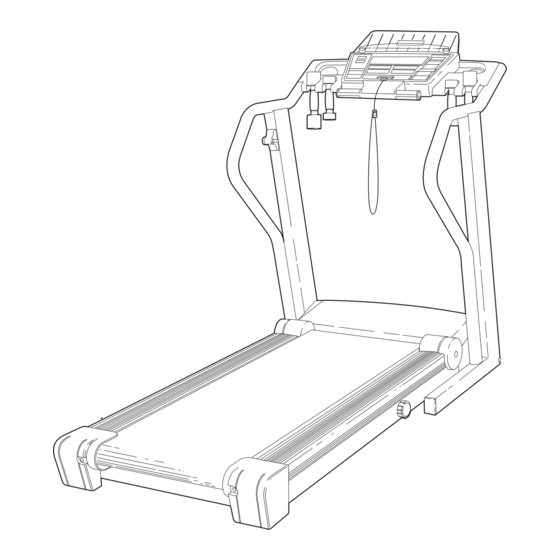
Table of Contents
Advertisement
Model No. NTTL24080
Serial No.
Find the serial number in the location
shown below. Write the serial num-
ber in the space above for reference.
Questions?
As a manufacturer, we are com-
mitted to providing complete
customer satisfaction. If you
have questions, or if there are
missing or damaged parts, we
will guarantee complete satisfac-
tion through direct assistance
from our factory.
TO AVOID UNNECESSARY
DELAYS, PLEASE CALL DIRECT
TO OUR TOLL-FREE CUSTOMER
HOT LINE. The trained techni-
cians on our Customer Hot Line
will provide immediate assis-
tance, free of charge to you.
CUSTOMER HOT LINE:
1-800-999-3756
Mon.ÐFri., 6 a.m.Ð6 p.m. MST
CAUTION
Read all precautions and instruc-
tions in this manual before using
this equipment. Save this manual
for future reference.
Serial
Number
Decal
UserÕs Manual
Visit our website at
www.nordictrack.com
new products, prizes,
fitness tips, and much more!
Advertisement
Table of Contents

Subscribe to Our Youtube Channel
Summary of Contents for NordicTrack NTTL24080
- Page 1 Model No. NTTL24080 Serial No. Find the serial number in the location shown below. Write the serial num- ber in the space above for reference. Serial Number Decal Questions? As a manufacturer, we are com- mitted to providing complete customer satisfaction. If you...
-
Page 2: Table Of Contents
How to Fold and Move the Treadmill ........ -
Page 3: Important Precautions
WARNING: To reduce the risk of burns, fire, electric shock, or injury to persons, read the following important precautions and information before operating the treadmill. 1. It is the responsibility of the owner to ensure that all users of this treadmill are adequately informed of all warnings and precautions. - Page 4 The decals shown below have been placed on your treadmill. If a decal is missing, or if it is not legible, please call our Customer Service Department toll-free to order a free replacement decal (see the back cover of this manual).
-
Page 5: Before You Begin
Foot Rails Rear Roller Adjustment Bolts *IMPORTANT: Always wear the clip while operating the treadmill. If the key is pulled from the console, the walking belt will stop. at 1-800-999-3756, Monday through Friday, 6 a.m. until 6 p.m. Mountain Time (excluding holidays). To help us assist you, please note the product model number and serial number before calling. -
Page 6: Assembly
This is a normal condition and does not affect treadmill performance. If there is lubricant on top of the walking belt, simply wipe off the lubricant with a soft cloth and a mild, non-abrasive cleaner. -
Page 7: How To Use The Hand Pulse Sensor
How to Use the Hand Pulse Sensor The convenient hand pulse sensor allows you to measure your heart rate before you begin exercising, during your workouts, and again when you finish. To use the hand pulse sensor, the console must be turned on. - Page 8 ¥ As you walk or run on the treadmill, make sure that you are near the center of the walking belt and within armÕs length of the console. For the console to dis- play pulse readings, the user must be within armÕs length of the console.
-
Page 9: Treadmill Operation
TREADMILL OPERATION THE PERFORMANT LUBE WALKING BELT Your treadmill features a walking belt coated with PERFORMANT LUBE , a high-performance lubricant. IMPORTANT: Never apply silicone spray or other substances to the walking belt or the walking platform. They will deteriorate the walking belt and cause excessive wear. -
Page 10: Features Of The Console
Eight preset programs are also offered: three HEART RATE programs automatically change the speed and incline of the treadmill to keep your heart rate near pre- set levels, and five INCLINE programs automatically control the incline of the treadmill as they guide you through effective workouts. -
Page 11: How To Use The Quick Start Mode
1.0 mph. Hold the handrails and begin walking. Adjust the speed and incline of the treadmill. As you exercise, change the speed of the walking belt as desired by press- ing the SPEED buttons. - Page 12 InclineÑWhen the INCLINE indicator is lit, the main display will show the incline level of the treadmill. TimeÑWhen the TIME indicator is lit, the main display will show the total time that you have been walking or run- ning.
-
Page 13: How To Use A Heart Rate Program
RATE programs, press the PROGRAM SELECT button repeatedly until the HEART RATE HILL, HEART RATE INTER- VAL, or HEART RATE SELF-SELECT indicator lights. Note: If the incline of the treadmill is higher than 0%, it will automatically decrease to 0%. - Page 14 If your actual heart rate is higher or lower than the target heart rate by 5% or more, the speed and/or incline of the treadmill will automatically change to bring your heart rate closer to the target heart rate.
-
Page 15: How To Use An Incline Program
HOW TO USE AN INCLINE PROGRAM The five INCLINE programs automatically control the incline of the treadmill as they guide you through effec- tive workouts. The five gray graphs on the right side of the... - Page 16 The second incline setting will then flash and the treadmill will adjust to the second incline setting. At the end of each one- minute period, all incline settings will move one...
-
Page 17: How To Use The Fitness Age Test
SELECT button repeatedly until the FITNESS AGE TEST indicator lights. The LED track and the number 4 will then appear in the LED matrix. Note: If the incline of the treadmill is higher than 0%, it will automatically decrease to 0%. Enter your weight. -
Page 18: How To Create A Custom Program
The two CUSTOM programs are programs that you create. CUSTOM programs control both the speed and the incline of the treadmill, and can be up to 40 minutes long. The programs are saved in memory, and can be changed as many times as desired. -
Page 19: How To Use A Custom Program
SPEED + button. When the program is completed, remove the key from the console. Make sure that the treadmill is at the lowest incline setting. Remove the key from the console and store the key in a secure place. In addition, press the on/off switch to the off position. -
Page 20: How To Measure Your Body Fat
Press the BIOLOGIX START button. When the button is pressed, the word ÒBIOLOGIXÓ will appear in the LED matrix. Note: If the incline of the treadmill is higher than 0%, it will automatically decrease to 0%. Enter your weight. The words ÒENTER WEIGHTÓ... - Page 21 The num- ber on the left is the number of hours that the treadmill has been used. The number on the right is the number of miles that the walking belt has moved. An ÒEÓ for English miles or an ÒMÓ for metric kilometers will also appear in the main display.
-
Page 22: How To Fold And Move The Treadmill
2. Move your right hand to the position shown and hold the treadmill firmly. Hold the lock knob with your left hand and pull it to the side. Raise the treadmill until the lock knob is aligned with the slot in the catch. Slowly release the knob. - Page 23 HOW TO LOWER THE TREADMILL FOR USE 1. Hold the upper end of the treadmill with your right hand as shown. Hold the lock knob with your left hand and pull it to the side. Pivot the treadmill down a few inches.
-
Page 24: Maintenance And Trouble-Shooting
2. SYMPTOM: THE POWER TURNS OFF DURING USE a. Check the circuit breaker located on the treadmill frame near the power cord (see 1. c. above). If the circuit breaker has tripped, wait for five minutes and then press the switch back in. - Page 25 3 to 4 inches off the walking plat- form. Be careful to keep the walking belt centered. Plug in the power cord, insert the key and run the treadmill for a few min- utes. Repeat until the walking belt is properly tightened.
-
Page 26: Conditioning Guidelines
The following nine steps for designing your exercise program were developed by exercise physiologists at NordicTrack. The actual exercise you perform is only a part of a safe and effective training program. There are many other aspects to developing a life-long commitment to physical fitness. - Page 27 WEIGHT LOSS TIPS At least four, 30-minute workouts per week, along with a reduced-calorie diet, are recommended if you are trying to lose weight. However, be sure to stay within your target heart rate zone and exercise a maximum of 5 days per week for 60 minutes per workout.
- Page 28 This helps the blood flow from your extremities back to your heart. Keep your legs moving on the treadmill at a slower pace for at least five minutes following the aerobic phase.
-
Page 29: Workout Tips
Below are some tips that will help ease you into your new NordicTrack routine. ¥ Begin and end each exercise session with the stretches on page 19. Stretch in a smooth, controlled manner. -
Page 30: Part List
Part ListÑModel No. NTTL24080 To find the parts listed below, refer to the Exploded Drawing attached in the center of this userÕs manual. Key No. Qty. Description Cushion Plate Cushion Plate Screw Adjustable Deck Cushion Rod Screw Cushion Rod Cushion Knob Screw... -
Page 31: How To Order Replacement Parts
Friday, 6 a.m. until 6 p.m. Mountain Time (excluding holidays). When ordering parts, please be prepared to give the following information: ¥ The MODEL NUMBER OF THE PRODUCT (NTTL24080). ¥ The NAME OF THE PRODUCT (NordicTrack PowerTreadª 3000L). ¥ The SERIAL NUMBER OF THE PRODUCT (see the front cover of this manual). - Page 32 Exploded DrawingÑModel No. NTTL24080 R0599A...
- Page 33 Exploded DrawingÑModel No. NTTL24080 R0599A...
-
Page 34: Limited Warranty
Limited Warranty WHAT IS COVEREDÑThe entire NordicTrack PowerTreadª 3000L (ÒProductÓ) is warranted to be free of all defects in material and workmanship. WHO IS COVEREDÑThe original purchaser or any person receiving the Product as a gift from the original purchaser.






Need help?
Do you have a question about the NTTL24080 and is the answer not in the manual?
Questions and answers