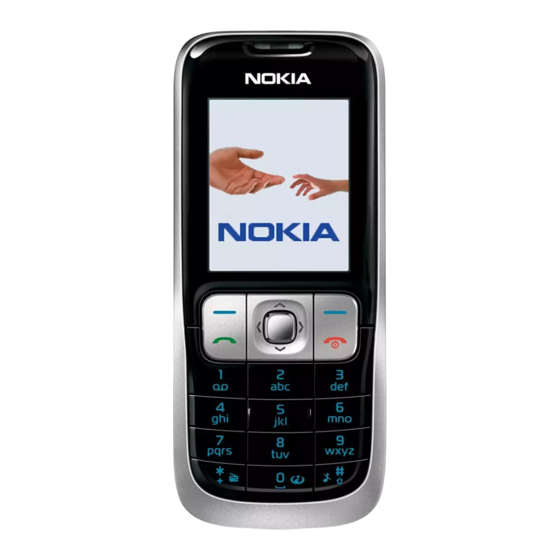
Nokia 2630 User Manual
Nokia mobile phone user guide
Hide thumbs
Also See for 2630:
- User manual (169 pages) ,
- Service manual (17 pages) ,
- Configuration manual (2 pages)
Table of Contents
Advertisement
Available languages
Available languages
Quick Links
Advertisement
Chapters
Table of Contents

Summary of Contents for Nokia 2630
- Page 1 User Guide Manual del Usuario...
- Page 2 Nokia 2630 User Guide Nota: La traducción en español de este manual inicia en la Página 37. 9204073 Issue 1...
- Page 3 The third-party applications provided with your device may have been created and may be owned by persons or entities not affiliated with or related to Nokia. Nokia does not own the copyrights or intellectual property rights to the third-party applications. As such, Nokia does not take any responsibility for end-user support, functionality of the applications, or the information in the applications or these materials.
- Page 4 BY USING THE APPLICATIONS YOU ACKNOWLEDGE THAT THE APPLICATIONS ARE PROVIDED AS IS WITHOUT WARRANTY OF ANY KIND, EXPRESS OR IMPLIED, TO THE MAXIMUM EXTENT PERMITTED BY APPLICABLE LAW. YOU FURTHER ACKNOWLEDGE THAT NEITHER NOKIA NOR ITS AFFILIATES MAKE ANY REPRESENTATIONS OR WARRANTIES, EXPRESS OR IMPLIED, INCLUDING BUT NOT LIMITED TO WARRANTIES OF TITLE, MERCHANTABILITY OR FITNESS FOR A PARTICULAR PURPOSE, OR THAT THE APPLICATIONS WILL NOT INFRINGE ANY THIRD-PARTY PATENTS, COPYRIGHTS, TRADEMARKS, OR OTHER RIGHTS.
-
Page 5: Table Of Contents
Contents For your safety ... 6 General information ... 8 Access codes ... 8 Nokia support and contact information ... 8 Accessibility solutions ... 8 1. Get started ... 9 Install the SIM card and battery ... 9 Remove the SIM card ... 10 Charge the battery ... - Page 6 6. Battery information... 29 Charging and discharging ... 29 Talk and standby times ... 29 Nokia battery authentication guidelines ... 30 7. Enhancements... 31 Care and maintenance ... 31 Additional safety information ... 32 Index ... 36...
-
Page 7: For Your Safety
Read these simple guidelines. Not following them may be dangerous or illegal. Read the complete user guide for further information. SWITCH ON SAFELY Do not switch the device on when wireless phone use is prohibited or when it may cause interference or danger. ROAD SAFETY COMES FIRST Obey all local laws. -
Page 8: About Your Device
CONNECTING TO OTHER DEVICES When connecting to any other device, read its user guide for detailed safety instructions. Do not connect incompatible products. EMERGENCY CALLS Ensure the phone function of the device is switched on and in service. Press the end key as many times as needed to clear the display and return to the standby mode. -
Page 9: General Information
Nokia product. On the web site, you can get information on the use of Nokia products and services. If you need to contact customer service, check the list of local Nokia contact centers at www.nokia.com/customerservice. -
Page 10: Get Started
■ Install the SIM card and battery For availability and information on using SIM card services, contact your SIM card vendor. This may be the service provider or other vendor. Note: Always switch off the power and disconnect the charger and any other device before removing the cover. -
Page 11: Remove The Sim Card
■ Charge the battery Warning: Use only batteries, chargers, and enhancements approved by Nokia for use with this particular model. The use of any other types may invalidate any approval or warranty, and may be dangerous. Check the model number of any charger before use with this device. This device is intended for use when supplied with power from the AC-3 charger. -
Page 12: Normal Operating Position
■ Normal operating position Your device has an internal antenna. Note: As with any radio transmitting device, avoid touching an antenna unnecessarily when the antenna is in use. For example, avoid touching the cellular antenna during a phone call. Contact with a transmitting or receiving antenna affects the quality of the radio communication, may cause the device to operate at a higher power level than otherwise needed, and may reduce the battery life. -
Page 13: Switch The Phone On Or Off
Some special key functions are as follows: • Press the camera key to activate the camera; • Press and hold the camera key to activate the video; • Press and hold * to activate the FM radio; • Press and hold # to activate silent mode. Note: Do not touch this connector as it is intended for use by authorized service personnel only. -
Page 14: Call Functions
■ Make a call 1. In the standby mode, enter the phone number, including the area code. For international calls, press * twice for the international prefix (the + character replaces the international access code), and enter the country code, area code (omit the leading zero if necessary), and phone number. -
Page 15: Menu Functions
When using predictive text input, press each key once for a single letter. If the displayed word is the one you want, press 0, and write the next word. To change the word, press * repeatedly until the word you want appears. If ? is displayed after the word, the word is not in the dictionary. -
Page 16: Multimedia Message Settings
Messages sent via > Text > Page > Fax—to select the format of the messages to be sent (network service) Use packet data > Yes—to set GPRS as the preferred SMS bearer Character support > Full—to select all characters in the messages to be sent as viewed. If you select Reduced, characters with accents and other marks may be converted to other characters. -
Page 17: Create Text Or Multimedia Message
An indicator at the top of the display shows the total number of characters left and the number of messages needed for sending. For example, 673/2 means that there are 673 characters left and that the message will be sent as a series of 2 messages. The blinking indicates that the message memory is full. -
Page 18: Voice Messages
Select Menu > Messaging > Create message > Audio message. The recorder opens. When you finish recording an audio message, enter the recipient’s phone number in the To: field to send the message. To retrieve a phone number from Contacts, select Add > Contacts. To view the available options, select Options. -
Page 19: Settings
Settings Select Menu > Contacts > Settings and from the following options: Memory in use—to select SIM card or phone memory for your contacts Contacts view—to select how the names and numbers in contacts are displayed Name display—to select whether the contact’s first or last name is displayed first Font size—to set the font size for the list of contacts Memory status—to view the free and used memory capacity Groups... - Page 20 Profiles Your phone has various setting groups called profiles for which you can customize the phone tones for different events and environments. Select Menu > Settings > Profiles, the desired profile, and Activate to activate the selected profile, Customize to personalize the profile, or Timed to set the expiry time for the active profile.
-
Page 21: Bluetooth Wireless Technology
To ensure interoperability between other devices supporting Bluetooth technology, use Nokia approved enhancements for this model. Check with the manufacturers of other devices to determine their compatibility with this device. -
Page 22: Data Transfer With A Compatible Device
If you are concerned about security, turn off the Bluetooth function, or set My phone's visibility to Hidden. Always accept only Bluetooth communication from others with whom you agree. Search for audio enhancements—to search for compatible Bluetooth audio devices Active devices—to check which Bluetooth connection is currently active Paired devices —... -
Page 23: Synchronize From A Compatible Pc
Synchronize from a compatible PC To synchronize data from calendar, notes, and contacts, install the Nokia PC Suite software of your phone on the PC. Use Bluetooth wireless technology for the synchronization, and start the synchronization from the PC. Synchronize from a server To use a remote Internet server, subscribe to a synchronization service. -
Page 24: Configuration Settings
Operator selection—to set a cellular network available in your area Help text activation—to select whether the phone shows help texts Start-up tone—to select whether the phone plays a start-up tone when the phone is turned on Prepaid tracker—to change the way credit information is displayed and view prepaid credit related information Enhancement The compatible mobile enhancement item is shown only if the phone is or has been... -
Page 25: Restore Factory Settings
Fixed dialing—to restrict your outgoing calls to selected phone numbers, if this function is supported by your SIM card Closed user group—to specify a group of people whom you can call and who can call you (network service) Security level > Phone—the phone asks for the security code whenever a new SIM card is inserted into the phone. -
Page 26: Media
■ Media Camera and video You can take images or record video clips with the built-in camera. Take an image To activate the camera, select Menu > Media > Camera, or press the camera key; if the video function is already on, scroll left or right. To take an image, select Capture. Select Options to set Night mode on if the lighting is dim, Self-timer to set the self-timer, or Img. -
Page 27: Organizer
Radio The FM radio depends on an antenna other than the wireless device antenna. A compatible headset or enhancement needs to be attached to the device for the FM radio to function properly. Warning: Listen to music at a moderate level. Continuous exposure to high volume may damage your hearing. -
Page 28: Applications
Applications Your phone software may include some games and Java applications specially designed for this Nokia phone. To view the amount of memory available for game and application installations, select Menu > Applications > Options > Memory status. To launch a game or an application, select Menu >... -
Page 29: Sim Services
Third-party sites are not affiliated with Nokia, and Nokia does not endorse or assume liability for them. If you choose to access such sites, you should take precautions for security or content. -
Page 30: Battery Information
Use only Nokia approved batteries, and recharge your battery only with Nokia approved chargers designated for this device. If a replacement battery is being used for the first time or if the battery has not been used for a prolonged period, it may be necessary to connect the charger, then disconnect and reconnect it to begin charging the battery. -
Page 31: Nokia Battery Authentication Guidelines
■ Nokia battery authentication guidelines Always use original Nokia batteries for your safety. To check that you are getting an original Nokia battery, purchase it from an authorized Nokia dealer, look for the Nokia Original Enhancements logo on the packaging, and inspect the hologram label using the following steps: Successful completion of the four steps is not a total assurance of the authenticity of the battery. -
Page 32: Enhancements
What if your battery is not authentic? If you cannot confirm that your Nokia battery with the hologram on the label is an authentic Nokia battery, please do not use the battery. Take it to the nearest authorized Nokia service point or dealer for assistance. -
Page 33: Additional Safety Information
• Do not use harsh chemicals, cleaning solvents, or strong detergents to clean the device. • Do not paint the device. Paint can clog the moving parts and prevent proper operation. • Use a soft, clean, dry cloth to clean any lenses, such as camera, proximity sensor, and light sensor lenses. -
Page 34: Medical Devices
■ Medical devices Operation of any radio transmitting equipment, including wireless phones, may interfere with the functionality of inadequately protected medical devices. Consult a physician or the manufacturer of the medical device to determine if they are adequately shielded from external RF energy or if you have any questions. -
Page 35: Potentially Explosive Environments
Using your device while flying in aircraft is prohibited. Switch off your device before boarding an aircraft. The use of wireless teledevices in an aircraft may be dangerous to the operation of the aircraft, disrupt the wireless telephone network, and may be illegal. ■... -
Page 36: Certification Information (Sar)
Use of device accessories and enhancements may result in different SAR values. SAR values may vary depending on national reporting and testing requirements and the network band. Additional SAR information may be provided under product information at www.nokia.com. Your mobile device is also designed to meet the requirements for exposure to radio waves established by the Federal Communications Commission (USA) and Industry Canada. -
Page 37: Index
12 log 18 loudspeaker 13 messages 14 audio 16 multimedia 16 text 15 voice 17 my numbers 18 Nokia support information 8 password 8 service numbers 18 settings call 22 configuration 23 connectivity 20 contacts 18 enhancement 23... - Page 38 Nokia 2630 Manual del Usuario 9204073 Edición 1...
- Page 39 Estados Unidos y otros países. Se prohíbe su desvío contraviniendo las leyes. Es posible que personas o empresas no afiliadas ni asociadas a Nokia hayan creado y sean las propietarias de las aplicaciones de terceros provistas en o relacionadas al dispositivo. Nokia no es propietaria de los copyrights ni de los derechos de propiedad intelectual de las aplicaciones de terceros.
- Page 40 (2) este dispositivo debe aceptar cualquier interferencia recibida, incluso interferencia que pueda causar un funcionamiento no deseado. Cualquier cambio o modificación que no haya sido expresamente aprobado por Nokia puede anular la autoridad del usuario para operar este equipo.
- Page 41 Contenido Para su seguridad... 42 Información general... 44 Códigos de acceso ... 44 Información de contacto y asistencia técnica de Nokia ... 44 Soluciones de accesibilidad ... 44 1. Inicio... 45 Instalar la tarjeta SIM y la batería ... 45 Retirar la tarjeta SIM...
- Page 42 6. Información sobre las baterías ... 66 Carga y descarga... 66 Tiempos de conversación y de reserva... 67 Normas de autenticación de baterías Nokia... 67 7. Accesorios ... 68 Cuidado y mantenimiento ... 69 Información adicional de seguridad ... 70...
-
Page 43: Para Su Seguridad
Lea estas sencillas normas. El incumplimiento de ellas puede ser peligroso o ilegal. Lea el manual del usuario completo para obtener el máximo de información. ENCIENDA EL TELÉFONO EN FORMA SEGURA No encienda el dispositivo donde el uso de teléfonos móviles esté prohibido o pueda causar interferencia o peligro. -
Page 44: Acerca De Su Dispositivo
COPIAS DE SEGURIDAD Acuérdese de hacer copias de seguridad o llevar un registro por escrito de toda la información importante que guarda en su dispositivo. CONEXIÓN CON OTROS DISPOSITIVOS Antes de conectar el teléfono con otro dispositivo, lea el manual del usuario para informarse de las instrucciones detalladas de seguridad. -
Page 45: Información General
última versión de este manual, información adicional, descargas y servicios relacionados con los productos Nokia. En el sitio Web, puede obtener información acerca del uso de los productos y servicios de Nokia. Si necesita comunicarse con el servicio de atención al cliente, consulte la lista de centros de atención locales de Nokia que se encuentra en www.nokia.com/customerservice (en inglés). -
Page 46: Inicio
■ Instalar la tarjeta SIM y la batería Para obtener información de la disponibilidad y uso de los servicios de la tarjeta SIM, comuníquese con el proveedor de su tarjeta SIM. Puede ser el proveedor de servicios u otro proveedor. Nota: Siempre apague el dispositivo y desconecte el cargador y todos los otros dispositivos antes de retirar la cubierta. -
Page 47: Retirar La Tarjeta Sim
■ Cargar la batería Advertencia: Utilice sólo baterías, cargadores y accesorios aprobados por Nokia para este modelo particular de teléfono. El uso de otros tipos de accesorios puede anular toda aprobación o garantía aplicables y podría resultar peligroso. -
Page 48: Posición Normal De Operación
■ Posición normal de operación Su dispositivo tiene una antena interior. Nota: Al igual que al usar otros dispositivos de transmisión por radio, no toque ninguna antena sin necesidad mientras el dispositivo esté encendido. Por ejemplo, se debe evitar tocar la antena celular durante una llamada. -
Page 49: Encender Y Apagar El Teléfono
Existen algunas teclas con funciones especiales: • Pulse la tecla cámara para activar la cámara; • Mantenga pulsada la tecla cámara para activar el video; • Mantenga pulsada la tecla * para activar la radio FM; • Mantenga pulsada la tecla # para activar el modo silencioso. Nota: Evite el contacto con este conector. -
Page 50: Funciones De Llamada
■ Realizar una llamada 1. En el modo en espera, escriba el número de teléfono con el código de área incluido. Para realizar llamadas internacionales, pulse * dos veces para indicar el prefijo internacional (el carácter + reemplaza el código de acceso internacional), y escriba el código del país, el código de área (si fuese necesario, omita el cero precedente) y el número de teléfono. -
Page 51: Funciones De Menú
Cuando utilice el ingreso de texto predictivo, pulse cada tecla una sola vez para cada letra. Si la palabra que se muestra es la que desea escribir, pulse 0 y escriba la palabra siguiente. Para cambiar la palabra, pulse la tecla * varias veces hasta que aparezca la palabra que desea. - Page 52 Centros de mensajes: para configurar el número de teléfono y nombre del centro de mensajes necesario para enviar mensajes de texto. Si su tarjeta SIM admite más de un centro de mensajes, seleccione o agregue el que desee usar. Es posible que necesite obtener el número del centro de su proveedor de servicios.
-
Page 53: Crear Mensajes De Texto O Mensajes Multimedia
Ajustes de configuración: para seleccionar el proveedor de servicios predeterminado para recuperar mensajes multimedia. Seleccione Cuenta para ver las cuentas proporcionadas por el proveedor de servicios y para seleccionar la que desea usar. Es posible que reciba los ajustes como un mensaje de configuración del proveedor de servicios. Mensajes de texto Su dispositivo puede enviar mensajes de texto que exceden el límite de caracteres para un único mensaje. -
Page 54: Administrar Contactos
Adjuntar un archivo al mensaje. Solicitar un informe de entrega. Configurar el mensaje con prioridad alta o baja. Agregar un destinatario CC o Cco, o un asunto al mensaje en el campo del destinatario. Cuando el tipo de mensaje cambia a mensaje multimedia, el teléfono puede mostrar brevemente Mensaje cambió... -
Page 55: Tarjeta De Negocios
Para buscar un contacto, seleccione Menú > Contactos > Nombres > Opciones > Buscar. Desplácese por la lista de contactos o ingrese las primeras letras del nombre que está buscando. Para copiar un contacto, seleccione Menú > Contactos > Nombres > Opc. > Copiar contacto. Puede copiar nombres y números telefónicos entre la memoria para contactos del teléfono y la memoria de la tarjeta SIM. -
Page 56: Registro
■ Registro El teléfono registra las llamadas perdidas, recibidas y marcadas si la red admite dichas funciones y si el teléfono está encendido y dentro del área de servicio de la red. Puede ver la fecha y la hora de la llamada, editar o eliminar el número telefónico de la lista, guardar el número en Contactos o enviar un mensaje al número. -
Page 57: Configuraciones De Hora Y Fecha
Tonos Seleccione Menú > Config. > Tonos y cambiar cualquiera de las opciones disponibles del perfil activo. El teléfono admite tonos de timbre de formato mp3. También puede configurar sus grabaciones como tonos de timbre. Para configurar el teléfono para que suene solamente para un grupo seleccionado de llamantes, seleccione Aviso para:. -
Page 58: Tecnología Inalámbrica Bluetooth
Para garantizar la interoperabilidad con los demás dispositivos que admiten la tecnología Bluetooth, utilice los accesorios aprobados por Nokia para este modelo. Consulte con los fabricantes si otros dispositivos son compatibles con éste. -
Page 59: Transferencia De Datos Con Un Dispositivo Compatible
Dispositivos acoplados: para buscar cualquier dispositivo Bluetooth dentro del alcance. Seleccione Nuevo para obtener una lista de todos los dispositivos Bluetooth dentro del área de alcance. Seleccione un dispositivo y Vincular. Ingrese el código de acceso Bluetooth acordado del dispositivo (hasta 16 caracteres) para vincularlo con su teléfono. Sólo debe proporcionar este código de acceso cuando conecte el dispositivo por primera vez. -
Page 60: Sincronizar Desde Un Servidor
Para sincronizar los datos de la agenda, las notas y los contactos, debe instalar el software Nokia PC Suite de su teléfono en la PC. Utilice la tecnología inalámbrica Bluetooth para la sincronización e inicie la sincronización desde la PC. -
Page 61: Ajustes De Configuración
Bloqueo de teclas de seguridad: para configurar el teléfono de manera que solicite el código de seguridad al desbloquear las teclas. Saludo inicial: para crear el saludo inicial que usted desea que aparezca brevemente cuando el teléfono se enciende Selección del operador: para configurar una red celular disponible en su área Activación de texto de ayuda: para seleccionar si desea que el teléfono muestre textos de ayuda Tono inicial: para seleccionar si desea que el teléfono emita un tono inicial al encenderlo Rastreador prepago: para cambiar la forma en que se muestra la información del crédito y... -
Page 62: Restaurar Configuraciones De Fábrica
Solicitud del código PIN: para configurar el teléfono de manera que le solicite el código PIN o UPIN cada vez que lo encienda. Algunas tarjetas SIM no permiten desactivar la función de petición del código. Restricción de llamadas: para restringir llamadas entrantes y salientes de su teléfono (servicio de red). -
Page 63: Grabador De Voz
1. Seleccione Menú > Galería > Imágenes, Videoclips, Arch. música, Temas, Gráficos, Tonos, Grabaciones, y Arch. recibid. Se mostrará una lista de carpetas. 2. Desplácese a la carpeta deseada. Para ver una lista de archivos en la carpeta, seleccione Abrir. Para las opciones disponibles, seleccione Opc. 3. -
Page 64: Organizador
Seleccione Menú > Multimedia > Grabad. voz y el botón de grabación virtual en la pantalla para comenzar la grabación. Para iniciar la grabación durante una llamada, seleccione Opc. > Grabar. Mientras graba una llamada, sostenga el teléfono cerca del oído en la posición normal de funcionamiento. -
Page 65: Lista De Tareas
Aplicaciones El software de su teléfono puede incluir algunos juegos y aplicaciones Java que están especialmente diseñados para este teléfono Nokia. Para ver la cantidad de memoria disponible para la instalación de juegos y aplicaciones, seleccione Menú > Aplicaciones > Opc. > Estado memoria. Para iniciar un juego o una aplicación, seleccione Menú... -
Page 66: Configuraciones De Apariencia Del Explorador
Su dispositivo puede tener sitios favoritos o enlaces preinstalados. También puede acceder a sitios provistos por terceros no asociados a Nokia a través de su dispositivo. Nokia no se responsabiliza, ni respalda estos sitios. Si pretende accederlos, adopte las precauciones relativas a seguridad y contenido. -
Page 67: Seguridad Del Explorador
Cuando los tiempos de conversación y de espera sean notablemente más cortos de lo normal, ya es momento de sustituir la batería. Utilice únicamente las baterías aprobadas por Nokia, y recárguelas sólo con los cargadores APROBADOS por Nokia para este dispositivo. -
Page 68: Tiempos De Conversación Y De Reserva
Realizar con éxito los cuatro pasos no asegura totalmente la autenticidad de la batería. Si tiene alguna razón para creer que su batería no es una batería auténtica y original de Nokia, evite usarla y llévela al centro de servicio autorizado Nokia más cercano o a un distribuidor Nokia para pedir asistencia. -
Page 69: Autenticación Del Holograma
¿Qué ocurre si la batería no es auténtica? Si no puede confirmar que su batería Nokia con el holograma en la etiqueta es una batería auténtica de Nokia, no la use. Llévela al centro más cercano de servicio autorizado Nokia o distribuidor para pedir asistencia. -
Page 70: Cuidado Y Mantenimiento
• Verifique con regularidad que los accesorios instalados en un vehículo estén bien montados y funcionen correctamente. • Sólo personal calificado debe instalar accesorios complejos para automóvil. Cuidado y mantenimiento Su dispositivo es un producto de diseño y fabricación excelentes, y debe tratarse con cuidado. -
Page 71: Entorno Operativo
■ Niños pequeños Su dispositivo y accesorios pueden contener partes pequeñas. Manténgalos fuera del alcance de los niños. ■ Entorno operativo Este dispositivo cumple con las normas de exposición a RF cuando es usado en su posición normal de funcionamiento, cerca del oído o portado a una distancia mínima de 2,2 centímetros (7/8 de pulgada) del cuerpo. -
Page 72: Zonas Potencialmente Explosivas
• Leer y seguir las orientaciones del fabricante de sus dispositivos médicos implantados. Si tiene alguna pregunta acerca del uso de su dispositivo móvil con un dispositivo médico implantado, consulte con un médico. Auxiliares auditivos Algunos dispositivos móviles digitales pueden interferir con determinados aparatos auditivos. -
Page 73: Llamadas De Emergencia
■ Llamadas de emergencia Importante: Los teléfonos móviles, incluso este dispositivo, funcionan con señales de radio, redes celulares, redes terrestres y funciones programadas por el usuario. Por lo tanto, no se puede garantizar que la conexión funcione en todas las condiciones. -
Page 74: Información De Certificado (Sar)
Obtenga más información de la SAR en la sección de información de productos en el sitio en inglés, www.nokia.com. Su dispositivo móvil también es diseñado para cumplir con los requisitos referentes a la exposición a ondas de radio que establecen la FCC (Federal Communications Commission) de... -
Page 75: Índice
44 exploradores 65 favoritos 65 galería 61 grabador de voz 62 grupos 54 Información de asistencia técnica de Nokia 44 ingreso de texto 49 instalación de la tarjeta SIM 45 lista de tareas 64 llamadas contestar 49 finalizar 49... - Page 76 números de servicio 54 Radio FM 63 registro 55 tarjeta de negocios 54 Web 29...
- Page 77 Notas...











Need help?
Do you have a question about the 2630 and is the answer not in the manual?
Questions and answers