Table of Contents
Advertisement
Quick Links
Advertisement
Table of Contents

Summary of Contents for Nokia 1108
- Page 1 User’s Guide for Nokia 1108...
- Page 2 Under no circumstances shall Nokia be responsible for any loss of data or income or any special, incidental, consequential or indirect damages howsoever caused. The contents of this document are provided "as is". Except as required by applicable law,...
-
Page 3: Table Of Contents
8 Using predictive text input ... 8 Writing compound words... 9 Using traditional text input... 9 Copyright © 2004 Nokia. All rights reserved. 4. Menu functions... 10 List of menu functions... 11 Messages (Menu 01) ... 12 Write messages ... 12 Reading a text message (Inbox) ... - Page 4 Indoor and Vehicle ... 30 Boom Headset (HDB-5)... 30 Vehicle ... 30 Mobile Charger (LCH-9)... 30 Plug and Play Handsfree (PPH-1)... 31 7. Care and maintenance ... 32 8. Important safety information ... 33 Index ... 37 Copyright © 2004 Nokia. All rights reserved.
-
Page 5: For Your Safety
USE SENSIBLY Use only in the normal position. Do not touch the antenna unnecessarily. Copyright © 2004 Nokia. All rights reserved. QUALIFIED SERVICE Only qualified personnel may install or repair phone equipment. ACCESSORIES AND BATTERIES Use only approved accessories and batteries. -
Page 6: Network Services
For availability of approved accessories, please check with your dealer. When you disconnect the power cord of any accessory, grasp and pull the plug, not the cord. Copyright © 2004 Nokia. All rights reserved. -
Page 7: General Information
”Security settings” on page 23), so that the code is requested each time the phone is switched Copyright © 2004 Nokia. All rights reserved. If you enter the PIN code incorrectly three times in succession, the SIM card is blocked. You must enter the PUK code to unblock the SIM card and set a new PIN code. -
Page 8: Getting Started
2. Remove the battery by lifting it using the finger grip (3). Copyright © 2004 Nokia. All rights reserved. G e t t i n g s t a r t e d 3. Lift the SIM card holder using the finger grip. -
Page 9: Charging The Battery
ACP-7 charger takes up to 3 hours 30 minutes while charging with the ACP-12 charger takes up to 2 hours. Copyright © 2004 Nokia. All rights reserved. • If Not charging is displayed, wait for a while, disconnect the charger, plug it in again, and retry. -
Page 10: Keys And Connectors
When the keypad is locked, pressing briefly turns the phone’s display lights on for approximately 15 seconds. Copyright © 2004 Nokia. All rights reserved. 4. Scroll keys Enable scrolling through names, phone numbers, menus or settings. Adjust the earpiece volume during a call. In standby... -
Page 11: Display And Standby Mode
Always store and use the phone with the covers attached. Copyright © 2004 Nokia. All rights reserved. 1. Remove the back cover of the phone and battery. See steps 1 and 2 in ”Inserting a SIM card”... -
Page 12: Putting On The Wrist Strap
Flashlight and select or Off. • During a call, press Options and select Flashlight on Flashlight off. Copyright © 2004 Nokia. All rights reserved. is shown G e t t i n g s t a r t e d... -
Page 13: Call Functions
1. Make a call to the first participant. Key in the phone number or select it from the phone book and press Copyright © 2004 Nokia. All rights reserved. 2. To make a call to a new participant, press Options, and select call. -
Page 14: Answering A Call
To call your voice mailbox, press and hold in standby mode. To change the Copyright © 2004 Nokia. All rights reserved. voice mailbox number, see mailbox number” To divert calls to your voice mailbox, refer to ”Call settings”... -
Page 15: Writing Text
The predictive text input is based on a built-in dictionary to which you can also add new words. Copyright © 2004 Nokia. All rights reserved. 1. Key in the word you want by pressing each key once for one , or using letter. -
Page 16: Writing Compound Words
• To add a punctuation mark or special character, press repeatedly, or press the desired character, and press Use. Copyright © 2004 Nokia. All rights reserved. • To move the cursor left or right, and start press respectively. • To delete the character to the left... -
Page 17: Menu Functions
Repeat this for submenus. Copyright © 2004 Nokia. All rights reserved. For example, if you want to activate Call waiting service, press Menu,... -
Page 18: List Of Menu Functions
2. This menu is shown only if the phone is or has been connected to a headset or handsfree unit available for the phone. Copyright © 2004 Nokia. All rights reserved. M e n u f u n c t i o n s 4. -
Page 19: Messages (Menu 01)
11.SIM services 1. View all and Erase are shown only after a reminder has been added. 2. The availability, name and contents depend on the SIM card used. Copyright © 2004 Nokia. All rights reserved. ■ Messages (Menu 01) Write messages... -
Page 20: Reading A Text Message (Inbox)
Dictionary, Instructions, editor, Sending profile ”Message settings” on page 16), Save message and Delete. Copyright © 2004 Nokia. All rights reserved. Note: When sending messages via the SMS Network Service, your phone may display the words is an indication that the... -
Page 21: Sent Items
1. Key in the other person’s phone number or recall it from the phone book, and press Copyright © 2004 Nokia. All rights reserved. 2. Key in your nickname for the chat, and press OK. 3. Key in your message, press for the Options, and select Send. -
Page 22: Distribution Lists
Menu and select Messages, and Distribution Copyright © 2004 Nokia. All rights reserved. If a message fails to be sent to one or more recipients, a report listing the number of failures, successful sendings and not found names will be displayed. -
Page 23: Message Settings
2. The shortcut number of this menu depends on the number of sets available. Here, it is assumed that only one set is available. 3. Availability of this menu may vary according to your service provider. Copyright © 2004 Nokia. All rights reserved. Select Character support... -
Page 24: Service Command Editor
Copyright © 2004 Nokia. All rights reserved. QUICK SEARCH: Press in standby mode, key in the first letter of the name. Scroll with the name you want. -
Page 25: Settings For Contacts
Copyright © 2004 Nokia. All rights reserved. ■ Call register (Menu 3) The phone registers the phone... -
Page 26: Tones (Menu 4)
Credit available of remaining units), Last event costs Recharge status. Copyright © 2004 Nokia. All rights reserved. Note: When no more charging units or currency units are left, calls may be possible to only the emergency number programmed into your phone (e.g. -
Page 27: Profiles (Menu 5)
Message alert tone, Keypad Warning tones, Vibrating Copyright © 2004 Nokia. All rights reserved. Rhythmic backlight saver, or Rename under General). Select the option you want and press You can also change the settings of the currently selected profile in settings, see page 19. -
Page 28: Date Setting
When Divert all voice calls is activated, is shown on the display in standby mode. Copyright © 2004 Nokia. All rights reserved. Set the selected option on (Activate) or off (Cancel), check whether the option is activated by selecting... -
Page 29: Phone Settings
The network you select must have a roaming agreement with your home network. Copyright © 2004 Nokia. All rights reserved. Confirm SIM service actions: To set the phone to show or hide confirmation messages when you use the SIM card services (see services (Menu 11)”... -
Page 30: Keyguard Settings
Unlock. To deactivate the security keyguard, select Off. See also ”Locking the keypad” page 7. Copyright © 2004 Nokia. All rights reserved. Security settings Note: When security features, which restrict calls, are in use (call barring, closed user group and fixed... -
Page 31: Restore Factory Settings
OK. The names and phone numbers saved in the phone book are not deleted. Copyright © 2004 Nokia. All rights reserved. ■ Alarm clock (Menu 7) You can set the alarm to sound at the time you want just once, or repeatedly, for example every working day. -
Page 32: Reminders (Menu 8)
(Menu 9) The phone offers you some games to play. Each game is provided with a brief help text. Copyright © 2004 Nokia. All rights reserved. Note: Your phone must be switched on to use this function. Do not switch on... -
Page 33: Making A Currency Conversion
To make the conversion: key in the currency amount to be converted, press Options, and select domestic foreign. Copyright © 2004 Nokia. All rights reserved. Stopwatch The stopwatch can be used for time measurement, for example in different sports. Press and select... -
Page 34: Composer
When the tone is complete, press Options and select Play, Save, Tempo, Send, Clear screen Copyright © 2004 Nokia. All rights reserved. Screen saver You can select that a picture is activated on the phone display after a certain length of time, Time-out. -
Page 35: Battery Information
Use the battery only for its intended purpose. Never use any charger or battery which is damaged. Copyright © 2004 Nokia. All rights reserved. Do not short-circuit the battery. Accidental short-circuiting can occur when a metallic object (coin, clip or pen) causes direct connection... -
Page 36: Genuine Enhancements
Copyright © 2004 Nokia. All rights reserved. G e n u i n e E n h a n c e m e n t s ■ Battery... -
Page 37: Travel Charger (Acp-12)
Headset provides you with a convenient, portable hansfree facility. For operation, safety, care and maintenance, see your phone’s user’s guide. Copyright © 2004 Nokia. All rights reserved. ■ Vehicle Mobile Charger (LCH-9) The multi-voltage Mobile Charger, LCH-9, ensures your phone is always ready for use whenever you travel. -
Page 38: Plug And Play Handsfree (Pph-1)
Should be used together with an in-vehicle holder. May be used with or without optional external microphone HFM- 8. Charging time is dependent on the condition of the battery. Copyright © 2004 Nokia. All rights reserved. -
Page 39: Care And Maintenance
Non-expert handling may damage it. • Do not drop, knock or shake the phone. Rough handling can break internal circuit boards. Copyright © 2004 Nokia. All rights reserved. • Do not use harsh chemicals, cleaning solvents, or strong detergents to clean the phone. -
Page 40: Operating Environment
Copyright © 2004 Nokia. All rights reserved. I m p o r t a n t s a f e t y i n f o r m a t i o n ■... -
Page 41: Potentially Explosive
Posted facilities Switch your phone off in any facility where posted notices so require. Copyright © 2004 Nokia. All rights reserved. ■ Potentially explosive atmospheres Switch off your phone when in any area with a potentially explosive atmosphere and obey all signs and instructions. -
Page 42: Emergency Calls
Check with local service providers. Copyright © 2004 Nokia. All rights reserved. I m p o r t a n t s a f e t y i n f o r m a t i o n To make an emergency call: 1. -
Page 43: Certification Information
In general, the closer you are to a base station, the lower the power output of the phone. Copyright © 2004 Nokia. All rights reserved. The highest SAR value for this model phone when tested for use at the ear is 0.67 W/kg. -
Page 44: Index
Display and standby mode 4 Distribution lists 15 Drafts 14 Electronic devices 33 Emergency calls 35 Extras (Menu 10) 25 Copyright © 2004 Nokia. All rights reserved. Flashlight 5 Games (Menu 9) 25 General information vi Genuine Enhancements 29 Getting started 1... - Page 45 Stopwatch 26 Templates 15 To make an emergency call 35 Tones (Menu 4) 19 Traffic safety 33 Copyright © 2004 Nokia. All rights reserved. Using predictive text input 8 Using the menu By scrolling 10 By shortcut 10 Using traditional text input 9...
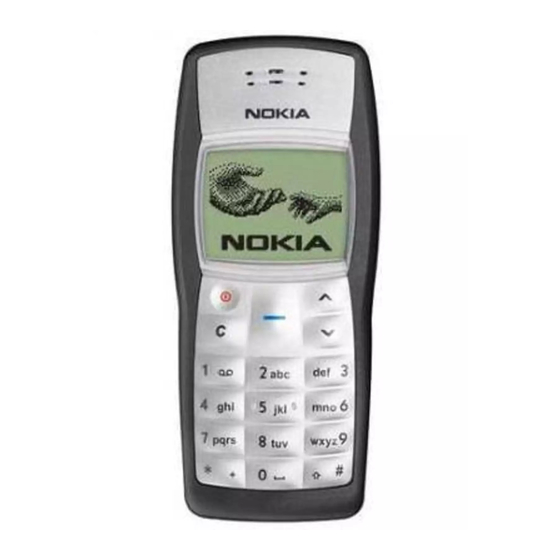
















Need help?
Do you have a question about the 1108 and is the answer not in the manual?
Questions and answers