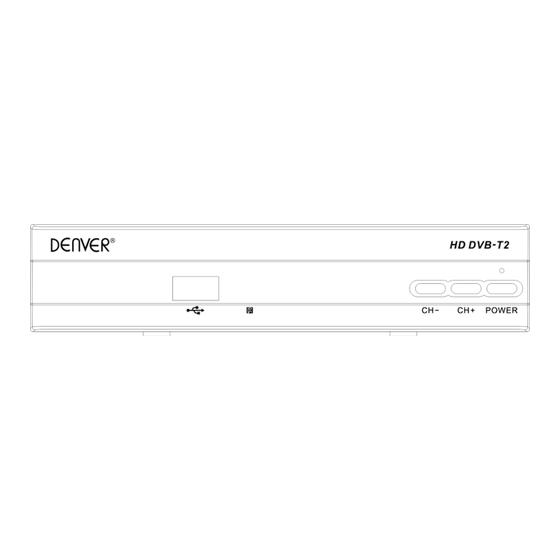
Table of Contents
Advertisement
Quick Links
Advertisement
Table of Contents

Summary of Contents for Denver DTB-131
- Page 1 DTB-131 HD DVB-T2 RECEIVER USER MANUAL...
-
Page 2: Table Of Contents
Table of Contents Safety Information ................. 1 Package Contents ................. 1 System Connection ................2 Remote Control ..................3 First Time Installation ................4 Basic Operation ..................4 1. Change Channel ............... 4 2. Volume and Mute ..............4 3. Subtitle/Audio Language ............4 4. -
Page 3: Safety Information
Safety Information To reduce the risk of fire or electric shocks, do not expose this product to rain or humidity. To avoid electric shocks, insert the plug firmly in the electric socket. The equipment must not be exposed to spills or splashes of liquid, and objects containing water, such as glasses, should not be placed on top of it. -
Page 4: System Connection
System Connection For a basic connection from you Set Top Box to your television set, you can use SCART connection. For a higher quality connection, use a direct HDMI connection, as shown below. Connect an audio amplifier use coaxial is an optional. -
Page 5: Remote Control
Remote Control POWER: Switch the receiver in and out of standby mode. SUB-T: Display subtitle options (availability depends on the channel). TTX: Switch on Teletext, if current channel has this option, and use EXIT key to quit Teletext. MUTE: Switch volume on/off. EPG: Shows the Electronic Program Guide. -
Page 6: First Time Installation
First Time Installation If you are using the unit for the first time the installation Guide Menu will appear on your TV screen. OSD Language: Press LEFT/RIGHT select menu language. Country: Press LEFT/RIGHT key to select the country of your residence. Channel Search: Press OK key to begin automatically ... -
Page 7: Teletext
[OK] key to select desired subtitle. Press [LANG] key to open Audio Channel menu, press [LEFT/RIGHT] key to change audio channel, press [OK] key to confirm and press [EXIT] key to exit Audio Channel menu. 4. Teletext Teletext is a television information retrieval service. Press [TTX] key to access Teletext pages. -
Page 8: Media Player
7.1. Media Player Access Main Menu -> USB -> Multimedia menu you can playback Music/Photo/Movie/PVR on USB disk. 7.2. PVR Press [REC] key to start recording, you can playback recorded file by press [PVR] key or access Main Menu -> USB -> Multimedia -> PVR. -
Page 9: Main Menu
Main Menu You can change the system setting by access Main Menu. Press [MENU] open Main Menu. Press [UP/DOWN/LEFT/RIGHT/OK] to navigate inside the menus, press [MENU] key to return previous menu, press [EXIT] key to exit main menu.Following is Main Menu and Sub Menu items: Program Edit OSD Language Subtitle Language... -
Page 10: Troubleshooting
Troubleshooting Problem Potential Reasons What to do Power isn't connected Connect the power No Picture The power switch is not on Switch on the power Antenna cable not connected Plug in the antenna cable Screen show “No Signal” Aerial cable is faulty Check aerial cable and connections No or incorrect connection Connect the audio cable correctly... -
Page 11: Specifications
Specifications Item Sub item Parameter DVB-T ETSI EN 300 744 Standard DVB-T2 ETSI EN 302 755 RF in Connector IEC 60169-2 Female RF loop through Connector IEC 60169-2 Male Input Frequency 170 ~ 230 MHz, 470 ~ 862 MHz Tuner RF Input Level -78 ~ -20 dBm IF Bandwidth... -
Page 12: Declaration Of Conformity
Energy Using Products Directive: 2005/32/EC The above directives declare that the DVB-T2 set top box is in compliance with following standards: EN55013:2001+A1:2003+A2:2006 EN61000-3-2:2006 EN61000-3-3:1995+A1:2001+A2:2005 EN55020:2007 EN60065:2002+A1:2006 ISO/ICE 17025 COMMISSION REGULATION (EC) No 107/2009 facebook address: www.facebook.com/denverelectronics ALL RIGHTS RESERVED, COPYRIGHT DENVER ELECTRONICS A/S www.denver-electronics.com...



Need help?
Do you have a question about the DTB-131 and is the answer not in the manual?
Questions and answers