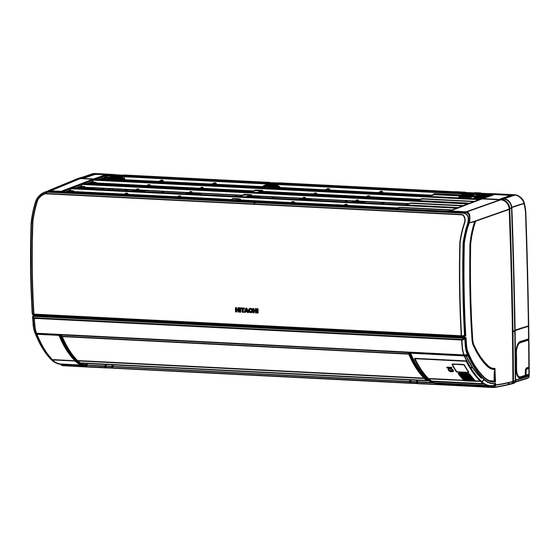
Table of Contents
Advertisement
Available languages
Available languages
SPLIT TYPE AIR CONDITIONER
INDOOR UNIT/OUTDOOR UNIT
MODEL
RAS-F18CF/RAC-F18CF
OUTDOOR UNIT
INDOOR UNIT
RAS-F18CF
RAC-F18CF
Instruction manual
Page 1~20
To obtain the best performance and ensure years of trouble free use, please read this instruction manual completely.
Arahan pengendalian
Muka surat 21~40
Untuk mendapatkan prestasi yang tinggi dan mengelakkan masalah untuk jangka masa yang lama, sila baca arahan
ini sepenuhnya.
Hướng dẫn sử dụng
Trang 41~60
Để máy hoạt động tốt nhất, và để đảm bảo máy sử dụng được lâu bền mà không gặp sự cố, vui lòng đọc kỹ
hướng dẫn trước khi sử dụng.
– 1 –
Advertisement
Table of Contents

Summary of Contents for Hitachi RAS-F18CF
- Page 1 SPLIT TYPE AIR CONDITIONER INDOOR UNIT/OUTDOOR UNIT MODEL RAS-F18CF/RAC-F18CF OUTDOOR UNIT INDOOR UNIT RAS-F18CF RAC-F18CF Instruction manual Page 1~20 To obtain the best performance and ensure years of trouble free use, please read this instruction manual completely. Arahan pengendalian Muka surat 21~40 Untuk mendapatkan prestasi yang tinggi dan mengelakkan masalah untuk jangka masa yang lama, sila baca arahan ini sepenuhnya.
-
Page 2: Safety Precaution
SAFETY PRECAUTION ● Please read the “Safety Precaution” carefully before operating the unit to ensure correct usage of the unit. Pay special attention to signs of “ Warning” and “ Caution”. The “Warning” section contains matters which, ● if not observed strictly, may cause death or serious injury. The “Caution” section contains matters which may result in serious consequences if not observed properly. - Page 3 PRECAUTIONS DURING OPERATION The product shall be operated under the manufacturer specifi cation and not for ● any other intended use. Do not attempt to operate the unit with wet hands, this could cause fatal accident. ● When operating the unit with burning equipments, regularly ventilate the room to ●...
-
Page 4: Names And Functions Of Each Part
NAMES AND FUNCTIONS OF EACH PART INDOOR UNIT Air fi lter To prevent dust from coming into the indoor unit. (Refer page 16) Front panel Indoor unit indicators Light indicator showing the operating condition. (Refer page 5) Horizontal defl ector Vertical defl... - Page 5 INDOOR UNIT INDICATORS FILTER LAMP When the device is operated for a total of about 200 hours, the FILTER lamp lights to indicate that it is time to clean the fi lter. The lamp goes out when the “ (AUTO SWING)” button is pressed while the device is on “STANDBY MODE”.
- Page 6 NAMES AND FUNCTIONS OF REMOTE CONTROL UNIT REMOTE CONTROLLER This controls the operation of the indoor unit. The range of control is about 7 meters. If indoor lighting is controlled electronically, the range of control may be shorter. This unit can be fi xed on a wall using the holder provided. Before fi xing it, make sure the indoor unit can be controlled from the remote controller.
-
Page 7: Cooling Operation
COOLING OPERATION Use the device for cooling when the outdoor temperature is 21-43°C. If indoor humidity is very high (over 80%), some dew may form on the air outlet grille of the indoor unit. Press the button so that the display indicates (COOL). -
Page 8: Dehumidifying Operation
DEHUMIDIFYING OPERATION Use the device for dehumidifying when the room temperature is over 16°C. When it is under 15°C, the dehumidifying function will not work. Press the button so that the display indicates (DEHUMIDIFY). Dehumidifying operation starts with a beep. The FAN SPEED is set at LOW automatically. -
Page 9: Circulation Operation
CIRCULATION OPERATION Press the button so that the display indicates (CIRCULATION). Circulating operation starts with a beep. Press the FAN SPEED button and select the desired FAN SPEED (the display indicates your choice). Press the temperature control button to set to the desired temperature. - Page 10 HOW TO SET THE SLEEP TIMER Press the button, and the display changes as shown below. Mode Indication 1 hour 2 hours 3 hours 7 hours Sleep timer Sleep timer off Sleep Timer: The device will continue working for the designated number of hours and then turn off.
-
Page 11: How To Set The Timer
HOW TO SET THE TIMER ■ ON Timer and OFF Timer are available. ■ Operation stop at setting time OFF Timer Reservation OFF TIME setting Select the OFF TIME by pressing the (OFF) Button. ● ● Setting time will change according to the below sequence when you press the button. - Page 12 AIR FLOW LOUVERS ADJUSTMENTS Adjustment of the conditioned air in the upward and downward directions. The horizontal air defl ector is automatically set to the proper angle suitable for each operation. The defl ector can be swung up and down continuously and also set to the desired angle using the “...
- Page 13 HOW TO EXCHANGE THE BATTERIES IN THE REMOTE CONTROLLER When using the remote control, if there is no response from the air conditioner unit and or the remote control has fading and dim displays, the batteries in the remote control device need to be removed and replaced with new ones Remove the cover as shown in the fi...
- Page 14 THE IDEAL WAYS OF OPERATION Suitable Room Temperature Install curtain or blinds Warning It is possible to reduce Freezing temperature heat entering is bad for health and a the room waste of electric power. through windows. Ventilation Effective Usage Of Timer At night, please use the “OFF or ON timer Caution operation mode”, together with your wake up...
- Page 15 FOR USER’S INFORMATION The Air Conditioner And The Heat Source In The Room Caution If the amount of heat in the room is above the cooling capability of the air conditioner (for example: more people entering the room, using heating equipments and etc.), the preset room temperature cannot be achieved.
-
Page 16: Maintenance
MAINTENANCE CAUTION Cleaning and maintenance must be carried out when fi lter lamp lights. Before cleaning, stop operation and switch off the power supply. PRE-FILTER Clean the pre-fi lter, as it removes dust inside the room. In case the pre-fi lter is full of dust, the air fl... - Page 17 CLEANING OF FRONT PANEL Remove the front panel and wash with clean water. ● Wash it with a soft sponge. After using neutral detergent, wash thoroughly with clean water. ● When front panel is not removed, wipe it with a soft dry cloth.
-
Page 18: Regular Inspection
CAUTION Please use earth line. ● Do not place the earth line near water or gas pipes, lightning-conductor, or the earth line of telephone. Improper installation of earth line may cause electric shock. A circuit breaker should be installed depending on the mounting site of the unit. Without a circuit ●... - Page 19 AFTER SALE SERVICE AND WARRANTY WHEN ASKING FOR SERVICE, CHECK THE FOLLOWING POINTS CONDITION CHECK THE FOLLOWING POINTS Is the fuse all right? ● ● Is the voltage extremely high or low? When it does not operate ● Is the circuit breaker “ON”? Was the pre-fi...
- Page 20 Note Avoid to use the room air conditioner for cooling operation when the outside temperature is below ● 21°C (70°F). The recommended maximum and minimum operating temperatures of the hot and cold sides should be as below: Minimum Maximum Indoor Dry bulb °C Wet bulb °C Outdoor...
- Page 21 PENYAMAN UDARA UNIT BERASINGAN UNIT DALAM BILIK/UNIT LUAR BILIK MODEL RAS-F18CF/RAC-F18CF UNIT LUAR BILIK UNIT DALAM BILIK RAS-F18CF RAC-F18CF Instruction manual Page 1~20 To obtain the best performance and ensure years of trouble free use, please read this instruction manual completely.
- Page 22 PERKARA YANG PERLU DIAMBIL PERHATIAN UNTUK KESELAMATAN ● Sebelum menggunakan penyaman udara baca dengan teliti “Perkara yang perlu diambil perhatian” untuk mengetahui cara pengendalian yang betul. ● Ambil perhatian terhadap perkara yang bertanda “ Amaran” dan “ Perhatian”. Perkara dalam ruangan “Amaran” adalah perkara yang boleh membawa kesan maut atau kecederaan apabila berlaku kesilapan, manakala perkara dalam ruangan “Perhatian”...
- Page 23 PERKARA YANG PERLU DIAMBIL PERHATIAN DALAM PENGENDALIAN Jangan gunakan alat ini sebagai tempat menyimpan makanan, haiwan ● dan tumbuhan, peralatan canggih, barangan seni dan ubat-ubatan. Jangan sentuh suis bekalan kuasa dengan tangan yang basah untuk ● mengelakkan kejutan elektrik. Jika beroperasi bersama peralatan pembakaran, pastikan udara segar ●...
- Page 24 SALUR AIR Menyalurkan air terkondensasi keluar. PAIP DAN KABEL PENYAMBUNG LUBANG UDARA MASUK (SEBELAH KIRI DI BELAKANG) LUBANG UDARA KELUAR Mengeluarkan udara panas. NOMBOR SIRI DAN UKURAN LUAR MODEL LEBAR (mm) TINGGI (mm) TEBAL (mm) RAS-F18CF RAC-F18CF – 24 –...
- Page 25 BAHAGIAN PENUNJUK UNIT DALAM BILIK LAMPU PENAPIS UDARA Apabila unit ini telah beroperasi selama 200 jam, lampu penapis udara akan menyala sebagai peringatan untuk membersihkan penampis udara. Lampu ini akan terpadam apabila butang “ (peredaran automatik)’ ditekan sementara unit dalam keadaan “STANDBY MODE”. LAMPU OPERASI Lampu ini bernyala semasa unit beroperasi.
- Page 26 NAMA DAN FUNGSI SETIAP BAHAGIAN ALAT KAWALAN JAUH ALAT KAWALAN JAUH Alat ini mengawal operasi unit dalam bilik. Lingkungan kawalan adalah kira-kira 7 meter. Jika pencahayaan dalam bilik telah dikawal secara elektronik, lingkungan kawalan mungkin akan menjadi lebih dekat. Alat ini boleh diletakkan di dinding dengan menggunakan pemegang yang dibekalkan. Sebelum meletakkannya, pastikan unit dalam bilik (penyaman udara) boleh dikawal dari alat kawalan jauh.
- Page 27 OPERASI PENDINGINAN Gunakan unit ini untuk pendinginan apabila suhu luar di antara 21-43°C. Jika kelembapan di dalam bilik adalah terlalu tinggi (melebihi 80%), titisan air akan kelihatan pada jeriji unit dalam. Tekan butang dan paparan akan menunjukkan (PENDINGINAN) Operasi pendinginan bermula dengan bunyi “beep”. Operasi pendinginan tidak akan bermula jika tetapan suhu lebih tinggi daripada suhu semasa yang ada di dalam bilik (walaupun lampu...
- Page 28 OPERASI PENGERINGAN Gunakan unit ini untuk pengeringan apabila suhu bilik melebihi 16°C. Apabila ia di bawah 15°C, fungsi pengeringan tidak akan berlaku. Tekan butang dan paparan akan menunjukkan (PENGERINGAN). Operasi pengeringan bermula dengan bunyi “beep”. KELAJUAN KIPAS telah ditetapkan RENDAH secara automatik. Butang KELAJUAN KIPAS tidak beroperasi.
- Page 29 OPERASI PEREDARAN UDARA Tekan butang dan paparan akan menunjukkan (PEREDARAN). Operasi peredaran udara bermula dengan bunyi “beep”. Tekan butang KELAJUAN KIPAS dan pilih KELAJUAN KIPAS yang diingini (paparan akan menunjukkan pilihan anda). Tekan butang kawalan suhu untuk tetapan suhu yang diingini. Tekan butang (BERHENTI) untuk menghentikan BERHENTI...
- Page 30 BAGAIMANA MEMBUAT TETAPAN PEMASA TIDUR Tekan butang (TIDUR), dan perubahan akan dilihat terpapar seperti di bawah. Penunjuk Mode 1 jam 2 jam 3 jam 7 jam Pemasa Tidur Pemasa tidur berhenti Pemasa Tidur: Unit akan terus bertugas untuk beberapa jam yang dirancang dan kemudian berhenti.
- Page 31 BAGAIMANA MEMBUAT TETAPAN PEMASA ■ Boleh juga menggunakan pemasa-ON dan pemasa-OFF. MENGHENTIKAN Penyelarasan Pemasa ■ Operasi akan berhenti pada penyelarasan masa. Penyelarasan masa-OFF ● Pilih pemasa-OFF dengan menekan butang (OFF). Penyelarasan masa akan berubah mengikut turutan di ● bawah setiap kali anda menekan butang. HIDUPKAN Penyelarasan Pemasa ■...
- Page 32 PENYELARASAN PENGAWAL ALIRAN UDARA Penyelarasan arah aliran udara ke atas dan ke bawah. Pengawal arah aliran udara mendatar dilaraskan secara automatik kepada sudut yang sesuai bagi operasi pengeringan atau operasi pendinginan. Pengawal arah aliran udara mendatar dilaraskan pada sudut yang dikehendaki dengan butang “...
- Page 33 BAGAIMANA MENUKAR BATERI ALAT KAWALAN JAUH Semasa menggunakan alat kawalan jauh, sekiranya tidak ada tindak balas daripada unit penghawa dingin dan atau paparan pada alat kawalan jauh semakin hilang atau malap, bateri yang terdapat di dalam alat kawalan jauh perlu ditukar dan diganti dengan yang baru. Keluarkan penutup seperti yang ditunjukkan dalam gambarajah dan keluarkan bateri lama.
- Page 34 CARA PENGENDALIAN YANG PALING SESUAI Penentuan suhu bilik yang sesuai Memasang tirai Amaran Boleh S u h u y a n g t e r l a l u mengurangkan rendah boleh menje- haba yang jaskan kesihatan dan masuk melalui menyebabkan pem- tingkap.
- Page 35 PERKARA PENTING UNTUK PELANGGAN Pendinginan dan Sumber Haba dalam bilik Perhatian Jika terdapat sumber haba yang melebihi kapasiti pendinginan penyaman udara (terdapat terlalu ramai orang atau peralatan pemanasan dalam bilik), suhu dalam bilik tidak akan mencapai suhu yang ditetapkan. Tidak menggunakan penyaman udara untuk jangka masa panjang Jika tidak menggunakan unit dalam bilik bagi jangka masa panjang, sila padamkan suis bekalan kuasa.
- Page 36 PENJAGAAN PERHATIAN Kerja pembersihan dan penjagaan hendaklah dilakukan apabila lampu penapis nyala. Sebelum kerja pembersihan, hentikan operasi dan keluarkan plag bekalan kuasa. 1. PRA-PENAPIS Pra-penapis perlu dibersihkan kerana ia menyedut habuk di dalam bilik. Apabila pra-penapis diliputi oleh habuk, ia akan menghalang pengaliran udara dan kesan pendinginan juga akan berkurang. Selain itu, ia juga mungkin menyebabkan bunyi bising.
- Page 37 MEMBERSIHKAN PANEL DEPAN Tanggalkan panel depan dan basuh dengan air bersih. ● Gunakan span lembut. Selepas membasuh dengan sabun, bilas dengan air bersih. Sekiranya panel depan tidak dibuka, cuci dengan ● menggunakan kain basah. Bersihkan alat kawalan jauh dengan menggunakan kain kering dan lembut. Lapkan air sekeringnya.
- Page 38 AMARAN Pastikan menyambung kewayar bumi. ● Jauhkan wayar bumi dari air atau paip gas, pengalir kilat atau telefon wayar bumi. Penyambungan wayar bumi yang tidak sempurna boleh menyebabkan berlaku kejutan elektrik. Litar pemutus mestilah dipasang berhampiran dengan unit. Tanpa litar pemutus boleh menyebabkan ●...
- Page 39 PERKHIDMATAN LEPAS JUALAN DAN JAMINAN SEBELUM MEMINTA SERVIS, PERIKSAKAN PERKARA BERIKUT KEADAAN PERIKSA PERKARA BERIKUT Adakah fi us masih sempurna? ● Apabila penyaman udara ● Adakah voltan terlalu tinggi atau rendah? tidak beroperasi ● Adakah suis bekalan kuasa dipasang? Adakah pra-penapis tersumbat? ●...
- Page 40 Nota Apabila suhu luar bilik dibawah 21°C (70°F) elakkan daripada menggunakan penyaman udara ● untuk operasi pendinginan. Suhu operasi maksimum dan minimum untuk bahagian sejuk dan panas adalah seperti berikut: Minima Maksima Dalam Bangunan Bebuli Kering °C Bebuli Basah °C Luar Bangunan Bebuli Kering °C Bebuli Basah °C...
- Page 41 MÁY ĐIỀU HOÀ HAI CỤC BỘ PHẬN ĐIỀU HOÀ TRONG NHÀ (DÀN LẠNH) VÀ BỘ PHẬN ĐIỀU HOÀ NGOÀI PHÒNG (DÀN NÓNG) MODEL RAS-F18CF/RAC-F18CF BỘ PHẬN ĐIỀU HOÀ NGOÀI PHÒNG (DÀN NÓNG) BỘ PHẬN ĐIỀU HOÀ TRONG NHÀ (DÀN LẠNH) RAS-F18CF...
- Page 42 CHÚ Ý AN TOÀN ● Hãy đọc phần “Chú ý an toàn” thật kỹ trước khi sử dụng thiết bị để đảm bảo sử dụng thiết bị đúng cách. ● Hãy đặc biệt lưu ý đến các dấu hiệu “ Cảnh báo”...
- Page 43 LƯU Ý TRONG VẬN HÀNH Thiết bi ̣ p hải được vận hành theo đúng chỉ định của nhà sản xuất mà không ● theo bất kỳ mục đích sử dụng nào khác. Không vận hành máy điều hoà khi tay ướt, điều này có thể gây tai nạn chết ●...
- Page 44 TÊN GỌI VÀ CHỨC NĂNG CỦA CÁC BỘ PHẬN BỘ PHẬN ĐIỀU HOÀ TRONG NHÀ (DÀN LẠNH) Tấm lọc khí Ngăn bụi lọt vào dàn lạnh (Xem trang 56) Tấm che mặt trước Phần hiển thị Đèn hiển thị tình trạng hoạt động (Xem trang 45) Thanh hướng gió...
- Page 45 HIỂN THỊ BỘ PHẬN ĐIỀU HOÀ TRONG NHÀ Đèn báo lọc khí Khi thiết bị hoạt động tới tổng thời gian khoảng 200 giờ, đèn chỉ báo của BỘ LỌC sẽ sáng thông báo đã đến lúc làm sạch bộ lọc. Đèn sẽ tắt khi ấn nút “...
- Page 46 TÊN GỌI VÀ CHỨC NĂNG CỦA BỘ ĐIỀU KHIỂN TỪ XA ĐIỀU KHIỂN TỪ XA Thiết bị này điều khiển dàn lạnh. Phạm vi điều khiển khoảng 7m. Nếu hệ thống chiếu sáng trong nhà được điều khiển bằng điện tử, phạm vi điều khiển có thể ngắn hơn.Thiết bị này có thể được gắn cố định lên tường sử...
- Page 47 CHẾ ĐỘ LÀM LẠNH Hãy sử dụng chức năng làm lạnh của thiết bi ̣ k hi nhiệt độ ngoài trời là 21-43°C. Nếu độ ẩm trong nhà quá cao (trên 80%), hơi nước có thể đọng trên cửa khí ra của dàn lạnh. Nhấn nút (COOLING) để...
- Page 48 CHẾ ĐỘ HÚT ẨM Sử chức năng hút ẩm của thiết bi ̣ k hi nhiệt độ trong phòng cao hơn 16°C. Khi nhiệt độ dưới 15°C, chức năng hút ẩm sẽ không hoạt động. Nhấn nút (DEHUMIDIFY) để màn hình xuất hiện mũi tên chỉ...
- Page 49 CHẾ ĐỘ TUẦN HOÀN KHÍ Nhấn nút (TUẦN HOÀN KHÍ) để màn hình xuất hiện mũi tên chỉ về phía nút Vận hành tuần hoàn khí sẽ bắt đầu với 1 tiếng bíp. Hãy nhấn nút TỐC ĐỘ QUẠT để chọn TỐC ĐỘ QUẠT mong muốn (màn hình sẽ...
- Page 50 CÀI ĐẶT CHẾ ĐỘ HẸN GIỜ TẮT KHI NGỦ Nhấn nút (SLEEP) và màn hình hiển thị sẽ thay đổi chế độ theo trình tự như dưới đây. Chế độ Hiển thị 1 giờ 2 giờ 3 giờ 7 giờ Hẹn giờ...
- Page 51 CÀI ĐẶT HẸN GIỜ BẬT ■ Hẹn giờ BẬT và Hẹn giờ TẮT. ■ Thiết bị sẽ tắt khi hết thời gian cài đặt Đặt chế độ Hẹn giờ TẮT Cài đặt THỜI GIAN TẮT Chọn THỜI GIAN TẮT bằng cách ấn nút (OFF).
- Page 52 ĐIỀU CHỈNH CỬA THÔNG KHÍ Điều chỉnh không khí đã được điều hòa theo các hướng lên trên và xuống dưới. Bộ điều chỉnh hướng gió theo phương ngang được tự động cài đặt theo một góc phù hợp đối với mỗi chế độ vận hành. Có...
- Page 53 THAY PIN CHO BỘ ĐIỀU KHIỂN TỪ XA Khi bạn sử dụng bộ điều khiển từ xa mà không có tín hiệu hồi đáp từ máy điều hoà hay điều khiển từ xa yếu đi và màn hình mờ đi, thì bạn cần tháo bỏ pin cũ và thay pin mới cho điều khiển.
- Page 54 SỬ DỤNG MÁY ĐIỀU HOÀ HIỆU QUẢ NHIỆT ĐỘ TRONG PHÒNG PHÙ HỢP LẮP ĐẶT RÈM CỬA HOẶC MÀNH CHE Cảnh báo Nếu có thể Nhiệt độ quá lạnh hãy giảm không tốt cho sức nhiệt độ xâm khoẻ và làm lãng phí nhập vào điện phòng qua...
- Page 55 THÔNG TIN CHO NGƯỜI SỬ DỤNG MÁY ĐIỀU HOÀ KHÔNG KHÍ VÀ NGUỒN NHIỆT TRONG PHÒNG Chú ý Nếu nhiệt lượng trong phòng cao hơn công suất làm lạnh của máy điều hoà (ví dụ như nhiều người trong phòng, sử dụng các thiết bị toả nhiệt, v.v) thì...
-
Page 56: Bảo Dưỡng
BẢO DƯỠNG CHÚ Ý Việc làm sạch và bảo dưỡng phải được tiến hành khi đèn báo của bộ lọc sáng. Trước khi làm sạch, dừng vận hành và ngắt nguồn cấp điện. BỘ SƠ LỌC Làm sạch bộ sơ lọc vì nó làm sạch bụi bẩn bên trong máy. Trong trường hợp bộ sơ lọc dính đầy bụi, dòng không khí... - Page 57 2. VỆ SINH TẤM CHE MẶT TRƯỚC Tháo tấm che mặt trước và rửa bằng nước sạch. ● Lau bằng miếng mút mềm. Sau khi sử dụng chất tẩy rửa trung tính, rửa lại bằng nước sạch. Nếu không tháo tấm che mặt trước, dùng vải ●...
- Page 58 Chú ý Hãy nối đất cho thiết bị ● Không đi dây nối đất gần ống dẫn nước, dẫn gas, thanh chống sét, hay đường dây tiếp đất của đường dây điện thoại. Việc lắp đặt đường dây nối đất không đúng qui cách sẽ...
- Page 59 DỊCH VỤ HẬU MÃI VÀ BẢO HÀNH TRƯỚC KHI YÊU CẦU SỬA CHỮA, HÃY KIỂM TRA NHỮNG VẤN ĐỀ SAU HÃY KIỂM TRA NHỮNG VẤN ĐỀ SAU TÌNH TRẠNG Cầu chì có bị đứt không? ● Điện áp có quá cao hay quá thấp không? Máy điều hoà...
- Page 60 Chú ý Không sử dụng máy điều hoà với chức năng làm lạnh khi nhiệt độ ngoài trời thấp hơn 21°C (70°F) ● Nhiệt độ khuyên dùng tối đa và tối thiểu về nóng và lạnh Tối thiểu Tối đa Dàn lạnh Bầu khô...
- Page 61 GHI CHÉP .........................................................................................................................................................................................................................................................................................................................................................................................................................................................................................................................................................................................................................................................................................................................................................................................................................................................................................................................................................................................................................................................................................................................................................................................................................................................................................................................................................
- Page 62 GHI CHÉP .........................................................................................................................................................................................................................................................................................................................................................................................................................................................................................................................................................................................................................................................................................................................................................................................................................................................................................................................................................................................................................................................................................................................................................................................................................................................................................................................................................














Need help?
Do you have a question about the RAS-F18CF and is the answer not in the manual?
Questions and answers
does it has a service manual ? because im searching for overload protector, does it have it?