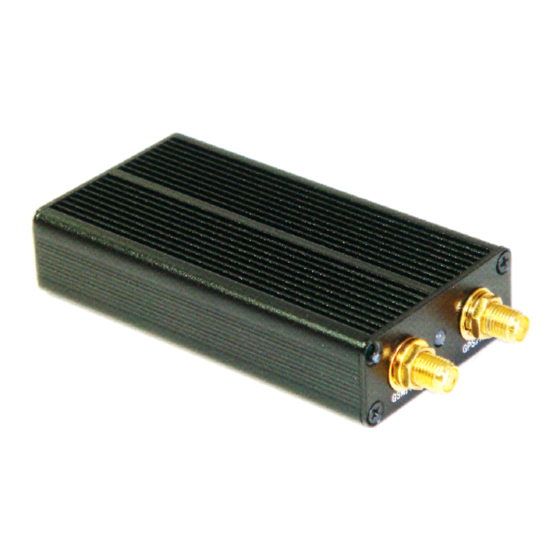
Table of Contents
Advertisement
Quick Links
MONGOOSE VT401
GPS VEHICLE TRACKER
User Manual
The VT401 is a wired vehicle GPS tracker using satellites to calculate its precise
location and both GSM and GPRS technology for communications.
It may be used with any +12 volt DC power supply, negative ground application.
A GSM SMS mobile phone, not supplied, is required to communicate and control this
tracker.
The tracker transmits its latitude and longitude coordinates only to authorized mobile
phone numbers of your choice or via GPRS to a computer.
For GPRS communications, please refer to the separate manual.
Mongoose Australia PTY Limited
www.mongoose.com.au
Mongoose (New Zealand) Limited
www.mongoose.co.nz
The information contained in this manual was correct at time of publication.
Please visit our website for any updates of this manual.
Advertisement
Table of Contents

Summary of Contents for Mongoose VT401
-
Page 1: User Manual
GPS VEHICLE TRACKER User Manual The VT401 is a wired vehicle GPS tracker using satellites to calculate its precise location and both GSM and GPRS technology for communications. It may be used with any +12 volt DC power supply, negative ground application. -
Page 2: Table Of Contents
It is your responsibility to ensure correct and permitted usage. Mongoose is not responsible for the non-operation of this product should GPS or GSM signals not be available or be able to be received. -
Page 3: Quick & Easy Start-Up / Mapping
4 QUICK & EASY START-UP STEPS Insert the SIM card, then install the tracker into the vehicle (see page 11) . Send the text command 7000000 This confirms SMS mode & operation Set your mobile phone as the main USER by sending the following text command from your mobile phone to the tracker;... -
Page 4: Setting User Phone Numbers
USERS - SETTING THE MAIN PHONE NUMBERS (maximum 3) Up to three mobile phones can communicate with this GPS tracker. If ‘users’ are not programmed, the tracker will not operate correctly. The ‘user number’ sets priority. ‘1’ is main user. If the SOS function is used, the sequence is 1, 2 then 3 –... -
Page 5: Manual Tracking
MANUAL TRACKING – REQUEST CURRENT LOCATION You can manually request the current location of the tracker 2 ways; By voice calling By SMS text message a. Voice calling for location Any of the three ‘user’ phone numbers can call the tracker to request its location. Dial the phone number of the tracker –... -
Page 6: Geo-Fence / Sos
GEO-FENCE – restricting area of travel You can restrict travel to within a certain area by setting a ‘geo-fence’. A geo-fence is defined by a centre-point (where it currently is) with a permitted radius of travel from that centre-point. This can be from a recommended minimum of 1 kilometre to a maximum of 1000 kilometres (999.9). -
Page 7: Ring Alert
TELEPHONE RING ALERT - TRACKER TO MOBILE PHONE (DEFAULT ON) If the alarm/SOS function is used or the vehicle travels out of or into a geo-fence area, the tracker will send an alert by making a normal telephone call to the users mobile phone as well as sending a text message with its location. -
Page 8: Immobilise The Engine
The installer of this product has the right to refuse connection/use of this feature if prohibited by law or considers it not suitable for the intended purpose. Mongoose accepts no responsibility for unlawful, incorrect or inappropriate usage or fitment. (This feature can be used for other purposes as the output of the tracker is a text controlled ‘ground’... -
Page 9: Power Saver
POWER SAVER There may be occasions when your vehicle is not going to be used for some time but you wish to maintain its battery power for as long as possible. You can turn off the GPS reception to preserve battery life but it will remain connecte d to the GSM network so it can receive GSM commands when you wish to turn the GPS function back on. - Page 10 LOW VOLTAGE WARNING When the trackers nominal working voltage is lower than normal, it will alert all users 3 times at 1 minute intervals before it turns off and becomes inoperable. The alert will contain location information plus ‘STATE: LP’ - meaning low power. CAUTIONS 1.
- Page 11 FAQ’s Question Solution Does not respond to text Has the unit been turned ON and battery charged ? commands or text location Is the unit in SMS text mode ? requests Has the mobile phone been programmed to the tracker ? Is the SIM card inserted correctly ? Is there sufficient SIM card credit ? Check the phone number of the SIM card...
-
Page 12: Installation
INSTALLATION Parts included; GPS vehicle tracker Wiring harness Magnetic GPS antenna On-screen hi-gain GSM antenna This manual We recommend professional installation of this product to ensure correct connections and safety and reliability of the this and the vehicle. Locating the tracker and antennas Main module For security reasons, the tracker module should be concealed from view to prevent tampering. -
Page 13: Low Voltage / Cautions
Insert a SIM Card (not supplied) – ensure no power is connected Before connecting any power to this tracker, remove the 4 screws at the antenna end of the module. Withdraw the printed circuit board from the case. Notice the SIM card slot. -
Page 14: Specifications
No software to purchase - use free Google Maps / Earth from any computer. Can also be tracked on mobile equipment such as GPS navigation units, PDA’s, laptops or internet capable mobile phones.. See our Mongoose website for other mapping options including GPRS. Specifications GSM module MTK program, GSM 900/1800/850/1900 quad-band. - Page 15 NOTES...
- Page 16 Mongoose Australia Web site: www.mongoose.com.au NEW SOUTH WALES Head Office: 6 Hornsby Street, Hornsby NSW 2147 Ph: (02) 9482 4444 Fax: (02) 9476 8279 Email: sales@mongoose.com.au QUEENSLAND Unit8, 871 Boundary Road, Coopers Plain, Brisbane, Queensland 4108 Ph: (07) 3344 7611 Fax: (07) 3344 7911 Email: sales@mongoose.com.au...













Need help?
Do you have a question about the VT401 and is the answer not in the manual?
Questions and answers