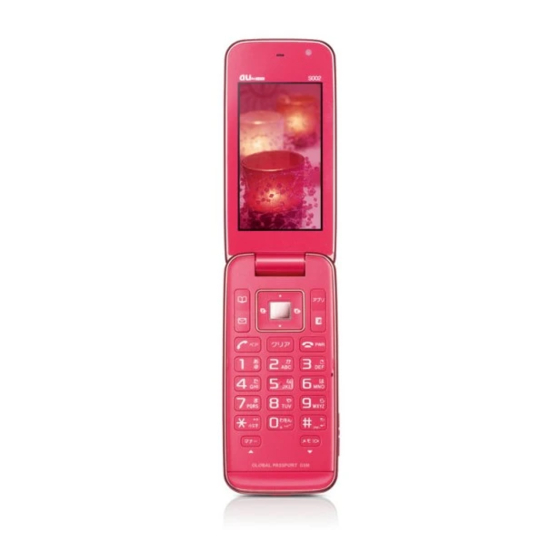
Table of Contents
Advertisement
Quick Links
S 0 0 2
Basic Manual
read this manual to master
the cellular phone
Illustrations and
Screenshots
in This Manual
Notes on
Cell Phone Use
Contents
Getting Ready
Making and
Answering Calls
Global Function
Character Input
Phone Book
Pair Function
Mail
Camera
EZweb
EZ News Flash
EZ Navi
TV (1Seg)
In Case of
Loss of Your S002
Troubleshooting
Index
Advertisement
Table of Contents

Summary of Contents for KDDI S002
- Page 1 Making and Answering Calls Global Function Character Input Basic Manual Phone Book read this manual to master Pair Function the cellular phone Mail Camera EZweb EZ News Flash EZ Navi TV (1Seg) In Case of Loss of Your S002 Troubleshooting Index...
- Page 2 Introduction Thank you for purchasing the S002. Before using your S002, be sure to read the S002 Basic Manual (this PDF manual) to ensure correct usage. After you have finished reading this manual, store this PDF manual and the printed manuals in safe places so you can retrieve them whenever you need them.
-
Page 3: Illustrations And Screenshots In This Manual
Illustrations and Screenshots in This Manual Note on Illustrations ■ The illustrations in this manual may look different from the actual cell phone in shape, color and typeface. The key illustrations are also simplified as shown below. Key Illustration Key Illustration &... -
Page 4: Notes On Cell Phone Use
Notes on Cell Phone Use • Obtain the permission of other people before you take their photos with the cell phone's camera. • Do not record information with the cell phone's camera Cell Phone Etiquette in bookstores and other locations where taking photos The cell phone always emits weak radio waves when power is not permitted. -
Page 5: Disaster Message Board Service
Disaster Message Board Service • The maximum storage period of the registered information is 72 hours. When a large scale disaster occurs, you can register • The maximum available number of registrations is 10 your safety information from EZweb. The registered per phone number. -
Page 6: Table Of Contents
Returning a Call (Dialed/Received) ......16 Contents One-ring Calls ............16 Adjusting the Earpiece Volume during a Call ..... 17 Introduction Turning On Manner Mode ........... 17 Changing the Incoming Ring Tone ......17 Illustrations and Screenshots in This Manual 1 Adjusting the Incoming Ring Tone Volume .... - Page 7 Basic Operations ............45 Using C-mail ............... 31 Exiting the au Media Tuner ......... 45 Creating and Sending C-mail Messages ....31 In Case of Loss of Your S002 Reading Received C-mail Messages ......31 Setting Conditions for Activating the Remote Camera Ctrl Lock ..............
-
Page 8: Getting Ready
Getting Ready Checking the Contents of the Box The box contains the cell phone and accessories. • Cell phone • Battery pack • Instruction Manual (Japanese) • Warranty (Japanese) • CD-ROM booklet • Safety Precautions (Japanese) • Global Passport GSM Owner’s Guide (Japanese) •... -
Page 9: Names Of Parts
Names of Parts From the Front From the Back From the Sides ■ ■ ■ Incoming Incoming Optical sensor Optical sensor indicator/ indicator/ External connecting External connecting Charge indicator Charge indicator terminal terminal Charge terminal Charge terminal Earpiece Earpiece FeliCa mark FeliCa mark Signal icons area Signal icons area... -
Page 10: Charging The Battery Pack
➡ Charging the Battery Pack Unfold the power plug of the AC adapter and plug it into a 100 V AC power outlet. The battery pack is not fully charged at the time of purchase. ➡ Confirm that the charge indicator lights. Be sure to charge the battery pack before using the cell •... -
Page 11: Learning The Basics
Learning the Basics Key Assignments ■ : Display the ticker field and info pane. : Display the ticker field and info pane. : Display Received calls. : Display Received calls. : Display Dialed calls. : Display Dialed calls. : Display Notification window. : Display Notification window. -
Page 12: Turning On Power
Notification window Notification window Use j to select 画面設定 (Screen) and then Hiding/Redisplaying the ➡ ■ press c (選択 [select]). Notification Window Use j to select Set Language and then press ➡ When the Notification window is c (選択 [select]). displayed on the standby screen, you can temporarily hide it by Use j to select English and then press... -
Page 13: Display Indicators
Display Indicators Display indicators inform you of mail arrival, current settings, etc. Display ■ ⑦ ⑦ ⑨ ⑨ ① ① ③ ③ ⑤ ⑤ Indicator Description ② ② ④ ④ ⑥ ⑧ ⑥ ⑧ ⑩ ⑩ ① Battery level ② Signal strength ⑪... -
Page 14: Using Main Menu
Using Main Menu You can access various functions from the Main menu. Each Main menu pattern has a different set of items. Default Forest Seasons ericle@everyday でか文字(Large Font) Receive Ir Data MySelection MySelection Receive Ir Data MySelection Camera GlobalAssortMenu Tools Camera Tools Entertainment... -
Page 15: Changing Your E-Mail Address
Use j to select 承諾する (Accept) and then Changing Your E-mail Address ➡ press c (Select). You can change the account E-mail address E-mail address Use j to select the entry box, press c (Edit), ➡ name of your e-mail address. enter an e-mail address using single-byte △△△@ezweb.ne.jp △△△@ezweb.ne.jp... -
Page 16: Security Code And Passwords
Security Code and Passwords EZ Password ■ Usage Subscribing or canceling subscriptions to You can use a security code and other passwords Example EZweb fee-based contents described below. Take care not to forget your security code and passwords, The four-digit number you wrote on your Initial Setting because they are required for performing various subscription form... -
Page 17: Making And Answering Calls
001010 Press N. ➡ ↑ ↑ ↑ ↑ ↑ ↑ ↑ ↑ To end the call, press F. • KDDI international KDDI international Country Country Area code Area code Phone number Phone number access code access code code code •... -
Page 18: Answering A Call
Answering a Call Returning a Call ( Dialed/ Received) Example: Returning a call to a phone number in the To answer a call, press N. Received calls To end the call, press F. • When the standby screen is displayed, press l. Press r while the standby screen is displayed to •... -
Page 19: Adjusting The Earpiece Volume During A Call
One-ring Indicator ■ • Even in manner mode, the cell phone still emits a indicator (red) on the Received calls screen indicates sound when autofocusing, a shutter sound when you you have received a one-ring call (a call rang for three take a photo. -
Page 20: Adjusting The Incoming Ring Tone Volume
Adjusting the Incoming Ring Turning On the Record Message Tone Volume When the standby screen is displayed, hold down m for at least one second. When the standby screen is displayed, press c. is displayed on the standby screen. Use a to select Func/Settings and then press ➡... - Page 21 Deleting a Message ■ When the standby screen is displayed, press m. Use j to select Record msg and then press ➡ c (select). Use j to select Play msg and then press ➡ c (select). Use j to select the message you want to ➡...
-
Page 22: Global Function
Setting the Network Search Method Global Function Set how to search cell phone manufacturer network to The S002 supports Global Passport GSM services. You can connect when using S002 overseas. use your S002 overseas without any additional application. Example: Setting to Automatic When the standby screen is displayed, press c. -
Page 23: Calling Japan From Overseas
Re-searching the Network Calling Japan from Overseas ■ When the standby screen is displayed, press c. When the standby screen is displayed, use 0 Use a to select GlobalAssort and then press to 9 to enter a phone number. ➡ c (select). -
Page 24: Character Input
Character Input Number of Times to Press the Key Character Entry Modes When a character entry screen is displayed, you can select a character entry mode if you press & (mode). Menu Items ■ 漢 : Kanji conversion mode カ : Double-byte katakana mode カナ... -
Page 25: Entering E-Mail Addresses
3 : Press 3 once and then #. ➡ Enter "@". @: Press 1 twice. Enter "kddi" and then press c (fix). ➡ k : Press 5 twice. d : Press 3 once and then r. d : Press 3 once. -
Page 26: Entering Pictograms/Symbols/Face Marks
Press & (option). ➡ Use j to select useful sentence and then press ➡ c (select). Use j to select Internet and then press ➡ c (select). Use j to select .co.jp and then press ➡ c (select). ".co.jp" is entered. Entering Pictograms/Symbols/ Face marks Example: Entering pictograms... -
Page 27: Phone Book
Press % (cmplt). ➡ Phone Book • The phone book can store up to 1,000 entries. Saving a Phone Book Entry • The cell phone automatically saves an entry to the lowest available memory number from 000 to 999. When the standby screen is displayed, hold down •... -
Page 28: Saving A Phone Number From Dialed/Received Calls
Saving a Phone Number from Dialed/Received Calls Example: Saving a phone number from the Received calls to the phone book When the standby screen is displayed, press l and use j to select the phone number you want to save. Press % (save). -
Page 29: Pair Function
Making a Call to a Pair Partner Pair Function When the standby screen is displayed, press N. You can register a maximum of five pair partners you contact often to easily call or send mail. Use s to select the person you want to call. ➡... -
Page 30: Mail
Creating and Sending E-mail Messages Mail When the standby screen is displayed, press L. Using E-mail Use j to select Create new and then press ➡ To use e-mail, you need to apply for an EZweb subscription. c (select). If you did not apply for an EZweb subscription at the time of Use j to select (E-mail address) and then ➡... -
Page 31: Reading Received E-Mail Messages
Use j to select the file name and then press Reading Received E-mail Messages ➡ c (recv). When you receive an e-mail message, E-mail Press c (view). ➡ appears on the standby screen. • Selecting the file name or pressing (recv) may Use d to select E-mail and then press ➡... -
Page 32: Rejecting Spam
Rejecting Spam カンタン設定 ( Simple Settings) ■ Setting mail filters to reject spam is recommended. Set the filter by answering The サポート設定 (Supportive Settings) helps you to set questions サポート設定 mail filters easily by answering questions that appear on the This is recommended for users (Supportive Settings) screen. -
Page 33: Using C-Mail
Use a to select a phone book entry and then Using C-mail ➡ press c (select). C-mail is a service that uses phone numbers as addresses Use j to select a phone number and then ➡ to exchange messages between au cell phones that press c (select). -
Page 34: Camera
Landscape Position ■ Camera Your cell phone has a CMOS camera with 3.19 effective megapixels for shooting photos and movies. You can use the self-timer and autofocus. Shot images can be used for the standby screen, and attached to e-mail messages. Photo Taking Tips About Photo Modes When taking photos, position the cell phone so that... -
Page 35: Taking A Photo
Taking a Photo When the standby screen is displayed, hold down ) for at least one second. The monitor screen appears. Point the AF frame at the subject, press ) ➡ halfway/R (AFlock) to focus and then press ) fully/c (shoot). The shutter clicks, and the preview screen is displayed. -
Page 36: Ezweb
EZweb EZweb Subscription Required EZweb Subscription Required EZweb is an information service that allows you to enjoy browsing the Internet on your cell phone. You can also download Chaku-Uta-Full , Chaku-Uta , news, and other ® ® contents from web pages. To use EZweb, you need to apply for an EZweb subscription. -
Page 37: Accessing Sites
Accessing Sites ■ Viewing the au one Top You can access EZweb from the au one Top. A variety of useful and fun sites are available on EZweb. When the standby screen is displayed, press R, use j to select Top Menu/Search and then press c (select). キーワード検索機能... -
Page 38: Bookmarking Frequently Accessed
Basic Operations Bookmarking Frequently ■ Use j to select the site you want to access and then Accessed Pages press c (Select). Press l or C to return to the previous screen. Hold When the page you want to bookmark is down either key for at least one second to return to the au displayed, press % (BrowserMenu). -
Page 39: Checking Charges
Use j to select the site you want to access Checking Charges ➡ and then press c (Select). When the standby screen is displayed, press c. ➡ Follow the on-screen instructions to select and Use a to select Func/Settings and then press ➡... -
Page 40: Ez News Flash
Setting EZ News Flash EZ News Flash EZweb Subscription Required EZweb Subscription Required The EZ News Flash is available free of charge. You have Use the EZ News Flash to display flash news on the only to make a few simple settings. After following the standby screen. - Page 41 Canceling EZ News Flash ■ When the standby screen is displayed, select the ticker field and then press c (select). Press % (メニュー [Menu]), use j to select ➡ サービス設定解除 (Service Cancellation) and then press c (選択 [Select]). Use j to select YES and then press ➡...
-
Page 42: Ez Navi
Security Navi to Check Where EZ Navi EZweb Subscription Required EZweb Subscription Required Your Kids Are Using GPS (Global Positioning System), EZ Navi provides The Security Navi application is made up of the following useful positional information services. three functions: When the standby screen is displayed, press R いつでも位置確認... -
Page 43: Ez Navi Walk For When You Go Out
EZ Navi Walk for When You Go Out 設定/会員登録/インフォ Configure various settings, sign up (Setting/Membership as a member or check out various Displays various useful menu items for when you are out. Registration/Information) useful information. There are two menu modes: the Full Mode menu for those who want to use all the convenient functions including the •... -
Page 44: Evacuate Navi To Guide You Home Or To Nearby Evacuation Areas During Disasters
Nearby public evacuation areas or the direction to your home can be determined using the map data pre-installed on the S002 ( 避難所マップ [Evacuate Area Map] ). Other useful contents can be downloaded from the 災害時 ナビ (Evacuate Navi) section of the EZweb site. -
Page 45: Tv (1Seg)
When watching TV (1Seg), fully open the cell phone to viewing time ensure good reception. DBEX ON: When using S002 closed, connecting the Sony Ericsson Using Approx. 4 hrs 00 min. round-type earphone jack conversion adapter 03 (sold the speaker DBEX OFF: separately) is recommended. -
Page 46: Initial Setup Of Au Media Tuner
Initial Setup of au Media Tuner Watching TV (1Seg) To watch TV (1Seg) using the au Media Tuner, you need to When the standby screen is displayed, hold down configure initial settings. f for at least one second. When the standby screen is displayed, hold down f for at least one second. -
Page 47: Basic Operations
Basic Operations Launch TV (1Seg) to start receiving data broadcasts. The data operation screen appears when a data broadcast is received. Press & (テレビ操作 [TV operation]) on the data operation screen to switch to the TV operation screen. On the TV operation screen, pressing N switches the display. -
Page 48: In Case Of Loss Of Your S002
Remote Ctrl Lock Use j to select Frequency, press c (select), ➡ You can activate the Remote Ctrl Lock by calling your S002 enter a number of calls, and then press a set number of times from a registered phone number c (ok). -
Page 49: Activating The Remote Ctrl Lock By The Security Lock Service
Login to au Customer Support (https://cs.kddi.com/) and complete the application process by following the on- screen instructions. • The Remote Ctrl Lock cannot be activated when the S002 is turned off or out of the service area, or Emission OFF is set to ON. -
Page 50: Troubleshooting
Troubleshooting Symptom Possible Cause Remedy Page ● Is the battery pack charged? Charge the battery pack. Cannot turn on ● Did you hold down F for at least one power. Hold down F for at least one second. second? Hold down F for at least one second. ●... - Page 51 • For more detailed information, visit the following au troubleshooting sites: - From an au cell phone: R ⇒ Top Menu/Search ⇒ auお客さまサポート (au Customer Support) ⇒ オンラインマニュア ル (Online Manual) ⇒ 故障診断Q&A (Troubleshooting FAQ) - From a PC: http://www.kddi.com/customer/service/au/trouble/kosho/index.html...
-
Page 52: Index
Charging the battery pack …………………………………… 8 Index Checking charges …………………………………………… 37 Contents………………………………………………………… 4 Numeric 1Seg ………………………………………………………… 43 Dialed calls ………………………………………………… 16 Disaster Message Board Service …………………………… 3 Display …………………………………………………… 7 , 11 Accessories …………………………………………………… 6 Domain ……………………………………………………… 13 …………………………… 37 Downloading Chaku-Uta-Full ®... - Page 53 Changing the Reception Settings ……………………… 39 Info pane …………………………………………………… 38 Language …………………………………………………… 10 Setting ……………………………………………………… 38 Learning the basics …………………………………………… 9 Ticker field ………………………………………………… 38 Lock No. ……………………………………………………… 14 EZ password ………………………………………………… 14 EZweb ……………………………………………………… 34 Accessing sites …………………………………………… 35 au one Top …………………………………………………...
- Page 54 Phone (call) ………………………………………………… 15 184/186 …………………………………………………… 15 Security code ……………………………………………… 14 Answering ………………………………………………… 16 Security Lock Service ……………………………………… 47 International Call ………………………………………… 15 Security Navi ………………………………………………… 40 Making ……………………………………………………… 15 Signal strength ……………………………………………… 11 Returning ………………………………………………… 16 Sites ………………………………………………………… 35 Phone book …………………………………………………...
-
Page 55: Radio Wave Exposure And Specific Absorption Rate (Sar) Information
Sony Ericsson accessory supplied with or designated for use with this phone. It is therefore recommended that only The S002 mobile phones have been designed to comply Ericsson and Sony Ericsson original accessories be used in with applicable safety requirements for exposure to radio conjunction with Sony Ericsson phones. -
Page 56: Radio Frequency (Rf) Exposure And Specific Absorption Rate (Sar)
Europe ■ Specific Absorption Rate (SAR) This mobile phone model S002 has been designed to When your phone or Bluetooth handsfree is turned on, it comply with applicable safety requirements for exposure emits low levels of radio frequency energy. International to radio waves. -
Page 57: Guidelines For Safe And Efficient Use
difference in safety based on difference in SAR value. • Do not expose to liquid or moisture or excess humidity. • For optimum performance, the product should not Products with radio transmitters sold in the US must be be operated in temperatures below +5°C (+41°F) or certified by the Federal Communications Commission above +35°C (+95°F). - Page 58 Location determining functionality is provided "As is" and for the intended purpose only. Charge the battery in "With all faults". KDDI/Sony Ericsson does not make any temperatures between +5°C (+41°F) and +35°C (+95°F). representation or warranty as to the accuracy of such Do not put the battery into your mouth.
- Page 59 While the device does Disposing of the battery employ security measures to resist such efforts, KDDI/Sony Ericsson does not warrant or represent that the device will be impervious to introduction of malware. You can however...
-
Page 60: Fcc Statement For The Usa
Deleting data from the phone memory does not ensure that it cannot be Precautions on memory card use recovered. KDDI/Sony Ericsson does not warrant against • Do not expose the memory card to moisture. -
Page 61: Industry Canada Statement
Any change or modification not expressly approved by Industry Canada Statement Sony Ericsson may void the user's authority to operate the This Class B digital apparatus complies with Canadian equipment. ICES-003. Cet appareil numérique de la classe B est conforme à la This equipment has been tested and found to comply with norme NMB-003 du Canada. -
Page 62: Declaration Of Conformity For Cdma So002
Vattentornet SE-221 88 Lund, Sweden declare under our sole responsibility that our product Sony Ericsson type AAH-5880005-BV and in combination with KDDI AC-charger 02 (0203PQA), KDDI Desktop stand (SO002PUA) and Sony Earphone (MDR-E0921SP), to which this declaration relates is in conformity with the appropriate standards EN 301 511: V9.0.2, EN 301 489-7:V1.3.1, EN 300 440-2:V1.2.1, EN... - Page 63 Read this code for an easy A-DCF-100-11(1) October 2009,1st Edition access to なるほど! au (au User’ s Forum). ▶ Sales: KDDI CORPORATION • ・The packet communication OKINAWA CELLULAR TELEPHONE COMPANY Manufactured by: Sony Ericsson Mobile Communications Japan, Inc. charge applies.
















Need help?
Do you have a question about the S002 and is the answer not in the manual?
Questions and answers