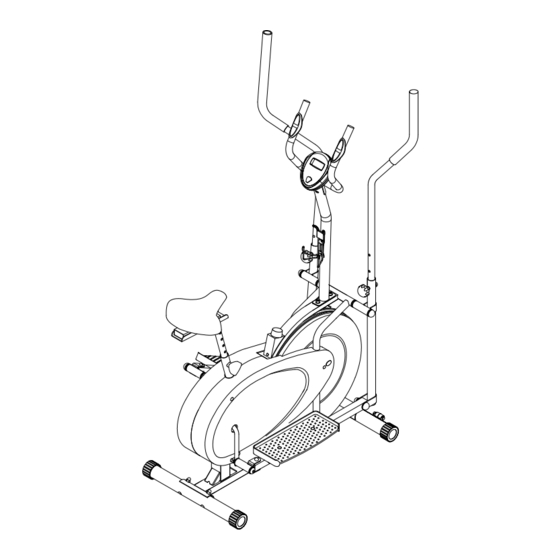
Subscribe to Our Youtube Channel
Summary of Contents for Body Rider BRD 3788
- Page 1 BRD 3788 For use under U.S. Patent numbers 6159132, D459773, D438264 * This item is for consumer use only and it is not meant for commercial use. OWNE R’S MANUA L...
- Page 2 This page intentionally left blank...
-
Page 3: General Information
21717 Ferrero Parkway, Walnut, CA 91789 - 1 x Philips (”Crosshead”) Screw Driver Telephone: (888) 266 - 6789 or (909) 598-9876 Weight Limit Fax: (909) 598 - 6707 Email: info@bodyflexsports.com Your product is suitable for users weighing: 250 pounds or less. BRD 3788 Page 1... - Page 4 (M12x25x17 mm) [1 Piece] [2 Pieces] [8 Pieces] [2 Pieces] [3 Pieces] Pre-assembled Tools #69 Tool 2 (S8) #85 Tool 4 (S6) [1 Piece] [1 Piece] #70 Tool 3 (S13-14-15) #68 Tool 1 (2-S17,S19) [1 Piece] [2 Pieces] BRD 3788 Page 2...
-
Page 5: Table Of Contents
Cap (S16) Screw (ST4.0x19 mm) Arc Washer (d10xΦ25x2xR30 mm) Washer (d6xΦ12x1 mm) Hex Bolt (M10x45 mm) Screw (M4x8xΦ6 mm) Nylon Nut (M10) Washer (d4xΦ12x1 mm) Carriage Bolt (M10x57 mm) Screw (M5x10 mm) Nut (M10) Water Bottle Holder BRD 3788 Page 3... -
Page 6: Exploded Diagram
Please continue to the next page to begin the assembly process and use this page only as a reference guide for parts and hardware. BRD 3788 Page 4... -
Page 7: Main Frame
Nuts (#47). Please note that the Front Stabilizer (#02) has Front Rollers (#18) that spin for ease of relocating the unit. #47 Nut (M10) [4 Pieces] Tools #68 Tool 1 (2-S17,S19) [1 Piece] Front Rollers FRONT REAR BRD 3788 Page 5... - Page 8 Make sure Left /Right Coupler Bar (04L/04R) are placed on the correct side when its horizontal Pivot Tube (which is welded at the top) faces the REAR of the machine as seen from the user . Pivot Tube (See Note) BRD 3788 Page 6...
-
Page 9: Pedal
Assembly Instructions A s s e m b l y S t e p 3 Remove Hex Bolts (#05) and Nylon Nuts (#45) that are pre-assembled on the Pedal Connection Joint (#66) and set them aside as they will be used later in this step. Attach the Pedal Connection Joint (#66) to the Right Pedal Tube (#06R). - Page 10 WARNING: Failure to keep these parts securely fastened will severely damage your Body Rider and may cause injury to the user. This damage is not a sign of defect and is NOT covered by your limited warranty. The manufacturer is NOT liable for any damage or injury resulted in this manner.
- Page 11 Assembly Instructions A s s e m b l y S t e p 4 Hardware & Tool Required Attach the Right Pedal (#11) to the Right Pedal Tube Bolt (#06R) and secure them together using two Hex Bolts (#44) and two Nylon Nuts (#45). #44 Hex Bolt (M10x45 mm) [4 Pieces] Repeat this process on the other side.
-
Page 12: Knob Bolt (M8X36 Mm)
Assembly Instructions Hardware & Tool Required A s s e m b l y S t e p 5 Washer Remove Washers (#81) and Nylon Nuts (#82) that are pre-assembled on the back of the Seat (#79) and set them aside. - Page 13 Assembly Instructions A s s e m b l y S t e p 6 Hardware & Tool Required Insert the Left Handlebar (#07L) in through the Left Others Coupler Bar (#04L) and Right Handlebar (#07R) through the Right Coupler Bar (#04R). Select a height setting that is comfortable to the user, and make sure both handlebars are set at the same height.
-
Page 14: Sensor
Assembly Instructions A s s e m b l y S t e p 7 Hardware & Tool Required Remove the Bolts (#76) that are pre-assembled on the Bolt Main Frame (#01). Remove the Screws (#91) and Washers (#92) that pre assembled on the Center Post (#77). - Page 15 Assembly Instructions A s s e m b l y S t e p 8 Hardware & Tool Required Remove the Screws (#93) that pre assembled on the Bolt back of the Electronic Monitor (#50) and set them aside as they will be used later in this step. Attach the Inner Handle Bar (#73) to the Center Post (#77).
-
Page 16: Tension Adjustment Knob
T e n s i o n A d j u s t m e n t As you try your Body Rider Dual Trainer for the first time, you should adjust the tension to a minimal (lower) tension level to familiarize yourself with the unit before you begin a full workout. - Page 17 Safety & Maintenance SAFETY & WARNINGS • Make sure all nuts, bolts, and screws are tightened prior to use. • Be sure that all adjustment locking devices and safety devices are properly engaged prior to use! • Never over-tighten the above-mentioned devices and parts to avoid damage to the unit. •...
-
Page 18: Computer Operation
Computer Operation TIME DISTANCE ODOMETER SPEED CALORIES SCAN PULSE 0:00 FUNCTION MARK: -Scan: Auto Scan - Odometer: Total Accumulated Distance -Speed: Current Speed - Calories: Calories Burned - Pulse: Heart Rate -Distance: Distance Traveled -Time: Elapsed Time BATTERY INSTALLATION/REPLACEMENT: 1. Lift off the battery cover and place two SIZE-AAA batteries into the battery housing on back of monitor with the +/- sides installed correctly. - Page 19 Computer Operation Calories Press the button until the ARROW points to “CALORIES” to display the calorie consumption/calories burned. Pulse Rate Press the button until the ARROW points to "PULSE". “” will appear after you place the palms of your hands and grip lightly on both the contact pads. The monitor will display your heartbeat rate in beats per minute (BPM) on the LCD display.
-
Page 20: Troubleshooting
Troubleshooting (AFTER COMPLETE ASSEMBLY) Solution Troubleshoot Area If the computer is not picking up your hand pulse signal (or you are getting HAND PULSE SIGNAL inaccurate readings), please adjust the following: Slightly moisten/dampen the palms with water so the sensors can detect a pulse signal. - Page 21 Warm-Up Instructions Before use, you must read and understand all instructions & warning stated in this Owner's Manual as well as posted on the equipment. The following flexibility exercises are provided to you as a means to prevent injury while you are exercising. A proper warm-up routine decreases the chance of injuring your muscles while you are exercising.
- Page 22 Warm-Up Instructions Trunk Flexion, Prone 1. Assume the depicted position on your hands and knees. Stretch your hands out in front of you and then slowly start to pull them back in toward your body as you tuck your chin and arch your back upward. 2.
- Page 23 PLEASE KEEP THESE INSTRUCTIONS FOR FUTURE USE & REFERENCE. DO NOT DISCARD. WARNING: SERIOUS INJURIES AND EVEN DEATH CAN OCCUR IF THE PROPER SAFETY PRECAUTIONS ARE NOT FOLLOWED. The diagram below highlights and reviews many of the important Safety and Warning labels also found on the unit.
- Page 24 Proof of purchase Model Number BRD3788 version:8-27-2012 BRD3788...




Need help?
Do you have a question about the BRD 3788 and is the answer not in the manual?
Questions and answers