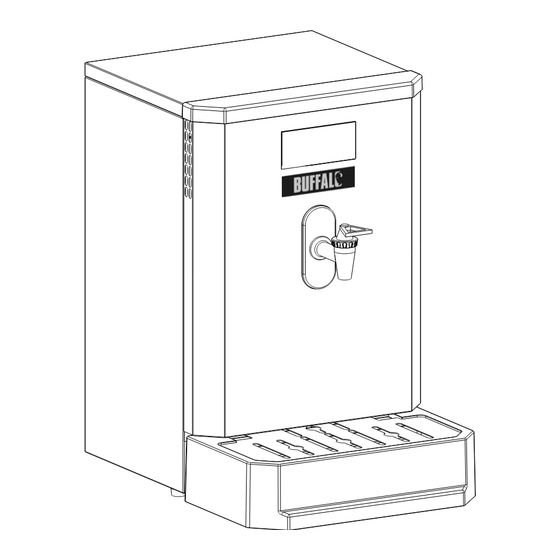
Summary of Contents for Buffalo GH187
- Page 1 USER INSTRUCTION MANUAL Autofill Water Boiler GH187 GC719 (FILTERED PRODUCT) Bu alo Warranty 1 Year Parts 1 Year Labour 083347300 - 03/06/14...
-
Page 2: Table Of Contents
Introduction Thank you for purchasing this Buffalo appliance. To ensure you obtain full benefits from your new appliance: • Please read this instruction booklet carefully, and follow all instructions. • If you are unsure of any aspect of the installation, use or performance of your appliance, please contact our After Sales team on (00 44) 0845 146 2887. -
Page 3: Important Information
• Ensure that the electrical supply cord is not damaged. The supply cord on this ap- pliance is of a special type. If replaced, only a Buffalo supply cord must be used. • Always disconnect the appliance from the electricity supply before servicing •... -
Page 4: Technical Specification
Technical Specification Model GH187 GC719 Filtration Height Width Depth (inc. dtrip tray) Capacity Weight 10.3 11.0 Ambient Temperature 5 - 30 Water Inlet Pressure 0.2 - 0.8 Voltage 220 - 240V - 50/60Hz Power Rating 2.52 - 3.00 Installation WARNING: The installation of the appliance must be... -
Page 5: Electrical Connection
Due to the electronic function of the appliance it is highly unlikely that an overflow would occur. The appliance is designed so that any overflow occurrence and conden- sation is directly vented into the drip tray. Note: There will be some steam emissions from the vent at the base of the appli- ance during its initial fill stages. The steam emissions will lessen as the water volume increases in the tank. GH187 GC719 FILTERED UNFILTERED STEAM VENT STEAM VENT MAINS CABLE... -
Page 6: User Guide
User Guide Your Product Removeable lid for descaling On / Off Switch Controller Driptray Tap with safety lock & Insert INSTALLATION FILTER PIPE (FILTERED MODELS ONLY) - Page 7 Screen Control Power button Green LED Indicates unit is on Red LED (Solid) GC719 / GH187 Indicates: 1) Appliance requires descaling or 2) Maintenance is required Red LED (Flashing) GC719 (Filtered Models Only) 1) Filter needs replacing Filter (filtered models only)
- Page 8 Operation First Use THE FOLLOWING PROCEDURE MUST BE DONE BEFORE USE Remove yellow steam cap from steam pipe (see steam label on front of product) FAILURE TO DO SO WILL CAUSE THE PRODUCT TO STOP OPERATING Remove warning label(s) covering controller Switch on the mains water supply and the electricity supply Leave the appliance to fill and heat water for 15mins...
- Page 9 5. Draw water from the tap until the flow of water stops Repeat instructions 4 and 5 7. Leave product to fill and heat water Your appliance is now ready for use. Regular Operation This appliance is designed to be left permanently switched on, it is only necessary to turn it off for descaling or maintenance. Tap Function Tap function can be varied between: (a) User operated flow (b) Constant flow...
-
Page 10: Cleaning
Filter Replacement (filtered models only) Code: GC719 When the filter needs replacing the Red LED on the controller will flash. To replace the filter: Remove drip tray Twist the cartridge 90 (1/4 turn) counter clockwise to unlock (care should be taken when doing this as it will contain a small amount of water) Insert new filter cartridge into filter head Turn cartridge clockwise to lock To reset the filter warning (flashing LED) the following procedure must take place: Place fingers on the controller screen as indicated in the image below: 10 s... - Page 11 Descaling The descaling procedure must be performed by trained personnel as it requires the removal of panels from the boiler and access to live electrical components. Always use a descaling agent suitable for stainless steel. Please note any relevant Personal Protec- tive Equipment must be worn when undertaking any descaling.
- Page 12 Front Back...
-
Page 14: Troubleshooting
Troubleshooting Fault Codes Indicator Fault Actions Red light Descale or maintenance Follow descale procedure. required (Always on) If red light stays illuminated after descale please contact the manufacturer Red light Filter needs replacing Follow filter replacement proce- dure and replace filter (Flashing) Service Information For help with the installation, maintenance and use of this appliance please contact our service department on 00 44 (0)845 146 2887. - Page 16 Telephone Helpline: 00 44 (0)845 146 2887 Fourth Way, Avonmouth, Bristol, UK, BS11 8TB...







Need help?
Do you have a question about the GH187 and is the answer not in the manual?
Questions and answers