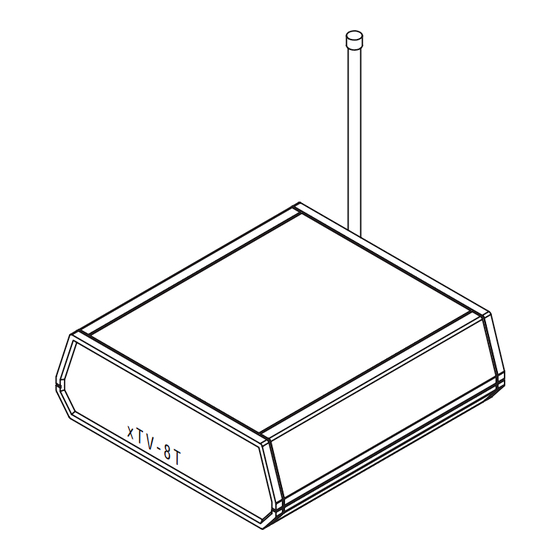
Table of Contents
Advertisement
Advertisement
Table of Contents

Summary of Contents for Cardio Theater xTV-8T
- Page 1 Cardio Theater xTV-8T Transmitter Installation and Maintenance Guide ®...
-
Page 3: Important Safety Guidelines
Important Safety Guidelines Regulatory Information Always follow basic safety precautions when using this This product is compliant to: equipment to reduce the chance of injury, fire, or damage. • 89/336/EEC Electromagnetic Compatibility Directive. • Read all precautions in this guide before installing and using •... -
Page 4: Table Of Contents
Table of Contents Important Safety Guidelines ..........1 Installing the Transmitter ............6 Regulatory Information ..............1 Maintaining and Troubleshooting ........9 Before You Begin ..............3 Cleaning the Transmitter ............... 9 Obtaining Service ................3 Troubleshooting the Transmitter ..........9 Preparations ................4 Limited Warranty .............. -
Page 5: Before You Begin
® add entertainment to exercise rooms without the high cabling costs Do not attempt to service the xTV-8T Transmitter except as described usually associated with entertainment systems. The xTV wireless in this guide. For information about product operation or service, refer system gives people the choice of listening to music, radio, or to the Cardio Theater web site at www.cardiotheater.com or contact... -
Page 6: Preparations
Preparations Remember to read and follow the instructions in this guide. If you do Required Tools not install the xTV-8T Transmitter according to these instructions, Obtain the following before installation: you could void the Limited Warranty. • Small flathead screw driver... - Page 7 865 MHz. If the facility uses this type of wireless microphone components have been adjusted, the wireless system should not system, it may interfere with the Cardio Theater xTV wireless experience sound fluctuations, which have been inherent in other system. To solve the conflict, Cardio Theater recommends the types of entertainment systems.
-
Page 8: Installing The Transmitter
Installing the Transmitter 1. Determine where you will install each transmitter. If possible, 3. Set the channel number on the transmitter by adjusting the two locate the transmitters where their signals will have no Channel Select dials on the back with a small flathead screw obstructions (such as metal support posts) to the receivers driver. - Page 9 Table 2: Allowed channel numbers for EU countries 5. Adjust the antenna on the transmitter so that it is vertical. Channel Set Left Set Right 6. Plug the power cord on the AC adapter, packaged with the Number Dial Dial transmitter, into the back.
- Page 10 11. If you connected the RCA audio cable to a variable audio output 13. When all the transmitters are installed, check the sound quality connector, set the sound level so it is at 25 to 50 percent. from the transmitters using the receivers at each piece of exercise equipment around the room.
-
Page 11: Maintaining And Troubleshooting
Table 3 may help you to understand and troubleshoot any problems the transmitter to a different channel to avoid that that you encounter with the xTV-8T Transmitter. If the suggestions in frequency. the table do not help you solve the problems that you encounter, If the problem continues, unplug the power cord for five minutes, then plug back in. - Page 12 For example, an installation has five xTV-8T Transmitters, frequency. assigned channel numbers 2, 6, 7, 10, and 11; they are installed in that order from left to right.
- Page 13 Table 4: Sample installation with showing correct channel order Table 5: Example with transmitters out of order Transmitter Channels Receiver Assigns to Channel Transmitter Channels as Receiver Assigns to Number that (Installed in Channel Number that People Use to Select Installed People Use to Select Component Order)
-
Page 14: Limited Warranty
Precor’s obligations under this warranty are limited as set forth below. the following: labels. 3. Repairs performed on Cardio Theater products missing a serial number or with a serial Warranty Periods and Coverage. tag that has been altered or defaced. - Page 15 Disclaimer and Release. EXCLUSION OF CONSEQUENTIAL AND INCIDENTAL The warranties provided herein are the exclusive warranties given by Precor and supersede DAMAGES. any prior, contrary or additional representations, whether oral or written. ANY IMPLIED PRECOR AND/OR ITS SUPPLIERS SHALL HAVE NO OBLIGATION OR LIABILITY, WARRANTIES, INCLUDING THE WARRANTY OF MERCHANTABILITY OR FITNESS WHETHER ARISING IN CONTRACT (INCLUDING WARRANTY), TORT (INCLUDING FOR A PARTICULAR PURPOSE THAT APPLY TO ANY PARTS DESCRIBED ABOVE...
- Page 16 Notes: Installation and Maintenance Guide...
- Page 17 Notes: Installation and Maintenance Guide...
- Page 18 Notes: Installation and Maintenance Guide...
- Page 20 Cardio Theater is a registered trademark, and Cardio Theater PVS and Cardio Theater Quick Change Headphone Jack are trademarks of Precor Incorporated. ® www.cardiotheater.com xTV-8T IMG CX30313-101 A Division of Precor Incorporated NOTICE: Warranty Statement CX30037-101 20031 142nd Ave NE...


Need help?
Do you have a question about the xTV-8T and is the answer not in the manual?
Questions and answers