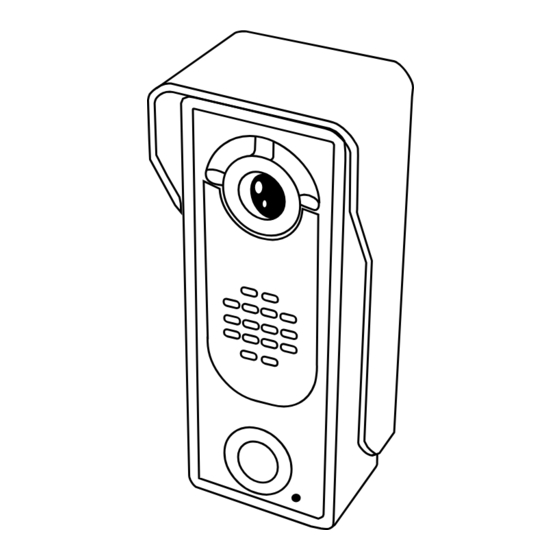
Subscribe to Our Youtube Channel
Summary of Contents for CP Plus CP-VK40S-VP
- Page 1 VIDEO ENTRY SYSTEM Power Supply Indoor Monitor Outdoor Station CP-VK40S-VP Operation Installation Manual...
-
Page 2: Outdoor Station
CP-VK40S-VP OUTDOOR STATION door lock indoor monitor Dimension: 58x135x39mm Water cover Protect the camera from outside water Provide lighting during night time for better LED assistant visibility Capture the image to sent to the monitor CCD camera Speaker Sound from the monitor is delivered... -
Page 3: Specification
Specification Power DC 14.5V Working electric current 200mA Camera lens 1/3 CCD 72 degree ken Illumination 0.05 LUX Communication duration 120s Communication method Duplex communication type Working temperature -20 +55 IP rating Installation Process... -
Page 4: Indoor Monitor
INDOOR MONITOR CP-VK40-VP Dimension: 180x128x24mm Icon Description Icon Description TFT display Calling Door lock releasing Power indicator Microphone Chroma/contrast Brightness Talking Speaker volume Talking Monitor When connect more than one indoor monitor please short circuit J2 of the far the most monitor and open J2 of the other monitors. -
Page 5: Configuration Diagram
Specification Temperature: -10 ~ +55 Working condition RH 95% DC14.5V Voltage 50mA Standby current Working current 600mA Mode Dual transmission Talking time 2 minutes Transmission distance 28m, wire 0.2mm Transmission distance 50m, wire 0.3mm Transmission distance 70m, wire 0.5mm Configuration Diagram Outdoor Outdoor station 1... -
Page 6: Wiring Connections
Wiring Connections 1. Red 2. Blue 3. Yellow 4. White 1-Audio 2-GND 3-V+ Indoor Monitor Video... -
Page 7: Operation
Operation A view of the front door can be seen anytime the entrance button is pressed and a dialogue can be made with anyone at the front door. Press the button Ends the call... - Page 8 Indoor monitor call transferring Call from indoor monitor Other indoor monitors ring. Press the button, any After talking, press indoor monitor can talk button. with outdoor station. Press to end call.
-
Page 9: Installation Instruction
Installation instruction Notice 1. The installation place should b e farawa y fro m TV, video record player, PC etc. Electronic units with high intensity EMC. 2. Do not drop, knock or shake the unit. 3. Shut down the power for the unit while installing. 4. -
Page 10: Installing Diagram
Installing diagram Hole Back Plastic Bracket Screw Mounting bracket Hamulus INSTRUCTION: 1. Cables of LCC system: Diameter 0.5mm 2 , from Non-wired cable. outdoor station to the farthest monitor distance 70m. 2. Each monitor should be parallel connected. monitor can be extended 3 monitors as maximum extension.






Need help?
Do you have a question about the CP-VK40S-VP and is the answer not in the manual?
Questions and answers