Advertisement
Quick Links
Nextiva S1800e Series
Quick Installation Guide for the Multiport Encoders
All users should read the user manuals for complete details on installation, usage and functionality.
This installation guide provides instructions for installing and performing the initial configuration. All users
should read the user manuals for complete details on installation, usage and functionality.
Contents of the Package
One S1808e, S1808e-A, S1816e, S1816e-A or S1816e-SP video encoder featuring H.264 technology
●
One set of rack-mount brackets with four screws (Philips M3 x 6mm pan head)
●
One Nextiva S1800e series Quick Installation Guide
●
Optional Accessories
PS1261: Efficiency level V compliant power supply for Nextiva S1800e series
●
PS1281: 19-inch rack mountable power supply for up to 10 multiport devices.
●
PS1282: Efficiency level V compliant 19-inch rack mountable power supply available in two models:
●
PS1282-10: 19-inch rack mountable power supply for up to 10 - Nextiva S1800e series encoders.
●
PS1282-20: 19-inch rack mountable power supply for up to 20 - Nextiva S1800e series encoders.
●
PDP10-2: 19-inch 1U power distribution panel rack mount to connect up to ten Nextiva S1800e series
●
encoders
Hardware Overview
The Nextiva Multiport S1800e series multiport encoders are available in five models: S1808e, S1808e-A,
S1816e, S1816e-A or S1816e-SP. Prior to adding the S1816e-SP encoder to Nextiva VMS, use
SConfigurator to set the mode of the unit. The change will take effect after rebooting the unit. For information
on changing the setting, see Setting the H.264 Encoding Mode for the S1816e-SP on page 6.
Nextiva S1800e Series Multiport Front View
Nextiva S1800e Series Multiport Rear View
The audio option is only available on the S1808e-A and S1816e-A.
1
Advertisement

Summary of Contents for Verint Nextiva S1808e
-
Page 1: Contents Of The Package
Nextiva S1800e Series Quick Installation Guide for the Multiport Encoders All users should read the user manuals for complete details on installation, usage and functionality. This installation guide provides instructions for installing and performing the initial configuration. All users should read the user manuals for complete details on installation, usage and functionality. Contents of the Package One S1808e, S1808e-A, S1816e, S1816e-A or S1816e-SP video encoder featuring H.264 technology ●... - Page 2 Installing the Nextiva S1800e Series Encoder This section explains how to install a Nextiva S1800e series encoder on a desktop or flat surface and mount the encoder in a rack. This equipment must be used in compliance with local laws and regulations. NOTE: To install the Nextiva S1800e series encoder on a flat surface: ►...
- Page 3 1. Plug the video cables from the analog cameras to the BNC connectors on the rear of the encoder. 2. Plug an ethernet cable into the LAN 1 network (RJ-45) connector on the front of the encoder. LAN 2 on the encoder is used by Verint support for debugging purposes. To connect the wiring for power: ►...
- Page 4 IP configuration. Otherwise, you need to manually enter a IP address. To obtain the IP address of the encoder: ► 1. Download the latest version of SConfigurator from: www.verint.com/manuals. 2. Extract the executable file (SConfigurator.exe) to the desktop of the computer. 3. Start SConfigurator by double-clicking SConfigurator.exe on the desktop.
- Page 5 In a DHCP environment, the Unit Name column in the Units box displays the model name and a unique ■ alpha-numeric value that corresponds to the MAC address of the encoder. In APIPA mode, the Unit Name column in the Units box displays Unknown and the first two octets of ■...
-
Page 6: Configuring Audio
APAC: Hong Kong: +852 2797 5678 Singapore: +65-68266099 Email: APAC_VIS_Services@verint.com © 2011 Verint Video Intelligence Solutions. All Rights Reserved Worldwide. All other trademarks and product names are the property of their respective owners. Part Number: 23-500-0060...
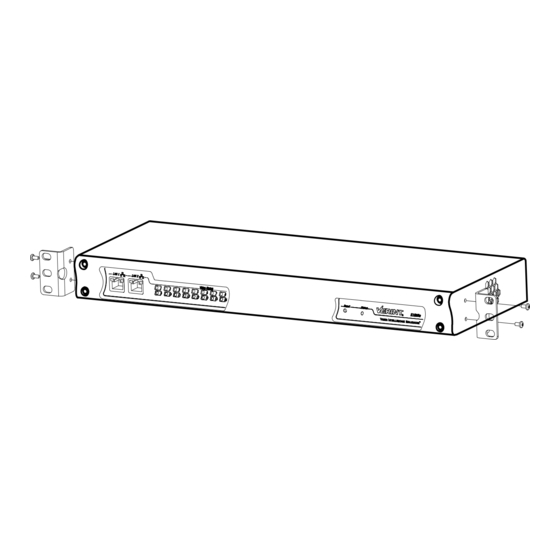



Need help?
Do you have a question about the Nextiva S1808e and is the answer not in the manual?
Questions and answers