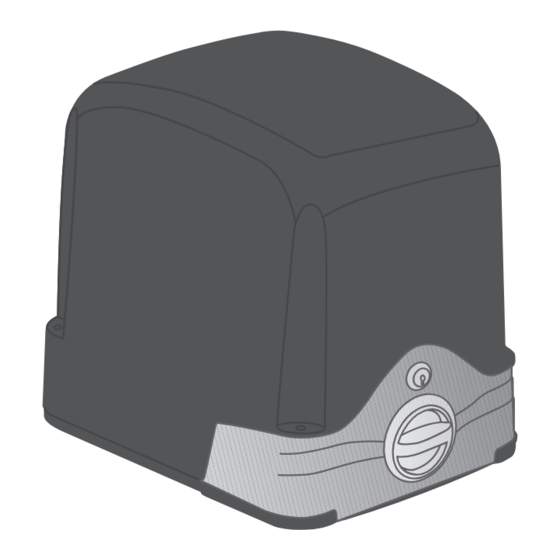
Advertisement
Advertisement

Summary of Contents for Chamberlain Merlin MGS300
- Page 1 SLIDING GATE MOTOR MANUAL FOR MGS300 MGS500 AND MGS1000 CB22 CONTROL BOARD Chamberlain Australia Pty Ltd PO Box 1446 Lane Cove NSW 1595 Phone toll free: 1800 638 234 Chamberlain New Zealand Ltd PO Box 100-221 North Shore 0745 Phone toll free: 0800 MERLIN www.chamberlainanz.com...
-
Page 2: Table Of Contents
WARNING! IMPORTANT FITTING AND OPERATING INSTRUCTIONS PLEASE START BY READING THESE IMPORTANT SAFETY RULES • SAVE THESE INSTRUCTIONS This safety alert symbol means "Caution" - failure to comply with these instructions may result in personal injury or property damage. Please read these warnings carefully. This gate drive mechanism is designed and tested to offer appropriately safe service provided it is installed and operated in strict accordance with the following safety rules. -
Page 3: Before You Begin
BEFORE YOU BEGIN • Ensure the gate is in working order and suitable for automation. Check that any wheels are in good working order, the track is free from obstruction and that the gate moves smoothly throughout itʼs travel. If not, have the gate serviced by a gate installer. •... -
Page 4: Installing The Base Plate
Installation Positioning the motor and plinth. Before preparing the plinth for use ensure that you have the correct orientation and location for the motor. No part of the motor or pinion should extend past the gate. The motor plinth and all electronics should be located within the propertyʼs boundaries. - Page 5 Mounting the Motor Hand tighten one of the nuts provided onto each of the four posts (tighten to about 15mm from the base of the plate) then place a washer (provided) onto each post. Remove the cover from the motor and fit the motor onto the threaded posts.
- Page 6 default configuration Installing the Limit Magnets Caution: The magnet limit switches are polarity sensitive and must be installed in the positions as marked above, failure to do so will cause your motor to malfunction. NOTE: If your gate opens to the LEFT Magnet 2 should be at the open limit, for a RIGHT hand opening gate Magnet 1 must be position as the open limit as illustrated above.
-
Page 7: Typical Configurations
TYPICAL CONFIGURATION OF A UNIT 1. Motor and control board, located on height- adjustable mounting plate. 2. Control board (if mounted externally). 3. Photocell 150-200 mm (optional). First photocell. Protects people. 4. Photocell 700 mm (optional). Second photocell. Protects vehicles and higher objects. 5. -
Page 8: Other Safety Devices
TX or transmit side. Optional 2 Wire Beams (771E) Jumper must be off (default) Required for Autoclose function. LED STATUS at the Chamberlain failsafe Close Beam (approx 200mm) photocell (771ANZ) LED constant = OK LED flashes = photocell disables control... - Page 9 Accessories Optional inputs and outputs The CB22 control board may activated using various hardwired inputs. Keyswitch, Keypad, push button or entry/exit loop. Normally open contacts across 7 and 10 or 8 and 10 depending on configuration see page 11. 24vdc keyswitch push up/down...
- Page 10 RADIO MODULE (factory fitted) Your receiver module was fitted during manufacture. If the unit has dislodged during transportation or needs to be replaced, please insert the module the 801221 (433.92 MHz module into the slots CN4/CN5 as shown. TEACHING / DELETING THE HAND-HELD TRANSMITTERS Channel 1: (up to 128 users) ADD: Press button CH1.
- Page 11 Setting for Chamberlain failsafe photocells (770ANZ/771ANZ), complies with DIP 5 EN60335-2-103 Setting for Chamberlain photocells (100263) or others (Supplied with MGS) Preflash function of flashing light 2 seconds before the drive starts. DIP 6 Preflash function disabled...
- Page 12 Separate table for setting the operating modes Control input 1 Control input 2 (terminal 8 and 10) (terminal 7 and 10) DIP1 DIP2 DIP3 Standard A momentary pulse across 7 A momentary pulse across 8 and (Start, stop, close). and 10 will: 10 will: •...
- Page 13 CONTROL BOX CONFIGURATION DESCRIPTION OF THE LEDs POINT DESCRIPTION FUNCTION RED LEDs should be switched off. Indication of faults to be rectified; this does not apply to failsafe photocells not connected. (see M1, terminals:1,2,3 230 to 240 vac ~ “photocell” description) M2, terminals:4,5,6 Drive (Example: short circuit, photocells and/or contact strip)
- Page 14 SETUP Overview 1. Ensure all safety and trigger devices are installed. Any unused safety inputs MUST BE BRIDGED. 2. Ensure the gate path is clear of obstacles. 3. Check the LEDs are working correctly. red LEDs should be off, green LEDs should be on. ( with the exception of the LEDs for the limit switch status yellow) 4.
- Page 15 The optimum location of the aerial is as high as possible in all cases. An appropriate aerial with installation kit can be obtained from Chamberlain as an accessory with the product ref. no. ANT4X- 1EML.
- Page 16 The unit does not close automatically, it Check setting of Dipswitch 7 Change setting of Dipswitch 7 OPENS automatically Control board does not work with transmitter 1. Transmitter not programmed 1.Program transmitter 2. A photocell blocks 2.Check photocells 1.Photocell blocks 1.Function and connection must be Gate can only be opened 2.Dip switch setting not as desired...
- Page 17 Install Notes used/ unused Lamp output 1 Installation Date: Cable: Installer: Colour: + Serviced: Colour: - connected to: Device. Input 2 Device. IMPORTANT! Safety edge Cable: Capacitor Cable: Isolation switch Colour: 8 Colour: 20 installed by location: Colour: 10 factory Colour: 21 500ma MAX Open: used/ unused...
- Page 18 041A5456 (433MHz) 041SLG-0198 041SLG-0198 PLASTIC COVER PLASTIC COVER 041ASLG-00920 041SLG-0078 041SLG-0078 Inside Control Board Box Cover Inside Control Board Box Cover 041SLG-0125S 041SLG-0125S A A Bag Nuts & W Bag Nuts & W ashers Capacitors Capacitors ashers 041SLG-0079 041SLG-0079 Inside Control Board Box Inside Control Board Box Lower Part Lower Part...
-
Page 19: Warranty
Except as set out in the Fair Trading Act 1986 and the Limited warranty on motor Consumer Guarantees Act 1993: Chamberlain will furnish a replacement motor free of charge, if it is found to be defective. Labour costs may apply. (a) all other guarantees, warranties and representations in... - Page 20 709450 © Chamberlain ANZ 2008, all rights reserved...












Need help?
Do you have a question about the Merlin MGS300 and is the answer not in the manual?
Questions and answers