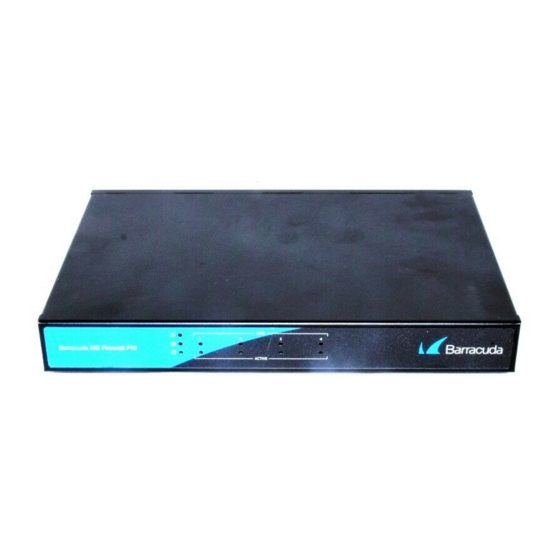
Table of Contents
Advertisement
Advertisement
Table of Contents

Subscribe to Our Youtube Channel
Summary of Contents for Barracuda Networks F10
- Page 1 F10 Rev. B...
- Page 2 All rights reserved. Use of this product and this manual is subject to license. Information in this document is subject to change without notice. Trademarks Barracuda NG Firewall is a trademark of Barracuda Networks. All other brand and product names mentioned in this document are registered trademarks or trademarks of their respective holders.
-
Page 3: Table Of Contents
Contents General Introduction ........4 About this Manual . -
Page 4: General Introduction
The most up-to-date version of this manual can be found at www.barracuda.com. Barracuda Networks reserves the right to make changes to the product described in this manual at any time without notice. This product, including software, if any, and documentation must not be reproduced in full or in part without prior written consent from Barracuda Networks. -
Page 5: Safety Instructions
Safety Instructions The following information relates to the safety of installation and maintenance personnel. Read and follow all instructions before attempting to unpack, install or operate this equipment, especially before connecting the power adapter. Electrical Safety Basic electrical safety precautions should be followed to protect yourself from harm and the appliance from damage: •... -
Page 6: Esd Precautions
• Remove any jewelry or metal objects from your body, which are excellent metal conductors that can create short circuits and harm you if they come into contact with printed circuit boards or areas where power is present. ESD Precautions Electrostatic discharge (ESD) is generated by two objects with different electrical charges coming into contact with each other. -
Page 7: Introduction And Package Contents
Barracuda Networks may change hardware components due to technological progress. Therefore, the list may not reflect the current hardware configuration of the Barracuda Networks NG Firewall or NG Control Center appliance it was delivered with. -
Page 8: Inspecting The Package
One ethernet standard cable (grey) • One serial cable (console) • Printed Quick Start Guide • One USB flash drive including documentation and administrative tools Please contact Barracuda Networks support if any of these items is missing. 8 Introduction and Package Contents... -
Page 9: Powering Up And Down
Powering Up and Down This chapter describes the procedure used to install your appliance and perform the initial configuration. Powering Up the Appliance • Connect and power on the appliance. The power LED indicates green • You may use the serial console to monitor the booting procedure. •... -
Page 10: The Status Led
The Status LED Your appliance is equipped with a variety of LEDs. One of them is the Status LED. It is either labeled with a or the term . It indicates the appliance’s operational state by changing colors heart symbol Status between and by changing between blinking and steady glowing. -
Page 11: Connecting To The Network And Configuring
Back side of the F10 Rev. B appliance, management port highlighted in red The F10 Rev. B has four 10/100/1000 MBit ethernet ports on its backside. These are labeled with numbers from (left to right). Also on the backside are the... -
Page 12: Network
Network The ethernet connector is preconfigured with the IP address 192.168.200.200 and the netmask 255.255.255.0. In standard configuration and upon delivery, port is configured to be assigned an uplink via DHCP. Please read the Quick Configuration Guide found on the USB stick for in-depth information about this. Configuring the Appliance In order to configure the appliance please copy the Barracuda NG Admin application from the USB thumb drive to your management PC first. -
Page 13: Performing A Recovery Process
Performing a Recovery Process Please see the latest version of the Barracuda NG Firewall Administrator’s Guide delivered with the unit or available through http://barracuda.com/doc for an in-depth description of installation and recovery using the unit’s built-in Active Recovery Technology. Using a PAR File on an USB Thumb Drive •...


Need help?
Do you have a question about the F10 and is the answer not in the manual?
Questions and answers