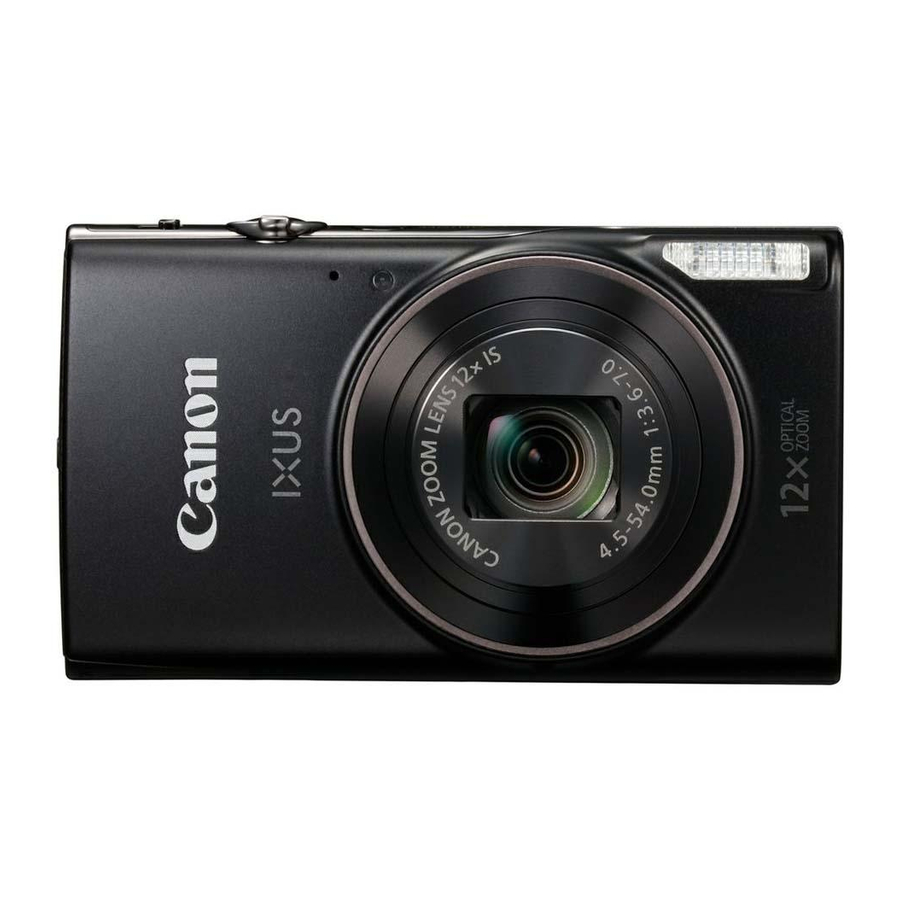
Table of Contents
Advertisement
Camera User Guide
●
Make sure you read this guide, including the "Safety Precautions"
( = 12) section, before using the camera.
●
Reading this guide will help you learn to use the camera properly.
●
Store this guide safely so that you can use it in the future.
●
Click the buttons in the lower right to access other pages.
: Next page
: Previous page
: Page before you clicked a link
●
To jump to the beginning of a chapter, click the chapter title at right.
© CANON INC. 2016
Before Use
Basic Guide
Advanced Guide
ENGLISH
Index
CT0-D041-000-F101-C
Camera Basics
Auto Mode /
Hybrid Auto Mode
Other Shooting Modes
P Mode
Playback Mode
Wi-Fi Functions
Setting Menu
Accessories
Appendix
1
Advertisement
Table of Contents















Need help?
Do you have a question about the Ixus 285 HS and is the answer not in the manual?
Questions and answers
How to chagne LCD Backlight on Canon Ixus 285 hs
To change the LCD backlight on the Canon IXUS 285 HS, follow these steps:
1. Ensure the camera is powered on.
2. Check the camera's power settings to confirm the LCD screen is turned on.
3. Adjust the screen brightness and contrast in the settings menu.
4. If the screen remains dark, the backlight may have failed. In this case, try using an external monitor to check if the issue is with the LCD.
5. If the problem persists, contact a professional repair service or the manufacturer.
Direct replacement of the backlight is not a user-serviceable task.
This answer is automatically generated