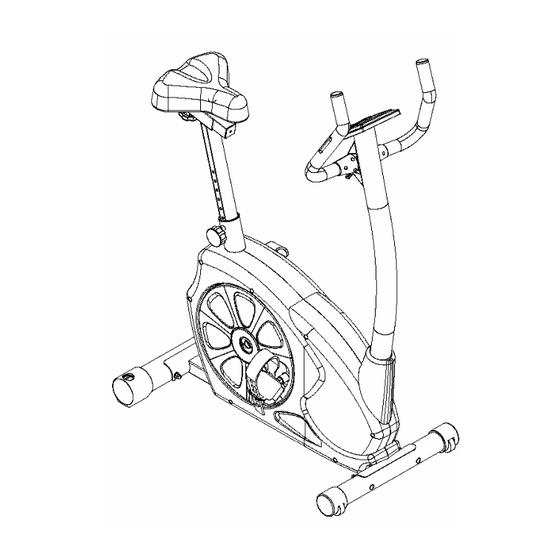
Summary of Contents for INFINITI FITNESS Concept Cycle PG4700
-
Page 2: Parts List
PARTS LIST Description Specification Q'ty Computer 1pcs Handlebar 1pcs Screw for fixing handlebar cover M3x14L 6 pcst Rear handlebar cover 1 pcs Screw for fixing screw M5xP0.8x12L 4 pcs Handlebar post 1pcs Handlebar cover Black 1pcs Screw M7xP1.0x30L 1pcs T-knob 1pcs f 7xf12x40mmL bushing... -
Page 3: Exploded Drawing
Axle 1pcs Hexagonal screw M8xP1.25x20L 1pcs Screw 1pcs 2pcs Flywheel 1pcs Screw M4x50L 5pcs Cap for disc 2pcs Screw 8pcs Right cover 1pcs Disc bar 1pcs f 5xf 16x1t Flat washer 8pcs Screw M3*8L 8pcs Driving belt 1pcs Driving pulley 1pcs Bearing 2pcs... - Page 4 DRAWING FOR ASSEMBLY Step 1 Install the front stabilizer (17) to the front bracket of the main frame, using 2 bolts (18), 2 washers (16) and 2 nuts (19). Fix the rear stabilizer (22) to the back bracket of the main frame using 2 bolts(23), 2 washers (16 )and 2 nuts (19).
- Page 5 Step 2 Install the saddle (29) to the panel of the seat slider (28) And fix the slider to the seat post ( 25) by knob ( 26) & washer ( 27).Then insert the seat post (25) into the seat post sustain tube while pulling out the spring lock (24).Select the right height of the seat by pushing or pulling the seat post.
- Page 6 Step 4 Put the cable connector with the socket of back side of computer. Then assembly the computer ( 1) on the handlebar post by 4 screw ( 5 )
- Page 7 Allen key*1pcs 86mm 15mm Screwdriver *1pcs 120mm 13mm N-Wrench *1pc 15mm 100mm...
- Page 8 Programable Training Computer - SM3156-7 Initial operating process: (After the computer is power on with batteries installed) Step One You may use UP or DOWN to select training mode in MANUAL or PROGRAM (12 different profiles) or USER or TARGET HEART RATE control (4 different options for training). If you select training with Target Heart Rate control mode, you need to input AGE data, and switch to next procedure.
- Page 9 This is to remind the current WATT is OVER SPEC, and you need to speed up or slow down training speed accordingly. ** When the WATT is over spec, computer has Bi-Bi-Bi/second to remind you. If you keep training under this mode for over 3 minutes, the computer has an ALARM with 6 beeps sounds for 30 seconds and the computer system STOP automatically, at this moment, LOAD is down to 1, and preset WATT data is zero.
- Page 10 the computer has 8 beep sounds and remind you. At this moment, the computer will stop working. You may press START/STOP button to start the computer working and counting up from the previous data. Interrupt training: You may press START/STOP button to stop computer working during training any time. To reset program: You may press RESET button to reset the PROGRAM and select the training mode and tension load or difficulties under STOP mode.
- Page 11 Time starts counting down from 00:60 - 00:59 - 00:58 - to 00:00. As soon as 00:00 is reached, the bottom area of LCD will show your heart rate recovery status with the grade F1, F2… F6. F1 is the best, and F6 is the worst. You may keep exercising to improve the heart rate recovery status day by day from F6 up to F1.


Need help?
Do you have a question about the Concept Cycle PG4700 and is the answer not in the manual?
Questions and answers