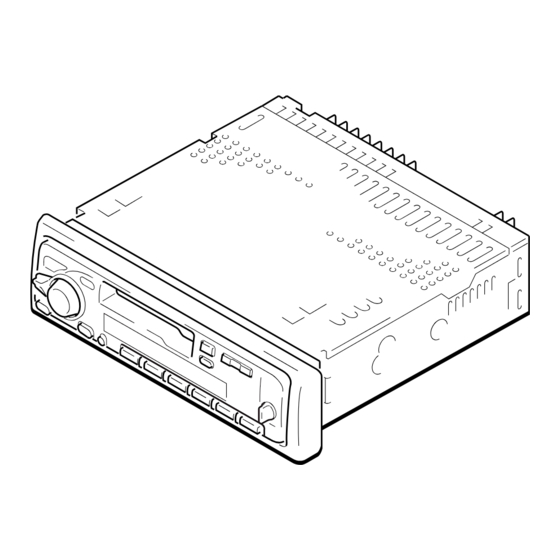
Sony XR-C4120 Service Manual
Hide thumbs
Also See for XR-C4120:
- Operating instructions manual (120 pages) ,
- Service manual (35 pages) ,
- Installation/connections (4 pages)
Summary of Contents for Sony XR-C4120
- Page 1 XR-C4120 SERVICE MANUAL AEP Model UK Model Model Name Using Similar Mechanism XR-C4100 Tape Transport Mechanism Type MG-25Y-136 SPECIFICATIONS FM/MW/LW CASSETTE CAR STEREO MICROFILM...
-
Page 2: Table Of Contents
TABLE OF CONTENTS Flexible Circuit Board Repairing • Keep the temperature of the soldering iron around 270 ˚C dur- ing repairing. GENERAL • Do not touch the soldering iron on the same conductor of the Location of Controls ............3 circuit board (within 3 times). - Page 3 SECTION 1 This section is extracted from instruction manual. GENERAL – 3 –...
- Page 4 – 4 –...
- Page 5 – 5 –...
- Page 6 – 6 –...
- Page 7 – 7 –...
- Page 8 – 8 –...
-
Page 9: Disassembly
SECTION 2 DISASSEMBLY Note: Follow the disassembly procedure in the numerical order given. 5 screw SUB PANEL, MECHANISM DECK (MG-25Y-136) (PTT2.6 × 6) 3 connector (CN351) 6 mechanism deck (MG-25Y-136) 4 flexible flat cable (CN301) 2 sub panel 1 three screws (PTT2.6 ×... -
Page 10: Assembly Of Mechanism Deck
SECTION 3 ASSEMBLY OF MECHANISM DECK Note: Follow the assembly procedure in the numerical order given. 7 Holder the hanger by bending the claw. HOUSING 5 Fit projection on C part. 1 Install the catch to the hanger. 2 Install the hanger onto two claws of the housing. - Page 11 LEVER (LDG-A)/(LDG-B) shaft A shaft A shaft B shaft B shaft C 1 Fit the lever (LDG-A) on shafts A – C and install it. 3 type-E stop ring 2.0 2 Fit the lever (LDG-B) on shafts A and B and install it.
- Page 12 GUIDE (C) 2 guide (C) 1 three claws MOUNTING POSITION OF CAPSTAN/REEL MOTOR (M901) two precision screws (P2 × 2) capstan / reel motor (M901) 30˚ – 12 –...
-
Page 13: Mechanical Adjustments
SECTION 4 SECTION 5 MECHANICAL ADJUSTMENTS ELECTRICAL ADJUSTMENTS 1. Clean the following parts with a denatured-alcohol-moistened TEST MODE swab: This set have the test mode function. In the test mode, FM Auto playback head pinch roller Scan/Stop Level and AM (MW) Auto Scan/Stop Level adjustments rubber belt capstan can be performed easier than it in ordinary procedure. -
Page 14: Tuner Section
FM Stereo Separation Adjustment TUNER SECTION 0 dB=1 µV Setting: [SOURCE] button: FM Cautions during repair When the tuner unit is defective, replace it by a new one be- FM RF signal cause its internal block is difficult to repair. level meter antenna jack (J1) generator... - Page 15 AM (MW) Auto Scan/Stop Level Adjustment Make this adjustment after “FM Auto Scan/Stop Level Adjust- ment”. Setting: [SOURCE] button: MW 30 Ω 15 pF 65 pF AM RF signal generator AM dummy antenna (50 Ω ) antenna jack (J1) Carrier frequency : 999 kHz 30% amplitude modulation by 1 kHz signal...
- Page 16 Adjustment Location: – SET UPPER VIEW – Tape Speed Adjustment RV1 AM (MW) Auto Scan/Stop Level Adjustment RV2 FM Auto Scan/Stop Level Adjustment RV4 FM Stereo Separation Adjustment – 16 –...
-
Page 17: Diagrams
SECTION 6 DIAGRAMS 6-1. NOTE FOR PRINTED WIRING BOARDS AND SCHEMATIC DIAGRAMS Note on Printed Wiring Board: Note on Schematic Diagram: • X : parts extracted from the component side. • All capacitors are in µF unless otherwise noted. pF: µµF •... - Page 18 • Waveforms – MAIN Board – – KEY Board – 1 IC21 1 (XT OUT) 1 IC901 ^º OSC 0.2 Vp-p 2.7 Vp-p 97.6 ns 27 µ s 2 IC501 !∞ (XT IN) 1.7 Vp-p 30.5 µ s 3 IC501 !£ (OSC IN) 1.3 Vp-p 54.2 ns –...
-
Page 19: Printed Wiring Board - Main Board
XR-C4120 6-2. PRINTED WIRING BOARD – MAIN Board – • Semiconductor Location Ref. No. Location Ref. No. Location D722 E-11 D723 E-11 D724 D351 I-12 D731 D352 G-13 D732 D501 D733 D551 F-12 D734 D552 F-12 D781 D-13 D553 D554... - Page 20 XR-C4120 6-3. SCHEMATIC DIAGRAM – MAIN Board (1/2) – • See page 18 for Waveforms. • See page 29 for IC Block Diagrams. – 21 – – 22 –...
- Page 21 XR-C4120 6-4. SCHEMATIC DIAGRAM – MAIN Board (2/2) – • See page 30 for IC Block Diagrams. (Page 27) – 23 – – 24 –...
-
Page 22: Printed Wiring Board - Key Board
XR-C4120 6-5. PRINTED WIRING BOARD – KEY Board – • Semiconductor Location (Component Side) Ref. No. Location D902 B-12 D903 B-12 D904 B-11 D951 Q941 Q942 Q943 Q944 Q945 (Page 19) • Semiconductor Location (Conductor Side) Ref. No. Location IC901 –... -
Page 23: Schematic Diagram - Key Board
XR-C4120 6-6. SCHEMATIC DIAGRAM – KEY Board – • See page 18 for Waveform. (Page 24) – 27 – – 28 –... - Page 24 • IC Block Diagrams IC331 TDA7462D – MAIN Board – IC21 TB2118F-EL-S SE3L SE3R MUTE PAUSE PAUSE DETECT 24 23 22 21 16 15 14 13 FRONT INPUT TREBLE/ OUT FL LOUDNESS VOLUME VOICE BANDPASS FADER GAIN & SOFT BASS CONTROL CONTROL SE1L...
-
Page 25: Ic Pin Function Description
Rotary remote commander shift key input terminal “L”: shift SYSRST Reset signal output to the SONY bus interface (IC581) “L”: reset BUS-ON Bus on/off control signal output to the SONY bus interface (IC581) “L”: bus on UNISO Serial data output to the SONY bus interface (IC581) UNISI... - Page 26 Pin No. Pin Name Function Standby on/off control signal output to the power amplifier (IC751) AMP ON “L”: standby mode, “H”: amp on PLL-CKO PLL serial data transfer clock signal output to the FM/AM PLL (IC21) PLL-CE PLL chip enable signal output to the FM/AM PLL (IC21) “H” active PLL-SO PLL serial data output to the FM/AM PLL (IC21) PLL-SI...
- Page 27 Pin No. Pin Name Function POS3 Tape position (EJECT/FF/REW/ POS3: “L”: REV and EJECT mode, “H”: others mode POS2 REV/FWD mode) detect input from POS2: “L”: REW mode, “H”: others mode the tape operation switch on the POS0: “L”: EJECT mode, “H”: others mode POS0 deck mechanism POS1: “L”: FF and FWD mode, “H”: others mode...
-
Page 28: Exploded Views
SECTION 7 EXPLODED VIEWS NOTE: • Items marked “*” are not stocked since they • -XX and -X mean standardized parts, so they may have some difference from the original are seldom required for routine service. Some one. delay should be anticipated when ordering these items. - Page 29 (2) FRONT PANEL SECTION LCD901 not supplied (KEY board) Ref. No. Part No. Description Remark Ref. No. Part No. Description Remark 3-030-835-01 BUTTON (1-6) (OFF. SHIFT. 1. 2. 3. 4. 5. 6) 3-030-834-01 BUTTON (M/S) (MODE *. SOUND) 3-030-837-01 BUTTON (D-BASS) 3-030-836-11 BUTTON (D/P/A) (6.
- Page 30 (3) MECHANISM DECK SECTION (MG-25Y-136) HP901 M901 Ref. No. Part No. Description Remark Ref. No. Part No. Description Remark X-3375-691-1 CLUTCH (FR) ASSY 3-933-346-01 CATCHER * 152 3-019-130-01 LEVER (LDG-A) 3-933-344-01 GUIDE (C) * 153 3-019-131-01 LEVER (LDG-B) 3-014-798-01 SCREW (HEAD), SPECIAL 3-020-539-01 SPRING (LD-1), TENSION 3-364-151-01 WASHER 3-020-540-01 SPRING (LD-2), TENSION...
-
Page 31: Electrical Parts List
SECTION 8 ELECTRICAL PARTS LIST NOTE: When indicating parts by reference • Due to standardization, replacements in the • Items marked “*” are not stocked since they number, please include the board. parts list may be different from the parts speci- are seldom required for routine service. - Page 32 MAIN Ref. No. Part No. Description Remark Ref. No. Part No. Description Remark 1-124-234-00 ELECT 22uF R951 1-216-041-00 METAL CHIP 1/10W R953 1-216-121-00 RES, CHIP 1/10W 1-163-021-11 CERAMIC CHIP 0.01uF R954 1-216-049-11 RES, CHIP 1/10W 1-163-091-00 CERAMIC CHIP R955 1-216-049-11 RES, CHIP 1/10W 1-124-233-11 ELECT 10uF...
- Page 33 MAIN Ref. No. Part No. Description Remark Ref. No. Part No. Description Remark C616 1-124-233-11 ELECT 10uF C208 1-164-505-11 CERAMIC CHIP 2.2uF C617 1-124-233-11 ELECT 10uF C209 1-163-227-11 CERAMIC CHIP 10PF 0.5PF C618 1-164-506-11 CERAMIC CHIP 4.7uF C210 1-163-227-11 CERAMIC CHIP 10PF 0.5PF C211...
- Page 34 MAIN Ref. No. Part No. Description Remark Ref. No. Part No. Description Remark D622 8-719-404-50 DIODE MA111-TX JC182 1-216-295-00 SHORT D623 8-719-422-12 DIODE MA8039 JC191 1-216-296-00 SHORT D624 8-719-422-97 DIODE MA8091-M JC192 1-216-296-00 SHORT D701 8-719-977-12 DIODE DTZ6.8B JC272 1-216-296-00 SHORT D702 8-719-158-15 DIODE RD5.6S-B JC301...
- Page 35 MAIN Ref. No. Part No. Description Remark Ref. No. Part No. Description Remark Q571 8-729-120-28 TRANSISTOR 2SC1623-L5L6 R201 1-216-041-00 METAL CHIP 1/10W R202 1-216-109-00 METAL CHIP 330K 1/10W Q581 8-729-900-53 TRANSISTOR DTC114EK R203 1-216-077-00 METAL CHIP 1/10W Q582 8-729-027-23 TRANSISTOR DTA114EKA-T146 Q583 8-729-120-28 TRANSISTOR 2SC1623-L5L6 R204...
- Page 36 MAIN Ref. No. Part No. Description Remark Ref. No. Part No. Description Remark R751 1-216-049-11 RES, CHIP 1/10W R535 1-249-417-11 CARBON 1/4W R753 1-216-049-11 RES, CHIP 1/10W R536 1-216-246-00 RES, CHIP 100K 1/8W R781 1-216-081-00 METAL CHIP 1/10W R537 1-216-097-00 RES, CHIP 100K 1/10W R538...
- Page 37 Ref. No. Part No. Description Remark Ref. No. Part No. Description Remark 3-865-823-11 MANUAL, INSTRUCTION (COMMANDER) (for RM-X4S) (ENGLISH, SPANISH, SWEDISH, PORTUGUESE) (AEP, UK) 3-865-823-21 MANUAL, INSTRUCTION (COMMANDER) (for RM-X4S)(ENGLISH, FRENCH, GERMAN, DUTCH,ITALIAN, RUSSIAN, GREEK, POLISH, CZECH,TURKISH) (AEP, South European) X-3373-412-1 CASE (PANEL) ASSY (for FRONT PANEL) ************************************************************ PARTS FOR INSTALLATION AND CONNECTIONS...
- Page 38 XR-C4120 Sony Corporation 99A057542-1 9-926-424-11 Personal & Mobile Communication Company Printed in Hungary © 1999. 1 – 44 – Published by Quality Assurance Dept.





Need help?
Do you have a question about the XR-C4120 and is the answer not in the manual?
Questions and answers