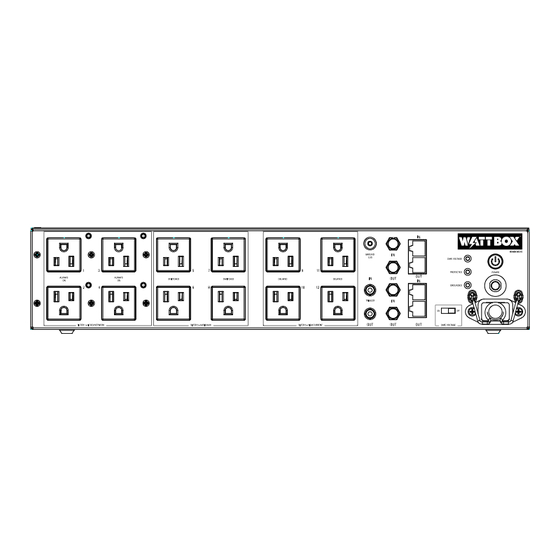
Table of Contents
Advertisement
KEY FEATURES
Surge Protection with Fireproof MOVs – Advanced Ceramic
MOV technology reduces risk of fire from surges.
Surge Disconnect – In the event of a catastrophic surge event,
the WattBox™ component will sacrifice itself and permanently
disconnect AC Power.
Safe Voltage Monitoring – WattBox™ components equipped
with Safe Voltage Monitoring will automatically disconnect system
equipment from harmful over and under voltages. When the Input
voltage returns to a safe level, the equipment will be reconnected.
Sequential Power – Protects against harmful speaker pop and
blown circuits by sequentially turning equipment on and off
(WB-600-SVCE-12)
Noise Filtration – Eliminates AC noise to improve picture and
sound quality.
Isolated Filtration Banks – Outlet banks are isolated from one
another to prevent cross contamination between components.
High Current Outlets – Designed for equipment with high current
demands such as amplifiers and subwoofers.
WELCOME TO WATTBOX™
WattBox™ power products are designed specifically to provide customers with advanced protection for their valuable electronics and
Custom Integrators with maximum flexibility for installation. Rest assured that WattBox™ products will deliver the protection and safety
for your customers' needs. All WattBox™ products are UL certified and built with the highest quality components available such as
Fireproof MOVs.
Whether in a rack, a structured wiring enclosure or behind a flat screen, the versatile mounting options allows simple installation
of WattBox™ for easily managing power cords, adapters and signal cables. WattBox™ is the ideal choice for Custom Integrators
who demand reliability, safety, and flexibility when installing power products for their valued customers.
™
WB-600-VCE-10
12V Trigger IN - Allows source components to control the
switched outlets of WattBox™ 600 Series.
12V Trigger OUT – Provides 12V signal to control source equip-
ment or another WattBox™ 600 Series device for sequencing of
equipment.
Flexible Power Cord – WattBox™ power cords are both flexible
and durable, and designed for ease of installation.
Secondary Protection –Protected 3 GHz signal coax/satellite
connections plus Ethernet / Telephone connections.
Flexible Mounting – WattBox™ flexible mounting options allows
vertical, horizontal or angled mounting. Mounts flush with back of
the rack and allows the installer to easily reach outlets. Hardware
is included to mount to the wall or back of a cabinet.
See Mounting Options on Pg. 4
Modular Display – Mount the display anywhere in the rack. The
WB-600-FP faceplate allows you to put the display at the top and
the outlets at the bottom of the rack.
(Sold Separately)
OWNERS MANUAL
WB-600-SVCE-12
SURGE
SURGE
PROTECTOR
PROTECTOR
$50,000
$50,000
See Specifications for Individual Amounts
Advertisement
Table of Contents




Need help?
Do you have a question about the WB-600-VCE-10 and is the answer not in the manual?
Questions and answers