Table of Contents
Advertisement
Quick Links
Download this manual
See also:
Owner's Manual
Advertisement
Table of Contents

Subscribe to Our Youtube Channel
Summary of Contents for Wolf DCX-500i
- Page 1 Quick Setup Guide DCX-500i / DCX-1000i / DCX-1500i Projectors with WC-Pro Scaler Preliminary...
-
Page 3: Table Of Contents
The GPiO and VariScope 2.35 memory Structure ..........4 adjusting the VariScope lens System ..............4 Copying Channel memories ................. 4 Changing the numerical location of Channel memories ........5 GPiO Channel memory Structure................. 5 Wolf Cinema Quick Setup Guide... -
Page 5: Introduction
Introduction Wolf Cinema’s DCX line of projectors are designed to work in conjunction with the WC-Pro Scaler. The Scaler is calibrated at the factory and is to be used to route the variety of inputs it supports; 6 HDmi, 1 Component, 1 Component/rGB, 1 S-Video and 1 Composite Video. -
Page 6: Installing The Primary Lens
Tabs on the lens plate lock with the slots on the lens retainer ring. The lens should slide in about ½”. Front lens cap Rotate lens: rotate the lens clockwise until the tabs are tightly secured and the lens release button locks the lens in place. Wolf Cinema Quick Setup Guide... -
Page 7: Connecting The Scaler
Channel 04 HDmi 1 2.35 Channel 05 HDmi 1 2.40 Channel 06 HDmi 1 2.35a Channel 07 HDmi 1 2.40a Channel 08 HDmi 1 2.60a Channel 09 HDmi 1 2.67a Channel 10 HDmi 1 2.70a Wolf Cinema Quick Setup Guide... -
Page 8: The Gpio And Variscope 2.35 Memory Structure
The channel memory will copy to the next available channel memory slot plus one. For example, if the next available Channel memory is channel 11, the copied channel will appear at channel 12. Wolf Cinema Quick Setup Guide... -
Page 9: Changing The Numerical Location Of Channel Memories
Channel 42 HDmi 5 Channel 20 HDmi 2 Channel 43 HDmi 5 Channel 21 HDmi 3 Channel 44 HDmi 5 Channel 22 HDmi 3 Channel 45 HDmi 5 Channel 23 HDmi 3 Channel 46 HDmi 5 Wolf Cinema Quick Setup Guide... - Page 10 COmP 1 Channel 94 ViDeO Channel 69 COmP 1 Channel 95 ViDeO Channel 70 COmP 1 Channel 96 ViDeO Channel 71 COmP 2 Channel 97 ViDeO Channel 72 COmP 2 Channel 98 ViDeO Channel 99 ViDeO Wolf Cinema Quick Setup Guide...
- Page 11 Wolf Cinema . 2431 Fifth Street . Berkeley . CA 94710 . Ph: 510.843.4500 . Fax: 510.843.7120 . www.wolfcinema.com...
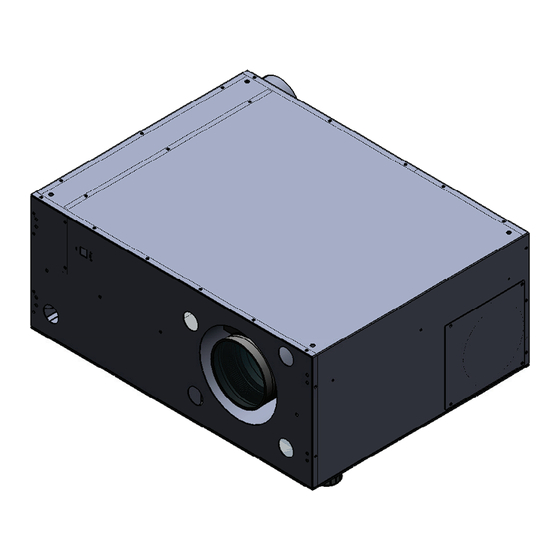



Need help?
Do you have a question about the DCX-500i and is the answer not in the manual?
Questions and answers