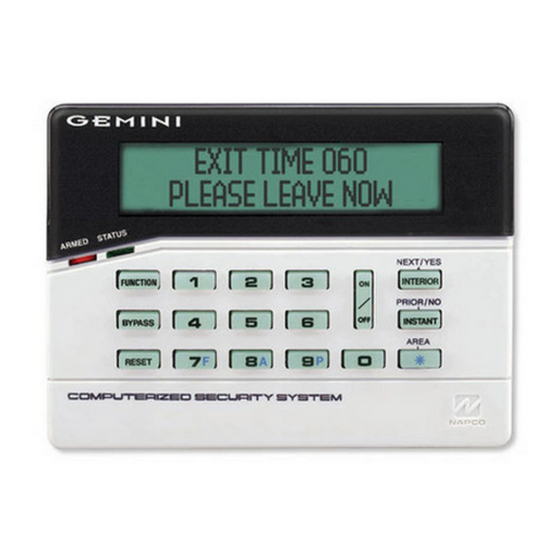
Gemini GEM-P816 Installation Instructions Manual
Control panel/communicator
Hide thumbs
Also See for GEM-P816:
- Datasheet (2 pages) ,
- Installation instructions manual (56 pages) ,
- Installation instructions manual (60 pages)
Table of Contents
Advertisement
Quick Links
HARDWIRE
CONTROL PANEL/COMMUNICATOR
For use with "Classic" keypads (GEM-RP1CAe2, GEM-RP2ASe2, GEM-RP3DGTL and GEM-RP4RFC/GEM-RP4C)
and with "K Series" keypads (GEM-K1CA, GEM-K2AS, GEM-K3DGTL, and GEM-K4RF/GEM-K4)
G E M I N I
SYSTEM READY
01/01/03
R
1
B
4
C
7
C O M P U T E R I Z E D S E C U R I T Y S Y S T E M
"K Series" GEM-K1CA
GEMINI
32
A
1 2
R
B
4
C
7 8 9 0
COMPUTERIZED SECURITY SYSTEM
"K Series" GEM-K3DGTL
© Napco 2004
R
G E M - P 8 1 6
12:00 AM
NEXT/YES
U
P
2
3
PRIOR/NO
Q
5
6
AREA
8
9 0
G
SYSTEM ARMED
ENT A1
01/01/97 12:00AM
INTERIOR
BYPASS
FIRE/TBL
SYS TBL
CHIME
NEXT/YES
3
E
D
PRIOR/NO
5 6
F
AREA
G
R
INSTALLATION
INSTRUCTIONS
WIRELESS
GEMINI
SYSTEM ARMED
READY
01/01/97
12:00AM
READY
AC ON
AC ON
A
1 2
3
R
D
B
4
5 6
C
7 8 9 0
COMPUTERIZED SECURITY SYSTEM
"K Series" GEM-K2AS
"K Series" GEM-K4RF
NEXT/YES
E
PRIOR/NO
F
AREA
G
R
WI994C 3/04
Advertisement
Table of Contents

Summary of Contents for Gemini GEM-P816
- Page 1 G E M - P 8 1 6 CONTROL PANEL/COMMUNICATOR For use with "Classic" keypads (GEM-RP1CAe2, GEM-RP2ASe2, GEM-RP3DGTL and GEM-RP4RFC/GEM-RP4C) and with "K Series" keypads (GEM-K1CA, GEM-K2AS, GEM-K3DGTL, and GEM-K4RF/GEM-K4) G E M I N I SYSTEM READY GEMINI SYSTEM ARMED 01/01/03 12:00 AM READY 01/01/97...
- Page 2 UL. • Page 7, references to UL609, UL1610, and UL365 listings were removed. (the GEM-P816/1632 panels have not yet been evaluated to these standards). However, the listing of the Security Industry Association (SIA) False Alarm Reduction Standard CP-01 was added.
-
Page 4: Table Of Contents
WIRING LEGEND ........... 44 Siren/Bell Output ............. 13 KEYPAD PROGRAMMING MODES ...... 45 Auxiliary Power ............13 GEM-P816 WIRING DIAGRAM ......50 PGM Outputs ............13 CP-01 QUICK REFERENCE CHART ..... 51 Remote Bus ............14 FACTORY DEFAULT DESCRIPTION ....53 Earth Ground ............ -
Page 5: Introduction
INTRODUCTION GENERAL DESCRIPTION Napco's Gemini GEM-P816 is a state-of-the-art microcomputer-based burglary and residential fire alarm control panel of modular design. Integrally an 8-zone panel, it will support up to 16 zones with the use of optional zone expansion modules, wireless receiver modules and/or GEM-RP1CAe2/GEM-K1CA Keypads. Each panel includes an integral digital communicator. -
Page 6: Important Note
(in Program Mode) for both keypads. The words "NEXT/YES button" are used in this manual. • The button and the button operate identically (in Program Mode) for both keypads. The words "PRIOR/NO button" are used in this manual. NAPCO Security Systems GEM-P816 Installation Instructions... -
Page 7: Specifications
Alarm current can be increased by reducing standby current by the same amount. * Commercial Burglary specifications not evaluated by U.L. RESIDENTIAL FIRE PROGRAMMING OPTION: Refer to GEM-P816 Programming Instructions (WI995 and WI 1182) for programming information. This option changes the operation of the power supply in alarm conditions to optimize performance. -
Page 8: Ordering Information
ORDERING INFORMATION VERI-PHONE: Two-Way Voice/Listen-In Module* PCD3000: Downloading Software (for DOS) for IBM PC- System Components Compatible* GEM-P816: Residential UL-Listed Burg and Fire Control PCD-Windows: Downloading Software (for Windows) for Panel. IBM PC-Compatible* GEM-RP1CAe2: 32-Character LCD Burg & Fire Keypad PCI2000/3000: Software with Interface for IBM PC- with 4 EOL Zones. -
Page 9: Summary Of Ul Requirements
Keypad Expansion (EZM) Zones are not to be used as fire zones Keypad Auxiliary is not to be selected The GEM-K Series Keypads must have the indicators printed on the face label (Fire, Police and Auxiliary) covered by a supplied label if not in use. NAPCO Security Systems GEM-P816 Installation Instructions... -
Page 10: Installation
Then, using hardware suitable for the mounting surface, add one or two screws at the right side of the keypad case directly into the wall to ensure a secure installation. Note: Do not overtighten the screws! Uneven walls may cause the keypad case to distort. NAPCO Security Systems GEM-P816 Installation Instructions... -
Page 11: Wiring
CAUTION: Do not run telephone wiring near speaker wires; do not run keypad wiring with loop wiring. Wireless Systems With the addition of at least one GEM-RECV series receiver, the GEM-P816 will support up to 32 wireless transmitters. The panel can accommodate one or two receivers within the premises, responding to the one with the stronger transmitter signal. - Page 12 WI994C 3/04 Page 11 THIS PAGE INTENTIONALLY LEFT BLANK NAPCO Security Systems GEM-P816 Installation Instructions...
-
Page 13: Testing The System
Note that if the signal strength is less than 3, the keypad will not beep and the strength will be displayed. Except in the Fault-Find Mode, signal strengths less than 3 will be entered into the system log. Upon zone restore, the keypad will beep once. NAPCO Security Systems GEM-P816 Installation Instructions... -
Page 14: Wiring Connections
2.2k Ohm resistor. To connect 8 Ohm Speakers use a Siren Driver with the proper polarity observed. NOTE: Refer to the GEM-P816 Wiring Diagram for alarm current specification. Note: In NFPA Household Fire Installations. only a single siren or bell can be used on this bell circuit. -
Page 15: Remote Bus
Connect a wire with a ground lug crimped or soldered onto one end of the EARTH GROUND screw to the cabinet. NOTE: Grounding connections should avoid bends in the grounding wire whenever possible. NOTE: Do not use a gas pipe, plastic NAPCO Security Systems GEM-P816 Installation Instructions... -
Page 16: Basic Zone Configuration
( - ) The basic zone configuration for the GEM-P816 is 8 zones. Connect as shown above to terminals 13-24. Normally Closed (N.C.) devices may be wired in series or Normally Open (N.O.) devices may be wired in parallel. Use the 2.2K Ohm end-of-line (E.O.L.) resistor in each zone, if selected in programming (refer to the GEM-P816 Programming... -
Page 17: 4-Wire Smoke Detectors
Two-wire smoke detectors can only be connected to zones 7 and 8. To use them, select fire zone programming option and select 2-wire smoke detector programming option for the desired fire zone 7 or 8 (refer to the GEM-P816 Programming Instructions) and set JP3 to the “2-WF” position as shown. Connect the 2-wire smoke detectors as shown. -
Page 18: Telephone Lines
The Telco Line is used by the control panel to dial the central station and for downloading. This line should not be connected to party lines or coin operated telephones. If connected to a line with call waiting, then call waiting interrupt numbers must be programmed into the CS Telephone Numbers (refer to the GEM-P816 Programming Instructions). -
Page 19: Keypad Configuration Mode
A valid number will be acknowledged by a short beep; an invalid number will be rejected by a long beep. 2. Press the button to continue or press the button to exit. NAPCO Security Systems GEM-P816 Installation Instructions... - Page 20 WI994C 3/04 Page 19 Compatibility Number (Not Applicable) THIS FEATURE IS NOT COMPATIBLE WITH THE GEM-P816 CONTROL Compat # 0000 PANEL. Press the button to continue or press the button to exit. EZM Address EZM Address The keypad's internal EZM (Expansion Zone Module) may be utilized to provide four additional wired zones.
- Page 21 Cut Jumper C to disable the sounder. (Do not disable in UL applications). SPYTOWN.COM 77-42 164th Street, Utopia, New York 11366 For Sales and Repairs, call: (718) 7090500 For direct line to Technical Service, call toll free: (800) 645-9440 Internet: http://www.spytown.com NAPCO Security Systems GEM-P816 Installation Instructions...
-
Page 23: Basic Operation
USER CODES & ZONE DESCRIPTIONS (Refer to the GEM-P816 Programming Instructions (WI995 and WI1182) for a detailed explanation of programming). Up to 16 personal user codes may be programmed at the keypad. NOTE: The Area Options associated with each User Code may only be programmed in the Dealer Program Mode. -
Page 24: Arming And Disarming The System
MODE". The keypad will display "ARMED STAY". If the STAY button is pressed when the panel is already armed in STAY MODE, the panel will enter "Instant Mode" and eliminate the entry time delay period. NAPCO Security Systems GEM-P816 Installation Instructions... -
Page 25: Bypassing Zones
A Selective Bypass will bypass a specific zone that has Selective Bypass enabled, by pressing the button followed by the zone number. The zone will be unbypassed the next time the system is disarmed. NAPCO Security Systems GEM-P816 Installation Instructions... -
Page 26: Alarm Indication
To turn off the Chime Mode, press the NEXT/YES button at the DEACTIVATE CHIME function. Note: Chime is disabled for protected zones while armed. Never Armed zones (such as a driveway sensor) will continue to chime when the system is armed. NAPCO Security Systems GEM-P816 Installation Instructions... - Page 27 • If 24-hour zone is open at end of test, no report is sent (GEM-P816). If a 24-hour zone is tripped and not restored dur- ing Fault Find, when the mode is exited the zone will display as "Faulted" on the keypad display.
-
Page 28: Keypad Messages
Fire Correct the trouble, then press the button again. alarm condition, followed by one or more zone descriptions. (GEM-P1632 and GEM-P816 panels only). SYSTEM TROUBLE/E51-00 SERVICE Alarm Output SYSTEM TROUBLE - A System Trouble display will be followed by Supervisory. -
Page 29: Glossary
Alarm Outputs (See Wiring Diagram for UL requirements.); Alarm Output Duration The GEM-P816 has three outputs: Alarm (Burg. & Fire), PGM1 and PGM2. The following table summarizes wiring for signaling an alarm in typical installations. See Time Selection for timeout durations. - Page 30 Arming can be delayed from 1 to 4 hours by pressing the button during the 15 minute Auto Arm Period until “ TO DELAY AUTO ” is displayed and press the number of hours to delay followed by the button. NAPCO Security Systems GEM-P816 Installation Instructions...
- Page 31 Central Station Telephone Number, proper Subscriber O/C Report ID Numbers and a valid Cancel Code to Telco 3. A Cancel Window ("Report Cancel Window") is the duration that the system will attempt to cancel a report, after the report is sent. NAPCO Security Systems GEM-P816 Installation Instructions...
- Page 32 Radionics, DCI & Franklin Slow; Radionics Fast. 1400Hz Handshake overrides 2300Hz Handshake if both are selected. Zone Number on Pulse Alarm. If selected, an Alarm Code need not be programmed (the zone number will replace the Alarm Code), however NAPCO Security Systems GEM-P816 Installation Instructions...
- Page 33 Keypad Report Codes and System Report Codes are transmitted in the same format. Compatible Receivers. The following receivers are compatible with the GEM-P816: FBI CP220. Formats: Ademco Slow; Silent Knight Slow; Silent Knight Fast; DCI; Franklin Slow; SIA; Radionics Slow; Radionics Fast; Universal High Speed.
- Page 34 • If 24-hour zone is open at end of test, no report is sent (GEM-P816). If a 24-hour zone is tripped and not restored during Fault Find, when the mode is exited the zone will display as "Faulted" on the keypad display.
- Page 35 Enable Line Fault Test will cause the panel to monitor the phone line. A failure will display as “ SYSTEM TROUBLE/E-08 SERVICE ” for Telco Line Fail. Program this system trouble to activate the Burglary Output. NAPCO Security Systems GEM-P816 Installation Instructions...
- Page 36 If an alarm condition still exists at this time or reoccurs within 2 minutes, an alarm will be initiated, otherwise the zone will return to its original state. NOTE: A zone programmed for “Fire Verification” must be programmed as a “Fire Zone” as well. NAPCO Security Systems GEM-P816 Installation Instructions...
- Page 37 Y/N” is displayed and then press [NEXT/YES] to initiate the transmission of a Test Timer signal. Note: Test Timer reporting codes and Report Test Timer on Telco1 or Telco 3 must be programmed. Keypad Jumpers (GEM-RP1CAe2) Refer to label LA1374 on the circuit board fishpaper for jumper locations and a summary of settings. NAPCO Security Systems GEM-P816 Installation Instructions...
- Page 38 In wireless installations, when displaying RF transmitter status, a “LoBatt” indication denotes a low-battery condition at the transmitter. Memory Failure A User or Dealer Memory error will cause the sounder to pulse, the “ SYS/TRBL ” reminder to flash, and the display to read “ SYSTEM NAPCO Security Systems GEM-P816 Installation Instructions...
- Page 39 “D” for each 4-second delay required immediately before the telephone number. Note: In UL installations, do not program more than one “D” before the telephone number. See Backup Report on Telco 2; Report Telco 3 (Double or Split Reporting). Also see Access Number for Outside Line; Telephone Numbers. NAPCO Security Systems GEM-P816 Installation Instructions...
- Page 40 (split reporting); Report Telco 1 and Report Telco 3 are both used on the same zone to report to two receivers successively (Double Reporting). (Double Reporting requires a successful report to Telco 1 before reporting to Telco 3.) Also see Backup Report on Telco 2. NAPCO Security Systems GEM-P816 Installation Instructions...
- Page 41 DEVICES. Wire 4-wire smokes as shown in the GEM-P816 Installation Instructions (WI994). Program each zone for Fire. Also program zones for Pulse Alarm Output. If they are of the self-resetting type, 4-wire smokes may be powered from Terminals 25 and 6.
- Page 42 Do not program this feature in UL installations. Timeout Specifies the length of time that an alarm, alert, or delay will remain active. See Time Selection. Time Selection The following times are programmable: NAPCO Security Systems GEM-P816 Installation Instructions...
- Page 43 Note: For use on Burg type Zones only. Not for use with 24-Hour Protection feature. Trouble/Trouble Restore Telco 1/Telco 3 See Report Telco 1/Telco 3 Trouble/Trouble Restore Telco 2 See Backup Report on Telco 2 Two-Digit Format See Data Format Two-Wire Smoke Detectors See Smoke Detectors NAPCO Security Systems GEM-P816 Installation Instructions...
- Page 44 In this case, there will be no indication on the keypad if the zone is tripped. A 24-Hour Zone will be reset when the zone fault has been cleared and the area has been armed and disarmed. Note: Do not program a Day Zone as a 24-Hour Zone. NAPCO Security Systems GEM-P816 Installation Instructions...
-
Page 45: Standby-Battery Calculation Worksheet
(Alarm Time) (Box 3) Alarm current drawn in alarm. Alarm Time in Hours. Example: For a 15 minute alarm timeout, Alarm Time = 15/60 = 0.25. MINIMUM REQUIRED BATTERY CAPACITY = BOX 2 + BOX NAPCO Security Systems GEM-P816 Installation Instructions... -
Page 46: Wiring Legend
Should removal of the circuit board be necessary, use this wiring legend to relocate wire leads to their proper terminals. Enter wire identification number or color code in WIRE NUMBER column and enter wire function in DESCRIPTION column (optional). TERMINAL WIRE NO. DESCRIPTION NAPCO Security Systems GEM-P816 Installation Instructions... -
Page 47: Keypad Programming Modes
After Test Timer Always TO ARM IN 1-4HRS/PRESS 1-4 TO DELAY AUTO ARM/PRESS 1-4 If Auto Arm? ACTIVATE PROGRAM Always ACTIVATE DOWNLOAD Always N/A means Not Available. Repeat Press button to Exit at any time NAPCO Security Systems GEM-P816 Installation Instructions... - Page 48 Always If Auto Arm? TO DELAY AUTO ARM/PRESS 1-4 ACTIVATE PROGRAM Always ACTIVATE DOWNLOAD Always N/A means Not Available. EASY MENU PROGRAM Repeat MODE (See Next Page) Press button to Exit at any time NAPCO Security Systems GEM-P816 Installation Instructions...
- Page 49 Enter the 4 digit direct address. Press , and Enter user code press . Press again to silence any XMIT#+CS P system troubles. KF A XMIT#+CS OP 01 (ZONE DESCRIPTIONS) ** Enter Date** Enter Time ** Dealer Code Repeat NAPCO Security Systems GEM-P816 Installation Instructions...
-
Page 50: User Mode
ZONE DESCRIPTIONS * DATE * TIME * (01-32) * Not avialable in GEM-RP2AS/RP2ASe/RP2ASe2 keypads. To enter Date and Time, GEM-RP1CAe2 keypad (version 6 or greater) must be used. Press button to Exit at any time NAPCO Security Systems GEM-P816 Installation Instructions... - Page 51 (“01 OUT OF SYSTEM”) Return Jumper JP1 * from Pins 2-3 to Pins 1-2 (“SYSTEM READY”) * JP1 is located at the top center of the circuit board. ** Not available in the GEM-P816. NAPCO Security Systems GEM-P816 Installation Instructions...
-
Page 52: Gem-P816 Wiring Diagram
Page 50 WI994C 3/04 GEM-P816 WIRING DIAGRAM NAPCO Security Systems GEM-P816 Installation Instructions... -
Page 54: Quick Reference Chart
· 2 · · · · · ·)* (1062 · 2 )** Unvacated Premises. Convert from Away to Stay based on no egress through exit door …default is enabled. (GEM-P816 0722, Bit 0 panel--This feature is Automatic Interior Bypass/Easy Exit). - Page 55 • At least one Exit/Entry zone must be programmed for each area. (SIA CP-01 Specification 4.2.1) • The GEM-P816 control panel and at least one GEM-RP1CAe2/GEM-K1CA , GEM-RP2ASe2/GEM-K2AS or a GEM-RP3DGTL/GEM-K3DGTL must be installed. • The following optional accessories support the SIA False Alarm Reduction (FAR) classification, and may be used if desired: GEM-EZOUT8, GEM- RB3008, GEM-RM3008, GEM-EZM8, GEM-EZM4/8, GEM-RECV8/16/32, GEM-TRANS2, GEM-PIR, GEM-SMOKE, GEM-HEAT, GEM-KFOB.
-
Page 56: Factory Default Description
Page 53 GEM-P816 FACTORY DEFAULT DESCRIPTION The Factory Program of the GEM-P816 will change with the release of the new version that complies with Security Industry Asso- ciation False Alarm Reduction Control Panel-01 Standard (SIA FAR CP-01). Out of Box Panel Operation... - Page 57 After exiting the Easy Program Mode, the installer could complete the installation. Subsequent entering of Dealer Program Mode allows only a subset of the Easy Program menu that prevents the existing program from being deleted, but allows the system to be expanded. NAPCO Security Systems GEM-P816 Installation Instructions...
-
Page 58: Fcc Statement
NAPCO Security Systems GEM-P816 Installation Instructions... -
Page 59: Limited Warranty
NAPCO neither assumes, nor authorizes any other person purporting to act on its behalf NAPCO Security Systems GEM-P816 Installation Instructions... - Page 60 SpyTown ORDER FORM Fax your order to: (718) 709-0501 Order On Line at: www.spytown.com Or simply mail this completed form to: SpyTown Attn: Order Dept. 77-42 164 Street Utopia, NY 11366 Fill in your Billing Information below Please fill in your Shipping information below STEP 1: Name Name...





Need help?
Do you have a question about the GEM-P816 and is the answer not in the manual?
Questions and answers