Summary of Contents for HP 33S
- Page 1 HP 33S Working with Fractions Simple Examples Using Fractions Entering and Using Fractions Fractions in Programs and Equations Exact Control of Fraction Display...
- Page 2 Simple Examples Using Fractions The HP 33S allows the user to enter numbers as fractions of the form “a b/c”, to view results as fractions, and to control the way fractions are displayed. The symbol “a b/c” is written below the decimal point on the keyboard as a reminder that this key is used for most operations with fractions.
- Page 3 The number 4 1/3 is 4.33333333333 to the accuracy of the HP 33S, but the true number is 4 3/8, or 4.375 exactly. To show the exact value, ºÎ must be pressed. Like É, Ê is above the decimal point key, which is also used for entering fractions.
- Page 4 For 5/17, type the following. The Ï key is used to separate this number from the next one. 5ËË17Ï For 22/7, type 22ËË7 Figure 8 Answer: As can be seen in Figure 8, 5/17 and 22/7 are recognized as fractions. hp calculators - 4 - HP 33S Working with Fractions - Version 1.0...
- Page 5 HP 33S Working with Fractions Entry of a fraction cannot be combined with use of the } key to enter an exponent. The HP 33S allows at most 12 digits to be entered in the non-exponent part of a number (the mantissa), and this means that a number containing a fraction must not contain more than 12 digits, including the digits that make up the fraction.
- Page 6 º· Figure 12 This brings up the flags menu. Press 1 to select the SF (Set Flag) command. Then press 8 to select flag 8. Figure 13 hp calculators - 6 - HP 33S Working with Fractions - Version 1.0...
- Page 7 When all the fraction settings are reset to normal, and flag 7 is cleared to cancel fraction display, the fraction 179/3000 is displayed as the decimal number 5.9666666667E-2. Note: for more information about flags, see the training aid on flags. hp calculators - 7 - HP 33S Working with Fractions - Version 1.0...
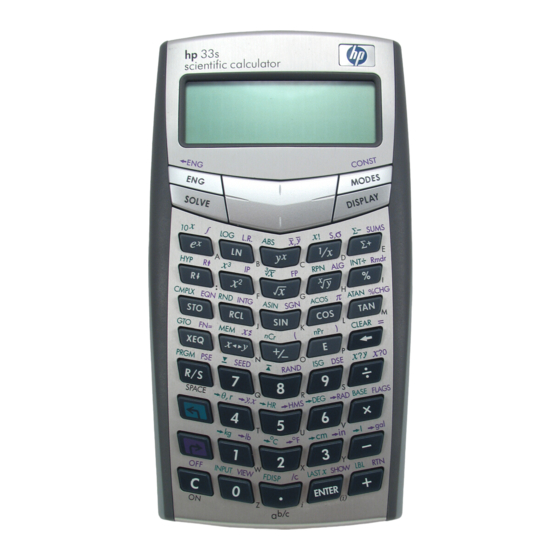












Need help?
Do you have a question about the 33S and is the answer not in the manual?
Questions and answers