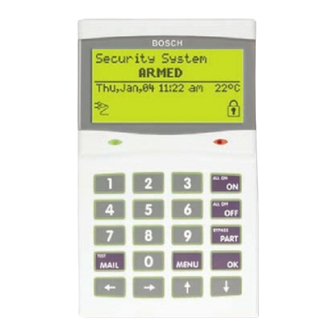
Bosch Solution 16plus Quick Start Manual
Hide thumbs
Also See for Solution 16plus:
- User manual (32 pages) ,
- User manual (32 pages) ,
- Installation manual (122 pages)
Table of Contents
Advertisement
Quick Links
Advertisement
Table of Contents

Summary of Contents for Bosch Solution 16plus
- Page 1 Solution 16 plus ���������������� Quick Start Guide Security System...
-
Page 2: Copyright Notice
(iii) not modify the publication Immediately disconnect this equipment should it become in any way without the prior written permission of Bosch. physically damaged, and arrange for its disposal or repair. Except as specified above or where authorised by the The transmit level from this device is set as a fixed level... -
Page 3: Table Of Contents
Zone Default Table ................22 Output Programming ...............23 Output Default Table .................23 One Shot Mode ...................24 Pulsing Mode ..................24 Output Event Types ................24 Comms Programming ..............25 Device Programming ................28 System Programming ...............30 TESTING THE SYSTEM ............32 SPECIFICATIONS ..............33 Bosch Security Systems 09/06 BLCC100R... -
Page 4: Features
Programmable Via Solution Link Software (Remote/Direct) Telephone Line Fail Monitor Time Executed Functions 60 Output Event Types Exit Restart Expansion Module Supervision DTMF Tone Decoder Built In Remote Arming Bosch Security Systems 09/06 BLCC100R... -
Page 5: About The Panel
Table 3: Panel Node Select The node switch should be left at Panel 1 position for Solution 16 . OFF-OFF-OFF. On later versions plus Note this switch may have been omitted. This is not a fault. Bosch Security Systems 09/06 BLCC100R... -
Page 6: Wiring Diagrams
Normally-Open Alarm Contacts. When using Normally-Open Alarm Contacts you must select Inverted Seal for each zone in MENU 3-1-8. A shorted loop is a tamper condition for all EOL zone configurations. Figure 11: EOL Resistor Colour Chart Bosch Security Systems 09/06 BLCC100R... -
Page 7: Figure 12: Solution 16
� ��������� ���������� ������ ����� ��� ��� ��� ���� ����� ����� �� ��������� ������������� ��� ������ � ������ ����� ��������� ���� ���������� ��������� ��������� ���� ���������� ������ ����� ����� Figure 12: Solution 16 Board Layout plus Bosch Security Systems 09/06 BLCC100R... -
Page 8: Figure 13: Solution 16
ZONE 5 Power ZONE 6 ZONE 7 ZONE 8 Incoming Street Telephone Line Premises RJ12 6P4C To RJ12 6P4C Connect To Telephone Telephone Lead Telephone Line Mode 3 Figure 13: Solution 16 Connection Diagram plus Bosch Security Systems 09/06 BLCC100R... -
Page 9: Terminal Descriptions
Use the [MENU] and the numeric keys to enter commands. The [MENU] key is also used to go back one level when navigating through menus or to exit a programming location without saving changes. Bosch Security Systems 09/06 BLCC100R... -
Page 10: Keypad Setup
Fire alarm to be triggered. If programmed the sirens will sound and for 2 sec Keypad 7 Off the monitoring station will be notified. Keypad 8 Table 6: Keypad DIP Switch Address Settings Bosch Security Systems 09/06 BLCC100R... -
Page 11: Status Icons / Led's
Area is ready to turn on MENU mode. (All On / Part On) The keypad sounds fast short beeps to alert Chime Off Not ready, Zone Open you when a zone programmed for chime is Tone faulted or unsealled. Bosch Security Systems 09/06 BLCC100R... -
Page 12: Programming Overview
Command Menu will appear at the top of the menu tree. The Command Menu provides a list of the To save programming changes, press [OK], else press most common system funtions like “Turn Chime Mode On”, Bosch Security Systems 09/06 BLCC100R... -
Page 13: Telephone Numbers
D efa ul tin g The System 01-Jan-2005 12:00 am Defaulting the system will reset all programming options PRESS OK to SAVE back to the factory default setting. All programming Figure 19: Clock Programming Display information will be erased. Bosch Security Systems 09/06 BLCC100R... -
Page 14: Defaulting The System
A complete reporting template is available on the Solution The following table list the changes that will occur when Link CD or from your nearest Bosch security products you select domestic default. outlet. Your base station will need to create a specific... -
Page 15: Menu Reference Table
2-9-2 Service Interval 2-9-3 Test Options Global Properties 1-5-0 PIN Length 1-5-1 PIN Retry Count 1-5-2 Installer PIN 1-5-3 PIN Expire Time Prox Reader 1-6-0 Name 1-6-1 Area Assignment 1-6-2 Access Group 1-6-3 Reader Options Bosch Security Systems 09/06 BLCC100R... - Page 16 5-4-5 Swinger Dialler 5-4-6 Burg Report Delay 5-4-7 Fire Report Delay Comms Test UMI 5-9-0 Send Test Report 5-9-1 Test Report Time 5-9-2 Test Report Period 5-9-3 Test Report Options 5-9-4 Test Route 5-9-5 Dial Number Test Bosch Security Systems 09/06 BLCC100R...
-
Page 17: Table 12: Menu Structure And Layout
7-7-0 General Options 7-7-1 Area Options 7-7-2 Keypad Idle Screen 7-7-3 Keypad Hi/Lo Temp 7-7-4 Installer Options 7-7-5 Language System Testing 7-9-0 Walk Test All Zones 7-9-1 Battery Test Table 12: Menu Structure And Layout Bosch Security Systems 09/06 BLCC100R... -
Page 18: Program Locations
MENU 1-3-0 Add Keyfob Access Group 8 MENU 1-3-1 Delete Keyfob Multiple Groups Can Be Assigned To Each User. Press 1 – 8 To Toggle Groups On/Off, Then Press [OK] To Save. MENU 1-3-2 Test Keyfob Bosch Security Systems 09/06 BLCC100R... -
Page 19: Area Programming
Use Keys [] and [] to scroll up and down the option list. With option selected press ON / OFF key to enable or disable option. [] will display to indicate option set. Press [OK] To Save when finished. Bosch Security Systems 09/06 BLCC100R... - Page 20 ON / OFF key to enable or disable option. [] will display selected press ON / OFF key to enable or disable option. [] will display to indicate option set. Press [OK] To Save when finished. to indicate option set. Press [OK] To Save when finished. Bosch Security Systems 09/06 BLCC100R...
-
Page 21: Input Programming
Inputs > RF Zone > PULSES MENU 3-3-0 Add RF Device Enter 0 – 15 + [OK] To Program The Number Of Pulses The Zone Must Register Within The Zone Pulse Count Time. MENU 3-3-1 Delete RF Device Bosch Security Systems 09/06 BLCC100R... -
Page 22: Zone Default Table
3 = Digiflex RF On/Off 6 = Ness Serial RF Receiver 3 = Latching - Part On 8 = Momentary - Part On 4 = Bosch Serial RF Receiver 7 = Inovonics Serial Receiver 4 = Latching Off 9 = Momentary - Off... -
Page 23: Output Programming
Do not Operate If Low Battery Display Output Overload Report Output Overload Display Missing Output Device Report Missing Output Device Alarm On Device Fail Block Output If Armed All On Display Status On Keypad Table 16: Output Default Table Bosch Security Systems 09/06 BLCC100R... -
Page 24: One Shot Mode
The time base is the unit of time that the output will pulse on and off. If the time base is programmed for 60 seconds, the output will pulse on for 60 seconds and then off for 60 seconds (repeat) until the output is reset. Bosch Security Systems 09/06 BLCC100R... -
Page 25: Comms Programming
Digits. Use [] and [] To Toggle Special Characters # and , (Pause) Use [] and [] Keys To Scroll Cursor. Enter [0] – [9] For Telephone Digits. Use [] and [] To Toggle Special Characters # and , (Pause) Bosch Security Systems 09/06 BLCC100R... - Page 26 11 = Bulgaria Use Keys [] and [] keys or enter 0 – 15 + [OK] To Set Which Country The Panel Is Being Used In. Only 1 Option Can Be Programmed. (*** System Wide Parameter ***) Bosch Security Systems 09/06 BLCC100R...
- Page 27 The Transmission Format The Control Panel Will Use To Report To Enter 0 – 15 + [OK] To Program Number Of Times The Dialler Can Destination 1. Only 1 Option Can Be Programmed. Report Before Lockout. (*** System Wide Parameter ***) 0 = Unlimited Bosch Security Systems 09/06 BLCC100R...
-
Page 28: Device Programming
ON / OFF key to enable or disable option. [] will display selected press ON / OFF key to enable or disable option. [] will display to indicate option set. Press [OK] To Save when finished. to indicate option set. Press [OK] To Save when finished. Bosch Security Systems 09/06 BLCC100R... - Page 29 ON / OFF key to enable or disable option. [] will display Use Keys [] and [] keys or enter Digits 0 – 2 To Program The Serial to indicate option set. Press [OK] To Save when finished. Device Flow Control, Then Press [OK] To Save. Bosch Security Systems 09/06 BLCC100R...
-
Page 30: System Programming
Enter 0 - 255 + [OK] To Program The Entry Time In Seconds. System > Timers > MENU 7-2-2 Entry Time 2 SECONDS (*** System Wide Parameter ***) Enter 0 - 255 + [OK] To Program The Entry Time In Seconds. Bosch Security Systems 09/06 BLCC100R... - Page 31 Use [] and [] Keys To Scroll Cursor Left and Right. Use Keys [0] Note – [9] + [#] and [*] To Toggle Characters + Enter [OK] To Save Bosch Security Systems 09/06 BLCC100R...
-
Page 32: Testing The System
Use Keys [] and [] keys To Program The High / Low Keypad Monitor test. Temperature. Max = 50 Min = 0 Battery Test Use MENU 7-9-1 to test the back-up battery that is connected to the control panel. Bosch Security Systems 09/06 BLCC100R... -
Page 33: Specifications
10 x 6K8 – 0.25W +/- 1% Metal Film Resistors 1 x 3-Way AC Terminal Block 1 x Panel Tamper Switch 1 x Tamper Switch Bracket Available Separately Solution 16 Installation Manual Part Number: BLCC100I plus Solution Link (RAS) Software Part Number: SW500B Bosch Security Systems 09/06 BLCC100R... - Page 34 Solution 16 Quick Start Guide plus NOTES: Bosch Security Systems 09/06 BLCC100R...
-
Page 35: Installation Details
INSTALLED BY: DATE: ACCOUNT N°: PANEL LOCATION: PANEL PHONE N°: CLI ENABLED: N° WIRED ZONES: N° OF USERS: N° RF ZONES: N° OF AREAS: WARRANTY EXPIRES: COMMON AREA USED: USER TRAINING DONE: PERSON TRAINED: NOTES: Bosch Security Systems 09/06 BLCC100R... - Page 36 Bosch Security Systems 25 Huntingwood Drive Huntingwood, NSW 2128 Australia Phone: +612 9672 1777 Facsimile: +612 9672 1717 © 2006 Bosch Security Systems BLCC100R 920656 Issue FTR1.1...









