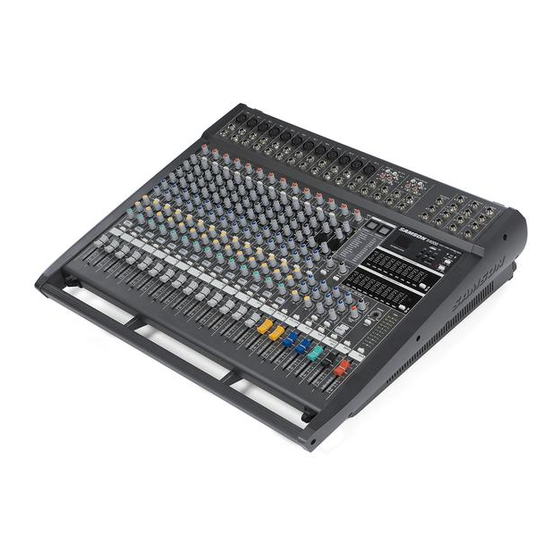
Table of Contents
Advertisement
Quick Links
Advertisement
Table of Contents

Summary of Contents for Samson S4000
- Page 1 1000W STEREO POWERED MIXER OWNER'S MANUAL Owner's Manual...
- Page 2 Copyright 2014 v1.2 Samson Technologies Corp. 45 Gilpin Avenue Hauppauge, New York 11788-8816 Phone: 1-800-3-SAMSON (1-800-372-6766) Fax: 631-784-2201 www.samsontech.com...
- Page 3 FCC Notice 1. This device complies with Part 15 of the FCC Rules. Operation is subject to the following two con- ditions: (1) This device may not cause harmful interference. (2) This device must accept any interference received, including interference that may cause un- desired operation.
-
Page 4: Important Safety Information
Important Safety Information This lightning flash with arrowhead symbol within an equilateral triangle is intended to alert the user to the presence of non- insulated “dangerous voltage” within the product’s enclosure that may be of sufficient magnitude to constitute a risk of electric shock. -
Page 5: Table Of Contents
Introduction ........6 S4000 Features ........7 Quick Start . -
Page 6: Introduction
USB flash MP3 player/recorder. To set the overall tonal response of your mix, the S4000 mixer features a nine-band Stereo Graphic Equalizer for the Main Left and Right outputs, plus a separate Nine-band Graphic Equalizer for your monitor mix. -
Page 7: S4000 Features
S4000 Features The Samson S4000 powered mixer is a comprehensive, all-in-one mixer/power amplifier solutions for a variety of live sound applications. Here are some of their main features: • Massive 2 x 500-watts Stereo power amplifier section • Twelve mic/line inputs plus four stereo line inputs, plus dedicated stereo returns for the onboard effects. -
Page 8: Quick Start
S4000 mixer, is turned off. Also, make sure that the volume and gain controls of each channel of the S4000 and the MAIN, MONO, AUX 1 and AUX 2 level faders are turned all the way down. -
Page 9: Adding Digital Effects
NOTE: If the effect sound is distorted even though the EFX RTN is turned down low, lower the EFX 1 controls of each channel. 7. Repeat the steps above for the second EFX section using the EXF 2 auxiliary send. S4000 • Powered Mixer... -
Page 10: Sending A Mix To Monitor Speakers
Quick Start Sending a Mix to Monitor Speakers The S4000 features two prefader auxiliary buses to create additional mixes of the input channels. Follow these simple steps to set up an independent stage monitor mix. 1. Connect the AUX 1 Output to the input of your monitor power amplifier. -
Page 11: Connecting A Subwoofer
Quick Start Connecting a Subwoofer The S4000’s MONO OUT can be used to drive a subwoofer system by engaging the SUBWOOFER ON/OFF switch located in the MONO output strip. When the SUBWOOFER ON/OFF switch is pressed in, the variable Low Pass filter is active. -
Page 12: Mp3 Player/Recorder
MP3 Player/Recorder The S4000 features a USB flash MP3 player/recorder. This allows you to fly-in prerecorded audio or to quickly record the current mix to the Main Mix. The MP3 playback level is controlled via the CD/ TAPE MP3 fader. - Page 13 Previous or Next buttons to select one recordings and press Play/Pause button to play the selected file. Caution: If you select Delete All, all of the recordings in the directory will be deleted. Press the Return button to return to the previous menu. S4000 • Powered Mixer...
-
Page 14: Latching Cover
Latching Cover Follow these instructions to remove the protective cover: 1. Unlock the two latches on the rear panel of the mixer. 2. Lift the lift off of the mixer. 3. Slide the cover to left to detach the cover from the hinges. -
Page 15: Mono Input Channel Section
AUX 1 Output. The signal feeding Aux 1 is sent before, or pre, the channel Fader, so the channel Fader has no effect on the Aux 1 level. The Aux 1 is usually used to create a separate mix for a floor monitor system. S4000 • Powered Mixer... - Page 16 Output. The signal that feeds Aux 2 is sent before, or pre, the channel Fader, so the channel Fader has no effect on the Aux 2 level. On the S4000, Aux 2 can be configured for pre or post fader send using the PRE/POST switch. The Aux 2 bus is usually used to create a separate mix for a floor monitor system, but you can set the Pre/Post switch on the S4000 to Post to use the send as an effects bus to an external processor.
-
Page 17: Stereo Input Channel Section
AUX 2 Output. The signal that feeds Aux 2 is sent before, or pre, the channel Fader, so the channel Fader has no effect on the Aux 2 level. On the S4000, Aux 2 can be config- ured for pre or post fader send using the PRE/POST switch. The... - Page 18 21. AUX 3/EFX 1 (Post Effects Fader Send) - The S4000 provides high quality, 24 Bit digital effects, and the level of effects can be set independently on each channel. The channel’s EFX knob controls the amount of signal that is sent to the EFX bus.
-
Page 19: Digital Effects Section
Controls and Functions Digital Effects Section The S4000 feature built-in, 24 Bit Digital Multi-effects Processors with 100 dazzling, studio qual- ity effects like Delay, Chorus, Flanger and lush Reverbs including Halls, Plates and Rooms. The following section describes the features control knobs and layout of the powerful on-board digital Multi-effects section. -
Page 20: Stereo Line Inputs
Controls and Functions Stereo Line Inputs 36. AUX 1 (Pre Fader Send) - Controls the amount of that channel’s signal that is sent to the AUX 1 Output. The signal feeding Aux 1 is sent before, or pre, the channel Fader, so the channel Fader has no effect on the Aux 1 level. -
Page 21: Phones And Cd/Tape Mp3 In Section
CD/TAPE MP3 input. MONO/SUBWOOFER Output Section The S4000 has a MONO output that can be used to send to a secondary speaker zone. You can also configure the MONO Output to drive a subwoofer system by using the built-in variable Low Pass Filter. -
Page 22: Main Output Section
Controls and Functions Main Output Section 51. PEAK Indicators - The left and right PEAK indicators illuminate when the sig- nal from the MAIN mix is beginning to reach a level where distortion occurs. If the PEAK lights stay on, your mix is too "hot" and you need to lower the MAIN mix volume. -
Page 23: Power Amp Section
Controls and Functions Power Amp Section The S4000’s power amplifier section includes the PEAK limiter and Phantom Power switch, as well as LED indicators for the Protection Circuit. The PHANTOM POWER switch engages the power sup- ply to allow you to connect condenser microphones. The PEAK LIMITER helps you keep the sound clean by using an active circuit to automatically control the system dynamics. -
Page 24: Graphic Equalizer Section
Controls and Functions Graphic Equalizer Section 57. MONITOR EQUALIZER - This nine-band MON- ITOR EQUALIZER allows you to contour the frequency response of the AUX 1 mix bus signal. Providing a maximum of 12dB of cut/ boost for each frequency band, the Graphic EQ is also extremely useful tool for cutting the frequencies that cause annoying feedback. -
Page 25: Input And Output Connections
Input and Output Connections The S4000 mixer has 20 mono mic/line and stereo line input channels, for connecting a variety of signal sources from microphones to line level devices such as synthesizers, drum machines and direct boxes. Channel 1-12 Mono Mic/Line Inputs The mono mic/line inputs each have a LINE level input, a MIC level input and an Insert connector for effects. -
Page 26: Master Input And Output Section
Input and Output Connections Master Input and Output Section The mixer's Master Input and Output section has the connectors for interfacing the PHONES, FOOTSWITCH, MAIN OUT, MAIN OUT 2, MAIN INSERT POINTS, AMP IN, and the master AUX outputs. H. FOOTSWITCH (¼" jack) - Connect a footswitch to this jack to turn on and off the on-board digital effects. -
Page 27: Rear Panel Connections
PA speakers. Speaker Connections The S4000 contain two mono power amplifiers which deliver a maximum output of 500W + 500W. The total impedance load for each amplifier must not be less than 4 Ohms. If you use a single speaker to the ¼" jack or Speakon connector, use a 4 through 8 Ohm speaker. -
Page 28: Wiring Guide
Wiring Guide There are several ways to interface the S4000 to support a variety of applications. Follow the cable diagrams below for connecting your powered mixer. Pin 2 (hot) Hot to Tip Tip (signal) Pin 3 (cold) Male XLR Sleeve (ground) Pin 1 (shield) Shield &... -
Page 29: Specifications
120V/60 Hz, 240V/50Hz (Country Specific) Power Consumption 2100W,MAX. Weight 50.6 lbs./23.5Kg Dimensions (without cover) 21 1/2” (W)x 6 1/4” (H) x 21” (D) 622mm (W)x 159mm(H) x 533mm (D) Specifications are subject to change without notice S4000 • Powered Mixer... - Page 32 Samson Technologies Corp. 45 Gilpin Avenue Hauppauge, New York 11788-8816 Phone: 1-800-3-SAMSON (1-800-372-6766) Fax: 631-784-2201 www.samsontech.com...














