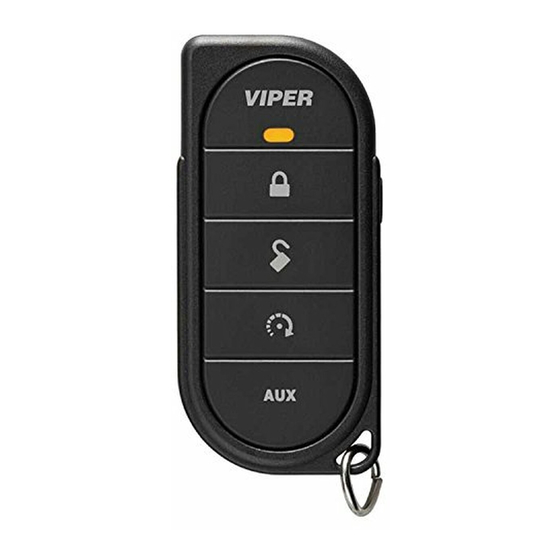Table of Contents
Advertisement
The company behind Viper
Systems is Directed.
Since its inception, Directed has had one
purpose, to provide consumers with the fin-
est vehicle security and accessories avail-
able. The recipient of nearly 100 patents and
Innovations Awards in the field of advanced
electronic technology.
Quality Directed products are sold and ser-
viced throughout North America and around
the world.
Call (800) 876-0800 for more information
about our products and ser vic es.
©
2013 Directed. All rights reserved.
Directed is committed to delivering
Vista, CA 92081
www.viper.com
world class quality products and
services that excite and delight our
customers.
Auto Security
®
NO ONE DARES
COME CLOSE
QRG5906V 2013-09
O W N E R' S G U I D E
®
®
M
O
D
E
L
5 9 0 6 V
Advertisement
Table of Contents

Summary of Contents for Viper 5906V
- Page 1 The company behind Viper Auto Security ® Systems is Directed. Since its inception, Directed has had one purpose, to provide consumers with the fin- est vehicle security and accessories avail- able. The recipient of nearly 100 patents and ® Innovations Awards in the field of advanced electronic technology.
- Page 2 Congratulations Congratulations on the purchase of your state-of-the-art remote start and security system. Reading this Owner’s Guide prior to using your system will help maximize the use of your system and its many fea- tures. For any additional questions please contact your authorized Directed dealer or contact Directed at 1-800-753-0600 (U.S.
-
Page 3: Getting Started
Your Warranty Your system comes with a warranty. The warranty terms are detailed at the end of this guide. Make sure that you receive the proof of purchase from your dealer, indicating the product was installed by an autho- rized Directed dealer. Replacement remote controls Please see your authorized dealer or visit us at www.directedstore. -
Page 4: Table Of Contents
Contents Remote Control Information .................. 2 Control Center ..................3 Specifications ..................3 Status Screen Icons ....................4 Using your System ....................6 Commands and Confirmations .............. 6 Navigation ..................6 Performing Commands ................. 6 Fault Condition Alerts ................7 Basic commands (function level 1) ................ -
Page 5: Remote Control Information
Remote Control Information Feature Description Internal Antenna* Used for transmitting and receiving information Display Full color display Command buttons Used to perform arming, disarming, auxiliary channel and (4): remote start commands A U X Menu wheel Used to access Function Level screens, control Status Screen A U X (located on side) info center content, and navigates the remote control and... -
Page 6: Control Center
Control Center Menu Wheel Control button Status LED The Control Center, typically located on the upper part of the front windshield sends and receives commands or messages to and from your system. It consists of: • The In-vehicle system antenna, for 2 way communication. •... -
Page 7: Status Screen Icons
Status Screen Icons Clock Battery Level Page/Alerts Timer Mode/Smart Start Siren Status Remote Start Status Sensor Status Info Center System Status Name Tag The table below describes all the Status screen icons. Feature Description Clock Indicates the time in 12 or 24 hour format Battery level Full ¾... - Page 8 Feature Description Name Tag Displays a personalized name tag 1-15 characters long Info Center Displays the Remote Start runtime, Temperature Auto-report, Parking meter and Countdown timers. While Status screen is on, press the menu wheel to change the displayed information. Sensor Status Trigger Zones are enabled and functioning normally.
-
Page 9: Using Your System
Using your System Commands and Confirmations Commands, Basic or Advanced, are used to activate system features and are performed by pressing one of the Command buttons. Basic commands control the most often used security and remote start fea- tures while Advanced commands control more specialized features and request reports. -
Page 10: Fault Condition Alerts
Press the button while this screen is still on to perform the Silent Arm command. The Responder HD remote will play the animation SILENT ARM followed by the Status screen. Status Screen Blank Toggle Display Menu Wheel Up or Down Fault Condition Alerts If, when performing a command, a condition exists that does not al- Function Level Displays (2 - 5) -
Page 11: Basic Commands (Function Level 1)
Basic commands (function level 1) Press and release The alarm arms, doors lock (if connected), and the siren chirps and lights flash once. The animation and beeps play to confirm. If ARMED Valet mode* is On the doors lock and the anima- LOCKED (IN VALET) tion and tone play. -
Page 12: Disarm
Disarm Press and release The alarm disarms, doors unlock (if connected), and the siren chirps and lights flash twice. The animation and beeps play to con- DISARM firm. If Valet mode* is On the doors unlock and the UNLOCK (IN VALET) animation and tone play. -
Page 13: Configuring Your System
Configuring your System You can customize the way the HD remote communicates information and adjust a variety of system features in the Settings, Adjustments Options configuration menus. The following features are listed and defined in the same sequential order as they appear on your system. Button Auto Lock Clock Settings Power Off... - Page 14 The following instructions discuss how to access and configure the many features available, allowing you to customize your HD remote control to your personal preferences. To access the main menu screens (from a blank display): Press and hold the menu wheel for 3 seconds, the remote control enters the main menu and displays the Settings screen.
-
Page 15: 1-Way Companion Remote Control
1-way Companion Remote Control Basic Advanced Commands Commands (Function Function Function Function Function A U X A U X A U X A U X Level 1) Level 2 Level 3 Level 4 Level 5 Direct Access Level Button Arm/Lock Silent Arm Sensor Sensor Silent... -
Page 16: Battery Information (Responder Hd)
Battery Information (Responder HD) The Responder HD remote control is powered by an internal recharge- able battery that can be serviced only through an authorized Directed dealer. Warning! When charging, NEVER use a cable other than the one provided or plug into an unspecified source. -
Page 17: Patent Information
Patent Information This product is covered by one or more of the following United States patents: Remote Start Patents: 5,349,931; 5,872,519; 5,914,667; 5,952,933; 5,945,936; 5,990,786; 6,028,372; 6,467,448; 6,561,151; 7,191,053; 7,483,783 Vehicle Security Patents: 5,467,070; 5,532,670; 5,534,845; 5,563,576; 5,646,591; 5,650,774; 5,673,017; 5,712,638; 5,872,519; 5,914,667; 5,952,933;... - Page 18 determined by turning the equipment OFF and ON, the user is encouraged to try to correct the interference by one or more of the following measures: • Reorient or relocate the receiving antenna. • Increase the separation between the equipment and receiver. •...
-
Page 19: Warning! Safety First
Warning! Safety First Please read the safety warnings below before proceeding. Improper use of the product may be dangerous or illegal. Installation Due to the complexity of this system, installation of this product must only be performed by an authorized Directed dealer. If you have any questions, ask your retailer or contact Directed directly at 1-800-753-0600. - Page 20 Before remote starting a manual transmission vehicle, be sure to: • Leave the vehicle in neutral and be sure no one is standing in front or behind the vehicle. • Only remote start on a flat surface • Have the parking brake fully engaged WARNING! It is the responsibility of the owner to ensure the parking/emer- gency brake properly functions.
-
Page 21: Interference
GEAR IS CONTRARY TO ITS INTENDED MODE OF OPERATION. OPER- ATING THE REMOTE START SYSTEM UNDER THESE CONDITIONS MAY RESULT IN PROPERTY DAMAGE OR PERSONAL INJURY. YOU MUST IMME- DIATELY CEASE THE USE OF THE UNIT AND SEEK THE ASSISTANCE OF AN AUTHORIZED Directed DEALER TO REPAIR OR DISCONNECT THE INSTALLED REMOTE START MODULE. -
Page 22: Limited Lifetime Consumer Warranty
Limited lifetime consumer warranty Directed Electronics. (“Directed”) promises to the original purchaser to repair or replace (at Directed’s election) with a comparable reconditioned model any Directed unit (hereaf- ter the “unit”), excluding without limitation the siren, the remote transmitters, the associated sensors and accessories, which proves to be defective in workmanship or material under reasonable use during the lifetime of the vehicle provided the following conditions are met: the unit was purchased from an authorized Directed dealer, the unit was professionally... - Page 23 ANY CONSEQUENTIAL DAMAGES OF ANY KIND. IN THE EVENT OF A CLAIM OR A DISPUTE INVOLVING DIRECTED OR ITS SUBSIDIARY, THE VENUE SHALL BE SAN DIEGO COUNTY IN THE STATE OF CALIFORNIA. CALIFORNIA STATE LAWS AND APPLICABLE FEDERAL LAWS SHALL APPLY AND GOVERN THE DISPUTE. THE MAXIMUM RECOVERY UNDER ANY CLAIM AGAINST DIRECTED SHALL BE STRICTLY LIMITED TO THE AUTHORIZED DIRECTED DEALER’S PURCHASE PRICE OF THE UNIT.