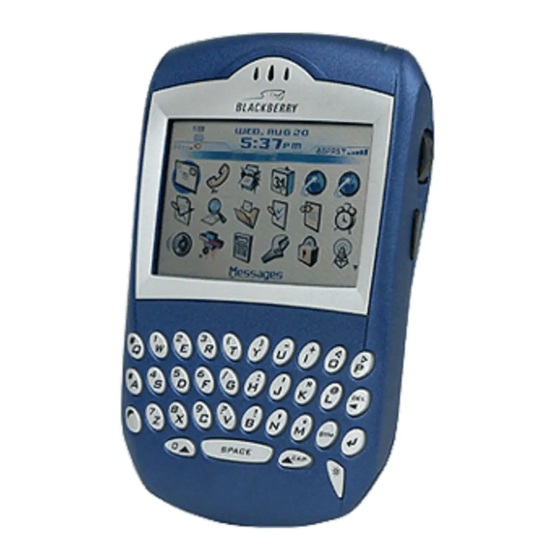
Blackberry 7510 User Manual
Blackberry 7510/7520 from nextel
Hide thumbs
Also See for 7510:
- User manual (148 pages) ,
- Getting started manual (13 pages) ,
- Safety and product information (10 pages)
Table of Contents
Advertisement
Quick Links
Download this manual
See also:
User Manual
BlackBerry User Guide
BlackBerry 7510/7520 from Nextel
This handheld device combines several high-tech services into one convenient package:
Digital Cellular phone
DIRECT CONNECT
Personal Digital Assistant applications, similar to a Palm device
Wireless Web access - view stocks, get the forecast, check sports scores,
shop, etc.
Full keyboard - layout is similar to a standard QWERTY keyboard
Full-Color screen, larger than most phones
Cost: BlackBerry 7510™ - Actual cost will vary depending on vendor, length of
contract, and actual contract selected. List price is about $349.99. The price from
Nextel for a state purchase is currently $249.99.
Included Accessories:
OEM Standard Lithium Ion Battery with Battery Door
OEM Cradle
OEM Standard Travel Charger
OEM Earpiece with Call Termination Button
OEM Carry Holster with Swivel Belt Clip
Technical Specifications:
Dimensions: 4.4" x 2.95" x1.02"
Weight: 5.8 oz. with Standard Lithium Ion Battery
Standard Lithium ION Battery (900 mAh)
Charges Standard Battery to 100% in 5 hours from zero charge
Color LCD Display, 240 x 160 pixel Resolution
33 key QWERTY positive action tactile keyboard with space bar, symbol key, del key, return key,
and backspace
Memory is 16 MB for OS, storage, and applications
Digital Coverage Area
Digital coverage areas for all such devices are limited. The area coverage will depend on the cellular
service provider. Live access to e-mail requires digital coverage. Nextel service is digital only. You will
have no access to e-mail or phone service when outside
the left to access Nextel's map of their Michigan coverage. Click the link below for other Nextel maps.)
Note: There are areas of the state in which cellular coverage is intermittent. In some places
there is no coverage at all. Service will also be affected by cellular provider equipment failure
and down time. DIT does not have any control over this type of failure.
®
- Nextel's long-range digital walkie-talkie feature
Nextel's digital coverage
area. (Click the link to
Page 1 of 13
Advertisement
Table of Contents

Summary of Contents for Blackberry 7510
-
Page 1: Included Accessories
Full keyboard - layout is similar to a standard QWERTY keyboard Full-Color screen, larger than most phones Cost: BlackBerry 7510™ - Actual cost will vary depending on vendor, length of contract, and actual contract selected. List price is about $349.99. The price from Nextel for a state purchase is currently $249.99. -
Page 2: Getting Started
BlackBerry User Guide Page 2 of 13 Getting Started Before you begin using your handheld, you should familiarize yourself with the basic components. The keyboard features 10 kinds of special keys: 1. Symbol key to access a symbols library 2. Backspace key (DEL is printed on the key) 3. - Page 3 Charging Before its first use, a BlackBerry 7510 must be charged for 3 to 5 hours, to bring the battery to full power. If the battery goes dead, it will need to be charged for 3 to 5 hours to bring it to full charge again.
-
Page 4: Application Icons
BlackBerry User Guide Page 4 of 13 Application Icons Works like a standard calculator. Place calls, put calls on hold and mute phone calls. Place Nextel Direct Connect calls. Set Alarm to sound at a specific time every day or only on weekends. - Page 5 Turning the BlackBerry On Note: When first powering on the BlackBerry, wait 30 seconds or more for the device to acquire a cellular signal. This will be indicated by 1 to 5 bars appearing on the Signal Strength Indicator. Attempting to access the Nextel On-Line network before the signal has been acquired will cause an error message to be displayed.
- Page 6 As you use your BlackBerry, you may find it useful to move the icons you use the most to the top row of the Home screen. All the icons can be moved as you desire.
-
Page 7: Date/Time Fields
Procedure to Make a Phone Call The BlackBerry 7510 can be used to make standard phone calls, and can also be used in speakerphone mode. 1. Turn on the BlackBerry. Verify that you have a good signal and power. - Page 8 Procedure to Receive a Call When the BlackBerry rings, you will see a menu on your screen with several choices. Use the track wheel to select and click the option that you want to use.
- Page 9 (e.g. txt), followed by a size (e.g. 5K), followed by 0K. The "zero K" means that you have not downloaded the attachment to the BlackBerry yet. Click the attachment, and a menu should offer the choice to Retrieve it. Click Retrieve.
-
Page 10: Deleting E-Mail
The BlackBerry has only a limited amount of memory, so e-mail should be deleted from it regularly. When you manually delete e-mail from the BlackBerry, however, you don't have to delete it from the server. You can set the BlackBerry to prompt you about deleting from the server, or to take automatic action. - Page 11 Page 11 of 13 Folder Cleanup Cleanup means automatically removing items from your BlackBerry folders. This will lighten the load on the NotifyLink server. The user is given the option to set up a separate cleanup schedule for each folder (In box, Drafts, Out box, Sent Items, Trash, and Saved). They must be set separately, but the procedure is the same for each.
-
Page 12: Contacts (Address Book)
Address Book that corresponds to your user name: your personal address book. To have addresses appear in the Contacts list on your BlackBerry, place a user name in your personal address book, then perform an OTA for Contacts. Note: Performing an OTA will overwrite your existing Contacts list with the new personal address book data. -
Page 13: Browsing Web Pages
Online's links to WAP enabled sites. The following example explains how to get to CNN's WAP page. 1. Turn on the BlackBerry. Leave it on for a minute before starting the next step. This is to assure a contact with a local cell tower.






