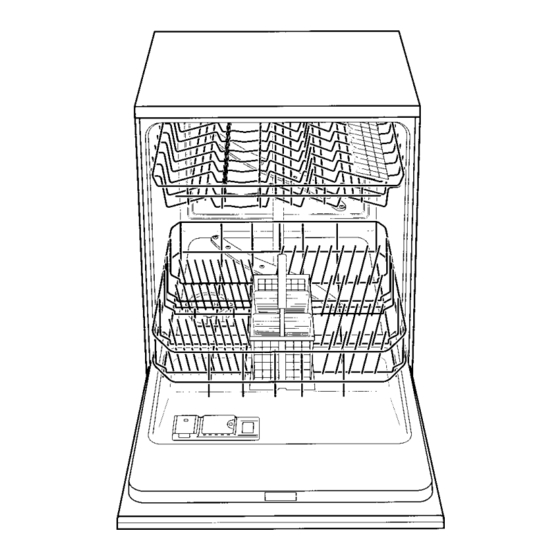
Summary of Contents for Hotpoint DWF30
- Page 1 FP105-01 DWF35/34/33/30 12/02/2002 10:22 am Page 1 HOTPOINT 60cm FREESTANDING DISHWASHER USER & INSTALLATION INSTRUCTIONS MODELS DWF35, DWF34, DWF33, DWF30...
-
Page 2: Table Of Contents
Book is also provided so the new owner can become familiar with the appliance and safety warnings. Recycling & Disposal Information... As part of Hotpoint’s continued commitment to helping the environment, Hotpoint reserves the right to use quality recycled components to keep down customer costs and minimise material wastage. -
Page 3: Electricity Supply / Safety Information
FP105-01 DWF35/34/33/30 12/02/2002 10:22 am Page 3 Electrical Supply... WARNING: This appliance must be earthed. Fuses Your appliance comes fitted with a plug and a 13A fuse. If you need to replace the fuse, only those rated at 13A and ASTA approved to BS1362 should be used. -
Page 4: Installation
FP105-01 DWF35/34/33/30 12/02/2002 10:22 am Page 4 Installation... Follow the Installation Instructions, making sure the Dishwasher is correctly installed. When installing the Dishwasher, carry out tasks in the following order: - choose a location. - level the appliance (see,“Adjusting the feet”). -
Page 5: Connect To A Drainage System
IMPORTANT NOTES For the correct operation of your dishwasher, it is essential to comply with the following information. Standpipe Fit the hose to the standpipe hook which can be found in the machine. -
Page 6: Connect To The Water Supply
FP105-01 DWF35/34/33/30 12/02/2002 10:22 am Page 6 Installation... CONNECT TO THE WATER SUPPLY... For your machine to operate correctly it requires water pressures in the range of 6-150 psi (100-1000 KPa). Most cold water supplies will be in this range. Note: Low water pressure will lead to excessively long fill times or no fill. -
Page 7: Getting To Know Your Appliance
FP105-01 DWF35/34/33/30 12/02/2002 10:23 am Page 7 Getting to Know your Appliance... DWF35 DWF34 DWF33 and DWF30 Fascia... 1. Mains Switch (ON/OFF) 2. Door Handle 3. Programme Selection Buttons. 4. Low Salt Indicator 5. Low Rinse Aid Indicator 6. Selection Indicators 7. -
Page 8: Before Using Your Appliance
Detergent Compartment. Rating plate sample Model Serial Before Using your Appliance... Before using your Dishwasher you must carry out the following steps to ensure you obtain the best possible wash performance from your appliance. Follow these 4 steps: - Adjust the Water Softener. - Page 9 The overall water consumption per load can therefore be increased by between 0 and a maximum of 4 litres according to the water hardness setting. Normal Economy Wash Wash 65˚ 50˚ Reset 0-1.1 1.2-2.9 3.0-3.7 3.8-8.9 DWF33 & DWF30 only Quick Wash 35˚...
- Page 10 If the tap water exceeds a certain level of hardness, it must be softened, ie. decalcified, so that it can be used in the dishwasher. The water Softener should be properly adjusted to optimise salt consumption and for best washing results.
-
Page 11: Filling The Special Salt Container
SALT indicator is switched off. If the control is set between 1and 7, then salt must be added. Models DWF33 and DWF30 only: If the control is set to 0 , it is not necessary to add any salt, as none is consumed while the dishwasher is operating. -
Page 12: Filling The Rinse Aid Container
Low Rinse Aid Indicator... As long as the rinse aid indicator on the dis- penser is dark and the indicator on the con- trol panel 5 is not lit, there is sufficient rinse aid in the dishwasher. LOW rinse aid indicator... -
Page 13: Detergents
FP105-01 DWF35/34/33/30 12/02/2002 10:23 am Page 13 We recommend Sun All in One for use in this (or your new) dishwasher... Sun All in One with built in salt function makes machine dishwashing even more convenient than ever. The tablets and rinse aid have a built in salt function guarantee- ing great results. - Page 14 (eg. in the cutlery basket, detergent compartment etc..). Ensure that the lid of the detergent compartment is firmly closed, even if...
-
Page 15: What Can I Wash
WARNING: Dishes or cutlery that have been soiled by tobacco ash, wax, lubricating grease or paint, should not be put in the dishwasher. Our recommendation: In future, only purchase table or kitchenware that has been confirmed as being dishwasher proof. -
Page 16: Programme Overview
1.45 1.05 18.0 14.0 Coffee, cakes, milk, sausage, Rinse off if the cold drinks, dishes have salads. been stacked for several days in the dishwasher very little prior to washing. Quick Pre-rinse 35˚ Pre-rinse Wash 35˚ Main rinse Rinse-aid 55˚... -
Page 17: Loading Your Dishwasher
Loading the dishwasher Scrape off any large amounts of left-over food. It is not necessary to rinse the dishes under running water. Place objects in the dishwasher in such a way that: Items such as cups, glasses, pots/pans, etc. are stood upside down. - Page 18 FP105-01 DWF35/34/33/30 12/02/2002 10:23 am Page 18 Adjusting basket position The top basket can be inserted on either its upper or lower rollers, according to requirement. This enables more height to be gained for bigger dishes in either the top or the bottom basket.
-
Page 19: Washing Dishes
Water consumption values are based on a water hardness setting of: 4 for Models DWF35 and DWF34 2 for Models DWF33 and DWF30 Switching the dishwasher ON. Press the mains switch to ON. The indicator lights light up according to the last selected programme. - Page 20 Close the detergent compartment. To restart the dishwasher, set the mains switch 1 to ON again and select the desired programme. (DWF33 and DWF30) The programme continues for approx 1 minute. The programme End indicator light 10 and the indicator light for the programme which was running will both light up.
-
Page 21: Care And Maintenance
This saves time and aggravation. You should therefore carefully inspect the inside of your dishwasher from time to time. Overall condition of appliance. Check that no grease or scale has accumulated on the inside of the dishwasher. - Page 22 Pull out the appliance, carefully, withdrawing hoses at the same time. Transporting the Dishwasher... Drain water from the dishwasher. Secure all loose parts. The dishwasher should only be transported in an upright position. If not kept upright during transport, any...
-
Page 23: Troubleshooting
The programme is still running. Wait for the programme to end. (Models DWF35 and DWF34 only: Numerical display 7 will indicate 0). (Models DWF33 and DWF30 only: The Programme End indicator light 10 will illuminate). Perform ‘reset’ function..During washing Unusual amount of foam is created. - Page 24 Too much salt spilt whilst filling the container. Glasses become clouded and discoloured; coating cannot be wiped off. Unsuitable detergent was used. Glasses are not dishwasher proof. Smears left behind on glasses and cutlery; glasses have acquired a metallic appearance. Amount of rinse-aid set too high.
-
Page 25: Hotpoint After Sales Service
Hotpoint product. If there is a technical problem with your Hotpoint appli- ance, call Hotpoint Service. If necessary we will arrange for an engineer to call. If the technical problem is not resolved under this Guarantee, Hotpoint will replace your appliance or, if you pre- fer, give you your money back. -
Page 26: Hotpoint Guarantee
FP105-01 DWF35/34/33/30 12/02/2002 10:23 am Page 26 Hotpoint Guarantee... From the moment your appliance is delivered, Hotpoint guarantees it for five years. Hotpoint appliances carry a fully inclusive 12 months parts and labour guarantee plus FREE replacement parts for the first five years provided that they are fitted by our own Service Engineer (evidence will be required of date and place of purchase). - Page 27 FP105-01 DWF35/34/33/30 12/02/2002 10:23 am Page 27...
-
Page 28: Key Contacts
Republic of Ireland: 1850 502 200 For further product information 08701 50 60 70 All Hotpoint Services are offered as an extra benefit and do not affect your statutory rights. General Domestic Appliances Limited, Morley Way, Peterborough, PE2 9JB. Part No. FP105-01...




