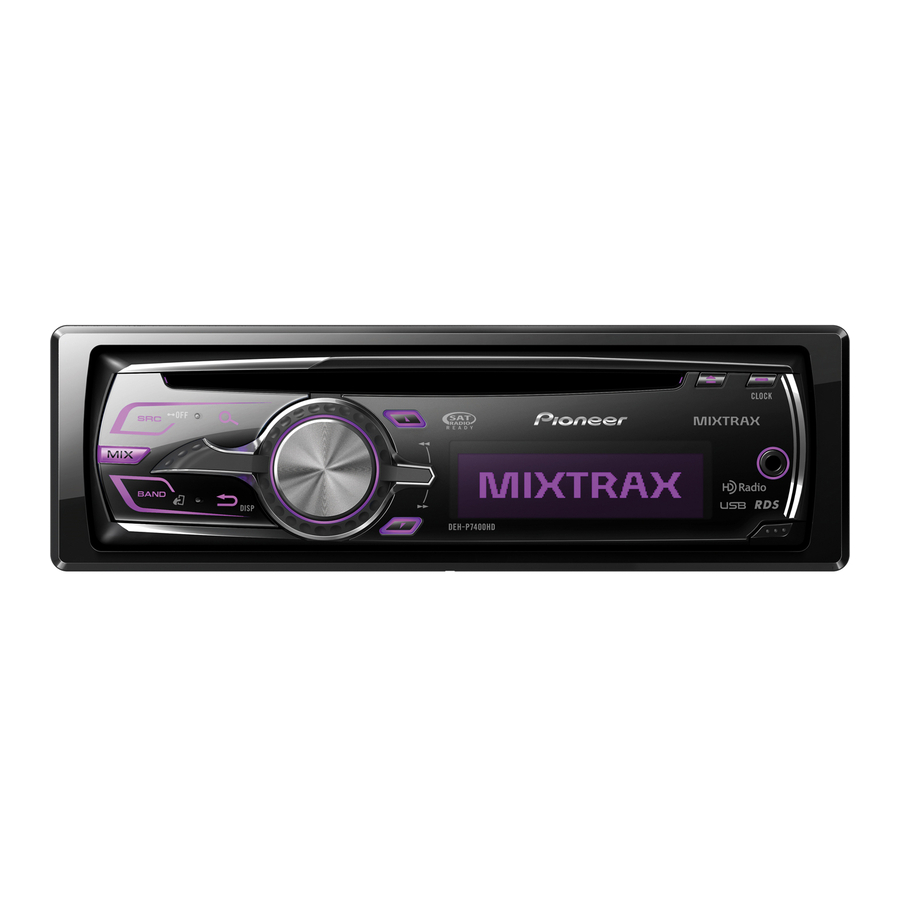Summary of Contents for Pioneer DEH-P8400BH
- Page 1 CD RDS RECEIVER AUTORADIO CD RDS REPRODUCTOR DE CD CON RECEPTOR RDS DEH-P8400BH DEH-P7400HD Owner’s Manual Mode d’emploi Manual de instrucciones...
-
Page 2: Table Of Contents
Section Contents Before you start Additional information Thank you for purchasing this PIONEER Before you start MODEL NO.: DEH-P7400HD Troubleshooting product Information to User This device complies with Part 15 of the FCC Error messages To ensure proper use, please read through this The Safety of Your Ears is in Your Rules. -
Page 3: The Safety Of Your Ears Is In Your Hands
CANADA outside sounds. The tuner frequencies on this unit are allocated - Increase the separation between the equip- Pioneer Electronics of Canada, Inc. ! Avoid exposure to moisture. for use in North America. Use in other areas ment and receiver. -
Page 4: About This Manual
CAUTION (list) drain. Use a Pioneer USB cable when connecting the ! Remember that if the feature demo contin- MULTI-CONTROL LEVER USB audio player/USB memory device as devi- ues operating when the car engine is turned (M.C.) -
Page 5: Set Up Menu
Section Operating this unit Operating this unit If you select NO, you cannot set up in the set up To finish your settings, turn M.C. to select Part Operation Part Operation menu. YES. # If you prefer to change your setting again, turn Press to increase or decrease Press to increase or decrease VOLUME... -
Page 6: Use And Care Of The Remote Control
Section Operating this unit Operating this unit Use and care of the remote ! When disposing of used batteries, comply Removing the front panel to protect your unit from Selecting a source with governmental regulations or environ- 1 Press SRC/OFF to cycle between: control theft mental public institutions’... -
Page 7: Tuner
Section Operating this unit Operating this unit Tuner # Press BAND/ (list) to return to the ordi- Selecting a band nary display. 1 Press BAND/ until the desired band (FM-1, About HD Radioä broadcasting iTunes â Tagging provides you the opportunity to discover FM-2,FM-3 for FM or AM) is displayed. -
Page 8: Cd/Cd-R/Cd-Rw And Usb Storage Devices
Seek mode from Seek ALL to Seek HD, nal strength. ! Depending on the version of iTunes used to 1 Use a Pioneer USB cable to connect the USB 1 Press M.C. to turn BSM on. Blending is changed to on. -
Page 9: Ipod
Section Operating this unit Operating this unit Use both LEVER and M.C. to select the de- Notes Notes Sound Retriever (sound retriever) sired file name (or folder name). ! The iPod cannot be turned on or off when the ! You can play playlists created with the PC ap- Automatically enhances compressed audio and control mode is set to AUDIO. -
Page 10: Using Pandoraâ
1 Press M.C. to display the setting mode. ! iPod – This unit’s iPod function can be ! Ability of the Pioneer car audio/video products to 2 Turn M.C. to change the mode; press to select. operated from the connected iPod. -
Page 11: Audio Adjustments
Section Operating this unit Operating this unit You can play the Pandora by connecting your Displaying text information Pause (pause) Fader/Balance (fader/balance adjustment) iPod which was installed the Pandora applica- tion. 1 Press M.C. to pause or resume. 1 Press M.C. to display the setting mode. Selecting the desired text information 1 Press 2 Press M.C. -
Page 12: Using Bluetooth Wireless Technology
1 Press PHONE. # You cannot operate this step during a call. 50Hz—63Hz—80Hz—100Hz—125Hz 4 Turn M.C. to adjust the output level for the sub- ! Only for DEH-P8400BH Rejecting an incoming call Turn M.C. to select the function. woofer. 1 When a call is received, press PHONE. - Page 13 ! To complete the connection, check the de- can change this code. vice name (Pioneer BT Unit) and enter the 1 Press M.C. to display the setting mode. Delete device (deleting a device from the device ! 6-digit number appears on the display of PIN code on your device.
-
Page 14: Initial Settings
Phone menu operation 4 Turn M.C. to select the name you are looking for. ! Only for DEH-P8400BH 5 Press M.C. to display the phone number list. 1 Function display 6 Turn M.C. to select a phone number you want Important ! Shows the function status. - Page 15 Section Operating this unit Operating this unit Turn M.C. to select the initial setting. This setting allows you to switch your source to This unit’s rear output (rear speaker leads output Clear memory (resetting the Bluetooth wireless After selecting, perform the following proce- USB/iPod/Pandora automatically.
-
Page 16: Other Functions
AUX2 source: Basic operations S/W UPDATE (updating the software) ! This function is not available for DEH-P8400BH. When connecting an auxiliary device using an IP- The functions allocated to the following opera- To connect your cellular phone to this unit via... - Page 17 Section Operating this unit Operating this unit Advanced operations using the MIX Turn M.C. to select the function. # You can switch the function by pressing CLOCK Turn M.C. to change the menu option (MIXTRAX) button (DEH-P7400HD only). and press to select ILLUMI. Press M.C.
-
Page 18: Available Accessories
Section Operating this unit Available accessories ! SCAN (cycle through all colors) Turn M.C. to display Key or Display. Press Bluetooth Audio Basic operations ! 3 sets of colors (WARM, AMBIENT, CALM) to select. ! Only for DEH-P7400HD ! CUSTOM (customized illumination color) If you connect a Bluetooth adapter (e.g. -
Page 19: Bluetooth Telephone
Section Available accessories Available accessories 2 Signal level indicator Notes Connection open (Bluetooth audio player con- ! This function cannot be operated when a ! The level shown on the indicator may dif- ! The equalizer curve for the phone source is nection) Bluetooth audio player is not connected. - Page 20 ! You can also operate this function by turn- ! If there is a large volume difference be- name (Pioneer BT Unit) and enter the link ing LEVER to the right. tween the ring tone and caller’s voice, the code on your cellular phone.
- Page 21 Section Available accessories Available accessories PH.B.Transfer (transferring entries to the phone ! This function cannot be operated when the cel- ! This function cannot be operated when the cel- ! This function cannot be operated when the cel- book) lular phone is not connected. lular phone is not connected or already con- lular phone is not connected or not registered.
-
Page 22: Xm Tuner
Section Available accessories Available accessories Use M.C. to control the following func- The 12 most recent calls made (dialled), received Device info. (Bluetooth device address display) ! This function cannot be operated when the cel- tions. and missed, are stored in the call history. You lular phone is not connected. -
Page 23: Sirius Satellite Radio Tuner
Section Available accessories Available accessories For details concerning operation, refer to the XM Storing and recalling broadcast Selecting a channel from a Listening to SIRIUS Satellite Radio tuner’s operation manuals. This section pro- stations channel category vides information on XM operations with this You can easily store up to six stations for each Switch the channel select settings to unit which differs from that described in the XM... - Page 24 You can display information on the games while program title—Composer name ! To use this function, a Pioneer SIRIUS bus in- enjoying the sound from the station you are cur- Function and operation ! The play time is displayed during Instant terface (e.g.
-
Page 25: Connections
Section Available accessories Installation ! To use this function, a Pioneer SIRIUS bus in- Connections ! Use this unit with a 12-volt battery and nega- terface (e.g. CD-SB10) is required. tive grounding only. Failure to do so may re- ! To use this function, a SIRIUS plug-and-play sult in a fire or malfunction. -
Page 26: Installation
6 To Front output black leads. connected (sold separately). l Not used. 7 Front speaker 7 Microphone input (DEH-P8400BH only) m Subwoofer (4 W)× 2 8 To subwoofer output 8 Microphone (DEH-P8400BH only) 9 Subwoofer 4 m (13 ft. 1 in.) Notes ... - Page 27 Section Installation Installation ! The semiconductor laser will be damaged if Secure the mounting sleeve by using a Tighten two screws on each side. Pull the unit out of the dashboard. it overheats. Install this unit away from hot screwdriver to bend the metal tabs (90°) into place.
-
Page 28: Installing The Microphone
Installation Installing the microphone Install the microphone clip on the steer- ing column. ! Only for DEH-P8400BH CAUTION It is extremely dangerous to allow the micro- phone lead to become wound around the steer- ing column or shift lever. Be sure to install the unit in such a way that it will not obstruct driv- ing. -
Page 29: The Safety Of Your Ears Is In Your Error Messages
When you contact your dealer or your nearest folder or track is nected cellular this unit and the random even ! Turn off the Pioneer Service Center, be sure to note the error being selected phone and then cellular phone. with the dis- demo display set- message. - Page 30 Appendix Additional information Additional information Message Cause Action Message Cause Action Message Cause Action Message Cause Action FORMAT Sometimes Wait until the NO AUDIO There are no Transfer the audio CHECK USB The USB con- Check that the ERROR-19 Communication ! Perform one of READ there is a delay...
-
Page 31: Hands 3 Handling Guidelines
Pandora Appli- authorized Do not use cracked, chipped, warped, or other- cation. Pioneer Service wise damaged discs as they may damage the play- Unable to play Station. music from Unfinalized CD-R/RW discs cannot be played Pandora. -
Page 32: After-Sales Service For Pioneer Usb)
DualDiscs are two-sided discs that have a record- of audio files embedded with image data or audio ! Pioneer accepts no responsibility for data Bit rate: 8 kbps to 320 kbps (CBR), VBR able CD for audio on one side and a recordable... -
Page 33: Products 3 Ipod Compatibility
Bluetooth SIG, Inc. 1.3.1) not responsible for the operation of this device and any use of such marks by PIONEER COR- Folder selection sequence or other operation ! iPhone 4 (software version 4.1) or its compliance with safety and regulatory PORATION is under license. -
Page 34: About This Manual 4 Specifications
The SAT RADIO READY mark indicates that the Number of channels ..2 (stereo) Chassis ....178 mm × 50 mm × Satellite Radio Tuner for Pioneer (i.e., XM tuner MP3 decoding format ..MPEG-1 & 2 Audio Layer 3 165 mm WMA decoding format .. - Page 35 Usable sensitivity ..... 25 µV (S/N: 20 dB) Signal-to-noise ratio ..80 dB (digital broadcasting) (IHF-A network) Signal-to-noise ratio ..62 dB (analog broadcasting) (IHF-A network) Bluetooth (DEH-P8400BH only) Version ......Bluetooth 3.0 certified Output power ....+4 dBm Maximum (Power class 2) CEA2006 Specifications Power output ....
- Page 36 TEL: 55-9178-4270 先鋒股份有限公司 台北市內湖區瑞光路407號8樓 電話: (02) 2657-3588 先鋒電子(香港)有限公司 香港九龍長沙灣道909號5樓 電話: (0852) 2848-6488 ã 2011 PIONEER CORPORATION. All rights reserved. ã 2011 PIONEER CORPORATION. Tous droits de reproduction et de traduction réservés. Printed in China Imprimé en Chine <KYTZX> <11J00000> <YRD5364-B/S> UC...
- Page 38 GARANTIE Pioneer Electronics (USA) Inc. (PUSA) et Pioneer Electronique du Canada, Inc. (POC) garantissent que les produits distribues par PUSA aux Etats-Unis et par POC au Canada qui, apres avoir ate installes et utilises conformement au manuel de l'utilisateur inclus avec I' unite, ne fonctionnent pas de fat;:on appropriee dans des conditions d'utilisation normales en ra1son d'un vice de fabrication, seront repares ou remplaces par une unite de valeur comparable, au choix de PUSA ou de POC, sans que vous deviez payer pour les pieces ou les travaux de reparation.