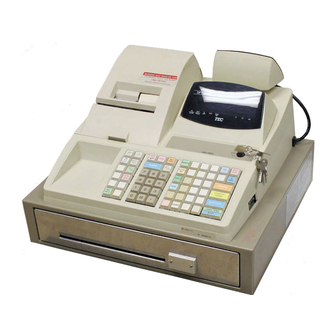Summary of Contents for TEC TEC MA-1350-1 SERIES
- Page 1 TEC Electronic Cash Register MA-1350-1 SERIES Owner’s Manual Operators Guide T.O.C. Manager's Guide T.O.C.
- Page 2 The socket-outlet shall be installed near the equipment and shall be easily accessible. Le socle de prise de courant doit être installé à proximité du matériel et doit être aisément accessible. Copyright © 1999 by TOSHIBA TEC CORPORATION All Rights Reserved 570 Ohito, Ohito-cho, Tagata-gun, Shizuoka-ken, JAPAN...
- Page 3 Do not attempt to effect repairs or modifications to this equipment. If a fault occurs that cannot be rectified using the procedures described in this manual, turn off the power, unplug the machine, then contact your authorized TOSHIBA TEC representative for assistance. Meanings of Each Symbol This symbol indicates warning items (including cautions).
- Page 4 Utilize our maintenance services. After purchasing the machines, contact your authorized TOSHIBA TEC representative for assistance once per year or so to have the inside of the machines cleaned. Otherwise, dust will build up inside the machines and may cause fire or malfunction.
- Page 5 EO1-11126 MA-1350-1 SERIES OPERATOR’S GUIDE Operators Guide T.O.C.
-
Page 6: Table Of Contents
TOC 2 EO1-11126 MA-1350-1 SERIES TABLE OF CONTENTS Page 1. Introduction ......................1 2. Unpacking ......................1 3. Outline of Preparation Procedure Before Operating the ECR ......2 4. Appearance and Nomenclature ................3 5. Control Lock and Control Keys ................4 Control Keys ........................ - Page 7 2. The contents of this manual may be changed without notification. 3. Please refer to your local Authorized Service representative with regard to any queries you may have in this manual. Copyright © 1999 by TOSHIBA TEC CORPORATION All Rights Reserved 570 Ohito, Ohito-cho, Tagata-gun, Shizuoka-ken, JAPAN...
-
Page 8: Introduction
Please refer to this manual whenever you have any questions concerning the machine. This machine has been manufactured under strict quality control and should give you full satisfaction. • The specifications described in this manual may be modified by TOSHIBA TEC, if necessary. • Be sure to keep this manual for future reference. -
Page 9: Outline Of Preparation Procedure Before Operating The Ecr
EO1-11126 MA-1350-1 SERIES 3. Outline of Preparation Procedure Before Operating the This chapter shows the outline of set-up procedure of the ECR before actually starting the ECR operation. (1) (2) (3) Remove the cash register from the carton, referring to Chap- ter 2. -
Page 10: Appearance And Nomenclature
(page 43) Hardware Option • DRS-207 (Remote Slip Printer) • PK-2 (PLU Keyboard) • Push LED Key Kit (Cashier Key) • Barrel Lock Kit (Cashier Key) • Expansion Drawer For details, ask your TOSHIBA TEC representative. - 3 -... -
Page 11: Control Lock And Control Keys
OFF, REG, X, MGR, - and Z. S Key: The S key is used by the service person from your TOSHIBA TEC representative to access any position. To prevent programmed data and sales data from being changed or cleared by mistake, do not use this key without instructions from your TOSHIBA TEC representative. -
Page 12: Display
Displays a cashier code instead of a department code by the program option. (Ask your TOSHIBA TEC representative.) PRICE (1 digit): Displays PLU price shift No. instead of a department code by the program option. (Ask your TOSHIBA TEC representative.) - 5 -... -
Page 13: Message Descriptors (Status Lamps)
EO1-11126 MA-1350-1 SERIES Message Descriptors (Status Lamps) Illuminates during data communication between the cash register and a personal computer. SLIP: Illuminates when a validation slip is properly inserted to allow the validation print. It flickers to inform that the validation print is required when the validation compulsory status has been programmed on the last operation. -
Page 14: Keyboard
The following is the standard keyboard layout, which was initially set at the factory. This register is designed to be capable of programming most of the keys at desired locations or adding keys, ask your TOSHIBA TEC representative. (For details about operations, refer to Chapter 13. Transaction Entries on page 21.) -
Page 15: Flat Keyboard Layout
EO1-11126 MA-1350-1 SERIES Flat Keyboard Layout PLU Preset-code Keys ITEM VOID CORR VOID RECEIPT RECEIPT TX/M ISSUE MDSE @/FOR $5.00 $10.00 AT / TL Department Keys 1 to 14 Other Optional Keys: • Additional Department Keys • (Tax 3 Modifier Key) TX3/M TXBL •... -
Page 16: Functions Of Each Key
EO1-11126 MA-1350-1 SERIES Functions of Each Key REFERENCE FUNCTION PAGE Log/Receipt Key: Used for the cashier sign on/off operation when cashier signing option is selected after entering numbers. 17, 21 Also, used to select receipt issue or non-issue without entering RECEIPT numbers. - Page 17 EO1-11126 MA-1350-1 SERIES REFERENCE FUNCTION PAGE Paid Out Key: Used to register paid out amount. PLU (Price-Look-Up) Key: Used to enter a PLU item that is 26, 27 linked to a department. Amount Key: Used to enter a manual amount of PLU item. 26, 27 Item Correct Key: Used to delete the last item entered within the ITEM...
- Page 18 EO1-11126 MA-1350-1 SERIES REFERENCE FUNCTION PAGE Non-add Number Print / No-sale Key: It functions as the [#] #/NS 22, 34, 43 (or [#/CID]) key and the [NS] key. Preset Price & Listing Capacity Open Key: It functions as the OPEN [PR OPEN] key and the [LC OPEN] key.
-
Page 19: Installing The Receipt/Journal Roll
EO1-11126 MA-1350-1 SERIES 8. Installing the Receipt/Journal Roll Installing the Receipt Roll WARNING! Care must be taken not to injure yourself with the paper cutter. Turn the Control Lock to the REG position using a Control Key. To remove the Printer Cover, insert the Printer Cover Key to the Printer Cover Lock, and then turn it 90 clockwise. - Page 20 EO1-11126 MA-1350-1 SERIES Insert the paper end into the receipt inlet behind the printer. Then, feed the paper by hand into the inside of the printer while pressing the [RF] key VALI DATE provided at the central upper side of the keyboard until about 4 inches (about 10 cm) of paper comes out of the printer.
-
Page 21: Installing The Journal Roll
EO1-11126 MA-1350-1 SERIES Installing the Journal Roll Follow Steps 1 to 5 for “Installing the Receipt Roll” on the preceding pages, except that the paper roll should be placed inner side of the two holders and the [JF] key should be used for the journal roll to advance about 8 inches (about 20 cm) of paper out of the printer. -
Page 22: Installing The Ribbon Cassette
EO1-11126 MA-1350-1 SERIES 9. Installing the Ribbon Cassette Turn the Control Lock to the OFF position. To remove the Printer Cover, insert the Printer Cover Key to the Printer Cover Lock, and turn it 90 clockwise. Install the Ribbon Cassette as shown in the figure. After installing the Ribbon Cassette, turn the knob of the Ribbon Cassette in the direction of the ar- row mark several times to remove the slack on... -
Page 23: Daily Operation Flow
EO1-11126 MA-1350-1 SERIES 10. Daily Operation Flow The following shows a typical daily operation flow on the register. Before Opening the Store ... Reference Chapter 3 (O/G) • Ensure that the register is firmly plugged in the wall outlet. • Check if enough portion of paper roll is 8 (O/G) left. -
Page 24: Cashier Identifying Operation
Method 1) is the standard feature. To changed the cashier-identifying method from 1) to 2) or 3), appropriate program option selection is necessary as well as hardware option. (Ask your TOSHIBA TEC representative.) 1) Signing Method Cashier Sign ON & Sign OFF A cashier needs to “sign ON”... -
Page 25: Cashier Key Method (Push Led Key)
EO1-11126 MA-1350-1 SERIES Sign ON Receipt Format Sign OFF Receipt Format STORE STORE 1343 PEACH DRIVE 1343 PEACH DRIVE PHONE: 87-6437 Name of a PHONE: 87-6437 cashier who has just signed Open 8:00am to 7:00pm Open 8:00am to 7:00pm Closed: every Wednesday ON is printed if Closed: every Wednesday the name has... -
Page 26: Cashier Key Method ([Clk] Key)
8) or cashier name is printed near the bottom of every receipt to be issued. 2. When adopting this cashier-identifying method, it is recommended to select the program option to display cashier code instead of department code. (Ask your TOSHIBA TEC repre- sentative.) 3. -
Page 27: Entries In Training Mode
EO1-11126 MA-1350-1 SERIES Entries in Training Mode When the cashier identifying option is selected, a sign ON or cashier Key ON is required before starting op- erations. Refer to Chapter 11. Cashier Identifying Operation on page 17. A trainee can operate all transaction entries described in the next chapter. except: 1) The drawer will not open. -
Page 28: Transaction Entries
EO1-11126 MA-1350-1 SERIES 13. Transaction Entries This chapter describes individual key operations on transaction entries. • Turn the Control Lock to the REG position using the REG key. • In the operation patterns, indicates an input through a numeric key, and indicates a depression of a transaction key. -
Page 29: Clearing Errors, Or Clearing Wrong Declaration Key Or Wrong Numeric Entries
Usually, Non-add Number entries are prohibited at the starting of a No-sale transaction (i.e. Non- add Numbers cannot be printed on a No-sale receipt). However, a No-sale entry can be pro- grammed to be allowable after a Non-add Number entry (ask your TOSHIBA TEC representative). Received-on-Account Payment <operable outside a sale only>... -
Page 30: Paid Out
EO1-11126 MA-1350-1 SERIES NOTE: As initial setting, all the media keys shown on the preceding page except the [chg] STORE 1343 PEACH DRIVE key can be used in the Received-on- PHONE: 87-6437 Account transaction. Open 8:00am to 7:00pm Closed: every Wednesday 11-28-1997 #112300 10.00... -
Page 31: For
The fraction rounding at this time is fixed to ROUND OFF. 4. You can select the rounding process of the fractions of the product —ROUND OFF (initial setting), ROUND UP, or ROUND DOWN. (Ask your TOSHIBA TEC representative.) - 24 -... - Page 32 Product (result of SPP) ··· Must not exceed 7 digits. 2. You can select the rounding process of the fractions of the product - ROUND UP PRODUCT (initial setting), or ROUND UP ITEM PRICE. (Ask your TOSHIBA TEC representative.) 5) Single-item Department Entry...
-
Page 33: Plu Entries
EO1-11126 MA-1350-1 SERIES PLU Entries Entered Price (or preset price) 1) Entry of One Item: Preset-price PLU PLU Name Pork 2.00 TF PLU Code; Max. Status Symbol 4 digits 1 to 9999 For the United States T: Taxable PLU Preset- F: Food Stampable Code Key TF: Taxable and Food Stampable... - Page 34 The fraction rounding at this time is fixed to ROUND OFF. 3. You can select the rounding process of the fractions of the product —ROUND OFF (initial setting), ROUND UP, or ROUND DOWN. (Ask your TOSHIBA TEC representative.) 4) PLU SPP (Split-Package-Pricing) This operation is used when a customer purchases only part but not all of the items in a package (example;...
-
Page 35: Plu Price Shift Entry
You can select the rounding process of the fractions of the product - ROUND UP PRODUCT (initial setting), or ROUND UP ITEM PRICE. (Ask your TOSHIBA TEC representative.) 2. PLU SPP is possible only using the PLUs of SPP Type (i.e. programmed with Whole Pack- age Quantity). -
Page 36: Preset Price Open
EO1-11126 MA-1350-1 SERIES Preset Price Open When an open price must be entered through a Preset-price Department, use the [PR OPEN] (or [OPEN]) key to release the preset-price status temporarily. Depress OPEN ) prior to or any time during the entry sequence of the following opera- OPEN tions: Entry of One Department Item... -
Page 37: Percent Discount, Percent Charge
(Ask your TOSHIBA TEC representative.) 5. You can select the rounding process of the fractions of the product (result of % calculation) — ROUND OFF (initial setting), ROUND UP, or ROUND DOWN. (Ask your TOSHIBA TEC representative.) 6. -
Page 38: Vendor Coupon
NOTES: 1. For entering a Vendor Coupon amount that will cause the sale total into negative (Credit Balance), one of the following can be selected (ask your TOSHIBA TEC representative): If status “Credit Balance Prohibited” (initial status) is selected: Over-subtraction of the sale total by Vendor Coupon causes an error. -
Page 39: Item Correct (Last Line Voiding)
EO1-11126 MA-1350-1 SERIES 4. None of PLUs, Negative Departments, Other Income Departments, Void, Returned Merchan- dise entries are possible along with the [STR CPN] key within one item. 5. The Store Coupon amount will subtract the Department Amount but will not affect the Depart- ment Item Count in the report memory. -
Page 40: All Void (Transaction Cancel)
2. The Void entries are usually possible only inside a sale. However, when the option “Credit Balance Allowed” is selected, they are allowed outside a sale as well and over-subtraction of the sale is also allowed. (Ask your TOSHIBA TEC representative.) 3. Neither Negative Department nor Negative PLU items can be entered as Void items. -
Page 41: Returned Merchandise
2. Usually, Non-add Number entries are prohibited at the starting of a No-sale transaction (i.e. Non-add Numbers cannot be printed on a No-sale receipt). However, a No-sale entry can be programmed to be allowable after a Non-add Number entry (ask your TOSHIBA TEC representative). -
Page 42: Subtotal Read
1. When the [ST] key is depressed, the sale total is displayed and printed. However, you can select not to print (display only) by a system option. (Ask your TOSHIBA TEC representative.) Even if this non-print option is selected, the subtotal amount is automatically printed when a Percent Charge/Discount or Dollar Discount entry follows a subtotal entry. - Page 43 [AT/TL] ... Tender/Total, [CHECK TEND] ... Tender only, [chg] ... Total only, [MISC] ... Tender only, [CPN] ... Tender only 2. When the program option “Taxable Total Compulsory” (ask your TOSHIBA TEC representative) is selected, the sale is finalized after reading the sale total by the [ST] (or [TXBL TL]) key.
-
Page 44: Food Stamp Tender
EO1-11126 MA-1350-1 SERIES 6. When the HALC (High Amount Listing Capacity) is programmed to the respective tendering amounts of the media keys, tendering amount through the media key cannot exceed the programmed one in the REG position. Food Stamp Tender All the items are FSTL FSTL... -
Page 45: Previous Balance, Charge Posting
EO1-11126 MA-1350-1 SERIES The customer may pay up to the food-stampable NEW JERSEY Type amount in food stamps, and the food-stampable amount is tax-exempted regardIess of the actual amount paid in food stamps. FISH 6.00 TF DRINK 2.00 T Food-stampable Item FS/TL 6.00 Non-stampable Item... -
Page 46: Check Cashing (Cashing Non-Cash Media)
8:00am to 7:00pm [CPN] keys are programmed to Closed: every Wednesday prohibit cashing as initial status. 11-28-1997 #112300 They can be programmed to allow cashing. (Ask your TOSHIBA TEC CHECK 10.00 representative.) 2. When the HALC (High Amount JONES 0188 17:19TM... -
Page 47: Post-Issue Receipt
EO1-11126 MA-1350-1 SERIES 3. When the program option “Validation Print Compulsory” is programmed to the respective media keys, the drawer will open after performing the validation print. (Ask your TOSHIBA TEC representative.) Post-issue Receipt RECEIPT A sale is finalized with the ........ -
Page 48: Food Stamp Modification
EO1-11126 MA-1350-1 SERIES Food Stamp Modification Food Stamp status of the Department/PLU or the required key is reversed. FS/M Depress prior to or any time (before the final key at the latest) during the entry sequence of the following operations: Department Entries PLU Entries Percent Discount/Charge... -
Page 49: Manual Tax Entry
0216 18:55TM The program option allows the register to print foreign currency tendered amount and foreign currency exchange rate on the receipt. (Ask your TOSHIBA TEC representative.) NOTES: 1. The [TXBL TL] (or [ST]) key is not required after a short-tender entry. The [ST] key can be used for this transaction only when the program option “... -
Page 50: No-Sale Exchange From A Foreign Currency To The Domestic Currency
EO1-11126 MA-1350-1 SERIES 3. When over-tendered: The sale is finalized, the drawer opens, and the change due is displayed in the domestic currency which is to be returned to the customer. When short-tendered: The sale is not finalized. Any other media tendering may follow (refer to the section “Multi-tender, Split Tender”... -
Page 51: Remote Slip Printer (Hardware Option) Operation
5) Validation Compulsory status on the following keys: [AT/TL], [CHECK TEND], [chg], [MISC], [CPN], [FS TL TEND], [TRF], [VND CPN], [STR CPN], [RTN MDSE], [PO], [R/A], [ITEM CORR], [VOID], [DOLL DISC], [%-], Negative Departments and PLUs. For details, ask your TOSHIBA TEC representative. Validation Print Date Receipt... - Page 52 EO1-11126 MA-1350-1 SERIES -- Receipt Print -- Remote Slip Print STORE 1343 PEACH DRIVE PHONE: 87-6437 MEAT 7.00 TF 5.00 Open 8:00am to 7:00pm Salmon 15.00 TF Closed: every Wednesday 3.00/ Bun-A 3.00 T DRINK 15.00 T 11-28-1997 #112300 SUBTL 40.00 4.25 MEAT...
-
Page 53: Paper Roll Replacement And Other Maintenance
EO1-11126 MA-1350-1 SERIES 14. Paper Roll Replacement and Other Maintenance When a red line appears on the edge of the paper roll, follow the steps below to replace the paper roll with a new one. WARNING! Care must be taken not to injure yourself with the paper cutter. Replacing the Receipt Roll Turn the Control Lock to the REG position using the Control Key. -
Page 54: Replacing The Journal Roll
EO1-11126 MA-1350-1 SERIES Load new paper roll as described in Chapter 8 on page 12. Replacing the Journal Roll Turn the Control Lock to the REG position using the Control Key. To remove the Printer Cover, insert the Printer Cover Key to the Printer Cover Lock, and then turn it 90˚... -
Page 55: Replacing The Ribbon Cassette
12. Replacing the Ribbon Cassette This Ribbon Cassette is a consumable part and a TOSHIBA TEC’s exclusive. Ask your TOSHIBA TEC repre- sentative about the order of the Ribbon Cassette. Turn the Control Lock to the OFF position using the Control Key. -
Page 56: Replenishing Ink To The Store Name Stamp
EO1-11126 MA-1350-1 SERIES Remove the old Ribbon Cassette by pulling it in the direction of the arrow mark. Install a new one as shown in the figure. After in- stalling the Ribbon Cassette, turn the knob of the Ribbon Cassette in the direction of the arrow mark several times to remove the slack on the ribbon. - Page 57 EO1-11126 MA-1350-1 SERIES To remove the Printer Cover, insert the Printer Cover Key to the Printer Cover Lock, and then turn it 90 clockwise. Remove the Store Name Stamp by pulling it in the direction of the arrow mark. Apply ink from the shaded places.
-
Page 58: Manual Drawer Release And Lock
EO1-11126 MA-1350-1 SERIES After replenishing ink, depress the [#/NS] key to check the density of the printed message. Manual Drawer Release and Lock The drawer opens automatically when a registration is performed. In the event of a power failure or other trouble, the drawer can be opened manually in the following manner. -
Page 59: Media Slot
EO1-11126 MA-1350-1 SERIES When it stops again by the roller fixed in the drawer case, lift it and pull it again. Media Slot The Media Slot provided at the front of the drawer is used to put non-cash media such as check in the drawer without opening it. -
Page 60: In Case Of The Power Failure
WARNING! If you cannot solve a problem with the following solutions, do not attempt to repair it yourself. Turn the power off, then contact your TOSHIBA TEC representative for assistance. 1. Trouble concerning Power Supply 2. Trouble concerning Printer 3. - Page 61 EO1-11126 MA-1350-1 SERIES Paper roll wrinkles. Cause 1: Paper roll is not placed correctly, or placed on the skew. Measure: Place the paper roll correctly. (Refer to page 46.) Cause 2: Failure of the printer itself Measure: Ask the store where purchased. Printer prints nothing.
- Page 62 EO1-11126 MA-1350-1 SERIES Paper jam has occurred. Cause: Paper roll is placed on the skew, or foreign substance exists in the paper path of the inside of the printer. Measure: Remove the jammed paper as follows. To open the upper side of the printer, press simul- taneously two levers (green) provided on both sides of the printer in the direction of the arrow.
- Page 63 EO1-11126 MA-1350-1 SERIES Some segment is not displayed, display shimmers, or illumination of the display is uneven. Cause 1: Failure of the LED Measure: Ask the store where purchased. 6. Trouble during Normal Operations NOTE on changing the Control Lock position: Changing the Control Lock position during sales entries or programming causes an error.
-
Page 64: Specifications
EO1-11126 MA-1350-1 SERIES 8. Trouble in the SET Position Operations in the SET position cannot be carried out. Cause 1: Control Lock is not in the SET position. Measure: Turn the Control Lock to the SET position using the Control Key. Cause 2: Condition for the programming is not satisfied. - Page 65 EO1-11126 MA-1350-1 SERIES MANAGER’S GUIDE Manager's Guide T.O.C.
- Page 66 EO1-11126 MA-1350-1 SERIES TABLE OF CONTENTS Page 1. Operations in “MGR” Mode .............. 1 Items programmed to require Manager Intervention ........1 Listing Capacity Release ................2 2. Operations in “ - ” Mode ..............3 3. Read and Reset Reports ..............4 Daily Reports ....................
-
Page 67: Operations In "Mgr" Mode
Reference Not required Required [RTN MDSE] As for the key status [PO] change, ask your [DOLL DISC] TOSHIBA TEC [%-] (% I, % II) representative. [EX] [ALL VOID] [VND CPN] [STR CPN] NOTE: As for the initial status of the respective keys shown above, MGR position “Not Required” status is programmed to all of them. -
Page 68: Toshiba Tec
Chapter 5. Program Data Verification — Department LC and Status Read For setting the Listing Capacities of specific Departments: Ask your TOSHIBA TEC representative. For reading the Listing Capacity of each Tender Media Key: Chapter 5. Program Data Verification — Other Programmed Data Read For setting the Listing Capacities of the specific Tender Media Keys: Chapter 4. -
Page 69: Operations In " - " Mode
EO1-11126 MA-1350-1 SERIES 2. Operations in “ - ” Mode This chapter describes operations to be performed in the “ - ” position of the Control Lock, which the Store Owner or a person so authorized can access using the MA key. Instead of using the [RTN MDSE] or [VOID] keys in the “REG”... -
Page 70: Read And Reset Reports
EO1-11126 MA-1350-1 SERIES 3. Read and Reset Reports This chapter describes the operation to take each report and its contents. • The Read (X) reports allow to read the totals but not clear the memory, while the Reset (Z) reports allow to read the totals and, at the same time, clear all the resettable totals when the report has been taken. -
Page 71: Toshiba Tec
“*”. 2. All Department Read and Reset Reports can be issued when the program option “Issuing Department Reports separately from Financial Reports” is selected. (Ask your TOSHIBA TEC representative.) 3. Cashier Read and Reset Reports can be issued only when the Cashier Identifying Option (Signing Method;... - Page 72 EO1-11126 MA-1350-1 SERIES Financial Read or Reset Report (Daily or Periodical) STORE 1343 PEACH DRIVE PHONE: 87-6437 Open 8:00am to 7:00pm Closed: every Wednesday Daily Read Daily Reset GTX: Periodical Read 11-28-1997 #112300 Date, Register No. GTZ: Periodical Reset Report Type Symbol Grand Total (non-resettable) (Initial Status: Print) 10105581.31 NET GT...
- Page 73 EO1-11126 MA-1350-1 SERIES CASH Cash Sales: Customer Count, Amount 44CU 773.43 CHECK Check Sales: Customer Count, Amount 550.88 Charge Sales: Customer Count, Amount 336.36 MISC Miscellaneous Media Sales: Customer Count, Amount 1745.40 Media-coupon Sales: Customer Count, Amount 773.43 FS TL Food Stamp Sales (Print for the Food Stamp feature) : 550.88 Customer Count, Amount...
- Page 74 EO1-11126 MA-1350-1 SERIES FS EX1 0.00 Food Stamp Tax 1 Exempt Amount (Printed only when ILLINOIS or FS EX2 0.00 Food Stamp Tax 2 Exempt Amount NEW JERSEY type of Food FS EX3 0.00 Food Stamp Tax 3 Exempt Amount Stamp feature is selected.) N.
-
Page 75: Memory Balance
EO1-11126 MA-1350-1 SERIES - Memory Balance - Memory Balance applicable to the US Version Grand Total = Sum of Daily Gross Sales NET GT = Sum of Daily All Media Sales = (Sum of Depts.; NOTE 1 ) + (Sum of Taxes) + (Percent Charge) Gross Sales + (Percent Discount on Line Item) + (Sum of Negative Depts.) + (Item Correct) + (Void) + (Returned Merchandise) + (“... - Page 76 EO1-11126 MA-1350-1 SERIES Memory Balance applicable to the CA GST (Exclusive) Version Grand Total = Sum of Daily Gross Sales NET GT = Sum of Daily All Media Sales Gross Sales = (Net Sales with Tax) + (Percent Discount on Line Item) + (Sum of Negative Depts.) + (Item Correct) + (Void) + (Returned Merchandise) + (“...
- Page 77 EO1-11126 MA-1350-1 SERIES Memory Balance applicable to the CA GST (Inclusive) Version Grand Total = Sum of Daily Gross Sales NET GT = Sum of Daily All Media Sales Gross Sales = (Net Sales with Tax) + (Percent Discount on Line Item) + (Sum of Negative Depts.) + (Item Correct) + (Void) + (Returned Merchandise) + (“...
- Page 78 EO1-11126 MA-1350-1 SERIES Daily Hourly Sales Read or Reset Report STORE 1343 PEACH DRIVE PHONE: 87-6437 Open 8:00am to 7:00pm Closed: every Wednesday X10: Daily Read Z10: Daily Reset 11-28-1997 #112300 Report Type Symbol 08:00TM Sales Data in Hourly Range from 19 : 01 yesterday to 8 : 00 No sales recorded 5.00 Sales Data (Customer Count &...
-
Page 79: Toshiba Tec
Financial Report sample on page 6. However, the data can be issued separately from the Financial Report by the program option. (Refer to your TOSHIBA TEC representative.) 2. Data concerning the Department Gross Profit is not printed for the following Departments. - Page 80 EO1-11126 MA-1350-1 SERIES Department Gross Profit Read (Daily or Periodical) X12: Daily Read Report Type Symbol GTX22: Periodical Read MEAT Department 1 (MEAT) 10.00% 24.41 Gross Profit Rate, Amount FISH Department 2 (FISH) 15.00% 20.19 Gross Profit Rate, Amount DRINK Department 3 (DRINK) NOTE 20.00%...
- Page 81 EO1-11126 MA-1350-1 SERIES Cashier Read or Reset Report (Daily or Periodical) Daily Cashier Read or Reset Report STORE 1343 PEACH DRIVE PHONE: 87-6437 Open 8:00am to 7:00pm Closed: every Wednesday X: Daily Read Z: Daily Reset 11-28-1997 #112300 Report Type Symbol SMITH Cashier Name Gross Sales:...
- Page 82 EO1-11126 MA-1350-1 SERIES Periodical Cashier Read or Reset Report STORE 1343 PEACH DRIVE PHONE: 87-6437 Open 8:00am to 7:00pm Closed: every Wednesday X04: Periodical All Cashier Read Z04: Periodical All Cashier Reset 11-28-1997 #112300 Report Type Symbol JONES 627.52 495.72 531.12 Sales Data by Cashier 1 (JONES) HASH TL...
-
Page 83: Changing The Programmed Data
MA-1350-1 series ECR on a daily, weekly, or monthly basis. Usually, all the basic program data required for your store should be set before delivering the product by your local TOSHIBA TEC representative. However, to change or add program data, please refer to this chapter. It is also recommended to read other chapters in this manual in order to thoroughly understand the descriptions in this chapter. -
Page 84: Character Code Entry Method
EO1-11126 MA-1350-1 SERIES Character Code Entry Method: CHARACTER CODE Table: Column Code 10 11 12 13 14 15 16 17 Code < Ä ì ’ ä â > Ë Ø ” ö ê Ö ¢ Ü ü Ç É ’ Æ... -
Page 85: Direct Character Entry Method
EO1-11126 MA-1350-1 SERIES Character Setting Operations • To set a regular-sized character, enter the COL (column) code and then the ROW code, followed by the [#/NS] key. Example) To set “B”, enter 12 and depress [#/NS]. To set “j”, enter 120 and depress [#/NS]. •... - Page 86 EO1-11126 MA-1350-1 SERIES NOTES: 1. Numeric keys are used to enter PLU Codes or numeric values of program data, etc. but not to enter the numerics as characters. 2. Characters not shown on the keyboard on the preceding page can be entered by the Character Code Entry Method.
- Page 87 EO1-11126 MA-1350-1 SERIES NOTES: 1. Numeric keys are used to enter PLU Codes or numeric values of program data, etc. but not to enter the numerics as characters. 2. Characters not shown on the keyboard on the preceding page can be entered by the Character Code Entry Method.
-
Page 88: Condition For Programming Operations
EO1-11126 MA-1350-1 SERIES Condition for Programming Operations: At the top of each programming operation sequence in this chapter, “Condition” is attached. Unless the register satisfies this condition, the programming operations will not be allowed. When Condition “After ... Reset” is attached: “After ... -
Page 89: Store Message And Commercial Message Programming
EO1-11126 MA-1350-1 SERIES Store Message and Commercial Message Programming Condition: Any time outside a sale Programming Procedure: Repeat for (For sequentially another line. programming lines, @/FOR the line number specification can be skipped.) Declaration of Program No. 1 Line No. for Store Message and Com- 1 to 7 mercial Message Programming... - Page 90 EO1-11126 MA-1350-1 SERIES Store Message and Commercial Message Programming Receipt Format: Key Operation: Control Lock: SET @/FOR #/NS (Line No. 1) 11-28-1997 #/NS #/NS (space) (space) #/NS (space) #/NS STORE #/NS #/NS (space) 1343 PEACH DRIVE #/NS #/NS @/FOR PHONE: 87-6437 Open 8:00am to 7:00pm #/NS...
- Page 91 EO1-11126 MA-1350-1 SERIES (Line No. 5) (Line No. 6) #/NS #/NS #/NS #/NS #/NS #/NS #/NS #/NS #/NS #/NS (space) #/NS #/NS (space) #/NS #/NS #/NS #/NS (space) #/NS #/NS #/NS #/NS #/NS #/NS #/NS #/NS #/NS #/NS (space) #/NS #/NS (space) #/NS...
-
Page 92: Cashier Name Programming
EO1-11126 MA-1350-1 SERIES Cashier Name Programming Condition: Any time outside a sale Programming Procedure: Repeat for another cashier. (Max. 8 cashiers) @/FOR Declaration of Program No. 2 Cashier No. for Cashier Name 1 to 8 Programming NOTE 3 AT/TL Character Entries max. -
Page 93: Department Status Programming
EO1-11126 MA-1350-1 SERIES Department Status Programming Condition: After Daily Financial Reset and Periodical Financial Reset (and All PLU Reset if the positive/ negative status is to be changed) When the program option “Department Report separately issued from Financial Report” has been selected: To add to the above conditions, After Daily Department Reset and Periodical De- partment Reset Programming Procedure:... -
Page 94: Toshiba Tec
When you select Tax/PST 1 and 3 as “Taxable”, enter 13, then depress the [#/NS] key. However, ask your TOSHIBA TEC representative for further details of the Tax/PST Status Setting, because its setting directly affects sales data of your store. -
Page 95: Plu Table Setting, Changing, Or Deletion
EO1-11126 MA-1350-1 SERIES PLU Table Setting, Changing, or Deletion Setting or Changing PLUs: Condition: To change settings of a PLU: When the required PLU sales total memory is zero (i.e. when no sales are made or after a PLU Reset Report is taken to reset the sales data of the PLU into zero) To add new PLUs or to change PLU Name only: Any time outside a sale Programming Procedure:... -
Page 96: Toshiba Tec
• The program option “Expansion of the number of the PLUs” is selected. (Ask your TOSHIBA TEC representative.) 3. When sequentially programming the PLUs, the code specification can be omitted. When it is omitted at the very first PLU, PLU Code “1” is automatically assigned. -
Page 97: Toshiba Tec
1. Deletions are possible PLU by PLU. 2. If all the PLUs must be deleted (i.e. the PLU system itself is not necessary), close the [PLU] Key. (Ask your TOSHIBA TEC representative.) PLU Deletion Receipt Format: Key Operation: Control Lock: SET... -
Page 98: Toshiba Tec
Closed: every Wednesday 19971215 (Year-Month-Day order) Date If you want to change the order into 11-28-1997 (previous setting) Day-Month-Year or Year-Month-Day, ask your TOSHIBA TEC representative. 12-15-1997 Date now set (15 December 1997 0038 08:31TM in this example) - 32 -... -
Page 99: Plu Preset-Code Key Setting
EO1-11126 MA-1350-1 SERIES PLU Preset-code Key Setting When there are any keys programmed as PLU Preset-code Keys on the ECR Keyboard, and/or when the PLU Keyboard PK-2 (hardware option) is connected to the ECR, a PLU code may be preset to each of those keys in this operation. - Page 100 EO1-11126 MA-1350-1 SERIES PK-2 KEYBOARD REMARKS: 1. The Nos. 1 through 130 marked on the PK-2 Keyboard are the KEY Nos. to be printed on the left side of the program receipt issued in the operation on the preceding page. If each KEY is not set with a PLU Code, the auto-preset PLU Code identical to the initial KEY No.
-
Page 101: Department Preset Price Setting Or Changing
EO1-11126 MA-1350-1 SERIES Department Preset Price Setting or Changing Condition: Any time outside a sale Programming Procedure: To set Open Department (to allow manual amount entries) NOTES 1,2,3 Dept. AT/TL Preset Price (max. 6 digits; 0 to 999999; resulting in $0.00 to $9999.99) Repeat for other Department Keys, if necessary. -
Page 102: Plu Preset Price Changing
EO1-11126 MA-1350-1 SERIES PLU Preset Price Changing When only changing preset prices of PLUs as part of daily requirements, this operation is quicker than oper- ating “PLU Table Setting, Changing, or Deletion.” Condition: Any time outside a sale Programming Procedure: Repeat for other PLUs if necessary. -
Page 103: Key Preset Rate Setting Or Changing
EO1-11126 MA-1350-1 SERIES PLU Price Change Setting Receipt Format Key Operation: Control Lock: SET STORE PLU Code New Preset Price 1343 PEACH DRIVE PHONE: 87-6437 #/NS Open 8:00am to 7:00pm Closed: every Wednesday AT/TL 11-28-1997 Link Department No. PLU200 5.00 New Preset Price Salmon PLU Name... -
Page 104: Register No. Setting
EO1-11126 MA-1350-1 SERIES Register No. Setting When multiple registers are used in one store, or to distinguish this register from others used by other stores in the same chain, set the Register Number in the following procedure. Condition: Any time outside a sale Programming Procedure: #/NS Register Number max. -
Page 105: Listing Capacity Setting For Tender Media
EO1-11126 MA-1350-1 SERIES 2. Calculate the required foreign currency value equivalent to the domestic currency value “1”. Then the obtained value is the Exchange Rate value to be entered in the setting operation above. Example) Domestic Currency is US$: 1 cent = XXXX . XXXXXX centimes (French Franc) = XXXX . -
Page 106: Vendor Coupon Limit Amount Setting
EO1-11126 MA-1350-1 SERIES * HALC ... High Amount Listing Capacity (to be set in a 2-digits code) Example) ... indicate $39.99 ....equal to or smaller than $39.99 4 digits Value of the top digit NOTES: 1. To reset an individual media listing capacity, enter 0 before media key STORE depression in the above operation. - Page 107 EO1-11126 MA-1350-1 SERIES PK-2 KEYBOARD REMARKS: 1. The Nos. 1 through 130 marked on the PK-2 Keyboard are the KEY Nos. to be printed on the left side of the program receipt issued in the operation on the preceding page. If each KEY is not set with a PLU Code, the auto-preset PLU Code identical to the initial KEY No.
-
Page 108: Program Data Verification
EO1-11126 MA-1350-1 SERIES 5. Program Data Verification Whenever programming operations are performed, it is recommended to issue Program Verification receipts to check the programmed data before entering any other operation. Operating Procedure Condition: Any time outside a sale Operating Procedure: Reverse the status, if nec- “R OFF”... -
Page 109: Toshiba Tec
0: Non-taxable NOTE: For changing the status of department, refer to “Department Status Programming” in Chapter 4. For setting or changing the following items, ask your TOSHIBA TEC representative. • Classification of Department Group • Individual Department LC - 42 -... -
Page 110: Toshiba Tec
8:00am to 7:00pm Closed: every Wednesday 11-28-1997 #112300 Gross Profit Rate Department Name Department No. 01 MEAT 02 FISH 03 DRINK 04 BAKERY 0329 23:24TM NOTE: For changing the Department Gross Profit Rate, ask your TOSHIBA TEC representative. - 43 -... -
Page 111: Toshiba Tec
Chapter 4. For changing LC for Tender Media, refer to “Listing Capacity Setting for Tender Media” in Chapter 4. For setting or changing the following items, ask your TOSHIBA TEC representative. • Common LC for all Departments • Drawer Warning Time •... -
Page 112: Toshiba Tec
Process, Function Key status, Tax Controls, etc. Usually, selections of those options are com- pleted by your TOSHIBA TEC representative before the product delivery. However, if you are not satisfied with the current status of a function key, etc., ask your TOSHIBA TEC representative for a change. - Page 113 RECEIPT ITEM CORR – @/FOR SPACE • AT/TL...
- Page 114 TEC CORPORATION...