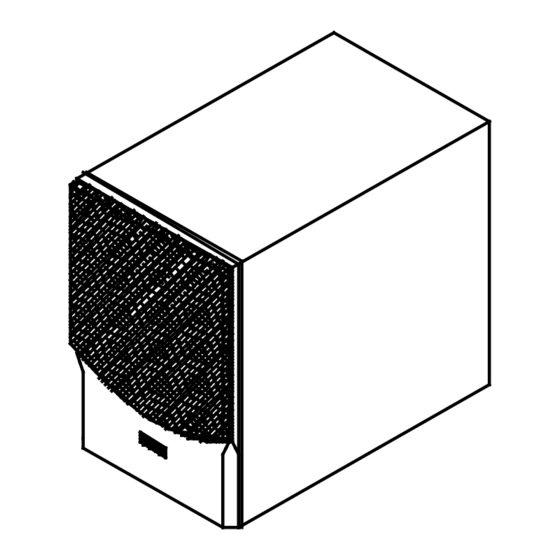
Table of Contents
Advertisement
Advertisement
Table of Contents

Summary of Contents for Dynaudio Audience SUB-20A
- Page 1 Audience SUB-20A Audience SUB-30A Owner's Manual and Safety Instructions...
- Page 2 Copyright 1997 by DYNAUDIO A/S. All rights reserved. No part of this manual may be reproduced, stored in a retrieval system, or transmitted, in any form or by any means, electronic, mechanical, or otherwise whatsoever, without the prior written permission of DYNAUDIO A/S.
-
Page 3: Power Connection
Important Safety Instructions Read these instructions before any connection to the apparatus. Please keep these instructions in a convenient place. CAUTION To avoid electric shock, do not open the subwoofer. There are no user-serviceable parts inside. Installation Do not operate this apparatus near water. Do not install near any heat sources such as radiators, heat registers, fireplaces, stoves, or other items (including large amplifiers) that produce heat. - Page 4 90 dB(A) Unpacking Every loudspeaker leaving Dynaudio has been carefully and thoroughly inspected and tested. When unpacking the subwoofer, be sure to check if any physical damage has occurred to the subwoofer due to shipping. In case of damage, please contact the selling dealer immediately.
-
Page 5: Table Of Contents
Contents ABOUT THIS PRODUCT OPERATION AND LOCATION OF CONTROLS Level Crossover frequency Phase / Phase switch Input terminal Right and Left / Input terminal Mono Output switch / Output terminal Right and Left Utility Link terminal Input/Output Standby Subsonic filter Protection circuit Power switch AC inlet... -
Page 6: About This Product
(12 inch) woofer. To achieve maximum sound output, both models’ woofer is mounted in a port tuned enclosure. With Dynaudio's Utility Link, it is possible to combine two subwoofers in a multi-channel audio system. With three inputs on each subwoofer, up to six channels may be summed into one (mono) subwoofer channel. -
Page 7: Operation And Location Of Controls
Operation and Location of Controls Level Crossover frequency Phase Phase switch Output filter switch Output terminal Right and Left Input terminal Right and Left Input terminal Mono Utility IN/OUT terminal (bi-directional) Voltage selector switch Fuse-drawer Power switch AC inlet... -
Page 8: Level
Level The level control knob allows for subwoofer output matching to the system. To obtain a neutral sound balance it is important that the subwoofer level is set correctly. To do this, adjust the control up and down until a natural sounding bass level is obtained in the system. Readjustment is recommended if any crossover and/or phase settings are changed on the subwoofer. -
Page 9: Input Terminal Right And Left / Input Terminal Mono
Input terminal Right and Left / Input terminal Mono This subwoofer provides 3 low level inputs: Left, Right, and Mono. These inputs can be used in any combination. Signals from all 3 inputs are summed and fed to the subwoofer. Do not connect any of these inputs to high level signals such as power amplifier speaker outputs! If a SUB OUT terminal (or equivalent) is not present on the pre-amp/processor, then connect... -
Page 10: Utility Link Terminal Input/Output
Utility Link terminal Input/Output If two Dynaudio subwoofers are to be used, they may be connected via the Utility Link. With this link a total of six input terminals is possible. This feature is intended for use with a multi- channel surround sound system. -
Page 11: Protection Circuit
Protection circuit To prevent thermal overload, the mute circuit will be activated at 65 C (149 F) and will be automatically deactivated when the temperature drops to 50 C (122 F). Under normal conditions this should rarely occur. Power switch Switches the power on and off. -
Page 12: Installation
Installation CAUTION Switch off all equipment before any installation! If the sound system has a SUB OUT terminal (or equivalent), connect the subwoofer to this terminal. (Fig. A) If the system does not have a SUB OUT terminal (or equivalent), connect the subwoofer input to the PRE OUT terminal on the equipment (Fig. -
Page 13: Multi-Channel Sound System
If multiple Dynaudio subwoofers are to be used, connect them with the Utility Link <Utility In/Out>. Connect the Utility Link between two subwoofers as shown below. Example: two subwoofers will act as one big subwoofer with a total of six inputs, three on each. -
Page 14: Positioning
Positioning Useful hints: Best results are usually achieved with the subwoofer aimed towards the listening area, positioned between the main loudspeakers and near the wall. Both the floor and the walls will enhance the sound output. If the subwoofer is placed in a corner, maximum sound output will be achieved, but the quality of the stereo image may be sacrificed. -
Page 15: Troubleshooting
Troubleshooting No sound If there is no sound from the subwoofer, please check the following: Is the <Power switch> on? Is the <Level> positioned at minimum? Is your cable connected to output instead of input? Is the back plate very hot? Wait until it cools off. Is the audio system connected correctly? If there is any doubt, turn the power off. -
Page 16: Specifications
Specifications Audience SUB-20A Frequency response 25 Hz-150 Hz (room depending) Crossover frequency Variable low-pass 60 Hz-120 Hz High-pass output 80 Hz, 12 dB per octave Sensitivity 50 mV Max. amplifier power output 90 W Max. SPL 110 dB (typical in-room) Nominal impedance Mono, Left, Right input 47 K ohms... - Page 18 Copyright 1997, DYNAUDIO A/S, Denmark All Rights Reserved. Printed in Denmark DYNAUDIO A/S Sverigesvej 15 DK-8660 Skanderborg...
- Page 19 Fax +45 86 52 31 16...













