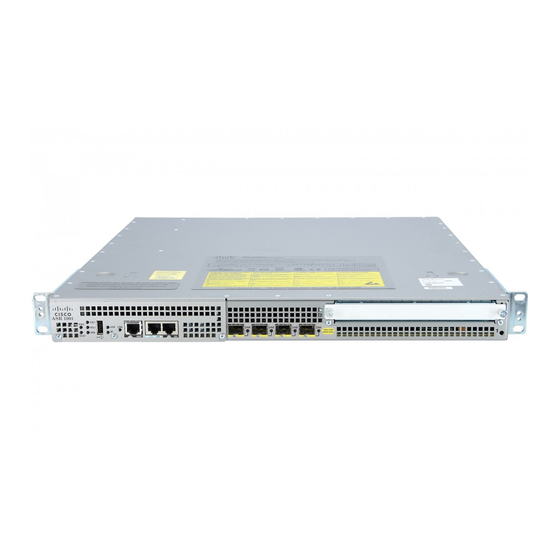
Cisco ASR1001 Hardware Installation Manual
Aironet 1000 series
Hide thumbs
Also See for ASR1001:
- Hardware installation manual (702 pages) ,
- Software configuration manual (378 pages) ,
- Common criteria operational user guidance and preparative procedures (72 pages)
Table of Contents
Advertisement
Quick Links
Advertisement
Table of Contents
Troubleshooting

Summary of Contents for Cisco ASR1001
- Page 1 Cisco Aironet 1000 Series Lightweight Access Point Hardware Installation Guide April 2007 Americas Headquarters Cisco Systems, Inc. 170 West Tasman Drive San Jose, CA 95134-1706 http://www.cisco.com Tel: 408 526-4000 800 553-NETS (6387) Fax: 408 527-0883 Text Part Number: OL-9403-04...
- Page 2 OR ITS SUPPLIERS HAVE BEEN ADVISED OF THE POSSIBILITY OF SUCH DAMAGES. CCVP, the Cisco Logo, and the Cisco Square Bridge logo are trademarks of Cisco Systems, Inc.; Changing the Way We Work, Live, Play, and Learn is a service mark of Cisco Systems, Inc.;...
-
Page 3: Table Of Contents
Single or Dual-Radio Operation Antennas Supported Ethernet Port LEDs Power Sources UL 2043 Certification Anti-Theft Features Network Configuration Example Installing the Access Point C H A P T E R Safety Information Cisco Aironet 1000 Series Lightweight Access Point Hardware Installation Guide OL-9403-04... - Page 4 Returning MAC Information 2-20 Troubleshooting C H A P T E R Guidelines for Using the Access Points Using DHCP Option 43 Checking the Access Point LEDs Low Power Condition Cisco Aironet 1000 Series Lightweight Access Point Hardware Installation Guide OL-9403-04...
- Page 5 Access Points with IEEE 802.11a Radios Chinese Translation English Translation All Access Points B-10 Chinese Translation B-10 English Translation B-10 Declaration of Conformity Statements B-11 Declaration of Conformity Statements for European Union Countries B-11 Cisco Aironet 1000 Series Lightweight Access Point Hardware Installation Guide OL-9403-04...
- Page 6 A P P E N D I X Overview Configuring Option 43 for 1000 Series Access Points Configuring Option 43 for 1100, 1130, 1200, 1240, and 1300 Series Access Points Cisco Aironet 1000 Series Lightweight Access Point Hardware Installation Guide OL-9403-04...
-
Page 7: Preface
The access point is automatically configured by a Cisco Wireless LAN Controller using the Lightweight Access Point Protocol (LWAPP). To use this guide, you should have experience working with a Cisco Wireless LAN Controller and be familiar with the concepts and terminology of wireless local area networks. -
Page 8: Conventions
Means reader take note. Notes contain helpful suggestions or references to materials not contained in Note this manual. Caution Means reader be careful. In this situation, you might do something that could result equipment damage or loss of data. Cisco Aironet 1000 Series Lightweight Access Point Hardware Installation Guide viii OL-9403-04... - Page 9 (Para ver as traduções dos avisos que constam desta publicação, consulte o apêndice “Translated Safety Warnings” - “Traduções dos Avisos de Segurança”). Cisco Aironet 1000 Series Lightweight Access Point Hardware Installation Guide OL-9403-04...
-
Page 10: Related Publications
Click this link to browse to the Cisco Wireless documentation home page: http://www.cisco.com/en/US/products/hw/wireless/tsd_products_support_category_home.html To browse to the 1000 series access point documentation, click Cisco Aironet 1000 Series listed under “Access Points.” To browse to the Cisco Wireless LAN Controller documentation, click Cisco 4400 Series Wireless LAN Controllers or Cisco 2000 Series Wireless LAN Controllers listed under “Wireless LAN Controllers.”... -
Page 11: Finding The Product Serial Number
MAC address, such as 00abc65094f3 (12 hexadecimal digits) • Location of manufacture, such as Made in Singapore You need your product serial number when requesting support from the Cisco Technical Assistance Center. Cisco Aironet 1000 Series Lightweight Access Point Hardware Installation Guide... -
Page 12: Obtaining Documentation, Obtaining Support, And Security Guidelines
For information on obtaining documentation, obtaining support, providing documentation feedback, security guidelines, and also recommended aliases and general Cisco documents, see the monthly What’s New in Cisco Product Documentation, which also lists all new and revised Cisco technical documentation, at: http://www.cisco.com/en/US/docs/general/whatsnew/whatsnew.html... -
Page 13: Overview
These access points are part of the Cisco Integrated Wireless Network Solution and require no manual configuration before they are mounted. The access point is automatically configured by a Cisco Wireless LAN Controller (hereafter called a controller) using the Lightweight Access Point Protocol (LWAPP). -
Page 14: Chapter 1 Overview
IP packets. Layer 3 operation is scalable and is recommended by Cisco. A Layer 3 access point on a different subnet than the controller requires a DHCP server on the access point subnet and a route to the controller. The route to the controller must have destination UDP ports 12222 and 12223 open for LWAPP communications. - Page 15 Figure 1-2 Access Point Left Side Connectors 24 GHz Left 48 v 250Ma Ethernet Security key slot 48-VDC power port 2.4-GHz antenna connector (left) Ethernet port (RJ-45) Cisco Aironet 1000 Series Lightweight Access Point Hardware Installation Guide OL-9403-04...
-
Page 16: Single Or Dual-Radio Operation
Caution The access point, the antennas, and the power source (power injector or power module) are not designed for outdoor use and must be located in an indoor environment. Cisco Aironet 1000 Series Lightweight Access Point Hardware Installation Guide OL-9403-04... -
Page 17: Ethernet Port
Ethernet cable. This product must be connected to a Power over Ethernet (PoE) IEEE 802.3af compliant power source Warning or an IEC60950 compliant limited power source. Statement 353 Cisco Aironet 1000 Series Lightweight Access Point Hardware Installation Guide OL-9403-04... -
Page 18: Power Sources
Inline power: – Cisco Aironet 1000 series access point power injector (AIR-PWRINJ-1000AF=) An inline power capable switch, such as the Cisco Catalyst 3550 PWR XL, 3560-48PS, – 3570-48PS, 4500 with 802.3AF PoE module, or the 6500 with 802.3AF PoE module Other inline power switches supporting the IEEE 802.3af inline power standard... -
Page 19: Network Configuration Example
MAC addresses rather than IP addresses. Layer 2 configurations are typically not scalable into larger networks. Additionally, Layer 2 operation is supported only by the Cisco 4400 series controllers. Access points and controllers in Layer 3 configurations use IP addresses and UDP packets, which can be routed through large networks. - Page 20 Layer 2 network configuration. In a Layer 2 configuration, the controller and the access points are on the same subnet. Figure 1-5 Typical Layer 2 Access Point Network Configuration Example LWAPP LWAPP Cisco Aironet 1000 Series Lightweight Access Point Hardware Installation Guide OL-9403-04...
-
Page 21: Installing The Access Point
Securing the Access Point Using a Security Cable, page 2-17 • Connecting the Ethernet and Power Cables, page 2-17 • Powering Up the Access Point, page 2-19 Returning MAC Information, page 2-20 • Cisco Aironet 1000 Series Lightweight Access Point Hardware Installation Guide OL-9403-04... -
Page 22: Chapter 2 Installing The Acces Point
Warnings Translated versions of all safety warnings are available in the safety warning document that shipped with your access point or on Cisco.com. To browse to the document on Cisco.com, refer to Appendix A, “Translated Safety Warnings”... -
Page 23: Unpacking The Access Point
Ensure that access points are not mounted closer than 20 cm (7.9 in) from the body of all persons. • Do not mount the access point within 3 ft (91.4 cm) of metal obstructions. Refer to the Cisco Aironet 1000 Series Lightweight Access Point Deployment Guide for additional information. -
Page 24: Before Beginning The Installation
• Access Point Layout and Connectors, page 2-5 • Controller Discovery Process, page 2-6 Controller Discovery Process, page 2-6 • Mounting Overview, page 2-8 • Cisco Aironet 1000 Series Lightweight Access Point Hardware Installation Guide OL-9403-04... -
Page 25: Access Point Layout And Connectors
Figure 2-3 Access Point Right Side Connectors 5 GHz 24 GHz Right 5-GHz antenna connector Security cable keyslot 2.4-GHz antenna connector (right) Cisco Aironet 1000 Series Lightweight Access Point Hardware Installation Guide OL-9403-04... -
Page 26: Controller Discovery Process
The process of storing controller IP addresses in access points for later deployment is called priming the access point. For additional information, refer to the “Priming Access Points Prior to Deployment” section on page E-1. Cisco Aironet 1000 Series Lightweight Access Point Hardware Installation Guide OL-9403-04... -
Page 27: Deploying The Access Points On The Wireless Network
Cisco recommends that you configure a DHCP server with Option 43 to provide the controller IP addresses to your access points. Cisco switches provide a DHCP server option that is typically used for this purpose. Deploying the Access Points on the Wireless Network Prior to beginning the actual access point deployment, perform these tasks: •... -
Page 28: Mounting Overview
Two suspended ceiling hanging-clips for mounting the access point below a suspended • ceiling–supplied with the access point (see Figure 2-6) Metal projection-mount bracket (user orderable) for mounting the access point to a vertical wall (see • Figure 2-6) Cisco Aironet 1000 Series Lightweight Access Point Hardware Installation Guide OL-9403-04... - Page 29 2-6) • Ceiling-mount bezel kit (user orderable) for mounting the access point above a suspended ceiling tile. For additional information, refer to the Quick Start Guide: Ceiling Mount Bezels for Cisco Aironet 1000 Series Lightweight Access Points. Figure 2-5 Factory-Supplied Mounting Options A.
-
Page 30: Mounting Access Points Using A Ceiling-Mount Base
If the ceiling screws do not securely hold the access point, remove the ceiling-mount base and Note tighten the ceiling screws until they hold the access point securely. Cisco Aironet 1000 Series Lightweight Access Point Hardware Installation Guide 2-10 OL-9403-04... -
Page 31: Mounting Access Points Using The Ceiling-Mount Clips
MAC addresses have the format 00xxxxxxxxxx. Attach the ceiling-mount clips to the bottom of the access point using the factory-supplied machine Step 2 screws and washers (see Figure 2-8). Cisco Aironet 1000 Series Lightweight Access Point Hardware Installation Guide 2-11 OL-9403-04... - Page 32 Repeat Steps 1 to 4 for each suspended ceiling access point location. After mounting all suspended ceiling access points, return to deploying the access points, "Step 3-c" on page 2-7. Cisco Aironet 1000 Series Lightweight Access Point Hardware Installation Guide 2-12 OL-9403-04...
-
Page 33: Mounting The Access Point Using A Projection Wall Mount Bracket
After attaching the access point to the bracket, tighten the screws until they securely hold the Note access point. Cisco Aironet 1000 Series Lightweight Access Point Hardware Installation Guide 2-13 OL-9403-04... - Page 34 Repeat Steps 1 to 7 for each projection-mount bracket location. Step 8 After mounting all your projection-mount access points, return to deploying the access points, "Step 3-c" on page 2-7. Cisco Aironet 1000 Series Lightweight Access Point Hardware Installation Guide 2-14 OL-9403-04...
-
Page 35: Mounting The Access Point Using The Flush-Mount Bracket
Note After attaching the access point to the bracket, tighten the screws until they securely hold the access point. Cisco Aironet 1000 Series Lightweight Access Point Hardware Installation Guide 2-15 OL-9403-04... - Page 36 Repeat Steps 1 to 7 for each flush-mount bracket location. After mounting all your flush-mount access points, return to deploying the access points, "Step 3-c" on page 2-7. Cisco Aironet 1000 Series Lightweight Access Point Hardware Installation Guide 2-16 OL-9403-04...
-
Page 37: Securing The Access Point Using A Security Cable
• Option 1—Switches with sufficient inline power: – An inline power capable switch, such as the Cisco Catalyst 3550 PWR XL, 3560-48PS, 3750-48PS, 4500 with 802.3AF PoE module, or the 6500 with 802.3AF PoE module – Other inline power switches supporting the IEEE 802.3af inline power standard •... -
Page 38: Connecting To An Ethernet Network With An Inline Power Source
Also connect a Category 5 Ethernet cable from the power injector Ethernet connector labeled J2 DATA to a non-powered Ethernet port on your 10/100 Ethernet LAN. Step 3 Repeat Steps 1 to 2 for each access point requiring in-line power. Cisco Aironet 1000 Series Lightweight Access Point Hardware Installation Guide 2-18 OL-9403-04... -
Page 39: Connecting To An Ethernet Network With Local Power
To allow client roaming between access points, the access points must be on the same subnet. Connect only one power source to the access point, for example: When using in-line power, do not Note connect the power module to the access point. Cisco Aironet 1000 Series Lightweight Access Point Hardware Installation Guide 2-19 OL-9403-04... -
Page 40: Returning Mac Information
The network operators can use the MAC address and location information to create maps for precise wireless system management. Cisco Aironet 1000 Series Lightweight Access Point Hardware Installation Guide 2-20 OL-9403-04... -
Page 41: Troubleshooting
C H A P T E R Troubleshooting This chapter provides troubleshooting procedures for basic problems with the access point. For the most up-to-date, detailed troubleshooting information, refer to the Cisco Technical Support and Documentation website at the following URL: http://www.cisco.com/en/US/products/hw/wireless/tsd_products_support_category_home.html Sections in this chapter include: •... -
Page 42: Guidelines For Using The Access Points
In Layer 3 operation, the access point and the controller can be on the same or different subnets. Layer 3 operation is scalable and is recommended by Cisco. A Layer 3 access point on a different subnet than the controller requires a DHCP server on the access point subnet and a route to the controller. -
Page 43: Checking The Access Point Leds
LEDs (for additional information refer to the Event Log using the access point browser interface). Figure 3-1 Access Point LEDs side A 5-GHz LED Alarm LED 2.4-GHz LED Power LED Cisco Aironet 1000 Series Lightweight Access Point Hardware Installation Guide OL-9403-04... -
Page 44: Checking The Access Point Leds
Advise your network administrator about the problem. No power or low power condition. Blinking Site survey mode on AIR-AP1010 and AIR-AP1020 Green Blinking Disconnected from root AP on AIR-AP1030. Green Cisco Aironet 1000 Series Lightweight Access Point Hardware Installation Guide OL-9403-04... -
Page 45: Low Power Condition
Note An 802.3af compliant switch (Cisco or non-Cisco) is capable of supplying sufficient power for full operation. If your access point is connected to in-line power, do not connect the power module to the access point. -
Page 46: Low Power Condition
Chapter 3 Troubleshooting Low Power Condition Cisco Aironet 1000 Series Lightweight Access Point Hardware Installation Guide OL-9403-04... -
Page 47: Appendix
Click Cisco Aironet 1000 Series listed under Wireless LAN Access. Step 3 Click Install and Upgrade Guides. Step 4 Click Safety Warnings for Cisco Aironet 1000, 1100, 1130AG, 1200, and 1240AG Series Access Points. Cisco Aironet 1000 Series Lightweight Access Point Hardware Installation Guide OL-9403-04... - Page 48 Appendix A Translated Safety Warnings Cisco Aironet 1000 Series Lightweight Access Point Hardware Installation Guide OL-9403-04...
-
Page 49: Appendix
A P P E N D I X Declarations of Conformity and Regulatory Information This appendix provides declarations of conformity and regulatory information for the Cisco Aironet 1000 Series Lightweight Access Points. This appendix contains the following sections: Manufacturers Federal Communication Commission Declaration of Conformity Statement, •... -
Page 50: Manufacturers Federal Communication Commission Declaration Of Conformity Statement
The Part 15 radio device operates on a non-interference basis with other devices operating at this frequency when using the integrated antennas. Any changes or modification to the product not expressly approved by Cisco could void the user’s authority to operate this device. Cisco Aironet 1000 Series Lightweight Access Point Hardware Installation Guide... -
Page 51: Vcci Statement For Japan
Information Technology Equipment (VCCI). If this is used near a radio or television receiver in a domestic environment, it may cause radio interference. Install and use the equipment according to the instruction manual. Cisco Aironet 1000 Series Lightweight Access Point Hardware Installation Guide OL-9403-04... -
Page 52: Canadian Compliance Statement
This device must accept any interference received, including interference that may cause undesired operation. Cisco Aironet 2.4-GHz Access Points are certified to the requirements of RSS-210 for 2.4-GHz spread spectrum devices, and Cisco Aironet 54-Mbps, 5-GHz Access Points are certified to the requirements of RSS-210 for 5-GHz spread spectrum devices. -
Page 53: European Community, Switzerland, Norway, Iceland, And Liechtenstein
This declaration is only valid for configurations (combinations of software, firmware, and hardware) provided and supported by Cisco Systems. The use of software or firmware not provided and supported by Cisco Systems may result in the equipment no longer being compliant with the regulatory requirements. - Page 54 EN 301.489-1, EN 301.489-17 Safety: EN 60950 • This equipment is intended to be used in all EU and EFTA countries. For more details, contact Cisco Note Corporate Compliance. Caution The access point, the antennas, and the power source (power injector or power module) are not designed for outdoor use and must be located in an indoor environment.
-
Page 55: Declaration Of Conformity For Rf Exposure
2.4 GHz and 5 GHz integrated antennas support a minimum separation distance of 8 cm (3.2 in.) and are compliant with the applicable FCC RF exposure limit when transmitting simultaneously. Dual antennas used for diversity operation are not considered co-located. Note Cisco Aironet 1000 Series Lightweight Access Point Hardware Installation Guide OL-9403-04... -
Page 56: Guidelines For Operating Cisco Aironet Access Points In Japan
Guidelines for Operating Cisco Aironet Access Points in Japan Guidelines for Operating Cisco Aironet Access Points in Japan This section provides guidelines for avoiding interference when operating Cisco Aironet access points in Japan. These guidelines are provided in both Japanese and English. -
Page 57: Administrative Rules For Cisco Aironet Access Points In Taiwan
Administrative Rules for Cisco Aironet Access Points in Taiwan Administrative Rules for Cisco Aironet Access Points in Taiwan This section provides administrative rules for operating Cisco Aironet access points in Taiwan. The rules are provided in both Chinese and English. -
Page 58: All Access Points
The operation of the low-power radio-frequency devices is subject to the interference caused by the operation of an authorized radio station, by another intentional or unintentional radiator, by industrial, scientific and medical (ISM) equipment, or by an incidental radiator. Cisco Aironet 1000 Series Lightweight Access Point Hardware Installation Guide B-10 OL-9403-04... -
Page 59: Declaration Of Conformity Statements
All the Declaration of Conformity statements related to this product can be found at the following URL: http://www.ciscofax.com Declaration of Conformity Statements for European Union Countries The Declaration of Conformity statement for the European Union countries is listed on the following pages: Cisco Aironet 1000 Series Lightweight Access Point Hardware Installation Guide B-11 OL-9403-04... - Page 60 Appendix B Declarations of Conformity and Regulatory Information Declaration of Conformity Statements for European Union Countries Cisco Aironet 1000 Series Lightweight Access Point Hardware Installation Guide B-12 OL-9403-04...
- Page 61 Appendix B Declarations of Conformity and Regulatory Information Declaration of Conformity Statements for European Union Countries Cisco Aironet 1000 Series Lightweight Access Point Hardware Installation Guide B-13 OL-9403-04...
- Page 62 Appendix B Declarations of Conformity and Regulatory Information Declaration of Conformity Statements for European Union Countries Cisco Aironet 1000 Series Lightweight Access Point Hardware Installation Guide B-14 OL-9403-04...
-
Page 63: Appendix
A P P E N D I X Access Point Specifications Table C-1 lists the technical specifications for the Cisco Aironet 1000 Series Lightweight Access Point. Table C-1 Access Point Specifications Specifications Category 802.11b 802.11g 802.11a Size 5.7 in. W x 1.6 in. D x 9.6 in. H 24.4 cm W x 4.1 cm D x 24.4 cm H... - Page 64 CSA 60950-1 EN 60950-1 UL 2043 Radio Approvals FCC Parts 15.247 FCC Part 15.407 Canada RSS-210 Canada RSS-210 Japan ARIB-STD-33A Japan ARIB STD-T71 Japan ARIB-STD-66 EN 301.893 Europe EN-300.328 Cisco Aironet 1000 Series Lightweight Access Point Hardware Installation Guide OL-9403-04...
- Page 65 EMI and Susceptibility FCC Part 15.107 and 15.109 ICES-003 (Canada) EN 55022 EN 60601-1-2:2001 VCCI EN 301.489-1 EN 301.489-17 EN 55022 EN 55024 RF Exposure OET-65C RSS-102 ANSI C95.1 Cisco Aironet 1000 Series Lightweight Access Point Hardware Installation Guide OL-9403-04...
- Page 66 Appendix C Access Point Specifications Cisco Aironet 1000 Series Lightweight Access Point Hardware Installation Guide OL-9403-04...
- Page 67 CSA 60950-1 EN 60950-1 UL 2043 Radio Approvals FCC Parts 15.247 FCC Part 15.407 Canada RSS-210 Canada RSS-210 Japan ARIB-STD-33A Japan ARIB STD-T71 Japan ARIB-STD-66 EN 301.893 Europe EN-300.328 Cisco Aironet 1000 Series Lightweight Access Point Hardware Installation Guide OL-9403-04...
- Page 68 EMI and Susceptibility FCC Part 15.107 and 15.109 ICES-003 (Canada) EN 55022 EN 60601-1-2:2001 VCCI EN 301.489-1 EN 301.489-17 EN 55022 EN 55024 RF Exposure OET-65C RSS-102 ANSI C95.1 Cisco Aironet 1000 Series Lightweight Access Point Hardware Installation Guide OL-9403-04...
- Page 69 Appendix C Access Point Specifications Cisco Aironet 1000 Series Lightweight Access Point Hardware Installation Guide OL-9403-04...
-
Page 70: Appendix
Channels and Power Levels For channel and maximum power level settings, refer to the Channels and Maximum Power Settings for Cisco Aironet Lightweight Access Points and Bridges document available on the Cisco Wireless documentation page of Cisco.com. To browse to the document, follow these steps:... - Page 71 Appendix D Channels and Power Levels Cisco Aironet 1000 Series Lightweight Access Point Hardware Installation Guide OL-9403-04...
-
Page 72: Appendix
This helps limit potential installation problems to primarily Ethernet and power areas. Figure E-1 illustrates a typical priming configuration for your access points. Figure E-1 Typical Priming Configuration LWAPP LWAPP Cisco Aironet 1000 Series Lightweight Access Point Hardware Installation Guide OL-9403-04... - Page 73 This allows you to redistribute your access points to other controllers on the network. You can also use a Cisco WCS server to control, configure, and redistribute all your access points from a single location.
- Page 74 Use the controller CLI, controller GUI, or Cisco WCS to configure the access point with primary, secondary, and tertiary controller names. If the access point is in a Controller Mobility Group, use the controller CLI, controller GUI, or Cisco Step 8 WCS to configure the Controller Mobility Group name.
- Page 75 Appendix E Priming Access Points Prior to Deployment Cisco Aironet 1000 Series Lightweight Access Point Hardware Installation Guide OL-9403-04...
-
Page 76: Appendix
Configuring DHCP Option 43 This appendix describes the steps needed to configure DHCP Option 43 on a Windows 2003 Enterprise DHCP server, such as a Cisco Catalyst 3750 series switch, for use with lightweight access points. This appendix contains these sections: Overview, page F-2 •... -
Page 77: Overview
Other Cisco Aironet access points use the type-length-value (TLV) format for DHCP Option 43. DHCP servers must be programmed to return the option based on the access point’s DHCP Vendor Class Identifier (VCI) string (DHCP Option 60). The VCI strings for Cisco access points capable of operating in lightweight mode are listed in... -
Page 78: Configuring Option 43 For 1000 Series Access Points
43 ascii “Comma Separated IP Address List” For example, if you are configuring option 43 for Cisco 1000 series access points using the controller IP addresses 10.126.126.2 and 10.127.127.2, add the following line to the DHCP pool in the Cisco IOS CLI: option 43 ascii “10.126.126.2,10.127.127.2”... -
Page 79: Access Points
Configuring Option 43 for 1100, 1130, 1200, 1240, and 1300 Series Access Points To configure DHCP Option 43 for Cisco Aironet 1100, 1130, 1200, 1240, and 1300 series lightweight access points in the embedded Cisco IOS DHCP server, follow these steps: Enter configuration mode at the Cisco IOS CLI. - Page 80 Japan data rates using access points declarations of conformity deployment access points process hardware features DHCP Option 43 3-2, F-1 Cisco Aironet 1000 Series Lightweight Access Point Hardware Installation Guide IN-1 OL-9403-04...
- Page 81 2-15 projection-mount bracket Safety Compliance, FCC 2-14 suspended ceiling clips 2-11 safety standards vertical wall 2-13 safety warnings, translated mounting options securing the access point 2-17 size specifications Cisco Aironet 1000 Series Lightweight Access Point Hardware Installation Guide IN-2 OL-9403-04...
- Page 82 Index temperature operating storage troubleshooting type-length-value (TLV) UL2043 1-6, C-2 unpacking Vendor Class Identifier (VCI) vendor class identifier (VCI) warnings 2-2, A-1 weight Wireless Domain Services (WDS) Cisco Aironet 1000 Series Lightweight Access Point Hardware Installation Guide IN-3 OL-9403-04...
- Page 83 Index Cisco Aironet 1000 Series Lightweight Access Point Hardware Installation Guide IN-4 OL-9403-04...










