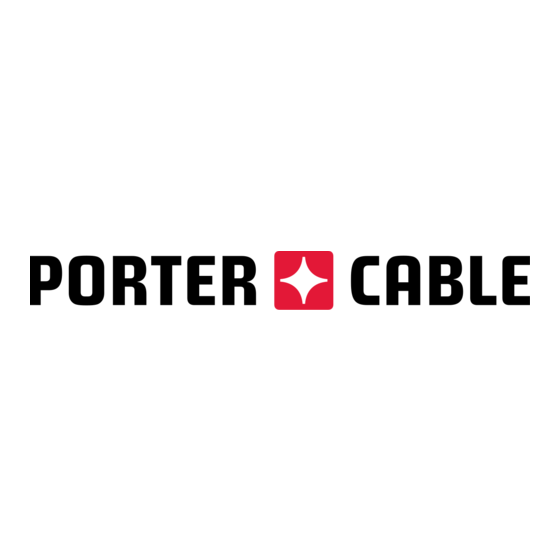Table of Contents
Advertisement
Quick Links
908935 - 04-04-03.qxd
Instruction
manual
MODEL 8924
Charger
To learn more about Porter-Cable
visit our website at:
http://www.porter-cable.com
Copyright © 2003 Porter-Cable Corporation
4/4/03
10:02 AM
Page 1
ESPAÑOL: PÁGINA 15
FRANÇAISE : PAGE 31
Cordless Router
Please make certain that the person who is
to use this equipment carefully reads and
understands these instructions before
starting operations.
The Model and Serial No. plate is located on the main
housing of the tool. Record these numbers in the
spaces below and retain for future reference.
Model No. ______________________________________
Type ___________________________________________
Serial No. _______________________________________
MODEL 290
8923 Battery Pack
PATENT PENDING
IMPORTANT
Part No 908935- 04-04-03
Advertisement
Table of Contents

Summary of Contents for Porter-Cable 290
- Page 1 Copyright © 2003 Porter-Cable Corporation Page 1 ESPAÑOL: PÁGINA 15 FRANÇAISE : PAGE 31 Cordless Router MODEL 290 8923 Battery Pack PATENT PENDING IMPORTANT Please make certain that the person who is to use this equipment carefully reads and understands these instructions before starting operations.
-
Page 2: Safety Guidelines - Definitions
908935 - 04-04-03.qxd 4/4/03 10:02 AM SAFETY GUIDELINES - DEFINITIONS This manual contains information that is important for you to know and under- stand. This information relates to protecting YOUR SAFETY and PREVENTING EQUIPMENT PROBLEMS. To help you recognize this information, we use the symbols below. -
Page 3: Personal Safety
908935 - 04-04-03.qxd 4/4/03 10:02 AM PERSONAL SAFETY Stay alert, watch what you are doing, and use common sense when operating a power tool. Do not use tool while tired or under the influence of drugs, alcohol, or medication. A moment of inattention while operating power tools may result in serious personal injury. -
Page 4: Additional Specific Safety Rules
7. LET THE MOTOR COME TO A COMPLETE STOP before putting the tool down. 8. NEVER TOUCH ROUTER BITS AFTER USE. They may be extremely hot. AVOID “CLIMB-CUTTING”. (See section “USING THE TOOL” in this manual). “Climb-cutting” increases the chance for loss of control resulting in possible personal injury. -
Page 5: Safety Symbols
908935 - 04-04-03.qxd 4/4/03 10:02 AM SAFETY SYMBOLS SYMBOL DEFINITION ... volts ... amperes ... hertz ... watts ... pounds per square inch Min..minimum Max..maximum ... inch ... millimeters ... hours ... minutes ... seconds ... alternating current …/min SAFETY INSTRUCTIONS FOR CHARGER AND SAFETY INSTRUCTIONS FOR CHARGER AND BATTERIES... - Page 6 908935 - 04-04-03.qxd 4/4/03 10:02 AM Do not use an extension cord unless absolutely necessary. Use of improper extension cord could result in a risk of fire and electric shock. If an extension cord must be used, make sure: A. That the pins on plug of extension cord are the same number, size and shape as those of plug on charger.
-
Page 7: Replacement Parts
908935 - 04-04-03.qxd 4/4/03 10:02 AM 20. Dispose of expended batteries properly. The Porter-Cable Battery Packs contains rechargeable, nickel-cadmium batteries. These batteries must be recycled or disposed of properly. Drop off expended battery packs at your local replacement battery retailer, your local recycling center, or at a Porter- Cable Service Center (see list on back page of this manual). -
Page 8: Battery Operation
908935 - 04-04-03.qxd 4/4/03 10:02 AM INSTALLING OR REMOVING BATTERY PACK Always set the trigger switch to the locked OFF position when installing or removing the battery pack. TO INSTALL BATTERY PACK: Align rails (A) Fig. 2A on battery pack with slots on tool and push battery pack onto tool until it locks in place. -
Page 9: Functional Description
FUNCTIONAL DESCRIPTION FOREWORD Your Porter-Cable Cordless Router is designed for on site use without electricity. The Porter-Cable Cordless Router is truly a portable tool, that can be used with accuracy and ease for all router applications. SELECTING THE BIT Model 290 is furnished with with "... -
Page 10: Adjusting Depth Of Cut
(D) on the housing. Open the clamp (A) Fig. 4. Tip the router so that the bit is clear of the wood surface. Turn the power unit (F) Fig. 4 CLOCKWISE until the index line (D) on the motor housing reaches the desired depth indicated on the ring. -
Page 11: Operation
(A) Fig. 6 on the tool. Push the battery pack until it locks in place. STARTING AND STOPPING THE MOTOR Before starting the router, make sure that the bit is clear of the workpiece and foreign objects. Also keep a firm grip on the router to resist starting torque. -
Page 12: Using The Router
When working on the inside of a templet, move the router in a clockwise direction. When working on the outside of a templet, move the router in a counter- clockwise direction. -
Page 13: Maintenance
4/4/03 10:03 AM REMOVE THE BATTERY. To install, insert the templet guide in the center hole in the router base and secure it in place with the locknut. MAINTENANCE KEEP TOOL CLEAN All plastic parts should be cleaned with a soft damp cloth. NEVER use solvents to clean plastic parts. - Page 14 908935 - 04-04-03.qxd 4/4/03 10:03 AM ACCESSORIES A complete line of accessories is available from your Porter-Cable • Delta Supplier, Porter-Cable • Delta Factory Service Centers, and Porter-Cable Authorized Service Stations. Please visit our Web Site for a catalog or for the name of your nearest www.porter-cable.com sup- plier.
- Page 15 908935 - 04-04-03.qxd 4/4/03 10:03 AM PORTER-CABLE • DELTA SERVICE CENTERS (CENTROS DE SERVICIO DE PORTER-CABLE • DELTA) (CENTRE DE SERVICE PORTER-CABLE • DELTA) Parts and Repair Service for Porter-Cable • Delta Power Tools are Available at These Locations (Obtenga Refaccion de Partes o Servicio para su Herramienta en los Siguientes Centros de Porter-Cable • Delta) (Locations où...