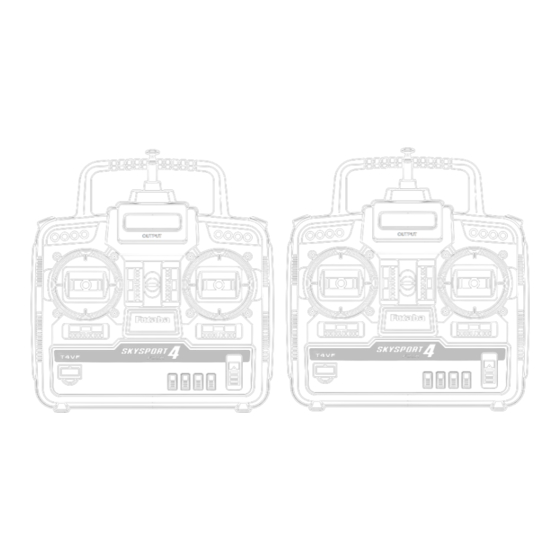Summary of Contents for FUTABA 4VF-FM
- Page 1 OUTPUT 4CHANNEL CONTROL RADIO SYSTEM 4VF-FM FM 4 CHANNELS FOR AIRCRAFT AND SURFACE INSTRUCTION MANUAL 1M23N01708 4VF(V2) Digital Proportional R/C System...
- Page 2 -No part of this manual may be reproduced in any form without prior permission. -The contents of this manual are subject to change without prior notice. -This manual has been carefully written. Please write to Futaba if you feel that any corrections or clarifications should be made.
-
Page 3: Table Of Contents
TABLE OF CONTENTS FOR SAFETY ................2 MEANING OF SPECIAL MARKINGS ................. 2 PRECAUTIONS DURING FLIGHT ..................3 NICD BATTERY CHARGING PRECAUTIONS ..............4 OTHER PRECAUTIONS ..................... 5 STORAGE AND DISPOSAL PRECAUTIONS ..............5 BEFORE USE ................7 SET CONTENTS ......................... 7 NAME AND HANDLING OF EACH PART ................ -
Page 4: For Safety
FOR SAFETY To ensure safe use, observe the following precautions. MEANING OF SPECIAL MARKINGS Pay special attention to the safety at the parts of this manual that are indicated by the following marks. Mark Meaning Procedures which may lead to a dangerous con- DANGER dition and cause death or serious injury to the user if not carried out properly. -
Page 5: Precautions During Flight
PRECAUTIONS DURING FLIGHT WARNING PROHIBITED ITEMS Do not fly in the following places: Do not fly simultaneously on the -Near other R/C flying fields (within same frequency. about 3km) Interference may Simultaneous flight on -Near people on the ground, or ob- the same frequency cause a crash. -
Page 6: Nicd Battery Charging Precautions
CAUTION PROHIBITED ITEMS Do not touch the engine, motor, When placing the transmitter on the and FET amp during and imme- ground during flight preparations, be diately after use. sure that the wind cannot knock it over. They are hot and will cause a burn. If it is knocked over, the throttle stick may be pushed to full high and the engine will race and create a dangerous situation. -
Page 7: Other Precautions
FET amp, nicd battery, and other plastic parts. optional parts. The plastic may melt and fail to function. Futaba is not responsible for damage, etc. caused by the use of parts other than Genuine Futaba parts. Use the parts described in the instruc- tion manual and catalogs. - Page 8 Do not throw the nicd battery into a fire or heat the nicd battery. Also, do not disassemble or rebuild the nicd battery. Breakage, overheating, and electrolyte leakage may cause injury, burns, or blindness. MANDATORY ITEMS When not flying the model, store the digital proportional R/C set with the nicd battery in the discharged state.
-
Page 9: Before Use
BEFORE USE SET CONTENTS After opening the carton, first check if the following items are provided. The set contents depend on the type of set. T4VF Transmitter R115F R148DF R127DF Receiver (not for USA) S3003 S3003 S3101 Servo (x3) (x4) (x2) Receiver Battery... -
Page 10: Name And Handling Of Each Part
NAME AND HANDLING OF EACH PART TRANSMITTER T4VF (FRONT PANEL) Level meter Trainer switch Displays the transmitter battery voltage. Operates the instructor transmitter when When the needle deflects to the boundary using the trainer function. The student between the silver and red zones, re- transmitter can be operated only while charge or replace the battery. - Page 11 TRANSMITTER T4VF (REAR PANEL) Trainer jack Connects the trainer cord when using the trainer function. (The trainer cord is sold separately. ) (See page 16 for a the trainer function op- eration instructions.) Battery cover Use when replacing the battery . Slide the cover downward while pressing the part marked "PUSH".
- Page 12 Output / battery connector RECEIVER "1": Aileron servo (CH1) "2": Elevator servo (CH2) R127DF "3": Throttle servo (CH3) "4": Rudder servo (CH4) "5": (Not used) (CH5) Crystal "6": (Not used) (CH6) The crystal is replaced from the side of "7": (Not used) (CH7) the receiver.
-
Page 13: Transmitter Operation And Movement Of Each Servo
TRANSMITTER OPERATION AND MOVEMENT OF EACH SERVO Before making any adjustments, learn the operation of the transmitter and the move- ment of each servo. (In the following descriptions, the transmitter is assumed to be in the standby state.) AILERON OPERATION When the aileron stick is moved to the right, the right aileron is raised and the left aileron is lowered, relative to the di-... -
Page 14: Installation And Adjustment
INSTALLATION AND ADJUSTMENT This section describes the installation method and adjustment method after installa- tion when installing the receiver, servos, etc. to the plane. CONNECTIONS Connection examples are shown below. Make the connections matched to the type of set. CONNECTION EXAMPLE Receiver R127DF *The number of servos depends on the set. - Page 15 WARNING CONNECTOR CONNECTION SERVO THROW Insert the receiver, servo, and bat- Operate each servo horn over its tery connectors fully and firmly. full stroke and adjust so that the pushrod does not bind or is not too If vibration, etc. causes a connector to loose.
-
Page 16: Adjustments
ADJUSTMENTS The operating direction, neutral position, and steering angle of each servo are ad- justed. CAUTION The basic linkage and adjustments of the fuselage conform to the fuselage design drawings and kit instruction manual. Be sure that the center of gravity is at the prescribed position. -
Page 17: Using Other Functions
USING OTHER FUNCTIONS USING THE FREQUENCY BOARD Stick the band number seal to the frequency board. Side A Frequency board Install the frequency board to Band number seal the antenna. (after sticking) Side B Pass the frequency board over the small part of the antenna and slide it to the large part. -
Page 18: Stick Lever Spring Tension Adjustment
STICK LEVER SPRING TENSION ADJUSTMENT The stick spring strength can be adjusted. The operating feel of the aileron, elevator, and rudder sticks can be individually adjusted. Remove the four transmitter rear case screws and remove the rear case. Elevator (Mode 1) Elevator Adjust the spring strength by (Mode 2) -
Page 19: Charging The Nicd Battery
CHARGING THE NICD BATTERY WARNING CHARGING THE NICD BATTERY Never plug the special charger The transmitter and receiver nicd bat- into an AC outlet other than speci- teries scan be charged simultaneously fied. or independently. If the charger is plugged into an AC outlet other than specified, overheating, spark- ing, etc, may cause burns, fire, etc. -
Page 20: Reference
REFERENCE RATINGS *Specifications and ratings are subject to change without prior notice. T4VF R115F TRANSMITTER RECEIVER (not for USA) (2 sticks, 4 channels, FM transmitter) (5 channels, FM receiver) Transmitting frequency: 29, 35, 36, 40, Receiving frequency: 29, 35, 36, 40, 41, 41, 50, 60, 72, 75 MHz 60, 72 MHz Modulation method: FM (Frequency... -
Page 21: Troubleshooting
If your digital proportional R/C set does not operate, its range is short, it intermit- tently stops operating, or it operates erroneously, take the action shown in the table below. If this does not correct the trouble, please contact a Futaba dealer. Check point... -
Page 22: Glossary
The opposite side is the reverse side. Means up elevator. Direction in which the Proportional trailing edge of the elevator is pointing up. FUTABA CORPORATION Because today's radio control sets control servos in proportion to stick operation, radio control equipment is called proportional. -
Page 23: Repair Service
Makuhari Techno Garden Bldg., B6F 1-3 Nakase, Mihama-ku, Chiba 261-8555, Japan Phone: (043) 296-5119 Facsimile: (043) 296-5124 ©FUTABA CORPORATION 1998, 06...