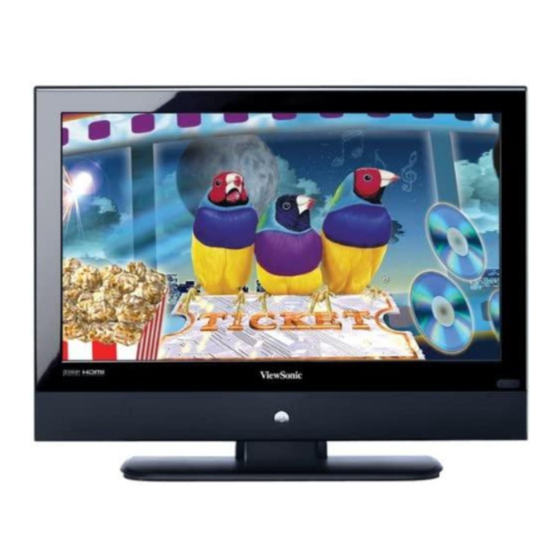Summary of Contents for ViewSonic N2630w
- Page 1 ViewSonic ® N2630w/N3230w/N3730w LCD TV - User Guide - Guide de l’utilisateur - Guía del usuario Model No. : VS11749-1M VS11750-1M VS11751-1M...
-
Page 2: Table Of Contents
Customizing the VIDEO Settings .....................29 Customizing the AUDIO Settings .....................30 Customizing the Setup Settings ....................31 Using the V-CHIP Setting ......................32 Customizing the TV Setting ......................34 Troubleshooting Tips ........................35 Causes of Interference ......................36 Specifications ...........................37 Customer Support ........................40 Limited Warranty ........................41 ViewSonic N2630w/N3230w/N3730w... -
Page 3: Compliance Information
The mark indicates the requirement NOT to dispose the equipment as unsorted municipal waste, but use the return and collection systems according to local law. HDMI, the HDMI logo and High-Definition Multimedia Interface are registered trademarks of HDMI Licensing LLC. ViewSonic N2630w/N3230w/N3730w... -
Page 4: Important Safety Instructions
15. This product is only to perform the useful function of entertainment and visual display tasks are excluded. ViewSonic N2630w/N3230w/N3730w... -
Page 5: Declaration Of Rohs Compliance
3. Lead in high temperature type solders (i.e. lead-based alloys containing 85% by weight or more lead). 4. Lead as an allotting element in steel containing up to 0.35% lead by weight, aluminium containing up to 0.4% lead by weight and as a cooper alloy containing up to 4% lead by weight. ViewSonic N2630w/N3230w/N3730w... -
Page 6: Copyright Information
Purchase Date: Product disposal at end of product life ViewSonic is concerned about the preservation of our environment. Please dispose of this product properly at the end of its useful life. Your local waste disposal company may provide information about proper disposal. -
Page 7: Antenna Installation Instructions
LCD TV screen ® or case. Some chemical cleaners have been reported to damage the screen and/or case of the LCD TV. ViewSonic will not be liable for damage resulting from use of any ammonia or alcohol-based cleaners. ViewSonic N2630w/N3230w/N3730w... -
Page 8: Warnings And Precautions
• If you can not fit the plug into the electrical outlet, contact an electrician to install a grounding outlet. • Always operate this equipment from the type of power source indicated on the rear of the serial/model plate. • Never overload wall outlets and extensions. ViewSonic N2630w/N3230w/N3730w... - Page 9 • Always remove the power cord from the outlet before cleaning the equipment. • Never use liquid or aerosol cleaners on the equipment. Clean only with a soft dry cloth. • Only use attachments/accessories specified by the manufacturer. ViewSonic N2630w/N3230w/N3730w...
-
Page 10: Package Contents
These items are all you need to set up and operate the LCD TV in its basic configuration. Make sure all of the above contents are included in the package. If you are missing anyitems, please contact the ViewSonic customer service department. ViewSonic... -
Page 11: Installing The Lcd Tv
Installing the LCD TV Remove the Stand If you prefer to mount your new ViewSonic TV on a wall instead of attaching it to the stand. Please referencethe instructions included in the wall mounting kit (not included). IMPORTANT: Disconnect the Stand from the TV with the bottom foam packaging material still attached. - Page 12 Ftypeconnector that can easily be attached to a terminal withouttools. F-type connector 75-ohm coaxial cable (round) A 300-ohm system is a flat twin-lead cable (not included) that canbe attached to a 75-ohm terminal through a 300-75-ohm adapter(not included). 300-ohm twin-lead cable (flat) ViewSonic N2630w/N3230w/N3730w...
- Page 13 VG A AUDI O Y P b P A U D I COXIA L OPTICAL AUDI O Y P b P AUDI O R E A R A VIDEO 2 S-VIDEO2 75-ohm coaxial cable 300-ohm twin- lead cable ViewSonic N2630w/N3230w/N3730w...
- Page 14 • The RF switch (not included) is required to provide two inputs (A and B). Settingthe RF switch to position A allows viewing of all unscrambled channels byusingthe TV channel keys. • Setting the RF switch to position B allows viewing of all scrambled channels viathe converter/ descrambler by using the converter channel keys. ViewSonic N2630w/N3230w/N3730w...
- Page 15 LCD TV into standby, it does not disconnect the device from the main voltage. To completely disconnect the main voltage, please remove the power plug from the socket. 4. Press the source button on the remote to select TV( AIR/CABLE), or HDTV (AIR/CABLE). ViewSonic N2630w/N3230w/N3730w...
- Page 16 Slide the back cover up to open thebattery compartment of the remotecontrol. Step2 Insert two AAA sizebatteries.Make sure to match the(+)and(-)ends of the batterieswiththe(+)and(-) ends indicated inthebattery compartment. Slide thecover back intoplace. Do not use causticcleaners(porcelain,stainless steel,toilet, or oven cleaneretc.)on the remote, as itmay become damaged. ViewSonic N2630w/N3230w/N3730w...
-
Page 17: Tv Controls
When the user presses MENU or Source key, it enters a MENU or source MENU. The user can press CHANNEL+/CHANNEL- to move the cursor up/down and press VOLUME+/VOLUME- selects a parameter to increase/ decrease. Pressing Source to confirm which is the same as “Enter”on the remote. ViewSonic N2630w/N3230w/N3730w... - Page 18 When using external equipment with this TV set, please read the instruction manual of the external equipment. Switch off all power supplies between other equipment and TV set before connecting. Always ensure that the input and output terminals are correctly connected. ViewSonic N2630w/N3230w/N3730w...
-
Page 19: Tv Controls /Menu And Osd Lock Function
If TV set is power on mode and press the Source key on the keyboard for about 5 continuous seconds, the OSD will show “power lock on” .And the power key on TV set will be invalid. Then you can release the power lock state by pressing the Source key on the keyboard for about 5 continuous seconds. ViewSonic N2630w/N3230w/N3730w... -
Page 20: Remote Control
Change the sub window position in the PIP mode. 10. 0-9 Pressing these number selects a channel. Following selection,or channel activates auto matically in 3 seconds. 11. ● Input sub channel symbol. 12. RECALL Return to previously selected channel. ViewSonic N2630w/N3230w/N3730w... - Page 21 Pressing Source to display a source list,use ▲▼ and Enter buttons to select the video equipment connected to the video inputs of your LCD TV: TV (AIR/CABLE)/ HDTV(AIR/CABLE)/VIDEO1(SIDE)/ VIDEO2(REAR)/VIDEO3(S-VODEO1)/ VIDEO4 (S-VIDEO2)/VIDEO5(YPbPr1)/ VIDEO6(YPbPr2)/ VIDEO7(HDMI1)/ VIDEO8(HDMI2)/COMPUTER (VGA). 23. MENU Display the OSD menu on the screen. ViewSonic N2630w/N3230w/N3730w...
-
Page 22: Using Picture-In-Picture
1.4 Press the SOURCE button to activate either the main and the sub window, then press the Source to display the input list of the active window. 1.5 Press the ▲▼ button to change input source and press the Enter button. ViewSonic N2630w/N3230w/N3730w... - Page 23 2.3 Press the SOURCE button to activate either the main and sub window, then press the Source to display the input list of the active window. 2.4 Press the ▲▼ button to change input source and press the Enter button. 3. Press the POP button again to exit. ViewSonic N2630w/N3230w/N3730w...
-
Page 24: Wide Screen Viewing
1. NORMAL Mode : Display at 4:3 aspect ratio. 2. FULL Mode: Stretches the image vertically and horizontally to keeps the image size consistent in the center of the screen and stretches the sides. Note: This function is not effect when the input source is HDTV. ViewSonic N2630w/N3230w/N3730w... -
Page 25: On-Screen Display Menu
● If the signal source is VGA, the VIDEO MENU type is PAL .The VIDEO MENU appears as: appears as: ● If the signal source is HDMI, the VIDEO MENU ● If the signal source is YPbPr, the video MENU appears as: appears as: ViewSonic N2630w/N3230w/N3730w... - Page 26 ● If the signal source is HDMI/VGA or the YPbPr YPbPr signal is 480i, the SETUP MENU appears signal is not 480i, the SETUP MENU appears as: ● If the signal source is HDTV, the setup menu appears as: ViewSonic N2630w/N3230w/N3730w...
- Page 27 3. Press the ▲▼ buttons to select an option of the sub-menu,and press the Enter button. While in adjustment mode, and use the ◄► buttons to chang the value of the item. 4.Press the Menu button to exit the menu. ViewSonic N2630w/N3230w/N3730w...
-
Page 28: Customizing The Hdtv Setting
4. Press the Enter button to display the channel list. Press a channel button to select a station or use the “ .” Along with the 0 to 9 buttons to select a digital channel. The digital main channel might include many subchannels (for example 9-1, 9-2..) that are showing program at the same time. ViewSonic N2630w/N3230w/N3730w... - Page 29 Analog Closed Caption: Allows to set basic analog closed caption options:OFF/CC1/CC2/CC3/CC4 Digital Closed Caption: Allows to set digital closed caption closed caption options:Service1/Service2/ Service3/Service4/ Service5/Service6/OFF Caption Style : Allows to customize the setting for digital closed caption option. ViewSonic N2630w/N3230w/N3730w...
-
Page 30: Using The Program Guide(Epg)
3. Press the ▲▼ buttons to select the program from a list, the program guide provides introduction about the current program being shown on each channel. 4 Press the GUIDE button again on the remote control to exit the program guide. ViewSonic N2630w/N3230w/N3730w... -
Page 31: Customizing The Video Settings
Adjust color components independently to achieve a warm Or cool effect: Cool / Middle / Warm / User Warm: Increases red tint Middle: Increases neutral tint Cool: Increases blue tint User: Allows the user to adjust red, green and blue color component levels independently. ViewSonic N2630w/N3230w/N3730w... -
Page 32: Customizing The Audio Settings
Use separate audio tracks for left and right speakers, if available SAP: You can enjoy a second audio program from the speakers while watching a scene in the original program. MONO: Allows mono output (useful when stereo is noisy or inconsistent) Surround: Turn on/off the virtual surround sound ViewSonic N2630w/N3230w/N3730w... -
Page 33: Customizing The Setup Settings
CC1/CC2/CC3/CC4: Display a printed version of the dialog and sound effects of the program being viewed. TT1/TT2: Display station information presented using either half or the Whole screen. TT3/TT4: Extended data services. Blue back: Set the Blue Screen option. Default: Restores factory settings. ViewSonic N2630w/N3230w/N3730w... -
Page 34: Using The V-Chip Setting
Restricted. Contains adult content, no one under 17 admitted without parent NC-17: No one 17 and under admitted No one 17 and under admitted Use the ▲▼ buttons to select the rating you want and press the OK repeatedly to select BLOCK( √ ) or UNBLOCK( x ). ViewSonic N2630w/N3230w/N3730w... - Page 35 NO: Allows all movie that are broadcast without a MPAA rating Block TV none Unrated : Yes: Block all movie that are broadcast without a TV rating NO: Allows all movie that are broadcast without a TV rating ViewSonic N2630w/N3230w/N3730w...
-
Page 36: Customizing The Tv Setting
CABLE STD/ CABLE IRC/CABLE HRC: Choose this setting if you are receiving TV channels with a CATV Cable Searching: Automatically sets up channel list on TV for all receivable channels Allows selection current channel Channel Skip: Allows addition/removal of channels on the channel list ViewSonic N2630w/N3230w/N3730w... -
Page 37: Troubleshooting Tips
Check if the wire is connected correctly. Some unusual spots on screen: Some dot defects may appear on the screen, like red, green or blue, Spots, However, this will have no impact or effect on the monitor performance. ViewSonic N2630w/N3230w/N3730w... -
Page 38: Causes Of Interference
Multiple image caused by TV signals reflected back from surrounding buildings, hills, aircraft, ect. Is minimized by correct aerial positioning. CAR IGNITION Nearby cars and electrical motors can cause small streaks across the picture or make the picture roll. ViewSonic N2630w/N3230w/N3730w... -
Page 39: Specifications
Specifications N2630w Panel Type 26” TFT-LCD Active Matrix wide-XGA, 1366X768 Color Anti-Glare: 3H Viewing angles 170°H/170°V Input signal Video Fh:15k-80KHz, Fv:47-85Hz VGA input*1 TV system NTSC/ATSC Composite Video input*2 S-Video*2 Component Video input*2(YPbPr/YCbCr) HDMI*2 Audio RCA*1 for VGA RCA*2 for AV... - Page 40 -20°C to 60°C Conditions Humidity 10% to 90%(no condensation) Dimension Physical 812mm(W)x217mm(D)x645mm(H) 31.97”(W)x8.54”(D)x25.39”(H) Package 922mm(L)x748mm(D)x297mm(H) 36.20”(L)x29.45”(D)x11.69”(H) Weight 20Kg (44.1 Ib.) Gross 25Kg (55.1 Ib.) Regulation FCC, UL/cUL, NOM, HDMI, RoHS, BETS-7 Power saving <180W(Blue LED) Modes Active off <1.5W ViewSonic N2630w/N3230w/N3730w...
- Page 41 -20°C to 60°C Conditions Humidity 10% to 90%(no condensation) Dimension Physical 947mm(W)x239mm(D)x725mm(H) 37.28”(W)x9.41”(D)x28.54”(H) Package 1086mm(L)x335mm(D)x845mm(H) 42.76”(L)x13.19”(D)x33.27”(H) Weight 29Kg (63.9 Ib.) Gross 34Kg (75.0 Ib.) Regulation FCC, UL/cUL, NOM, HDMI, RoHS, BETS-7 Power saving <210W(Blue LED) Modes Active off <1.5W ViewSonic N2630w/N3230w/N3730w...
-
Page 42: Customer Support
Customer Support For technical support or product service, see the table below or contact your reseller. Note: You will need the product serial number. Country/Region Web Site Telephone United States www.viewsonic.com/support/ (800) 688 6688 Canada www.viewsonic.com/support/ (866) 463 4775 ViewSonic N2630w/N3230w/N3730w... -
Page 43: Limited Warranty
Replacement product or parts may include remanufactured or refurbished parts or components. How long the warranty is effective: ViewSonic LCD TVs are warranted for 1 year for all parts excluding the light source and 1 year for labor from the date of the first customer purchase.