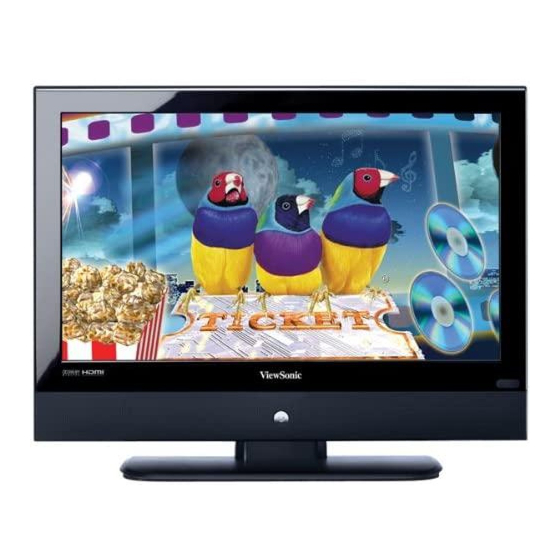
ViewSonic N2635w User Manual
Hide thumbs
Also See for N2635w:
- Manual de l'utilisateur (49 pages) ,
- Specification sheet (2 pages) ,
- User manual (50 pages)
Table of Contents
Advertisement
ViewSonic
N2635w
LCD TV
IMPORTANT: Please read this User Guide to obtain important information on
installing and using your product in a safe manner, as well as registering your
product for future service. Warranty information contained in this User Guide will
describe your limited coverage from ViewSonic Corporation, which is also found
using the Regional selection box in the upper right corner of our website.
"Before operating the equipment, read the instructions in this manual carefully."
ViewSonic
®
®
- User Guide
- Guide de l'utilisateur
- Guía del usuario
Model No. : VS11769-2M
Advertisement
Table of Contents

Summary of Contents for ViewSonic N2635w
- Page 1 Warranty information contained in this User Guide will describe your limited coverage from ViewSonic Corporation, which is also found using the Regional selection box in the upper right corner of our website.
-
Page 2: Product Registration
Renta y Datos, 29 SUR 721, COL. LA PAZ, 72160 PUEBLA, PUE. Tel: 01.222.891.55.77 CON 10 LINEAS Electroser, Av Reforma No. 403Gx39 y 41, 97000 Mérida, Yucatán. Tel: 01.999.925.19.16 Other places please refer to http://www.viewsonic.com/la/soporte/index.htm#Mexico Contact ViewSonic service team at: http://www.ViewSonic.com or call our service team: United States 1-800-688-6688, Canada 1-866-463-4775 ViewSonic N2635w... - Page 3 Col 20 de Noviembre Tel: 800-688-6688 (English); 866-323-8056 (Spanish); Tijuana, Mexico Fax: 1-800-685-7276 E-Mail: http://www.viewsonic.com 4.3: ViewSonic Mexico Limited Warranty LTV_LW02 Rev. 1A 06-25-07 Contact ViewSonic service team at: http://www.ViewSonic.com or call our service team: United States 1-800-688-6688, Canada 1-866-463-4775 ViewSonic N2635w...
- Page 4 Caution www.viewsonic.com or call our service team: United States 1-800-688-6688, Canada 1-866-463-4775. Contact ViewSonic service team at: http://www.ViewSonic.com or call our service team: United States 1-800-688-6688, Canada 1-866-463-4775 ViewSonic N2635w...
-
Page 5: Table Of Contents
Operation ....................... 26 Other Information Cleaning the LCD TV..................39 Troubleshooting .................... 40 s ....................42 Limited Warranty ................... 43 Mexico Limited Warranty................44 Contact ViewSonic service team at: http://www.ViewSonic.com or call our service team: United States 1-800-688-6688, Canada 1-866-463-4775 ViewSonic N2635w... -
Page 6: Copyright Information
No part of this document may be copied, reproduced, or transmitted by any means, for any purpose without prior written permission from ViewSonic Corporation. Contact ViewSonic service team at: http://www.ViewSonic.com or call our service team: United States 1-800-688-6688, Canada 1-866-463-4775 ViewSonic... -
Page 7: Trademark Information
Adobe Systems Incorporated inside the cabinet, stop operating, unplug in United States and/or other countries. the TV immediately and have it check by Contact ViewSonic service team at: http://www.ViewSonic.com or call our service team: United States 1-800-688-6688, Canada 1-866-463-4775 ViewSonic N2635w... -
Page 8: Important Safety Instructions
During a lightning storm, unplug the TV from the not operate normally, or has been dropped. wall outlet and disconnect the antenna to prevent damage to the TV. Contact ViewSonic service team at: http://www.ViewSonic.com or call our service team: United States 1-800-688-6688, Canada 1-866-463-4775 ViewSonic N2635w... - Page 9 LCD TV is powered off. electrodes, and requirements for the grounding electrode. Contact ViewSonic service team at: http://www.ViewSonic.com or call our service team: United States 1-800-688-6688, Canada 1-866-463-4775 ViewSonic N2635w...
-
Page 10: Magnetic Influence
4 inches 4 inches 2.375 inches Leave at least this space around the set. Do not install the TV set as follows: Contact ViewSonic service team at: http://www.ViewSonic.com or call our service team: United States 1-800-688-6688, Canada 1-866-463-4775 ViewSonic N2635w... - Page 11 Place the TV on a stable, level surface. Do not hang anything on the TV. Do not allow children to climb on the TV. Contact ViewSonic service team at: http://www.ViewSonic.com or call our service team: United States 1-800-688-6688, Canada 1-866-463-4775 ViewSonic N2635w...
-
Page 12: Volume Adjustment
For disposal or recycling information, please contact your local authorities or the Electronic Industries Alliance (http// www.eiae.org). Contact ViewSonic service team at: http://www.ViewSonic.com or call our service team: United States 1-800-688-6688, Canada 1-866-463-4775 ViewSonic N2635w... -
Page 13: Compliance Information
ENERGY STAR Information: which power savings can be achieved. Contact ViewSonic service team at: http://www.ViewSonic.com or call our service team: United States 1-800-688-6688, Canada 1-866-463-4775 ViewSonic N2635w... -
Page 14: Declaration Of Rohs Compliance
4. Lead as an allotting element in steel containing up to 0.35% lead by weight, aluminium containing up to 0.4% lead by weight and as a cooper alloy containing up to 4% lead by weight. Contact ViewSonic service team at: http://www.ViewSonic.com or call our service team: United States 1-800-688-6688, Canada 1-866-463-4775 ViewSonic N2635w... -
Page 15: Getting Started
If any items are missing, please contact your dealer. LCD TV Remote Control Power Cord with batteries ViewSonic User Guide ViewSonic Quick Start Guide Contact ViewSonic service team at: http://www.ViewSonic.com or call our service team: United States 1-800-688-6688, Canada 1-866-463-4775 ViewSonic N2635w... -
Page 16: Installing The Lcd Tv
1. Place the TV face down on a soft cloth or cushion on a table. 2. Connect the stand base to the back of TV with 4 screws. Contact ViewSonic service team at: http://www.ViewSonic.com or call our service team: United States 1-800-688-6688, Canada 1-866-463-4775 ViewSonic... -
Page 17: Mounting Viewsonic Lcd Tv To The Wall
LCD TV to allow adequate cooling during operation. Hang the LCD TV wall mount plate to the wall mount bracket, completing installation. Enjoy your ViewSonic LCD TV! Contact ViewSonic service team at: http://www.ViewSonic.com or call our service team: United States 1-800-688-6688, Canada 1-866-463-4775 ViewSonic N2635w... - Page 18 Do not use the screws that longer than the standard dimension, as they may cause damage to the inside of the TV set. Caution www.viewsonic.com or call our service team: United States 1-800-688-6688, Canada 1-866-463-4775. Contact ViewSonic service team at: http://www.ViewSonic.com or call our service team: United States 1-800-688-6688, Canada 1-866-463-4775 ViewSonic N2635w...
-
Page 19: Front View Of The Product
Power LED Indicator Lights up in blue when the TV is turned on. Lights up in amber when the TV is in standby mode. Contact ViewSonic service team at: http://www.ViewSonic.com or call our service team: United States 1-800-688-6688, Canada 1-866-463-4775 ViewSonic N2635w... -
Page 20: Rear View Of The Product
A/V equipment. S-Video input Connect the S-Video cable from the compatible device to this connector on the rear panel of the LCD TV. Contact ViewSonic service team at: http://www.ViewSonic.com or call our service team: United States 1-800-688-6688, Canada 1-866-463-4775 ViewSonic N2635w... - Page 21 --- AUDIO: YPbPr 1 signal Audio input [13] --- VIDEO: YPbPr 2 signal input [6] --- AUDIO: YPbPr 2 signal Audio input [12] Contact ViewSonic service team at: http://www.ViewSonic.com or call our service team: United States 1-800-688-6688, Canada 1-866-463-4775 ViewSonic N2635w...
- Page 22 Connect the VGA cable and Audio cable from the VGA signal input and PC Audio input to the corresponding ports on your A/V device. --- VIDEO: VGA signal input [5] --- AUDIO: VGA/ HDMI 2 Audio input [16] Contact ViewSonic service team at: http://www.ViewSonic.com or call our service team: United States 1-800-688-6688, Canada 1-866-463-4775 ViewSonic N2635w...
-
Page 23: Connecting The Lcd Tv
TV via the HDMI or component video (with audio) input on the back of your LCD TV. HDMI Connection Rear of TV HD cable box/ HD satellite box HDMI cable CATV/Satellite antenna cable Contact ViewSonic service team at: http://www.ViewSonic.com or call our service team: United States 1-800-688-6688, Canada 1-866-463-4775 ViewSonic N2635w... - Page 24 YPbPr or Component Connection Audio cable Component video cable Rear of TV HD cable box/ HD satellite box CATV/Satellite antenna cable Component video cable Contact ViewSonic service team at: http://www.ViewSonic.com or call our service team: United States 1-800-688-6688, Canada 1-866-463-4775 ViewSonic N2635w...
-
Page 25: Personal Computer
PC with the HDMI cable Audio cable (stereo mini plugs) VGA 15 Pin cable the TV will enter standby mode automatically. Contact ViewSonic service team at: http://www.ViewSonic.com or call our service team: United States 1-800-688-6688, Canada 1-866-463-4775 ViewSonic N2635w... - Page 26 1366 x 768 VESA 1360 x 768 @ 60Hz 1366 x 768 chart with a 60 Hz vertical frequency from a personal computer. Contact ViewSonic service team at: http://www.ViewSonic.com or call our service team: United States 1-800-688-6688, Canada 1-866-463-4775 ViewSonic N2635w...
-
Page 27: Other Equipment
Computer Player system Blu-ray Disc Digital satellite Player/ PS3 receiver Digital Personal Audio cable box Computer Player system your LCD TV. Contact ViewSonic service team at: http://www.ViewSonic.com or call our service team: United States 1-800-688-6688, Canada 1-866-463-4775 ViewSonic N2635w... -
Page 28: Using The Tv Features
TV broadcasting station. (EX: Mono, Stereo, SAP) INFO Press this button to display the current state of the LCD TV. Contact ViewSonic service team at: http://www.ViewSonic.com or call our service team: United States 1-800-688-6688, Canada 1-866-463-4775 ViewSonic N2635w... - Page 29 The picture here shows an example of the GUIDE screen in a DTV source. Contact ViewSonic service team at: http://www.ViewSonic.com or call our service team: United States 1-800-688-6688, Canada 1-866-463-4775 ViewSonic N2635w...
- Page 30 Press to turn the OSD (On-Screen Display) menu on. When in OSD menu, press to exit or return to the previous page. Contact ViewSonic service team at: http://www.ViewSonic.com or call our service team: United States 1-800-688-6688, Canada 1-866-463-4775 ViewSonic N2635w...
-
Page 31: Operation
6. After you complete the Initial Setup, press ENTER to exit the wizard. (see Figure 7) Figure 1 Figure 2 Figure 3 Figure 4 Figure 5 Figure 6 Figure 7 Contact ViewSonic service team at: http://www.ViewSonic.com or call our service team: United States 1-800-688-6688, Canada 1-866-463-4775 ViewSonic N2635w... - Page 32 Input, Channel, Resolution, Audio Type, etc., depending on what input source it is in) The picture here shows an example of the INFO screen in a DTV source. Contact ViewSonic service team at: http://www.ViewSonic.com or call our service team: United States 1-800-688-6688, Canada 1-866-463-4775 ViewSonic N2635w...
- Page 33 1. Press the INPUT button on the remote control. between TV, AV, S-Video, YPbPr 1, YPbPr 2, VGA, HDMI 1, or HDMI 2. ENTER. Contact ViewSonic service team at: http://www.ViewSonic.com or call our service team: United States 1-800-688-6688, Canada 1-866-463-4775 ViewSonic N2635w...
- Page 34 1. Press the MENU button to display the OSD main menu. 3. Press ENTER “Color Temperature”, “Auto Adjust”, “VGA”, “Auto Scan”, “Channel Skip”, “Time Setup”, “Close Caption”, “Memory Recall”, then press ENTER Contact ViewSonic service team at: http://www.ViewSonic.com or call our service team: United States 1-800-688-6688, Canada 1-866-463-4775 ViewSonic N2635w...
- Page 35 Press ENTER ENTER button to enter “Channel Skip” setting. and check or uncheck it with ENTER button. 4. Press MENU to exit. Contact ViewSonic service team at: http://www.ViewSonic.com or call our service team: United States 1-800-688-6688, Canada 1-866-463-4775 ViewSonic N2635w...
- Page 36 1. Press the MENU button to display the OSD main menu. Press ENTER ENTER caption information. To perform custom digital caption style settings, select 4. Press MENU to exit. Contact ViewSonic service team at: http://www.ViewSonic.com or call our service team: United States 1-800-688-6688, Canada 1-866-463-4775 ViewSonic N2635w...
- Page 37 S (sexual situations) V (violence) FV (fantasy violence) 2. Press ENTER to set or reset each area. 3. Press MENU to exit. Contact ViewSonic service team at: http://www.ViewSonic.com or call our service team: United States 1-800-688-6688, Canada 1-866-463-4775 ViewSonic N2635w...
- Page 38 16 ans+ (not appropriate for children of less than 16 years) 18 ans+ (reserved to adults) 2. Press ENTER to set or reset the rating level. 3. Press MENU to exit. Contact ViewSonic service team at: http://www.ViewSonic.com or call our service team: United States 1-800-688-6688, Canada 1-866-463-4775 ViewSonic N2635w...
- Page 39 2. Press MENU to exit. Input Block: block. 2. Press ENTER to block or unblock the input source. 3. Press MENU to exit. Contact ViewSonic service team at: http://www.ViewSonic.com or call our service team: United States 1-800-688-6688, Canada 1-866-463-4775 ViewSonic N2635w...
- Page 40 To Restore Factory Setting 1. Press the MENU button to display the OSD main menu. 3. Press ENTER ENTER to restore the factory default setting. Contact ViewSonic service team at: http://www.ViewSonic.com or call our service team: United States 1-800-688-6688, Canada 1-866-463-4775 ViewSonic N2635w...
- Page 41 Auto Scan: To auto scan TV and DTV channels. Channel Skip: To skip channels. MTS: To select audio mode. Audio Language: To select available audio language. Contact ViewSonic service team at: http://www.ViewSonic.com or call our service team: United States 1-800-688-6688, Canada 1-866-463-4775 ViewSonic N2635w...
- Page 42 DCR: To turn on/off the DCR (Dynamic Contrast Ratio) function. Display Mode: To select display mode. Memory Recall: To restore the factory default settings. Contact ViewSonic service team at: http://www.ViewSonic.com or call our service team: United States 1-800-688-6688, Canada 1-866-463-4775 ViewSonic N2635w...
- Page 43 Input Block: To set the input source to be blocked. Change Password: To change the password. Clean All: To clear all the locks set before. Contact ViewSonic service team at: http://www.ViewSonic.com or call our service team: United States 1-800-688-6688, Canada 1-866-463-4775 ViewSonic N2635w...
-
Page 44: Other Information
® LCD TV screen or case. Some chemical cleaners have been reported to damage the screen and/or case of the LCD TV. ViewSonic will not be liable for damage resulting from use of any ammonia or alcohol-based cleaners. Contact ViewSonic service team at: http://www.ViewSonic.com or call our service team: United States 1-800-688-6688, Canada 1-866-463-4775... -
Page 45: Troubleshooting
Strange color, light color, or color misalignment referring to the user guide. No sound referring to the user guide. button again. minimum. Contact ViewSonic service team at: http://www.ViewSonic.com or call our service team: United States 1-800-688-6688, Canada 1-866-463-4775 ViewSonic N2635w... - Page 46 CABLE option to CABLE referring to the user guide. check all the CATV connections. cable operator. Picture is cut off/with sidebar screen correctly? you can get the picture you prefer. Contact ViewSonic service team at: http://www.ViewSonic.com or call our service team: United States 1-800-688-6688, Canada 1-866-463-4775 ViewSonic N2635w...
- Page 47 Warning: Do not set the graphics card in your computer to exceed these refresh rates; doing so may result in permanent damage to the LCD TV. Note: Contact ViewSonic service team at: http://www.ViewSonic.com or call our service team: United States 1-800-688-6688, Canada 1-866-463-4775 ViewSonic N2635w...
-
Page 48: Limited Warranty
How long the warranty is effective: ViewSonic LCD TV are warranted for one (1) year for all parts excluding the light source and one (1) year for labor from the date of Who the warranty protects: What the warranty does not cover: 2. -
Page 49: Mexico Limited Warranty
ViewSonic warrants its products to be free from defects in material and workmanship, under normal use, during the warranty period. If a product proves to be defective in material or workmanship during the warranty period, ViewSonic will, at its sole option, repair or replace the product with a like product. - Page 50 ViewSonic ®...






