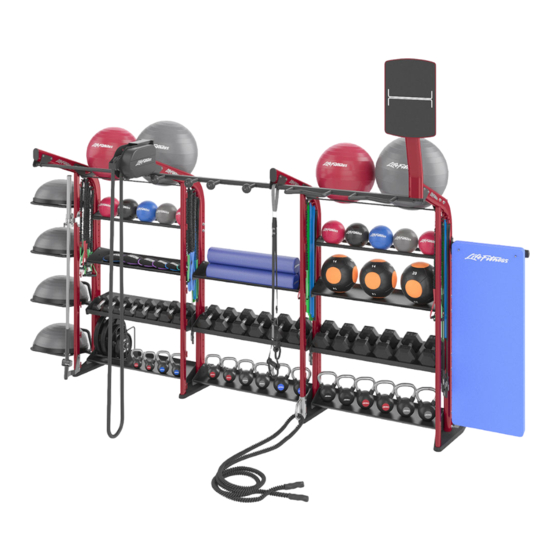
Summary of Contents for Life Fitness S180-AFS
- Page 1 Synrgy 180 S180-CORE, S180-ADD, S180-SIDE and S180-AFS Owner's Manual 1012835-0001 REV AB...
- Page 3 Latin America and Caribbean* Spain Hong Kong Life Fitness, LLC Life Fitness IBERIA Life Fitness Asia Pacific LTD 10601 W Belmont Ave C/Frederic Mompou 5,1º1ª 32/F, Global Trade Square Franklin Park, IL 60131 U.S.A. 08960 Sant Just Desvern Barcelona...
- Page 4 User and Service Documents Link https://lifefitness9512.zendesk.com/hc/en-us https://www.lftechsupport.com/web/document-library/documents Additional information is available online using the links above. أ علاه إل ر إبط باستخدإم إ لإ ن تر نت على إضافية معلومات تتوفر 点击上面的链接可在线获取更多信息。 Flere oplysninger er tilgængelige online gennem linket ovenfor. Bijkomende informatie is online beschikbaar via bovenstaande link.
-
Page 5: Table Of Contents
2XL Corporation. PureGreen 24 is a trademark of Pure Green. © Copyright 2021, Life Fitness, LLC. All Rights Reserved. Life Fitness, Hammer Strength, Cybex, ICG and SCIFIT are registered trademarks of Life Fitness, LLC and its affiliated companies and subsidiaries. Brunswick and related trademarks used under license from Brunswick Corporation. -
Page 6: Safety Information
• DO NOT use or permit use of any equipment that is damaged and/or has worn or broken parts. For all Life Fitness Family of Brands equipment, use only replacement parts supplied by Life Fitness Family of Brands. -
Page 7: Warnings And Cautions
• Never exceed the load rating for any plate loaded station, body weight station, bench or other free weight device; including specific weight rod and band peg limits. See machine specifications for load limit information. • Contact a Life Fitness Family of Brands representative with any questions regarding proper weights and loading. Warnings and Cautions Warning labels indicate a potentially hazardous situation that could result in serious injury or death if the precautions are not observed. -
Page 8: Assembly
2. Assembly Option Types Page 6 of 43... - Page 9 Option Types Item Description 1 Chin Options Suspension Chin Multi Grip Chin Rock Chin 2 Stability Ball Storage Stability Ball Storage 3 Frame Top Options Rope Pull Heavy Bag Anchor Wall Ball Target 4 Frame Bottom Options Power Pivot Battle Rope Anchor 5 Shelf Options Accessory Shelf BOSU+ Shelf...
-
Page 10: Frame Components
Frame Components Item Description Frame Left Body Weight Training Anchor Right Body Weight Training Anchor Left Foot Cover Right End Cover End Cap Suspension Anchor Chin Option Cover Page 8 of 43... -
Page 11: Hardware List
Hardware List Item Description 7/16" Hole Plug 8 x 3/4" Screw Grommet Retainer Socket Nut 1/4" Spacer M10 Nut M10 Washer Concave Washer M10 X 85mm Bolt M10 X 80mm Bolt M10 X 60mm Bolt M10 X 55mm Bolt M10 X 30mm Bolt M10 X 25mm Bolt Snap Link 1/2"... -
Page 12: Freestanding System (Afs) Components
Freestanding System (AFS) Components Item Description Add-on (AFSA) Qty. Core (AFSC) Qty. Ballast Assembly 20 Pound Weight Plate Stability Leg Assembly Bracket Foot Mat Hardware Kit Hardware List (AFS) Item Description Qty. Retainer Socket Nut 1/4" Spacer Concave Washer 1" Hole Plug M10 X 25mm Bolt M10 X 130mm Bolt Bracket... -
Page 13: Tools Required
Tools Required Item Description Qty. 1/2" Wrench 3/4" Wrench 17mm Wrench 3mm Hex Wrench 7mm Hex Wrench #2 Phillips Screwdriver Rubber Mallet Bolt to Floor Guide section for required anchoring tools. Page 11 of 43... -
Page 14: Assembly Guidelines
Assembly Guidelines When installing two options side by side: • Do not use 1/4" spacers if options share same mounting holes. When installing Power Block and Dumbbell Storage: • Utilize 15 degree tilt feature. When installing the Mat Holder: • Utilize 5 degree tilt feature, ensuring the mat peg is angled upward. Page 12 of 43... - Page 15 Shelf and Side Option Clearances • Ensure shelves and side options have minimum spacing requirements, by counting bolt holes between the top bolt of the lower shelf and the bottom bolt of the shelf above it, using the bottom shelf as a reference for the key above. •...
-
Page 16: Assembly Procedure
Side Storage Compatibility Shaded sections signify the occupied positions of the side option with its accessories. *Optional Workout Board can be fitted into the #3 position. Assembly Procedure Notes: ____________________________________________________________________________________________________________ ____________________________________________________________________________________________________________ ____________________________________________________________________________________________________________ ____________________________________________________________________________________________________________ ____________________________________________________________________________________________________________ ____________________________________________________________________________________________________________ ____________________________________________________________________________________________________________ ____________________________________________________________________________________________________________ ____________________________________________________________________________________________________________ ____________________________________________________________________________________________________________ ____________________________________________________________________________________________________________ Page 14 of 43... - Page 17 Install AFS Freestanding System Follow these steps to complete assembly for units equipped with the AFS freestanding sytem. 1. Apply self-adhesive foot pad to each upright: Item Description Qty. Foot Pad S180 Upright NOTE: Leave 1/8 inch (3.17mm) gap around edge, 2.
- Page 18 3. Remove top rail assembly and hardware: Item Description Qty. M10 X 30mm Bolt Washer Frame Assembly Top Rail Assembly 4. Attach bracket to each upright: Item Description Qty. Socket Nut Concave Washer S180 Upright Assembly AFS Bracket Retainer M10 X 130mm Bolt Page 16 of 43...
- Page 19 5. Attach AFS frame assembly to S180 upright: Item Description Qty. M10 X 25mm Bolt Retainer 1/4" Spacer Socket Nut AFS-CORE Frame Assembly S180 Upright AFS-ADD Frame Assembly NOTE: Deduct 1/4" spacers when two AFS units share same upright. Page 17 of 43...
- Page 20 6. Ensure unit is in its final location, then carefully slide the weight plates onto the guide rods: Item Description Qty. 20LB Weight Plate Guide Rod 7. Replace top rail assembly and hardware: Item Description Qty. M10 X 30mm Bolt M10 Washer Top Rail Assembly Frame Assembly...
- Page 21 8. Replace panel and hardware: Item Description Qty. 8 x 3/4" Screw Panel (rear) AFS Frame Assembly NOTE: Tighten hardware to 8-10 in-lbs (0.9-1.1 Nm). 9. Gently tap hole plugs into top of AFS assembly: Item Description Qty. Hole Plug AFS Assembly Page 19 of 43...
- Page 22 10. Attach stability leg to each upright: Item Description Qty. M10 X 60mm Bolt Retainer Stability Leg S180 Upright Assembly 1/4" Spacer Socket Nut NOTE: Tighten hardware to 18-20 ft-lbs (24.4-27.1 Nm). Page 20 of 43...
- Page 23 Install Chin Option Install Chin Option (if equipped): 1. Loosely install Chin Option and hardware. Item Description Qty. M10 X 80mm Bolt Retainer Left Body Weight Training Anchor Socket Nut Chin Option Right Body Weight Training Anchor NOTE: Body Weight Training Anchors used only when terminating Left and Right ends of unit. 2.
- Page 24 Install Stability Ball Storage Install Stability Ball Storage (if equipped): Loosely install Stability Ball Storage and hardware. Item Description Qty. M10 X 80mm Bolt Retainer 1/4" Spacer Socket Nut Stability Ball Storage Install Shelf Option Install Shelf Option (if equipped): 1.
- Page 25 2. For Stall Bar Option (if equipped): Loosely install Stall Bar Weldments and hardware. Item Description Qty. Socket Nut 1/4" Spacer Retainer M10 X 80mm Bolt Stall Bar Upper Weldment Stall Bar Lower Weldment NOTE: Stall Bars fill all bolt-holes; 1-27. Install Frame Top Option Install Frame Top Option (if equipped): 1.
- Page 26 Install Frame Bottom Option Install Frame Bottom Option (if equipped): 1. Standard S180: Loosely install Frame Bottom Option components and hardware (Weight Plate Storage can be orientated on Left or Right side of frame). Item Description Qty. Socket Nut 1/4" Spacer Retainer M10 X 80mm Bolt Weight Plate Storage (right shown)
- Page 27 2. Loosely install Power Pivot bar holder and hardware. Item Description Qty. Socket Nut 1/4" Spacer Bar Holder Retainer M10 X 60mm Bolt AFS equipped S180: Item Description Qty. Socket Nut 1/4" Spacer S180 Upright Upper Mount Plate Retainer M10 X 60mm Bolt Bar Holder M10 X 20mm Bolt 3.
- Page 28 4. Store Power Pivot Bar: Raise bar and place into stored position. NOTE: Bar will not sit down directly into grooves when used with AFS. Page 26 of 43...
- Page 29 5. For Battle Rope Anchor: Standard S180: Loosely install Battle Rope Anchor and hardware. Item Description Qty. Socket Nut 1/4" Spacer Battle Rope Anchor Retainer M10 X 55mm Bolt AFS equipped S180: Item Description Qty. Socket Nut 1/4" Spacer AFS Stability Leg Battle Rope Anchor Retainer M10 X 55mm Bolt...
- Page 30 Install Side Storage Option Install Side Storage Option (if equipped): 1. Loosely install Side Option and hardware. Item Description Qty. M10 X 80mm Bolt Retainer 1/4" Spacer Socket Nut Side Dual Rail Option 2. For Foam Roller option: Orientate bracket for Left or Right placement. Item Description Qty.
- Page 31 4. For Workout Board: Install Workout Board to frame. Item Description Qty. Workout Board M10 Washer M10 X 25mm Bolt 5. For Mat Holder: Adjust peg width as required. Item Description Qty. Mat Holder Assembly 3mm Hex Wrench Page 29 of 43...
- Page 32 Final Assembly Follow these steps to complete assembly. 1. Tighten all hardware from previous steps: Torque hardware to 18-20 ft-lbs (24.4-27.1 Nm) unless noted. 2. If using the Freestanding System (AFS), move to Step 4. 3. Anchor unit to floor: Refer to Bolt to Floor Guide in this manual for further details.
- Page 33 5. Attach End Caps and Hole Plugs (where applicable): Fill holes with End Caps and Hole Plugs; tap flush into frame. Item Description Qty. End Cap 7/16" Hole Plug 6. Apply Accessory Labels (if applicable): Item Description Qty. Accessory Label Page 31 of 43...
-
Page 34: Product Information
3. Product Information Specifications Weights and Dimensions Model Weight Dimensions D x W x H S180-CORE 176 lbs. in. = 47" x 59" x 95" S180-ADD 87 lbs. in. = 47" x 10" x 95" Suspension Chin 9 lbs. in. = 7" x 49" x 5" Multi Grip Chin 22 lbs. -
Page 35: Footprint And Live Area
Footprint and Live Area Top View Side View Option Footprint Live Area Rope Pull + 20.5" (52) + 6" (15cm) Wall Ball + 7.5" (19cm) + 3" (7.5cm) + 38" (97cm) + 38" (97cm) Heavy Bag + 6.5" (16.5cm) + 3" (7.5cm) Anchor Dual Rail + 30"... - Page 36 Top View (with Freestanding System) Side View (with Freestanding System) Option Footprint Live Area Rope Pull + 20.5" (52) + 6" (15cm) Wall Ball + 7.5" (19cm) + 3" (7.5cm) + 38" (97cm) + 38" (97cm) Heavy Bag + 6.5" (16.5cm) + 3"...
-
Page 37: Maintenance Procedures
4. Maintenance Procedures Maintenance Schedule ACTION DAILY WEEKLY MONTHLY AS NEEDED Frames INSPECT Paint Hardware Frame • Frames with a standard, non-abrasive, wax finish. Inspect • Hardware. Check for loosening. Tighten as required. • Frames. Inspect for wear and damage. •... -
Page 38: Warranty
Who Pays Transportation and Insurance For Service If the Product or any covered part must be returned to a service facility for repairs, We, Life Fitness Family of Brands, will pay all transportation and insurance charges for the first year. You are responsible for transportation and insurance charge after the first year. -
Page 39: Warranty Coverage
Warranty Coverage NOTE: There is no warranty coverage for labor on Strength Products. Item 10 Years 5 Years 1 Year 90 Days Frame Hardware / Mechanical Items Not Specified Page 37 of 43... -
Page 40: Bolt To Floor Guide Introduction
6. Bolt to Floor Guide Introduction Life Fitness Family of Brands designs its products to be stable when used as designed. Because strength training is dynamic, we cannot predict how users will ultimately use the products in all circumstances. Therefore, Life Fitness Family of Brands requires that strength training equipment be secured to a solid, level surface to stabilize and eliminate rocking or tipping over. -
Page 41: Anchor Types
Pullout Force Life Fitness specifies Hilti ™ static and dynamic anchors. According to the anchor manufacturer, the recommended design pullout force (in tension) for the specified anchors, when properly installed in cracked concrete, is provided in the side table. -
Page 42: Tools Required
Selected Anchor Design Resistance in Tension * KH-EZ 1/4" x 4” 830 lb HUS-H 6MM x 120MM 3.3 kN KH-EZ 3/8” x 4” 1535 lb KH-EZ 3/8” x 5” 1535 lb HUS-H 8MM x 120MM 3.3 kN HUS-H 8MM x 150MM 3.3 kN HSL-3 and HSL4 M 8/40 2000 lb... -
Page 43: Dynamic Hsl-3 And Hsl4 8/40 Anchor Procedure
Dynamic HSL-3 and HSL4 8/40 Anchor Procedure 1. Place unit into position to be mounted. 2. Wearing protective glasses, drill down into flooring perpendicularly to the required depth, ensuring that the foot thickness is being accounted for; refer to Anchor Selection and Foot Dimensions Section. 3. -
Page 44: Dynamic Hst Safety Stud Anchor Procedure
Dynamic HST Safety Stud Anchor Procedure 1. Place unit into position to be mounted and cycle unit to set stance. 2. If necessary, cut HST Safety Stud Anchor to length before installation, leaving enough length to ensure proper concrete embedment (see Anchor Section for embedment depth required) and proper tightening torque (44 Foot- Pounds/60Nm). -
Page 45: Foot Dimensions
Foot Dimensions Use below image to determine foot specifications. Page 43 of 43...








