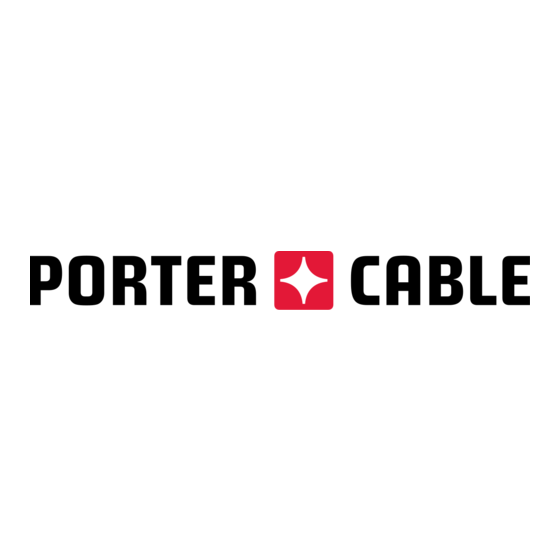
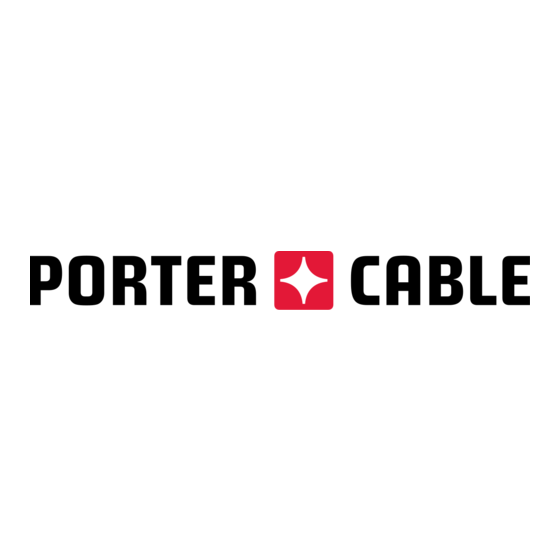
Porter-Cable 7539 Instruction Manual
Hide thumbs
Also See for 7539:
- Instruction manual (48 pages) ,
- Instruction manual (19 pages) ,
- Instruction manual (20 pages)
Table of Contents
Advertisement
Quick Links
899715 - 03-01-02.qxd
Instruction
manual
MODEL 7539
To learn more about Porter-Cable
visit our website at:
http://www.porter-cable.com
Copyright © 2002 Porter-Cable Corporation
3/7/02
3:30 PM
Page 1
Plunge Routers
Please make certain that the person who is
to use this equipment carefully reads and
understands these instructions before
starting operations.
The Model and Serial No. plate is located on the main
housing of the tool. Record these numbers in the
spaces below and retain for future reference.
Model No. ______________________________________
Type ___________________________________________
Serial No. _______________________________________
ESPAÑOL: PÁGINA 15
FRANÇAISE : PAGE 31
MODEL 7538
IMPORTANT
Part No. 899715 - 03-01-02
Advertisement
Table of Contents

Summary of Contents for Porter-Cable 7539
- Page 1 Plunge Routers manual MODEL 7539 MODEL 7538 IMPORTANT Please make certain that the person who is To learn more about Porter-Cable to use this equipment carefully reads and visit our website at: understands these instructions before http://www.porter-cable.com starting operations. The Model and Serial No. plate is located on the main housing of the tool.
-
Page 2: General Safety Rules
899715 - 03-01-02.qxd 3/7/02 3:30 PM Page 2 WARNING: SOME DUST CREATED BY POWER SANDING, SAWING, GRINDING, DRILLING, AND OTHER CONSTRUCTION ACTIVITIES contains chemicals known to cause cancer, birth defects or other reproductive harm. Some examples of these chemicals are: ·... - Page 3 899715 - 03-01-02.qxd 3/7/02 3:30 PM Page 3 Dress properly. Do not wear loose clothing or jewelry. Contain long hair. Keep your hair, clothing, and gloves away from moving parts. Loose clothes, jewelry, or long hair can be caught in moving parts. Avoid accidental starting.
- Page 4 If you have questions relative to its application, DO NOT use the tool until you have written Porter-Cable and we have advised you. Technical Service Manager...
-
Page 5: Replacement Parts
When servicing use only identical replacement parts. MOTOR Many Porter-Cable tools will operate on either D.C., or single phase 25 to 60 cycle A.C. current and voltage within plus or minus 5 percent of that shown on the specification plate on the tool. Several models, however, are designed for A.C. -
Page 6: Functional Description
P Stop Nut CAUTION: DO NOT USE router bits with a diameter in excess of ", except when using Model 7539 set for either 10,000 or 13,000 RPM. Router bits with a diameter up to 3" may be used with the 7539 motor operating in the 10,000 or 13,000 RPM speeds. - Page 7 899715 - 03-01-02.qxd 3/7/02 3:30 PM Page 7 INSTALLING AND REMOVING THE BIT CAUTION: Be sure power switch is in the OFF position and machine is disconnected from power source to avoid accidental starting of motor which could result in personal injury. Stand router upside down on its motor cap (see Fig.
- Page 8 899715 - 03-01-02.qxd 3/7/02 3:31 PM Page 8 Fig. 4 Fig. 5 Loosen depth rod locking knob (K) Fig. 5, and raise depth rod until indicator aligns with the graduation representing the desired depth of plunge (The example in Fig. 7 shows setting for 1" plunge.) Tighten depth rod locking knob.
-
Page 9: Connecting To Power Source
899715 - 03-01-02.qxd 3/7/02 3:31 PM Page 9 CAUTION: The travel limiting nuts must always be set so that bit can be retracted into base of router, clear of work. CAUTION: The travel limiting nuts must always be “jammed” together to prevent movement (caused by vibration) which could prevent full bit retraction. -
Page 10: Overload Protection
Restart router following the instructions in TO START AND STOP ROUTER. MODEL 7539 is equipped with an internal overload protector that will shut motor OFF if prolonged overload conditions are encountered. If the motor stops during use: Release the trigger switch (A) Fig. -
Page 11: Soft Start
Fig. 12 Fig. 12A SOFT START MODELS 7538 and 7539 have a “Soft Start” feature designed to minimize startup reaction torque. SPEED CONTROL (Model 7539 only) The speed control (F) is located as shown in Fig. 12A. Five operating speeds from 10,000 RPM to 21,000 RPM, are available by moving the speed selector knob. - Page 12 899715 - 03-01-02.qxd 3/7/02 3:31 PM Page 12 WARNING: Avoid “Climb-Cutting” (cutting in direction opposite that shown in Fig. 13). “Climb-Cutting increases the chance for loss of control resulting in possible personal injury. When “Climb- Cutting” is required (backing around a corner), exercise extreme caution to maintain control of router.
-
Page 13: Maintenance
FACTORY SERVICE CENTER. At approximately 100 hours of use, take or send your tool to your nearest authorized Porter-Cable Service Station to be thoroughly cleaned and inspected. Have worn parts replaced and lubricate with fresh lubricant. Have new brushes installed, and test the tool for performance. -
Page 14: Service And Repairs
PORTER-CABLE LIMITED ONE YEAR WARRANTY Porter-Cable warrants its Professional Power Tools for a period of one year from the date of original purchase. We will repair or replace at our option, any part or parts of the product and accessories covered under this warranty which, after examination, proves to be defective in workmanship or material during the warranty period. - Page 15 Pour obtenir des pièces et accessoires pour les produits Porter-Cable • Delta, s’adresser à tout distributeur Porter- Cable • Delta, centre de service agréé ou centre de service d’usine Porter-Cable • Delta. Si vous n’avez accès à aucun de ces centres, appeler le 888-848-5175 et on vous dirigera vers le centre de service d’usine Porter-Cable •...










