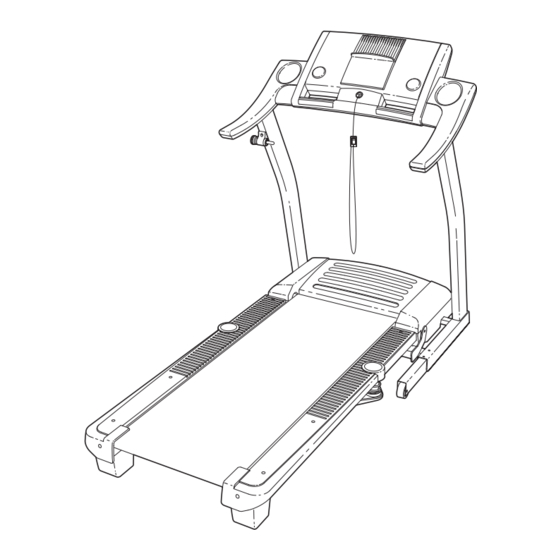
Advertisement
Quick Links
ORDERING REPLACEMENT PARTS
To order replacement parts, contact the ICON Health & Fitness, Ltd. office, or write:
ICON Health & Fitness, Ltd.
Customer Service Department
Unit 4, Revie Road Industrial Estate
Revie Road
Beeston
Leeds, LS118JG
UK
Tel:
08457 089 009
Outside the UK: (44) 113 387 7133
Fax: (44) 113 387 7125
To help us assist you, please be prepared to give the following information:
• the MODEL NUMBER of the product (PETL62705.0)
• the NAME of the product (PROFORM 660 VX treadmill)
• the SERIAL NUMBER of the product (see the front cover of this manual)
• the KEY NUMBER AND DESCRIPTION OF THE PART(S) (see the PART LIST on page 31 and the
EXPLODED DRAWING in the centre of this manual)
Part No. 228548 R0805A
Printed in USA © 2005 ICON IP, Inc.
Model No. PETL62705.0
Serial No.
Serial Number Decal
QUESTIONS?
As a manufacturer, we are com-
mitted to providing complete
customer satisfaction. If you
have questions, or if there are
missing or damaged parts,
please call:
08457 089 009
Or write:
ICON Health & Fitness, Ltd.
Unit 4
Revie Road Industrial Estate
Revie Road, Beeston
Leeds, LS11 8JG
UK
email: csuk@iconeurope.com
CAUTION
Read all precautions and instruc-
tions in this manual before using
this equipment. Save this manual
for future reference.
USER'S MANUAL
Visit our website at
www.iconeurope.com
Advertisement

Summary of Contents for Pro-Form PETL62705.0
- Page 1 Fax: (44) 113 387 7125 To help us assist you, please be prepared to give the following information: QUESTIONS? • the MODEL NUMBER of the product (PETL62705.0) As a manufacturer, we are com- • the NAME of the product (PROFORM 660 VX treadmill) mitted to providing complete customer satisfaction.
-
Page 2: Table Of Contents
PART LIST—Model No. PETL62705.0 R0805A To locate the parts listed below, see the EXPLODED DRAWING attached in the centre of this manual. No. Qty. Description No. Qty. Description No. Qty. Description Isolator Decal Front Roller Bushing 83 10 1” Tek Screw TABLE OF CONTENTS 3/4”... -
Page 3: Important Precautions
CONDITIONING GUIDELINES IMPORTANT PRECAUTIONS begin to use stored fat calories for energy. If your goal WARNING: is to burn fat, adjust the speed and incline of the tread- WARNING: Before beginning this To reduce the risk of burns, fire, electric shock, or injury to persons, read the mill until your heart rate is near the lowest number in or any exercise program, consult your physi- following important precautions and information before operating the treadmill. - Page 4 b. If the walking belt slips when walked on, remove the key and UNPLUG THE POWER CORD. Using the 21. When using iFIT.com programs, an electronic player when you are not using them. hex key, turn both rear roller bolts clockwise, 1/4 of a “chirping”...
-
Page 5: Foot Rail Screw
The workouts at home more effective and enjoyable. And model number of the treadmill is PETL62705.0. The when you’re not exercising, the unique 660 VX tread- serial number can be found on a decal attached to the... -
Page 6: Assembly
ASSEMBLY TROUBLESHOOTING Assembly requires two persons. Set the treadmill in a cleared area and remove all packing materials. Do not Most treadmill problems can be solved by following the steps below. Find the symptom that applies, and dispose of the packing materials until assembly is completed. Note: The underside of the treadmill walking belt is follow the steps listed. - Page 7 HOW TO LOWER THE TREADMILL FOR USE 2. With the help of a second person, carefully raise the Uprights (84) to a vertical position. 1. Hold the upper end of the treadmill with your right hand. Pull Console the latch knob to the left and hold it. Pivot the frame down Have the second person hold the console assembly near Assembly until the catch is past the latch pin.
- Page 8 5. Place the treadmill in the storage position (see HOW TO HOW TO FOLD AND MOVE THE TREADMILL FOLD AND MOVE THE TREADMILL on page 25). Next, place the cylinder end of the Shock (108) near the HOW TO FOLD THE TREADMILL FOR STORAGE bracket on the base of the Uprights (84).
-
Page 9: Walking Belt
THE INFORMATION MODE/DEMO MODE IMPORTANT: If a HOW TO USE THE CHEST PULSE SENSOR “d” appears in the The console features an information mode that keeps lower left corner track of the total number of hours that the treadmill has of the display, the HOW TO PUT ON THE CHEST PULSE SENSOR •... -
Page 10: Operation And Adjustment
Return to the treadmill and stand on the foot OPERATION AND ADJUSTMENT HOW TO USE AN IFIT.COM PROGRAM rails. Find the clip attached to the key and slide DIRECTLY FROM OUR WEB SITE the clip onto the waistband of your clothes. THE PRE-LUBRICATED WALKING BELT When the on-screen countdown ends, the program Our Web site at www.iFIT.com allows you to access... - Page 11 During the program, an electronic “chirping” sound • Adjust the volume of your MP3 player, CD will alert you when the speed and/or incline of the player, or VCR. If the volume is too high or too treadmill is about to change. CAUTION: Always low, the console may not detect the program listen for the “chirp”...
- Page 12 HOW TO TURN ON THE POWER crements of 0.5 km/h. Note: After the buttons are HOW TO CONNECT YOUR VCR HOW TO USE AN IFIT.COM MP3, CD, OR VIDEO pressed, it may take a moment for the walking belt PROGRAM Plug in the power cord to reach the selected speed setting.
- Page 13 HOW TO CONNECT YOUR HOME STEREO HOW TO CONNECT YOUR COMPUTER The lower right corner To use the of the display will show handgrip pulse Note: If your stereo has an unused LINE OUT jack, A. Plug one end of a long 3.5 mm to 3.5 mm stereo the distance that you sensor, first re- see instruction A below.
- Page 14 settings for the next several segments will be HOW TO CONNECT YOUR PORTABLE STEREO HOW TO USE A PRESET PROGRAM HOW TO CONNECT THE TREADMILL TO USE shown in the columns to the right. IFIT.COM PROGRAMS Note: If your stereo has an RCA-type AUDIO OUT When only three seconds remain in the first seg- jack, see instruction A below.
- Page 15 Enter your age. Follow your progress with the matrix and the When you are finished exercising, remove the HOW TO USE THE FITNESS TEST PROGRAM display. key from the console. Next, the word “AGE” and the current age setting will appear in the display. If you have not entered The fitness test program measures your approximate See step 5 on page 12.
-
Page 16: Troubleshooting
Enter a target heart rate setting. When the first segment ends, all target heart rate To stop the program at any time, press the Stop HOW TO USE A PULSE PROGRAM settings will move one column to the left. The tar- button. - Page 17 EXPLODED DRAWING—Model No. PETL62705.0 R0805A To identify the parts shown on this EX- PLODED DRAWING, see the PART LIST on page 31 of the user’s manual.
- Page 18 EXPLODED DRAWING—Model No. PETL62705.0 R0805A...

