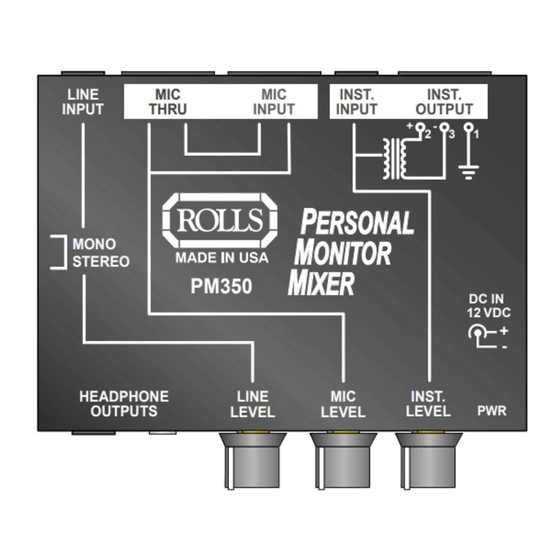
Summary of Contents for Rolls PM350
- Page 1 PM350 Personal Monitor Mixer LINE INST. INPUT THRU INPUT INPUT ERSONAL ERSONAL MONO ONITOR ONITOR STEREO IXER IXER PM350 HEADPHONE LINE OUTPUTS LEVEL LEVEL Owners Manual INST. OUTPUT DC IN 12 VDC INST. LEVEL...
- Page 2 INTRODUCTION Thank you for your purchase of the PM350 Personal Monitor Mixer. This unit mixes a microphone signal with a 1/4" unbalanced instrument level signal and a 1/4" TRS stereo or mono monitor signal. The PM350 is designed for performers who want to monitor their own sounds, such as their vocals and instruments, with the main mix via headphones or earphones.
- Page 3 NOTE: When in MONO mode, the ring of the jack may be used to "phantom power" the PM350. See the OPERATION section for details. DC IN 12 VDC: For connection to the external Rolls PS27 power adapter. HEADPHONE OUTPUTS:1/4" Stereo jack, and 1/8" stereo jack for connec- tion to stereo headphones or earphones.
- Page 4 CONNECTION The diagram below shows an example of how to connect the PM350 for proper operation. • The LINE INPUT connects to either a 1/4" stereo or mono plug. If this plug is Tip-Ring-Sleeve stereo and you're sending a stereo signal to this jack, select the STEREO setting of the Mono/Stereo jumper.



