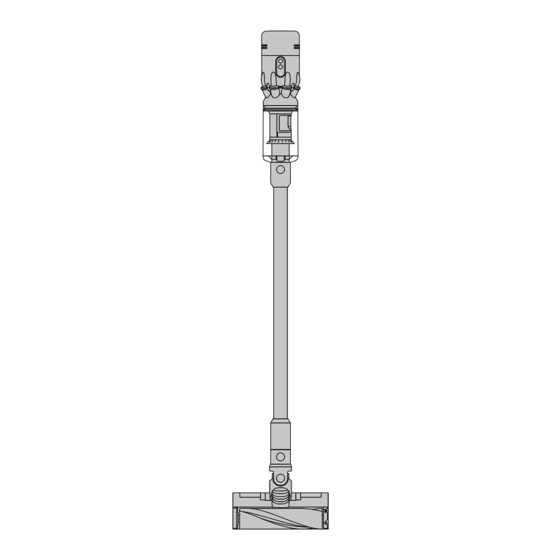
Summary of Contents for Dyson micro
-
Page 1: Table Of Contents
Dyson micro logo User manual The Dyson cordless vacuum cleaner in an upright position with the wand and cleaner head attached. Contents In the box Clearing blockages from your Getting started Hair screw tool Caring for your floors Washing your filter... -
Page 2: The Dyson Cordless
Dyson Floor Dok only available on selected models. Some tools may not be included, small details may vary from those shown. You can buy additional tools at www.dyson.com.sg. -
Page 3: Getting Started
Press the Power button once for comfortable, machine. continuous cleaning. The main body of the Dyson vacuum connects We’ve removed the to the illuminated cleaner trigger, so you can head floor tool. swap hands easily while... -
Page 4: Caring For Your Floors
Caring for your floors Check that the underside of the cleaner head or tool is clean and free from any objects that may cause damage. Before vacuuming your flooring, rugs, and carpets, check the manufacturer’s recommended cleaning instructions. This machine is designed for use on hard floors. The brush bar on your machine can damage certain flooring. -
Page 5: Emptying Your Bin
Emptying your bin The MAX mark on the bin of the machine, showing that the dirt should not be filled over the Max mark when the machine is at the angle of normal use. Empty your bin as soon as the dirt reaches the MAX mark. You may need to clean the filter more often if you use your machine with a full bin. -
Page 6: Clearing Blockages
Clearing blockages If your machine detects a blockage, the motor will pulse six times. You won’t be able to use your machine until the blockage has been cleared. If you try to use your machine when the motor is pulsing, it will With the bin removed, automatically cut out. -
Page 7: Clearing Blockages From Your
Clearing blockages from your Hair screw tool Your Hair screw tool doesn’t have a washable brush bar. To maintain optimum performance, check your brush bar regularly and clear any obstructions. Make sure your machine is disconnected from the charger. Remove the cover and brush bar Remove the Hair screw tool from the wand or machine. -
Page 8: Washing Your Filter
Washing your filter Wash your filter at least once a month to maintain optimum suction power. For more information and support videos for your machine go online: https://support.dyson.com.sg/SupportHome.aspx The filter is located at the Twist off your filter rear of your machine. -
Page 9: Washing Your Illuminated Cleaner
Washing your Illuminated cleaner head brush bar Your Illuminated cleaner head has a washable brush bar. To maintain optimum performance, check and wash your brush bar regularly. Make sure your machine is disconnected from the charger. The end cap is Remove your brush bar located at the side Don’t put any part of your machine in a dishwasher or use detergents,... -
Page 10: Cleaning Your Tools
Cleaning your tools Don’t put any part of your machine in a dishwasher or use detergents, polishes or air fresheners. Wipe with a damp, lint-free cloth, without touching the connector end. Make sure your tools are completely dry before using. Combi-crevice tool Light pipe crevice tool Hair screw tool... -
Page 11: Looking After Your Machine
Looking after your machine To always get the best performance from your machine, it’s important to clean it regularly and check for blockages. Look after your machine If your machine is dusty, wipe with a damp lint-free cloth. Check for blockages in the cleaner head, tools and main body of your machine. Wash your filter regularly and leave to dry completely.













