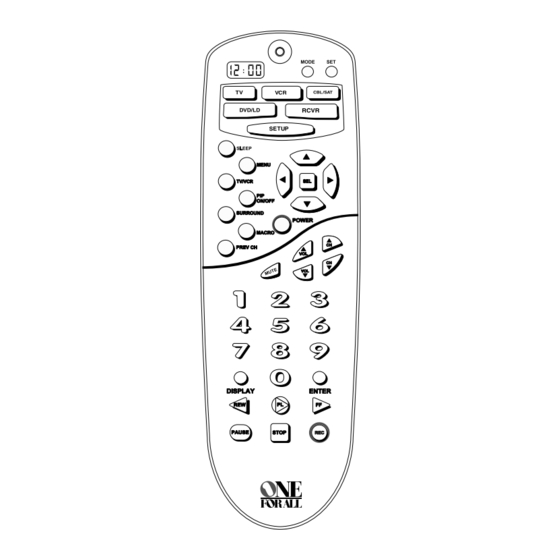
Table of Contents
Advertisement
User Manual
Previous model name: Big Easy HT Plus
OVERVIEW
Thank you for purchasing the One For All
control. Before you can use your new remote , you will need to program it to
operate the specific home entertainment components you wish to control.
Follow the instructions detailed in this manual to set up your Big Easy HT
Plus and enjoy your new remote control.
FEATURES AND FUNCTIONS
Here are the features and functions of the Cinema 5 universal remote
control. Use the drawing to locate each feature of the remote, then refer to
the chart for a description of what function each feature performs.
FEATURES AND FUNCTIONS
The MODE key is used to switch the clock display between
month, day, second and advancing the setting in the clock
setting mode.
The SET key is used to enter, advance and return from the
clock setting mode.
The Light (LED) flashes red to show that the remote is
working and is sending a signal.
The SETUP key is used to program your Cinema 5 .
The POWER key controls power ON and OFF the same as
the POWER key on your original remote.
URC 5650
Cinema 5
®
Cinema 5 universal remote
The TV, VCR, DVD/LD, RCVR and CBL/SAT keys are
used to select the home entertainment component you
want to control. If your component does not respond when
you press a key on the remote control, press the
appropriate device key (TV, VCR, DVD/LD, RCVR or CBL/
SAT) first to tell the remote control which component you
would like the remote to operate.
The VOL
(Volume Up), VOL
MUTE keys control the volume the same as the Volume Up
and Down and Mute keys on your original remote.
The CH
(Channel Up) and CH
change channels the same as the Channel Up and Down
keys on your original remote. The CH /
control the following functions in other modes: DVD/LD
mode = Skip Forward/ Skip Reverse, RCVR mode = Preset
Up/Preset Down.
The Digit keys (0-9) control direct channel access the
0 - 9
0 - 9
same as the Digit keys on your original remote. The Digit
keys (0-9) also control the following functions in other
modes: RCVR mode = Input Selections.
The ENTER key operates the same as the Enter key on
your original remote. If your original remote control
required you to use an Enter key to change channels, use
the ENTER key on the Cinema 5 after entering
your channel number. The ENTER key also controls the
following functions in other mode: RCVR mode = TAPE
MON.
The PREV CH (Previous Channel) key operates the same
as the Last Channel or Recall key on your original remote.
The PREV CH key also controls the following functions in
other modes: DVD/LD, RCVR mode = Random.
The CH / , VOL / , MUTE, PREV CH and Digit (0-9)
keys are made of a phosphorescent material that glows-in-
the-dark. Expose the keys to bright light to activate the
glow-in-the-dark feature. The length of time the keys
remain illuminated will be determined by the length of time
0 - 9
0 - 9
the remote is exposed to bright light.
The SLEEP key accesses the Sleep Timer of your home
entertainment components (TV, CBL/SAT and RCVR
modes only). Even if your component does not have a
Sleep Timer, the Cinema 5 may access its own
built-in sleep timer.
The REW (Rewind), PL (PLAY), FF (Fast Forward) REC
(Record), STOP, and PAUSE keys operate the same as
the transport keys on your original VCR, Laser Disc and
DVD remote. As a safety feature of the Cinema 5 ,
you
must press the REC key twice before recording.
The TV/VCR key operates the same as the TV/VCR key on
your original VCR remote. The TV/VCR key also controls
the following functions in other modes: TV mode = TV/
VIDEO, CBL/SAT mode = A/B or TV/SAT, DVD/LD mode =
TV/LD,RCVR mode = Input Select.
The MENU key operates the same as the MENU or OSD
(On Screen Display) key on your original remote. Use
,
,
and (Menu Up, Down, Left and Right) to navigate
your menus. If your original remote control had a SELECT
key to select options in your menus, use SEL. Please
consult your home entertainment component's original
owner's manual for more detailed instructions on accessing
and navigating your On-Screen menus.
The
,
,
are used to navigate your On-Screen menus. The
and
keys also control the following functions in other
mode: RCVR mode = Rear Level +/- and Balance Left/
Right.
(Volume Down) and
(Channel Down) keys
keys also
and
(Menu Up, Down, Left and Right) keys
,
,
,
,
Advertisement
Table of Contents

Summary of Contents for One for All URC-5650 Cinema 5
-
Page 1: Features And Functions
Previous model name: Big Easy HT Plus OVERVIEW ® Thank you for purchasing the One For All Cinema 5 universal remote control. Before you can use your new remote , you will need to program it to operate the specific home entertainment components you wish to control. -
Page 2: Installing The Batteries
NOTE: 1. Removing the batteries will not require you to reprogram your remote control because the Cinema 5 has unlimited memory backup. 2. You are required to reset the clock after battery replacement. -
Page 3: Setup Codes For Vcrs
0030, 0180, 0185, 0280, 0032 0056 Logik 0016 Luxman 0056 0047, 0054, 0154, 0156, 0178 Magnavox 0054, 0096, 0186, 0187, 0020, 0024, 0030, 0386, 0171, 0179 Majestic 0016 Marantz 0054, 0030 Matsushita 0250 Megatron 0145, 0003, 0178 0185 Memorex 0056, 0150, 0154, 0016, 0178 0150, 0019, 0030, 0178 Midland 0017, 0047, 0051, 0135, 0032, 0039... - Page 4 Electrohome 0037 Electrophonic 0037 Emerex 0032 Emerson 0209, 0184, 0479, 0278, 0000, 0002, 0036, 0037, 0043, 0061, 0068, 0121, 0184, 0208, 0212, 0295, 0361 Fisher 0104, 0047, 0054, 0066 Fuji 0033, 0035 Funai 0000 Garrard 0000 0060, 0202, 0035, 0048, 0240 Goldstar 0037, 0038 Go-Video...
- Page 5 DVD/LD Brand: Locate the brand name of your DVD or Laser Disc Player in the “Setup Codes For DVD or Laser Disc Players” section. The brands are listed in alphabetical order with the most popular codes listed first. You will use one of these codes to program your Cinema 5 to operate your DVD or Laser Disc Player.
- Page 6 Programming the Cinema 5 to operate your Cable Converter or Satellite: Locate the brand name of your Cable Converter or Satellite and then write it in the space below. Cable Converter Brand: Satellite Brand: Locate the brand name of your Cable Converter or Satellite in the “Setup Codes For Cable Converters or Satellites”...
-
Page 7: Searching For Your Code
SEARCHING FOR YOUR CODE If your TV, VCR or Cable Converter does not respond to the Cinema 5 after trying all of the codes listed for your brand, or if your brand is not listed at all, try searching for your code. For example, after trying all of the codes for your TV, you still cannot get the Cinema 5 to operate your TV, then: Turn on your TV. - Page 8 Sansui 0321 Sony 0220, 0689 Soundesign 0078 Technics 0308 Victor 0331 Wards 0013, 0078 Yamaha 0354 Setup Codes Miscellaneous Audio Aiwa 0010, 0159 Fisher 0052 Harman/Kardon 0477 Jerrold 0459, 0520 0073 Nikko 0376 Paramount Pictures 0317 0056 Schneider 0376 Scientific Atlanta 0460 Sony 0010, 0159...
-
Page 9: Using The Sleep Key
Sleep Timer, please consult your original owner’s manual. Even if your original Cable Converter remote control did not have a sleep timer, your Cinema 5 has its own built-in sleep timer. If your Cable Converter does not have a sleep timer, press the SLEEP key to activate the Cinema 5 ’s built-in... -
Page 10: Troubleshooting
Products LIMITED WARRANTY One For All ("OFA") warrants, to the original purchaser only, that this product will be free from defects in materials and workmanship, under normal use, for ninety (90) days from the date of original purchase. This warranty does not...








