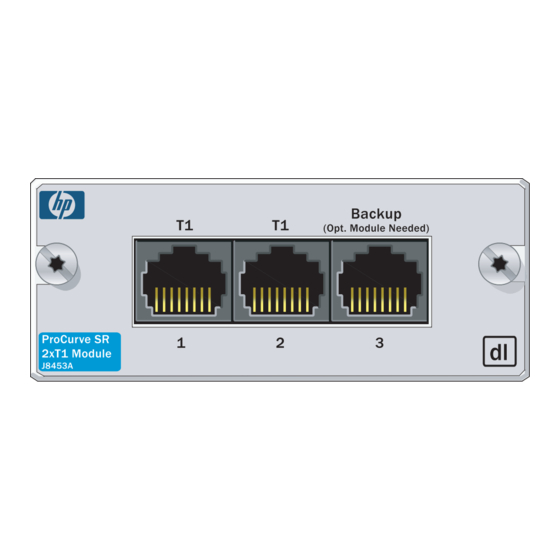
Advertisement
Quick Links
Quick Start Guide
ProCurve Secure Router dl 2xT1 Module
J8453A
S
PECIFICATIONS
Operating
T1/FT1 Frame Relay, T1/FT1 PPP, T1/FT1 Multilink PPP,
T1/FT1 Multilink Frame Relay, T1/FT1 HDLC
Modes
T1/FT1
Supported Standards: AT&T TR 62411, AT&T TR 54016,
Bellcore TR 194, ANSI T1.403
Interface
Line Rate: 1.544 Mbps ±75 bps
Line Code: AMI or B8ZS
Framing: D4 (SF) or ESF
FT1 Line Rate: DS0 channelized
Input Signal: 0 to -36 dB (DS1)
Line Build-Out: 0, -7.5, -15, -22.5 dB
Connector: RJ-48C
DS0 Assignment: Programmable
Clock Source
Network, internal, and through
Diagnostics
Test pattern Generation and Detection: QRSS, 511,
15
20
2
- 1, 2
- 1, all ones, all zeros
Network loopbacks (local and remote); responds to both
inband and FDL loop codes
Alarm generation and detection
Network and user sets of performance data (15 minutes
and 24 hours)
Compliance
FCC Part 15 Class A, EN 55022 Class A, EN 55024,
EN 61000-3-2, EN 61000-3-3
ACTA/FCC Part 68, IC CS-03
UL/CUL 60950, IEC 60950
Physical
Dimensions: 6.99 cm (2.75 in) W x 10.80 cm (4.25 in) D
Operating Temperature: 0°C to 50°C (32°F to 122°F)
Relative Humidity: Up to 95 percent, noncondensing at
30°C (86°F)
Non-Operating Temperature: -20°C to 70°C (-4°F to 158°F)
Non-Operating Relative Humidity: Up to 95 percent,
noncondensing at 30°C (86°F)
Altitude: Up to 3.05 km (10,000 ft)
61195872L1-13C, August 2005
5991-2104
I
I
NSTALLATION
NSTRUCTIONS
1.
Remove power from the unit.
2.
Slide the ProCurve Secure Router dl 2xT1 Module into the option slot
until the module is firmly seated against the chassis.
3.
Secure the screws at both edges of the module.
4.
Connect the cables to the associated device(s).
5.
Complete the installation of the base unit.
6.
Restore power to the unit.
For safety information for the routers and all modules,
Note
please refer to the safety and ESD precautions in the
ProCurve Secure Router Installation Guide included in
your router shipment.
T1/1
T1/2 N
AND
ETWORK
Pin
Name
1
R1
2
T1
3
—
4
R
5
T
6-8
—
An optional backup module is required for backup
Note
applications.
For a description of the backup connection pinouts, refer
to the Quick Start Guide included with your backup
module
www.procurve.com
(RJ-48C) C
ONNECTION
Description
Receive data from the network - Ring 1
Receive data from the network - Tip 1
Unused
Transmit data toward the network - Ring
Transmit data toward the network - Tip
Unused
Copyright 2005 Hewlett-Packard Development Company, LP
P
INOUT
Advertisement

Summary of Contents for HP ProCurve Networking J8453A
- Page 1 Quick Start Guide 5991-2104 ProCurve Secure Router dl 2xT1 Module J8453A NSTALLATION NSTRUCTIONS Remove power from the unit. Slide the ProCurve Secure Router dl 2xT1 Module into the option slot until the module is firmly seated against the chassis. Secure the screws at both edges of the module. Connect the cables to the associated device(s).
- Page 2 Quick Start Guide 5991-2104 ProCurve Secure Router dl 2xT1 Module J8453A T1 M ODULE OMMANDS clock source [line* | internal | through] remote-alarm rai Selects the alarm signaling type to be sent when a loss of frame is detected on the T1 receive Configures the source timing used for both T1 interfaces.











