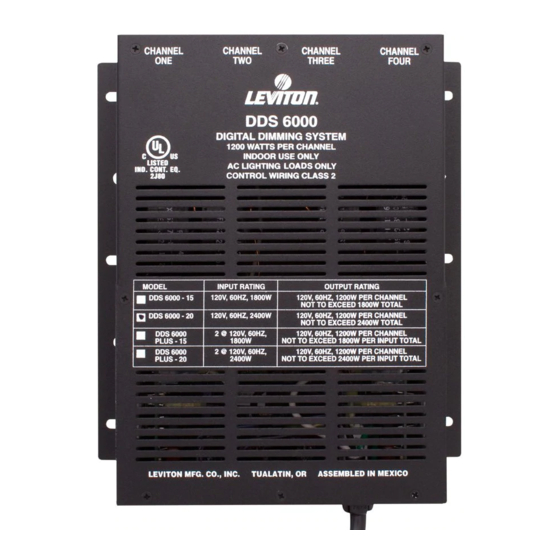Table of Contents
Advertisement
DDS 6000 DIMMER PACK
Software Revision 1.0 and above, Version C, UL Versions
NSI DIGITAL DIMMING SYSTEM
Software Revision 1.0 and above, Version C, UL Versions
INTRODUCTION
The NSI DDS 6000 represents a key part of a state of the art, integrated lighting control system. These dimmers may operate in
a "stand alone" mode for automated lighting of displays or may be combined with an NSI memory lighting console for total lighting
control. The DDS 6000 provides four channels of 1200 watts each. This dimmer is designed for portable or permanent use for
entertainment or display lighting. Several DDS dimmer packs may be combined for more channels of lighting.
SPECIFICATIONS
Number of Channels:
Output capacity:
Input Power:
Dimmer control system:
Load filtering:
Control Input Types:
Control Wiring:
Output Connections:
Cooling System:
Ambient Temperature:
Load Type:
Enclosure Type:
NSI CORPORATION
DDS 6000 DIMMER PACK
INSTALLATION AND OPERATION GUIDE
4
1200 Watts per channel.
DDS 6000-15: 120 VAC 1800 Watts max (one power source)
DDS 6000-20: 120 VAC 2400 Watts max (one power source)
DDS 6000Plus-15: 120 VAC 3600 Watts max (two power sources)
DDS 6000Plus-20: 120 VAC 4800 Watts max (two power sources)
Microprocessor digital phase control dimming or
zero-crossing relay mode.
~ 400us rise time.
0 - 10VDC each channel on 5 pin Din connector.
MICROPLEX multiplex signal (128 channel)
on three pin XLR type connector.
DMX-512 digital signal (512 channel) on five pin XLR optional.
Class 2 low voltage.
2 NEMA 5-15 outlets per channel.
Screw terminals optional
Passive external aluminum heatsinks.
100 degree F Maximum.
AC lighting loads only
For indoor use only, (Utilizer dans un endroit a l' abri.)
INTRODUCTION
1
Advertisement
Table of Contents

Summary of Contents for Leviton DDS6000
- Page 1 "stand alone" mode for automated lighting of displays or may be combined with an NSI memory lighting console for total lighting control. The DDS 6000 provides four channels of 1200 watts each. This dimmer is designed for portable or permanent use for entertainment or display lighting. Several DDS dimmer packs may be combined for more channels of lighting. SPECIFICATIONS...
- Page 2 This is the main power cord(s) for your dimmer pack which ultimately carries all of the ac power consumed by lights connected to the dimmer pack. The DDS6000 with the NEMA 5-15 plug is limited to 1800 watts max. While the unit with NEMA 5-20 plug will support 2400 watts.
- Page 3 For this reason, it is necessary to insure any inductive loads are fused individually for their respective normal operating current. PERMANENT CONNECTION The DDS6000 is available as an optional DDS6000 Plus-20 terminal version. This version must be installed by qualified personnel in accordance with applicable electrical codes. AC Input Conduit containing line conductors enters pack through one of the knock-outs in the top end.
- Page 4 Connect the DMX 512 cable from the control console to the male input connector. Another cable may be connected from the female connector to the male connector on another pack. Many dimmer packs may be "daisy chained" connect together in this manner.
- Page 5 DDS 6000 DIMMER PACK Software Revision 1.0 and above, Version C, UL Versions CHANNEL FUSES Whenever dipswitch #8 is in the off (down) position and there is no multiplex signal detected, all channel outputs will come to full intensity. The automatic sequencing feature must be disabled for this Auto Lamp test to operate (see INTERNAL CONFIGURATION DIPSWITCH SELECTIONS).
- Page 6 FRONT PANEL DIP SWITCH SETTINGS FRONT PANEL DIP SWITCH SETTINGS When using any of the multiplex control systems the dip switches on the front panel of the DDS 6000 must be set to assign the desired dimmer channels. The switches control the dimmer channels in groups of four. See the following chart for settings. DIP SWITCH CHANNEL ASSIGNMENTS CONTROL 1234567...
- Page 7 DDS 6000 DIMMER PACK Software Revision 1.0 and above, Version C, UL Versions INTERNAL CONFIGURATION DIPSWITCH SELECTIONS Caution: The follow procedures should be performed by qualified personnel only. Remove all power and remove the cover of the dimmer pack. Locate and change configuration dipswitch settings on the firing card as indicated in the following section.
- Page 8 Auto Sequencing Mode The DDS 6000 dimmers can be configured to perform stand alone Automatic Sequencing in place of Auto Lamp Test. This is useful for lighting displays and show windows. The four channels will automatically fade from one to another in a preprogrammed pattern and time selected by the front panel dipswitch whenever front panel dipswitch #8 is up and no multiplex signal is detected.
- Page 9 NSI CORPORATION...
- Page 10 NSI CORPORATION...
- Page 11 DDS 6000 DIMMER PACK Software Revision 1.0 and above, Version C, UL Versions Service Information Service Information NSI CORPORATION...
- Page 12 DDS 6000 DIMMER PACK NSI Corporation Limited Warranty Software Revision 1.0 and above, Version C, UL Versions WARRANTY NSI Corporation Limited Warranty NSI Corporation warrants new electronics products to be free from defective materials and workmanship for a period of one (1) year from the date of purchase to the original owner when purchased from an authorized NSI dealer.