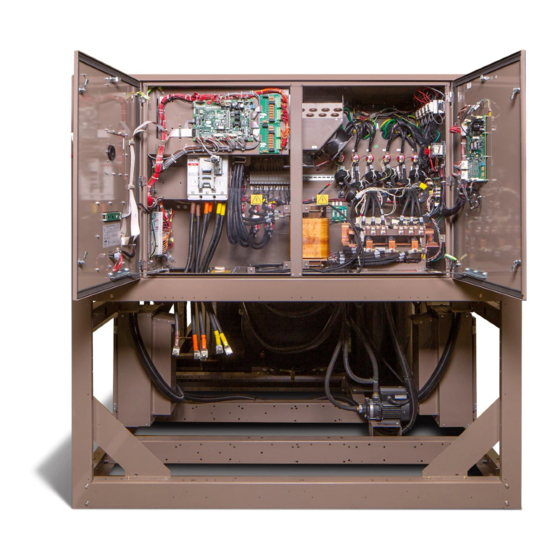
York YVAA Service Information
Hide thumbs
Also See for YVAA:
- Installation, operation & maintenance instructions manual (178 pages) ,
- Installation operation & maintenance (192 pages)
Advertisement
Quick Links
Service
Information
OVERVIEW
This Service Information Letter is to provide information on the troubleshooting of the EBMPapst Variable Speed
Fan. The motors used with these fans have electronics built into the motor so standard motor troubleshooting pro-
cedures may not apply.
CAUTION: Do not attempt to megger the motor. The motor contains electronic components. Attempt-
ing to megger these motors will damage the motor electronic components.
PROCEDURES
1. Identify the motor(s) that are not functioning.
2. Verify that power is applied to the motors.
a. It may be necessary to enable fan contactors through the chiller software depending on unit options (refer
to appropriate service manual for fan wiring schematics).
i. E nsure Unit Switch is in OFF (0) position.
ii. P ress SERVICE key. Type 9675 on keypad and press ENTER (Checkmark) key.
iii. Use UP and DOWN arrow keys to scroll through service screens to the OUTPUT displays.
iv. Use RIGHT or LEFT arrow keys to turn ON and OFF the condenser fan outputs and use UP or DOWN
arrow keys to cycle through each condenser fan output. Turn ON "SYS1 COND FAN OUT 1" through
"4" or "SYS2 COND FAN OUT 1" through "4" depending on which system you are testing.
Work on this equipment should only be done by properly trained personnel who are qualified to work on this
type of equipment. Failure to comply with this requirement could expose the worker, the equipment and the building
and its inhabitants to the risk of injury or property damage.
The instructions on this service information letter are written assuming the individual who will perform this work
is a fully trained HVAC & R journeyman or equivalent, certified in refrigerant handling and recovery techniques, and
knowledgeable with regard to electrical lock out/tag out procedures. The individual performing this work should be
aware of and comply with all Johnson Controls, national, state and local safety and environmental regulations while
carrying out this work. Before attempting to work on any equipment, the individual should be thoroughly familiar
with the equipment by reading and understanding the associated service literature applicable to the equipment. If
you do not have this literature, you may obtain it by contacting a Johnson Controls Service Office.
Should there be any question concerning any aspect of the tasks outlined in this bulletin, please consult a
Johnson Controls Service Office prior to attempting the work. Please be aware that this information may be time
sensitive and that Johnson Controls reserves the right to revise this information at any time. Be certain you are
working with the latest information.
Product Technical Support
File In/With:
Equipment
Affected:
NOTE: Make sure to stay in service menu to keep outputs on. Leaving the service screen
will turn outputs off. Service menu will time out after a period of time. May be necessary
to repeat steps if outputs turn off.
–
YVAA, YVFA, YVAM
EBMPapst Variable Speed Fan
Troubleshooting Guide
SI0487
New
1121
Advertisement

Summary of Contents for York YVAA
- Page 1 File In/With: SI0487 – 1121 Equipment YVAA, YVFA, YVAM Affected: Service Information EBMPapst Variable Speed Fan Troubleshooting Guide OVERVIEW This Service Information Letter is to provide information on the troubleshooting of the EBMPapst Variable Speed Fan. The motors used with these fans have electronics built into the motor so standard motor troubleshooting pro- cedures may not apply.
- Page 2 3. Make sure fans are not spinning before inspecting motor. It may be necessary to manually force the fans speed to zero speed. a. YVAA/YVFA i. Ensure Unit Switch is in OFF (0) position. ii. P ress SERVICE key. Type 9675 on keypad and press ENTER (Checkmark) key.
- Page 3 SI0487 (1121) 6. Check the tables below for the potential fault code of the motor based on the LED: Number of Fault Code (Red LED color) Comments pulses Phase failure Automatic restart once phase failure is corrected Power module overheated Power cycle required Internal communications error be- Primary = electronics, Secondary = motor.














