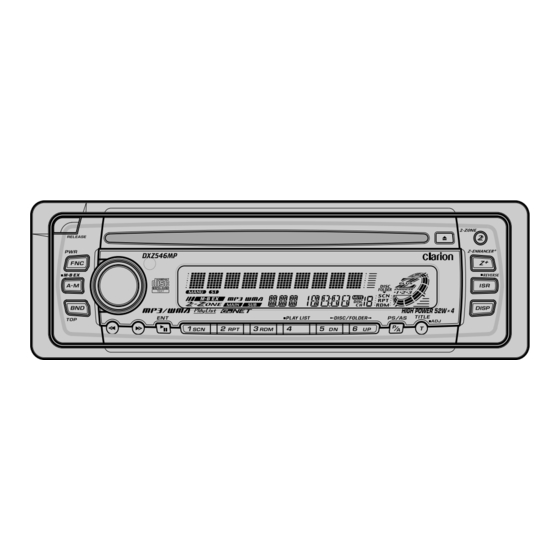Summary of Contents for Clarion DXZ546MP
- Page 1 Owner’s manual !" 사용 설명서 DXZ546MP AM / FM CD / MP3 / WMA PLAYER • • AM/FM CD/MP3/WMA 플레이어...
-
Page 2: Table Of Contents
Thank you for purchasing this Clarion product. ∗ Please read this owner’s manual in its entirety before operating this equipment. ∗ After reading this manual, be sure to keep it in a handy place (e.g., glove compartment). ∗ Check the contents of the enclosed warranty card and keep it carefully with this manual. -
Page 3: Precautions
If you try to play such a compact disc, you may not be able to get it back out of the CD player or it may damage the CD player. ! " # $ % & ' ( ! "... -
Page 4: Controls
Note: Be sure to unfold this page and refer to the front diagrams as you read each chapter. 注意:请务必打开此页,并在阅读每一章节时参照上面的正视图。 주 : 이 페이지를 펼쳐두고 , 각 장을 읽을 때 전면 그림을 참조하십시오 . DXZ546MP 4. NOMENCLATURE Note: • Be sure to read this chapter referring to the front diagrams of chapter “3. CONTROLS” on page 5 (unfold). -
Page 5: Dcp
Be careful not to damage it by press- ing on it with fingernails, screwdrivers, etc. DCP Rear Panel Source Unit Front connector Note: • If the DCP is dirty, wipe off the dirt with a soft, dry cloth only. Source unit connector DXZ546MP... -
Page 6: Remote Control
• Do not short-circuit, disassemble or heat batteries. • Do not dispose of batteries into fire or flames. • Dispose of spent batteries properly. DXZ546MP Operating range: 30˚ in all directions Signal transmitter Rear side [ 2-ZONE ]... -
Page 7: Functions Of Remote Control Unit Buttons
Disc random play. folder Random play while in the MP3/WMA mode. Switches reception band. Moves preset channels up and down. No function. Preset scan. When pressed and held for 2 seconds: Auto store. No function. Switches between TV and VTR. DXZ546MP... -
Page 8: Operations
➜ AUX mode ➜ Radio mode... ∗ External equipment not connected with CeNET is not displayed. DXZ546MP Note:Be sure to read this chapter referring to the front diagrams of chapter “3. CONTROLS” on page 5 (unfold). Adjusting the volume Turning the [ROTARY] knob clockwise in- creases the volume;... -
Page 9: Basic Operations
Î Î ”. Å Å Å Å Î Î Î Î Å Î GAIN 0 ”. Å Å Å Å Å Î Î Î Î Î FREQ 12k ”. Å Å Å Å Î Î Î Î Å Î DXZ546MP... -
Page 10: Radio Operations
2. Press and hold the [A-M] button for 1 second or longer to turn off the MAGNA BASS EX- TEND effect. “M-B EX” goes off from the display. DXZ546MP Radio Operations Listening to the radio 1. Press the [FNC] button and select the radio mode. - Page 11 ●Recalling a station with ISR In any mode, press the [ISR] button to turn on the radio function and tune the selected radio station. “ISR” appears in the display. Press the [ISR] button again to return to the previous mode. DXZ546MP...
-
Page 12: Features
If you add a file extension other than specified or forget to add the file exten- sion , the file cannot be played. DXZ546MP 2. Files without MP3/WMA data will not play. The indication “––:––” appears in the play time display if you attempt to play files with- out MP3/WMA data. - Page 13 2. Each time you press and hold the [DISP] but- ton for 1 second or longer, the title display changes in the following order: CD/MP3/WMA Operations CD/MP3/WMA (CD changer) (DVD changer) (TV) For 3-inch (8 cm) single CD mark and ] button to pause play. ] button DXZ546MP...
-
Page 14: Scan Play
2. To select a track, press the [a] or [d] but- ton. Top function The top function resets the CD player to the first track of the disc. Press the [BND] button to play the first track (track No. 1) on the disc. -
Page 15: Random Play
“.M3U” on the CDR- ∗ Up to 5 play lists can be recognized, and up to 255 files can be recognized per play list. 2. Press the [a] or [d] button to change the track. DXZ546MP... -
Page 16: Different Pieces Of Music Heard By Plural Listeners (2-Zone Function)
• When writing to a CD-R/RW, etc., turn off the Disc At Once function. • When adding a play list, it is recommended to write it in the “Root” folder. DXZ546MP Different pieces of music heard by plural listeners (2-ZONE function) -
Page 17: Operations Common To Each Mode
Each time you press the [DISP] button, the character changes in the following orders: Capital letters ➜ Small letters ➜ Numbers and Symbols ➜ Umlaut ➜ Capital letters... ”. ] button. ] button to store the setting. ”. ] button. DXZ546MP... -
Page 18: Adjusting The Display Contrast
Dimmer control You can set the dimmer control “ON” or “OFF”. ∗ The factory default setting is “ON”. DXZ546MP 1. Press and hold the [T] button for 1 second or longer to switch to the adjustment selection display. 2. Press the [a] or [d] button to select “DIMMER”. -
Page 19: Setting The Clock
20 titles phone rings in the car. 30 titles ∗ This function is not compatible with all cellular tele- phones Contact your local authorized Clarion dealer for information on proper installation and compat- ibility. 100 titles 100 titles... -
Page 20: Operations Of Accessories
• If the CD playing is not a CD-text CD or no user title has been input, “NO TITLE” appears in the display. DXZ546MP • If a CD-text CD is not input its disc title or a track title, “NO TITLE” appears in the display. - Page 21 “DISC” and “RDM” light in the display and disc random play starts. 2. To cancel disc random play, press the [RDM] button again. “DISC” and “RDM” go off from the display and normal play resumes from the current track. DXZ546MP...
-
Page 22: Tv Operations
In the quick tuning mode, you can quickly tune the desired frequency. DXZ546MP 1. Press the [BND] button and select the de- sired band (TV1 or TV2). ∗ If “MANU” is not lit in the display, press and hold the [BND] button for 1 second or longer. -
Page 23: Setting The Tv Diver
3. Turn the [ROTARY] knob clockwise to set to “ON” or counterclockwise to set to “OFF”. ● ON: Sets the diver setting to ON. ● OFF: Sets the diver setting to OFF. 4. Press the [T] button to return to the previous mode. TV Operations DXZ546MP... -
Page 24: In Case Of Difficulty
File system is not correct. Play list play is File name or extension is not not performed. correct. DXZ546MP Cause Replace with a fuse of the same amperage. If the fuse blows again, consult your store of purchase. Consult your store of purchase. -
Page 25: Error Displays
1. Turn down sound volume. Function can also be restored by turning the power off and on again. (Speaker volume is reduced automatically when the speaker protection circuit oper- ates). 2. If the sound is muted again, consult our service department. Measure DXZ546MP... -
Page 26: Specifications
95 dB Harmonic Distortion: 0.01% Note: • Specifications and design are subject to change without notice for further improvement. DXZ546MP Audio Maximum Power Output: 208 W (52 W ✕ 4 ch) Continuous Average Power Output: 17 W ✕ 4, into 4 Ω, 20 Hz to 20 kHz, 1%THD...