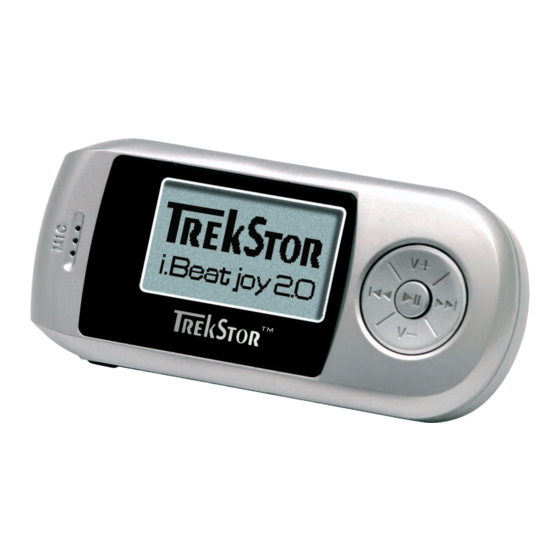Table of Contents
Advertisement
Quick Links
Advertisement
Table of Contents

Summary of Contents for TrekStor i.Beat joy 2.0
- Page 1 All manuals and user guides at all-guides.com...
- Page 2 All manuals and user guides at all-guides.com TrekStor...
-
Page 3: Table Of Contents
1.2 Features ......1.3 TrekStor i.Beat joy 2.0 controls .... - Page 4 3.5 Creating MP3 files ..... 3.6 Logging off from your computer ... . . 4 Additional Information 4.1 Updating the firmware for your TrekStor i.Beat joy 2.0 . TrekStor...
- Page 5 A.7 Copyright ......A.8 Warranty terms and conditions ....TrekStor i.Beat joy 2.0...
-
Page 6: Introduction
All manuals and user guides at all-guides.com 1 Introduction Congratulations on your purchase of the TrekStor i.Beat joy 2.0 . We are sure you will enjoy countless hours of listening pleasure. The TrekStor i.Beat joy 2.0 is a high-quality MP3 player with numerous functions for enjoying music at home or on the go. -
Page 7: Features
All manuals and user guides at all-guides.com 1.2 Features 1.2 Features ˆ Large LCD ˆ M3U playlist function ˆ Line-in recording ˆ Dictation function ˆ Folder navigation ˆ And much more TrekStor i.Beat joy 2.0... -
Page 8: Trekstor I.beat Joy 2.0 Controls
All manuals and user guides at all-guides.com 1 Introduction 1.3 TrekStor i.Beat joy 2.0 controls USB connector Volume ’V-’ button ’Hold’ button Rewind button (key lock) ’ ’ ’M’ button (menu) (Left) ’A-B’ button / Recorder Volume ’V+’ button Headphone jack... -
Page 9: Functions Of The Trekstor I.beat Joy
2 Functions of the TrekStor i.Beat joy 2.0 2.1 Note The TrekStor i.Beat joy 2.0 has only a few buttons to make operation as easy as possible. There are more functions than buttons, however. How long you hold down a button determines which function you want to be carried out. -
Page 10: Locking The Keys
2.2.3 Play/Pause When you switch on your TrekStor i.Beat joy 2.0 , it is in ’Music’ play mode. To play a track, press the button. Press the button while ’... -
Page 11: Adjusting The Volume
2.2.6 Folder navigation The TrekStor i.Beat joy 2.0 makes managing music files easy. You can store your data in different folders. You can use the folder navigation function to select specific subdirectories and files. -
Page 12: Deleting Files
file. Select ’Yes’ to delete the file. 2.2.7 Repeat A-B Your TrekStor i.Beat joy 2.0 allows you to continuously repeat an excerpt of a track. To do so, while the track is playing, press ’A-B’ to set the beginning of the segment you want to repeat point. -
Page 13: Music Player
Winamp playlists in M3U format. Create a Winamp playlist of MP3 files on your TrekStor i.Beat joy 2.0 to define the order in which tracks are a popular MP3 player that can be downloaded free of charge from http://www.winamp.com/ TrekStor i.Beat joy 2.0... -
Page 14: Recorder
All manuals and user guides at all-guides.com 2 Functions of the TrekStor i.Beat joy 2.0 played. Save the playlist directly to your TrekStor i.Beat joy 2.0 . The available playlists are then displayed in M3U mode. Select a playlist to play the tracks in the defined order. -
Page 15: Recording Using The Line-In Jack
Recording using the line-in jack Connect an external source such as a CD player to the headphone jack. Press the ’A-B’ button on your TrekStor i.Beat joy 2.0 as you start the external source. ’Recording’ appears on the display. Recording begins, and the display indicates the length of the previous recording. -
Page 16: Play Mode
All manuals and user guides at all-guides.com 2 Functions of the TrekStor i.Beat joy 2.0 Play mode Select ’Repeat’ and press to confirm your selection. ’ ’ ˆ ’Normal’ : Plays all tracks in order. ˆ ’Repeat All’ : Repeats all tracks in order. -
Page 17: Setting Up Microphone Recording
’Tools’ ’ ’ ’ ’ and press to confirm your selection. In the following submenu, you ’ ’ can adjust many of the TrekStor i.Beat joy 2.0 settings to your needs: ˆ ’Timer’ TrekStor i.Beat joy 2.0... - Page 18 All manuals and user guides at all-guides.com 2 Functions of the TrekStor i.Beat joy 2.0 – ’Play Time’ : Your TrekStor i.Beat joy 2.0 switches off auto- matically after a selected time even if you ware still listening to music. ’Off’ switches off the automatic off feature.
-
Page 19: Connecting To Your Pc
RAM 32MB (Windows ME, 2000) - 64MB (Windows XP) ˆ USB port 3.2 Windows 98(SE) installation guide Note: If you are using Windows 98, you must install the driver before connecting your TrekStor i.Beat joy 2.0 to your PC. You may need to restart your PC. -
Page 20: Windows Me/2000/Xp Installation Guide
Restart your computer. 3.3 Windows ME/2000/XP installation guide A driver is not required to log your TrekStor i.Beat joy 2.0 onto Win- dows ME/2000/XP systems. However, you must install the current Ser- vice Pack version (currently SP4 for Windows 2000, and SP2 for Win- dows XP) to connect your TrekStor i.Beat joy 2.0 . -
Page 21: Exchanging Data
3.4 Exchanging data 3.4 Exchanging data Once your TrekStor i.Beat joy 2.0 is connected to your computer, it runs like a normal hard disk. The device is automatically assigned its own drive letter. You can drag and drop to copy, move and delete any type of data on your device in Windows Explorer. - Page 22 Once the MP3 files have been created, you can play the tracks on your computer (with Windows Media Player, for example). You can also copy the MP3 files right onto your TrekStor i.Beat joy 2.0 and play them from there.
-
Page 23: Logging Off From Your Computer
Windows 98 users must use the ’Device Manager’ to log off the Trek- Stor i.Beat joy 2.0 . In the ’Device Manager’ , open ’Drives’ and left-click to select the TrekStor i.Beat joy 2.0 . Click ’Remove’ . You can now disconnect your TrekStor i.Beat joy 2.0 from the USB connector. -
Page 24: Additional Information
TrekStor i.Beat joy 2.0. Download the firmware and save it to your PC. Unpack ALL files and copy them to the home directory of your TrekStor i.Beat joy 2.0 . Disconnect your TrekStor i.Beat joy 2.0 from your PC ( section 3.6). WITHOUT turning your TrekStor i.Beat joy 2.0 on, connect it to your computer and wait until the firmware update has finished. - Page 25 The key lock function is on. Slide back the ’Hold’ hold button to switch off the key lock function. My computer does not recognize my TrekStor i.Beat joy 2.0 . ˆ You are using Windows 98 and have not installed the driver. Install the driver as described in section 3.2.
- Page 26 The same drive formatted by two different programs can have a different amount of memory. ˆ Another part of the memory is used by the firmware, which can use multiple MB depending on the functions. The memory available after you update the firmware may vary. TrekStor...
-
Page 27: A Instructions And Warranty
A.2 Liability The manufacturer only guarantees the suitability of the product for its intended use. TrekStor and its suppliers shall not be liable for loss of data that occurs during use or due to the use of the device or for consequences thereof. -
Page 28: Safety Information
Under no circumstances can claims that exceed the purchase price of the product be asserted. TrekStor reserves the right to continuously improve the product. All modifications may be made without describing them in this manual. The information contained in this manual must therefore not correspond to the current technical design. -
Page 29: Trademarks
Do not throw batteries into an open fire or dispose of them in a wastebasket/dumpster or recycling container not intended for batteries or in any other manner that could be harmful to the environment. TrekStor i.Beat joy 2.0... -
Page 30: Copyright
This product is subject to the legal warranty periods for manufacturing faults and defects. Warranty contents: 1. If a malfunction due to faulty manufacturing should occur, TrekStor will repair or replace the faulty product at its discretion. 2. The following repairs are not included in the warranty and must be undertaken at the user’s expense:... - Page 31 The retailer will then perform services justified by the warranty after consultation with the TrekStor service team. Do not send any products directly to TrekStor. Any such shipments will NOT be processed. TrekStor i.Beat joy 2.0...
- Page 32 All manuals and user guides at all-guides.com TrekStor...
- Page 33 All manuals and user guides at all-guides.com TrekStor TrekStor TrekStor GmbH & Co. KG TrekStor i.Beat joy 2.0 Manual ibjoy2-AT-V2.1-EN-050422a...
- Page 34 All manuals and user guides at all-guides.com...