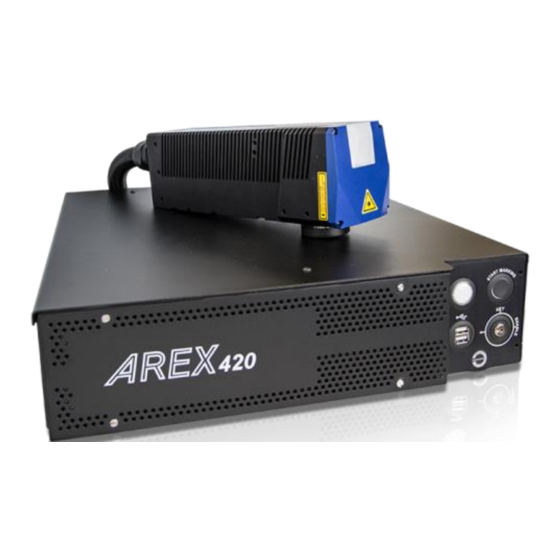
Summary of Contents for Datalogic Arex 420
- Page 1 Datalogic Lighter built-in ProfiNet I/O for Laser Marking Systems Installation and User Manual April 2019 REVISION 1.0...
- Page 2 Department Classification TSS L3 LM Public Master Revision History Revision Date Author(s) Change Description 18.04.2019 M. Pierpaolini Beta Site Release Version Date Page 2/27 4/18/2019 © 2019 Datalogic S.r.l – All Rights Reserved...
-
Page 3: Table Of Contents
ONTROLLER FOR USE OVER Creating a PNIO node using the GSDML file ..............13 Configuring the Laser Marker PNIO node on TIA Portal ..........15 CYCLIC COMMUNICATION BETWEEN THE PLC AND THE DATALOGIC LASER MARKING SYSTEM ........................... 16 3.1. I .................. -
Page 4: Introduction To This User Manual
Introduction to this User Manual This User manual has been developed for PLC programmers who intend to connect a Datalogic Laser Marker to a PLC via ProfiNet/IO, in order to handle the Laser Marker and its operations following the flow of the Production Chain. -
Page 5: Setup Over Profinet/Io Network
Public Setup over ProfiNet/IO Network In order to have ProfiNet/IO connection between the PLC and the Datalogic Laser Marker, it is necessary to set up both elements: this chapter want to show the necessary steps and the choices which the PLC programmer can make according to his needs, in order to have communication between these two ProfiNet/IO devices. - Page 6 ‘Profinet’ section, choosing from the 3 possible sizes expressed in Bytes (64, 128 or 254). d) Once these parameters have been set, press ‘Apply’ followed by ‘OK’ on the bottom of the Interface. Version Date Page 6/27 4/18/2019 © 2019 Datalogic S.r.l – All Rights Reserved...
-
Page 7: Advanced Net Settings Of The Laser Marker
Public Advanced net settings of the Laser Marker All Datalogic Laser Marking devices are controlled by the Windows Firewall, which by default settings does not allow Inbound and Outbound ProfiNet/IO traffic; in order to establish a ProfiNet/IO connection between the PLC and the Laser Marker, the user can either completely disable the control of the Windows Firewall, or allow all Inbound and Outbound traffic regarding ‘LaserEngine.exe’. - Page 8 3. A Wizard GUI will guide you through the procedure: select ‘Program’. 4. In the Program And Services tab, browse towards the ‘LaserEngine.exe’ C:\ProgramFiles\Lighter\7.2 application, present in Version Date Page 8/27 4/18/2019 © 2019 Datalogic S.r.l – All Rights Reserved...
- Page 9 Department Classification TSS L3 LM Public 5. Select ‘Allow the connection’, then press ‘Next’. Version Date Page 9/27 4/18/2019 © 2019 Datalogic S.r.l – All Rights Reserved...
- Page 10 Department Classification TSS L3 LM Public 6. Select all 3 types of Network. 7. Give this property a recognizable name. Version Date Page 10/27 4/18/2019 © 2019 Datalogic S.r.l – All Rights Reserved...
- Page 11 Laser Marking System, please double click on the ‘Save-Data.bat’ icon, present on the Desktop of the Laser Marker. At this point, to activate ProfiNet/IO communication on the Datalogic Laser Marker side, it is sufficient to set Laser Engine in Remote Mode, by clicking on the indicated Push...
- Page 12 When in Remote Mode, the Laser Engine GUI will look like this (having all the Push Buttons disabled except for the one which brings Laser Engine back to Local Mode). Version Date Page 12/27 4/18/2019 © 2019 Datalogic S.r.l – All Rights Reserved...
-
Page 13: Configuring The Siemens™ S7-1200 Controller For Use Over Pnio
Public 2.2. Configuring the Siemens™ S7-1200 Controller for use over PNIO In order to create a Datalogic Laser Marker new ProfiNet/IO node in an already existing TIA Portal project, it is necessary to install the GSDML file. Once the new ProfiNet/IO node has been imported inside the project, there are some parameters which need to be set before starting to work on the data exchange between the PLC and the Laser Marker. - Page 14 Drag&drop Once you have imported the device into the HW configuration of your project, you will need to link it to the PLC which will communicate with the Datalogic Laser Marker Version Date Page 14/27 4/18/2019 ©...
-
Page 15: Configuring The Laser Marker Pnio Node On Tia Portal
Both the Device Name and the sizes of the Input and Output memory Maps must be the same as the ones set inside the Laser Configurator (page 6 of this manual). Version Date Page 15/27 4/18/2019 © 2019 Datalogic S.r.l – All Rights Reserved... -
Page 16: Cyclic Communication Between The Plc And The Datalogic Laser Marking System
Input Assembly Memory Map, while the memory area generated by the PLC towards the Laser Marker will be called Output Assembly Memory Map. Once connection is established between the PLC and the Datalogic Laser Marker, most certainly the PLC programmer will want to program the PLC so to command the Laser... - Page 17 Point: the protocol will not accept any command from the PLC before receiving an Output Assembly Memory Map fully made of ‘0’. Until this condition is fulfilled, the Version Date Page 17/27 4/18/2019 © 2019 Datalogic S.r.l – All Rights Reserved...
-
Page 18: Input Assembly Memory Map
The input Assemby Memory Map has been developed in order to structure all the data coming from the Datalogic Laser Marker towards the PLC. Depending on the information that the Laser is returning at every Update Time, the PLC could need to check a single bit or multiple bytes from the following memory map. -
Page 19: Description Of The Input Assembly Memory Map
63/127/253 Description of the Input Assembly Memory Map According to the logic state of the following bits, the PLC is constantly informed about the Datalogic Laser System state, in addition to the state of a requested command. Address Name Value... -
Page 20: Output Assembly Memory Map
The Output Assembly Memory Map has been developed in order to structure all the data coming from the PLC towards the Datalogic Laser System. The PLC will need to set a single bit or multiple bytes in the following memory map. -
Page 21: Description Of The Output Assembly Memory Map
Sets the value of the specified Global String. Set Global String Value → Request Data Field: <GlobalStringName> Global String; 1 0 as soon as the mirroring bit is HIGH Version Date Page 21/27 4/18/2019 © 2019 Datalogic S.r.l – All Rights Reserved... - Page 22 56 to Marker, which the Laser Marker each Request Data 56 onwards 63/127/253 will interpret depending on the address Command Bit which has been Byte) → pulled 0 Version Date Page 22/27 4/18/2019 © 2019 Datalogic S.r.l – All Rights Reserved...
-
Page 23: Possible Errors
Classification TSS L3 LM Public 3.3. Possible Errors There are 2 kinds of error which can turn up during the normal use of a Datalogic Laser Marker via ProfiNet/IO: -Command Error; -Protocol Error. The PLC is informed by 2 bits in the Input Assembly Memory Map if any kind of error happens: these 2 bits are bits 1 and 2 in Address 2 (respectively ‘Command Error’... -
Page 24: Protocol Error
Unknown command: bit(s) in a reserved area is/are set to 1 Busy: Protocol in Executing state when Command bit is set to 1 (except for STOP command bit) Critical: Protocol state machine is faulted Version Date Page 24/27 4/18/2019 © 2019 Datalogic S.r.l – All Rights Reserved... - Page 25 This operation will not work if the value returned by the Protocol Error is point 4.: in this case, the ProfiNet/IO connection must be closed and then re-established between the Laser System and the PLC. Version Date Page 25/27 4/18/2019 © 2019 Datalogic S.r.l – All Rights Reserved...
-
Page 26: Troubleshooting
(present on the Request Data area) or the data which has been returned to the PLC along with its length. Version Date Page 26/27 4/18/2019 © 2019 Datalogic S.r.l – All Rights Reserved... - Page 27 Department Classification TSS L3 LM Public Format is the following (<Length>): ‘<Data>’ Version Date Page 27/27 4/18/2019 © 2019 Datalogic S.r.l – All Rights Reserved...











