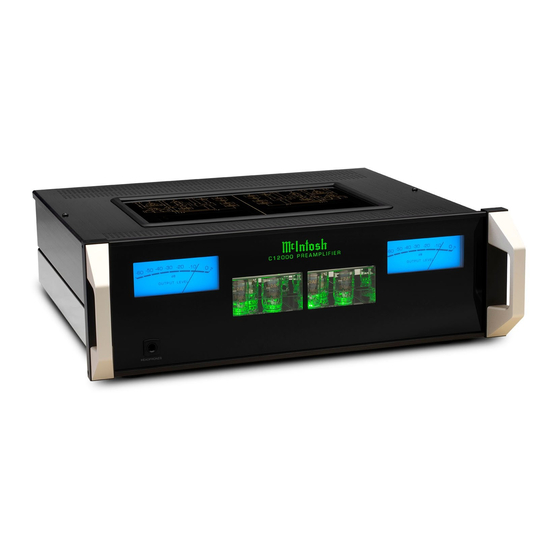
Summary of Contents for McIntosh C12000 Controller
- Page 1 McIntosh Laboratory, Inc. 2 Chambers Street Binghamton, New York 13903-2699 Phone: 607-723-3512 www.mcintoshlabs.com C12000 Controller C12000 & Preamplifier Owner’s Manual...
- Page 2 If the provided la fiche du cordon d’alimentation de la prise murale. The McIntosh C12000 is a two chassis design, plug does not fit into your outlet, consult an electrician for 17. If this equipment is supplied with AC /DC Adapter with with separate Preamplifier and Controller chassis.
-
Page 3: Table Of Contents
Table of Contents Thank You from all of us at McIntosh You have invested in a precision instrument that General Information ........4 will provide you with many years of enjoyment. Connector and Cable Information ....4 Please take a few moments to familiarize yourself Introduction ............5... -
Page 4: General Information
Receivers to the C12000. and “dB” is the abbreviation. Input and Output Connectors on the C12000. Refer to 6. The McIntosh C12000 is factory configured for the diagrams for connections: RS232 Port Connector immediate use. It can also be customized to comple- The RS232 Port uses a 3.5mm stereo mini phone plug... -
Page 5: Introduction
The Selection, Volume/Balance Levels and Setup Mode values of 25 ohms to 47,000 ohms. Capacitance McIntosh Sound is “The Sound of the Music Itself.” Selections. The display intensity is adjustable. Loading is selectable from values of 50 picofarads to 400 picofarads. -
Page 6: Dimensions - C12000 Controller
Dimensions - C12000 Controller The following dimensions can assist in determining the best location for your C12000 Controller. There is additional information on the next page pertaining to installing the C12000 Controller into cabinets. Front View of the C12000 Controller 1/2”... -
Page 7: Installation - C12000 Controller
Installation - C12000 Controller 3/16 43.66cm The C12000 Controller can be placed upright on a table or shelf, standing on its four feet. It also can be custom installed in a piece of furniture or cabinet of your choice. The four feet may be removed from... -
Page 8: Dimensions - C12000 Preamplifier
ATTENTION: RISQUE DE CHOC ELECTRIQUE-NE PAS OUVRIR C 1 2 0 0 0 P R E A M P L I F I E R SERIAL TO C12000 CONTROLLER TO C12000 CONTROLLER NUMBER McINT OSH LABORA TOR Y, INC. BINGHAMT... -
Page 9: Installation - C12000 Preamplifier
" Installation - C12000 Preamplifier 3/16 43.66cm The C12000 Preamplifier can be placed upright on a table or shelf, standing on its four feet. It also can be custom installed in a piece of furniture or cabinet of your choice. The four feet may be removed from Opening for Ventilation the bottom of the unit when it is custom installed as C12000 Preamplifier... -
Page 10: Navigating The Rear Panel (Controller)
On/Off signals to components McIntosh 23-Conductor Cable. This cable connects to 7CR Connect the C12000 Controller power cord to a live AC the C12000 Controller LEFT TUBE PREAMPLIFIER 2CR POWER CONTROL OUT 1 and 2 send turn On/Off outlet. -
Page 11: Navigating The Rear Panel (Preamp)
1PR RIGHT OUTPUT MAIN (Unbalanced) sends signals 6PR LEFT UNBALANCED INPUTS 1 thru 4 accept high 11PR RIGHT INPUT Connector accepts the custom McIntosh to a Power Amplifier - Can be configued to use Solid level program source signals 23-Conductor Cable. This cable connects to the C12000 CONTROLLER OUTPUT. -
Page 12: Connecting Components
Cable Information” on Page 4. (Left and Right Channels) Jacks to the Tuner 7. Optionally, connect a Control Cable from the Note: The C12000 Controller allows re-naming of Unbalanced Output Jacks. C12000 Controller POWER CONTROL OUT the Audio Input Names as indicated on the 15. -
Page 13: Input Assignment Chart
Right Channels) to the Power Amplifiers AC Power Cord Connections: (Primary Room) Balanced (Left and Right) 26. Connect the C12000 Controller to a live AC Inputs. Outlet using the supplied Power Supply Cord. 20. Optionally, connect XLR Audio Cables from... -
Page 14: Navigating The Remote Control
12. Previous/Previous Preset: You can go back to 13 14 Note: The included McIntosh HR085 Remote your previous media selection by pressing this but- Control has buttons used to control ton. Also allows you to navigate to a previous tuner multiple devices. -
Page 15: Front Panels
Front Panels 1C INPUT Control - used to select a source for listening and recording. The control is also used in the SETUP Modes INPUT VOLUME 2C TRIM Control - allows selection of Trim settings and is also used in the SETUP Mode 3C VOLUME Control - allows adjustment of the Balanced 1 listening level for both channels... -
Page 16: Controller Connection Diagram
IR Sensor AM/FM Tuner To C12000 Preamplifier To C12000 Preamplifier Right Input Left Input SACD/CD Player Digital Audio Player WLAN ANT 2 WLAN ANT 1 MCD550 SACD/CD PLAYER McINTOSH LABORATORY, INC., BINGHAMTON, NY HANDCRAFTED IN USA WITH US AND IMPORTED PARTS... - Page 17 Power Control Cable* Audio Signal Cable Loudspeaker Cable 2 conductor shielded with 1/8 inch stereo mini phone plug on each end. Media Bridge AM/FM Tuner From C12000 Controller From C12000 Controller Right Output Left Output SACD/CD Player Digital Audio Player...
-
Page 18: Preamplifier Connection Diagram
Preamplifier Connection Diagram - Output Connections Connection Legend: Data Cable* Digital Signal Cable Sensor/Keypad Cable Ground Wire Power Control Cable* Audio Signal Cable Loudspeaker Cable RS232 Cable 2 conductor shielded with 1/8 inch stereo mini phone plug on each end. Power Amplifier - Secondary Room Power Amplifier - Primary Room Right Loudspeak-... - Page 19 Preamplifier Connection Diagram - Passthru Connections A/V Processor Connection Legend: Data Cable* Digital Signal Cable Sensor/Keypad Cable Ground Wire Power Control Cable* Audio Signal Cable Loudspeaker Cable 2 conductor shielded with 1/8 inch stereo mini phone plug on each end. Power Amplifier (Left Front Channel) - Main Room (Partial View) Power Amplifier (Right Front Channel) - Main Room...
-
Page 20: How To Operate The Setup Mode
Off. Mode Menu item, Note: When an INPUT is swiched Off, its name will no Your McIntosh C12000 has been factory configured “SETUP: Balanced 1, On/Name (Hold SETUP)”. longer appear on the Front Panel Information Display when for default operating settings that will allow immediate Refer to figure 3. - Page 21 9. To switch the Unabalanced 4 Input On, rotate the 14. Rotate the ADJUST Control to change the char- RENAME: Balanced 1 ADJUST Control until the display indicates SETUP: acter “B” to “M”. Refer to figure 8. >MEDIA ed 1 <...
-
Page 22: Output Settings
Output Settings setting to “SETUP: MUTE WITH HDPH, Output 1 = SETUP: OUTPUT 2 Muted”. Refer to figure 26. Note: Output 1 (1-SS) uses Solid State amplification, Unswitched Output 2 (2-T) uses Tube amplification. SETUP:MUTE WITH HDPH Figure 23 The Output Settings provide the ability to change Output 1 = Muted 5. -
Page 23: Data Ports
Data Ports Connections between the C12000 and a When the C12000 is part of a Home Theater or Figure 32 McIntosh Source Component allow for basic function Multichannel Audio System the Right and Left Front control of the source component using the C12000... -
Page 24: Comm Port Baud Rate
The Remote Control included with the C12000 IR Sensor is connected. To de-activate the Front Panel utilizes the NORMAL McIntosh Control Codes. The Figure 39 IR Sensor perform the following steps: Second Set of Control Codes the C12000 will respond 3. -
Page 25: Factory Reset
Auto Off Feature perform the following steps: the Information Display, then release the SETUP Balanced 1 Push-button. Refer to figures 49 and 50. 1. Press the SETUP Push-button to enter the SETUP MODE. Refer to figure 2. FACTORY RESET Figure 51 2. - Page 26 2. The default settings for TRIM OUTPUT 1 and TRIM LEVEL BALANCE OUTPUT 2 is ON. To change the setting perform the Listening balance varies with different program sourc- Source Components can have slightly different volume following: es, room acoustics and listening positions relative to levels resulting in the need to readjust the C12000 the Loudspeakers.
- Page 27 Figure 71 FUNCTION. Refer to figures 67 and 68. Volume Level. Mute Notes: 1. Meter Illumination of recent McIntosh Power HEADPHONE HXD Press the MUTE Push-button, on the C12000 Front Amplifiers will also switch On/Off when connected to Panel or on the Remote Control, to Mute the Audio the C12000 via a power control cable.
- Page 28 PHONO ADJUSTMENTS The Remote Control TRIM and LEVEL UP / DOWN- Refer to figure 74. Push-buttons may also be used. Approximately 10 When either the Phono 1 or Phono 2 Input is selected, PASSTHRU seconds after Trim Function Selection and/or adjust- the following additional Trim Functions become avail- ments have stopped, the C12000 will switch the Trim able when adjusting the TRIM Control.
- Page 29 PHONO ADJUSTMENTS (Default Settings) You can turn On or Off the functionality of the Output Phono 1 CAP 1 and 2 push-buttons from the Trim Menu. Perform The following are the default settings for each of the the following steps to change Output 1 from On to 100 pF Phono inputs.
-
Page 30: Specifications
Weight Headphone Voltage Gain (From Main Output) 0.005% maximun from 20Hz to 20,000Hz 16 - 40 ohms, 0dB C12000 Controller - (High Level Inputs) 40 - 150 ohms, 6dB 27 pounds (12.3 kg) net, 0.05% maximun from 20Hz to 20,000Hz 150 - 600 ohms, 12dB 42 pounds (19.5 kg) in shippingcarton... -
Page 31: Packing Instructions
If a shipping carton or any of the interior part(s) are needed, please call or write Customer Service Department of McIntosh Laboratory. Refer to Page 3. Please see the Part List for the correct part numbers. Note: The McIntosh C12000 Controller and C12000 Preamplifier use the same shipping carton. - Page 32 McIntosh Laboratory, Inc. 2 Chambers Street Binghamton, NY 13903 www.mcintoshlabs.com The continuous improvement of its products is the policy of McIntosh Laboratory Incorporated who reserve the right to improve design without notice. Printed in the U.S.A. McIntosh Part No. 24116100...









