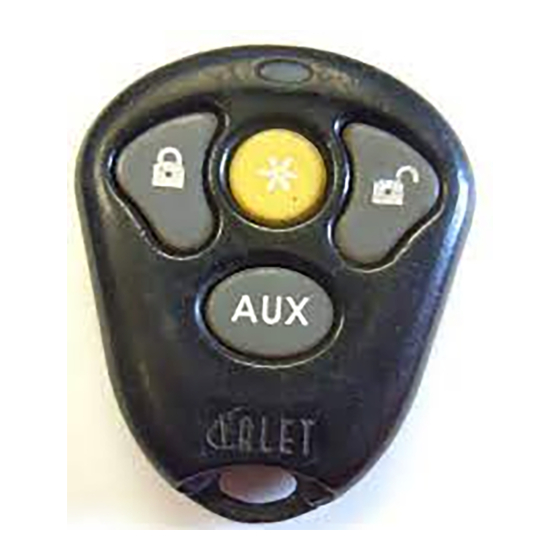
Summary of Contents for Directed Electronics Valet 712T
- Page 1 ® V V a a l l e e t t M M o o d d e e l l 7 7 1 1 2 2 T T ➤ O O w w n n e e r r ’ ’ s s G G u u i i d d e e...
- Page 2 l l i i m m i i t t e e d d l l i i f f e e t t i i m m e e c c o o n n s s u u m m e e r r w w a a r r r r a a n n t t y y For a period of one calendar year from the date of purchase of this auto-security device, Directed Electronics, Inc.
- Page 3 TO THE MAXIMUM EXTENT ALLOWED BY LAW, ANY AND ALL WAR- RANTIES ARE EXCLUDED BY THE MANUFACTURER AND EACH ENTITY PARTICIPATING IN THE STREAM OF COMMERCE THEREWITH. THIS EXCLUSION INCLUDES BUT IS NOT LIMITED TO THE EXCLUSION OF ANY AND ALL WARRANTY OF MERCHANTABILITY AND/OR ANY AND ALL WAR- RANTY OF FITNESS FOR A PARTICULAR PURPOSE AND/OR ANY AND ALL WARRANTY OF NON-INFRINGEMENT OF PATENTS, IN THE UNITED STATES OF AMERICA AND/OR ABROAD.
-
Page 4: Table Of Contents
t t a a b b l l e e o o f f c c o o n n t t e e n n t t s s s s l l i i m m i i t t e e d d l l i i f f e e t t i i m m e e c c o o n n s s u u m m e e r r w w a a r r r r a a n n t t y y ................i i s s t t a a n n d d a a r r d d t t r r a a n n s s m m i i t t t t e e r r c c o o n n f f i i g g u u r r a a t t i i o o n n . - Page 5 s s t t a a n n d d a a r r d d t t r r a a n n s s m m i i t t t t e e r r c c o o n n f f i i g g u u r r a a t t i i o o n n controls the A A r r m m function.
-
Page 6: System Maintenance
i i m m p p o o r r t t a a n n t t i i n n f f o o r r m m a a t t i i o o n n Congratulations on the purchase of your keyless entry system. -
Page 7: Fcc/Id Notice
➜ fcc/id notice This device complies with Part 15 of FCC rules. Operation is subject to the following conditions: (1) This device may not cause harmful interference, and (2) This device must accept any interference received, including interference that may cause undesirable operation. -
Page 8: Standard Configuration
➜ standard configuration Button The locking/arming function is controlled by pressing this button for one second. Pressing seconds) after arming will honk the horn. Button The unlocking/disarming function is controlled by pressing this button for one second. Pressing seconds) after disarming will honk the horn. Button An optional auxiliary function are controlled by this button. -
Page 9: Locking/Arming
u u s s i i n n g g y y o o u u r r s s y y s s t t e e m m ➜ locking/arming Pressing for one second arms the system by activating the starter kill (optional) and locking the doors (if connected). -
Page 10: Unlocking/Disarming
➜ unlocking/disarming Pressing for one second disarms the system and unlocks the doors (if connected). The horn will honk twice (if connected and in audible mode) and the parking lights will flash twice to confirm disarming of the system. The optional Failsafe deactivated. -
Page 11: Audible Mode
To disarm the security system, turn the ignition to the ON posi- tion. Press and release the Valet switch within 10 seconds. The status LED will stop flashing and the vehicle should start. If the vehicle does not start, you may have waited too long;... -
Page 12: Panic Mode
To enter or exit Valet ® Mode: 1. Turn the ignition on. 2. Turn the ignition off. 3. Press and release the Valet® switch within 10 seconds. The status LED will light steadily if you are entering Valet Mode and will turn off if you are exiting Valet ➜... - Page 13 Valet Mode and the battery is disconnected for any reason, such as servicing the car, when the battery is reconnected the unit will still be in Valet Mode. This applies to all states of the system including arm, disarm, and panic mode. p p r r o o g g r r a a m m m m i i n n g g o o p p t t i i o o n n s s Programming options control your system's normal, operational set-up.
- Page 14 g g l l o o s s s s a a r r y y o o f f t t e e r r m m s s The “brain” of your system. Usually hidden under Control Unit: the dash area of the vehicle.
- Page 15 s s e e c c u u r r i i t t y y & & c c o o n n v v e e n n i i e e n n c c e e e e x x p p a a n n s s i i o o n n s s Listed below are some of the many expansion options available for use with your system.
- Page 16 Power window control is provided with Power Window Control: Directed 's 529T or 530T systems. The 529T system will roll up ® two windows automatically when the system is armed, or roll two windows down by using the transmitter. The 530T will roll two windows both up and down.
- Page 17 © 2005 directed electronics, inc.
- Page 18 Q Q U U I I C C K K R R E E F F E E R R E E N N C C E E G G U U I I D D E E To lock/arm using your remote ➤...
- Page 19 The company behind this system is Directed Electronics, Inc. Since its inception, Directed Electronics has had one purpose, to provide consumers with the finest vehicle security and car stereo products and accessories available. The recipient of nearly 100 patents and Innovations Awards in the field of advanced electronic technology, DIRECTED is ISO 9001 registered.








