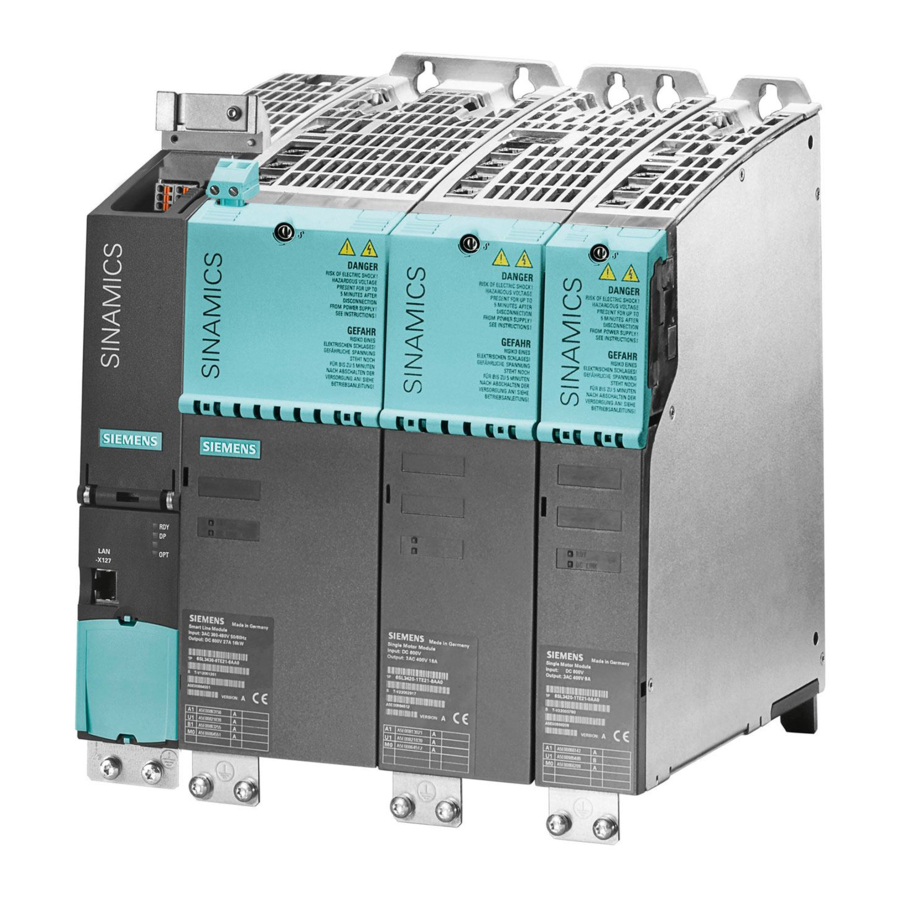
Siemens SINAMICS S120 Applications Manual
Motor modules booksize parallel connection
Hide thumbs
Also See for SINAMICS S120:
- Function manual (1094 pages) ,
- Diagnostic manual (947 pages) ,
- Manual (848 pages)
Summary of Contents for Siemens SINAMICS S120
- Page 1 Application Manual SINAMICS S120 Motor Modules Booksize Parallel connection Edition 01/2020 www.siemens.com/drives...
- Page 3 Introduction Fundamental safety instructions Application description SINAMICS Hardware S120 Motor Modules Booksize parallel Commissioning connection Application Manual 01/2020 6SL3097-5BF00-0BP0...
- Page 4 Note the following: WARNING Siemens products may only be used for the applications described in the catalog and in the relevant technical documentation. If products and components from other manufacturers are used, these must be recommended or approved by Siemens. Proper transport, storage, installation, assembly, commissioning, operation and maintenance are required to ensure that the products operate safely and without any problems.
-
Page 5: Table Of Contents
Table of contents Introduction..............................5 Service and support .........................5 General Data Protection Regulation ..................7 Fundamental safety instructions........................9 General safety instructions.......................9 Equipment damage due to electric fields or electrostatic discharge ........15 Warranty and liability for application examples ..............16 Industrial security ........................17 Residual risks of power drive systems ...................19 Application description..........................21 Introduction ..........................21 Preconditions .........................22... - Page 6 Table of contents Motor Modules Booksize parallel connection Application Manual, 01/2020, 6SL3097-5BF00-0BP0...
-
Page 7: Introduction
At the following address (https://support.industry.siemens.com/My/ww/en/documentation), you can find information on how to create your own individual documentation based on Siemens' content, and adapt it for your own machine documentation. SINAMICS You can find information about SINAMICS at the following address (http://www.siemens.com/... - Page 8 (https://support.industry.siemens.com/cs/de/en/ps/faq). Industry Online Support app With the "Siemens Industry Online Support" app, you can obtain optimum support, even when you are on the move. The app is available for Apple iOS, Android and Windows Phone. You can find the app under this address (https://support.industry.siemens.com/cs/ww/en/sc/...
-
Page 9: General Data Protection Regulation
Introduction 1.2 General Data Protection Regulation General Data Protection Regulation Siemens observes standard data protection principles, in particular the principle of privacy by design. For this product, this means: The product does not process or store any person-related data, only technical function data (e.g. - Page 10 Introduction 1.2 General Data Protection Regulation Motor Modules Booksize parallel connection Application Manual, 01/2020, 6SL3097-5BF00-0BP0...
-
Page 11: Fundamental Safety Instructions
Fundamental safety instructions General safety instructions WARNING Electric shock and danger to life due to other energy sources Touching live components can result in death or severe injury. ● Only work on electrical devices when you are qualified for this job. ●... - Page 12 Fundamental safety instructions 2.1 General safety instructions WARNING Risk of electric shock and fire from supply networks with an excessively low impedance Excessively high short-circuit currents can lead to the protective devices not being able to interrupt these short-circuit currents and being destroyed, and thus causing electric shock or a fire.
- Page 13 Fundamental safety instructions 2.1 General safety instructions WARNING Electric shock due to unconnected cable shield Hazardous touch voltages can occur through capacitive cross-coupling due to unconnected cable shields. ● As a minimum, connect cable shields and the conductors of power cables that are not used (e.g.
- Page 14 ● If you come closer than around 2 m to such components, switch off any radios or mobile phones. ● Use the "SIEMENS Industry Online Support app" only on equipment that has already been switched off. NOTICE...
- Page 15 Fundamental safety instructions 2.1 General safety instructions NOTICE Overheating due to inadmissible mounting position The device may overheat and therefore be damaged if mounted in an inadmissible position. ● Only operate the device in admissible mounting positions. WARNING Unrecognized dangers due to missing or illegible warning labels Dangers might not be recognized if warning labels are missing or illegible.
- Page 16 Fundamental safety instructions 2.1 General safety instructions Note Important safety notices for Safety Integrated functions If you want to use Safety Integrated functions, you must observe the safety notices in the Safety Integrated manuals. Motor Modules Booksize parallel connection Application Manual, 01/2020, 6SL3097-5BF00-0BP0...
-
Page 17: Equipment Damage Due To Electric Fields Or Electrostatic Discharge
Fundamental safety instructions 2.2 Equipment damage due to electric fields or electrostatic discharge Equipment damage due to electric fields or electrostatic discharge Electrostatic sensitive devices (ESD) are individual components, integrated circuits, modules or devices that may be damaged by either electric fields or electrostatic discharge. NOTICE Equipment damage due to electric fields or electrostatic discharge Electric fields or electrostatic discharge can cause malfunctions through damaged individual... -
Page 18: Warranty And Liability For Application Examples
Fundamental safety instructions 2.3 Warranty and liability for application examples Warranty and liability for application examples Application examples are not binding and do not claim to be complete regarding configuration, equipment or any eventuality which may arise. Application examples do not represent specific customer solutions, but are only intended to provide support for typical tasks. -
Page 19: Industrial Security
In order to protect plants, systems, machines and networks against cyber threats, it is necessary to implement – and continuously maintain – a holistic, state-of-the-art industrial security concept. Products and solutions from Siemens constitute one element of such a concept. - Page 20 Fundamental safety instructions 2.4 Industrial security WARNING Unsafe operating states resulting from software manipulation Software manipulations, e.g. viruses, Trojans, or worms, can cause unsafe operating states in your system that may lead to death, serious injury, and property damage. ● Keep the software up to date. ●...
-
Page 21: Residual Risks Of Power Drive Systems
Fundamental safety instructions 2.5 Residual risks of power drive systems Residual risks of power drive systems When assessing the machine- or system-related risk in accordance with the respective local regulations (e.g., EC Machinery Directive), the machine manufacturer or system installer must take into account the following residual risks emanating from the control and drive components of a drive system: 1. - Page 22 Fundamental safety instructions 2.5 Residual risks of power drive systems Motor Modules Booksize parallel connection Application Manual, 01/2020, 6SL3097-5BF00-0BP0...
-
Page 23: Application Description
Application description Introduction SINAMICS S120 has a modular design, and addresses complex drive tasks in the widest range of industrial applications. A user can select a solution that best corresponds to his specific requirements from a wide variety of components and functions that are harmonized and coordinated with one another. -
Page 24: Preconditions
Application description 3.2 Preconditions Preconditions The parallel connection is limited to a maximum of 2 air-cooled SINAMICS S120 Motor Modules Booksize. These Motor Modules must fulfill the following requirements: ● Same frame size: – 132 A (71 kW) / MLFB: 6SL3120-1TE31-3AAx - OR - –... -
Page 25: Hardware
The hardware configuration of the parallel connection depends on the technical specifications. These specifications are binding and must be adhered to. Note No UL certification The parallel connection of the SINAMICS S120 Motor Modules Booksize in accordance with this application description is not UL-certified. Note EMC Directive The system integrator is responsible for adhering to the EMC Directive when using the parallel connection of Motor Modules Booksize. - Page 26 ● When configuring the drive lineup, carefully observe the current carrying capacities of the individual components. ● If required, replace the DC link jumper or reduce the load. Figure 4-1 Example hardware layout for crane systems with SINAMICS S120 Motor Modules Booksize 200 A Motor Modules Booksize parallel connection Application Manual, 01/2020, 6SL3097-5BF00-0BP0...
- Page 27 Hardware 4.1 Technical requirements Output side The following symmetrical layout must be adhered to on the output side: ● Symmetrical connection setup between Motor Modules Booksize and asynchronous motor ● Identical motor cables – Same output type and same cross-section –...
- Page 28 Hardware 4.1 Technical requirements One-sided overload response P290 must be assigned to "1" (= no reduction and shutdown when overload threshold is reached) to prevent one-sided overload responses of the power supply units. Pulse enable The "Pulse enable" inputs of the parallel Motor Modules Booksize must be wired in parallel to achieve simultaneous release of both Motor Modules Booksize.
-
Page 29: Design
The following components are required for the parallel connection: ● 1 SINAMICS Control Unit CU320-2 ● 2 SINAMICS S120 Motor Modules Booksize ● Line Modules, e.g. SINAMICS S120 Active Line Modules ● SINAMICS S120 Sensor Module SMC30 (optional) ● Asynchronous motor ●... - Page 30 Hardware 4.2 Design Layout of the parallel connection Figure 4-2 Example layout of the parallel connection of Motor Modules Booksize Motor Modules Booksize parallel connection Application Manual, 01/2020, 6SL3097-5BF00-0BP0...
- Page 31 Parallel connection of SINAMICS S120 Active Line Modules Booksize Descriptions of the parallel connection of Active Line Modules Booksize with an infeed power up to 228 kW can be found in this SINAMICS S120 application description: ● Parallel connection of Active Line Modules (https:// support.industry.siemens.com/cs/ww/en/view/109759667)
-
Page 32: Decoupling Motor Modules
Hardware 4.3 Decoupling Motor Modules Decoupling Motor Modules To limit possible circulating currents between each Motor Module of the parallel connection and the asynchronous motor, a minimum inductance per converter output is required. You can achieve the minimum inductance in 2 different ways: ●... - Page 33 Hardware 4.3 Decoupling Motor Modules ①② Motor cables Figure 4-3 Symmetrical layout without motor reactor Minimum cable lengths with motor reactors You can reduce the required minimum cable length through the use of SINAMICS motor reactors. Note Use of motor reactors To shorten the cable lengths, a maximum of 2 motor reactors can be used per Motor Module.
- Page 34 Hardware 4.3 Decoupling Motor Modules ①② Motor cables Figure 4-4 Symmetrical layout with motor reactor Note Pulse frequency The motor reactors are designed for a pulse frequency of 4 kHz. Higher pulse frequencies are not permissible. Note Mounting Mount the motor reactor as close as possible to the output of the Motor Module. Motor Modules Booksize parallel connection Application Manual, 01/2020, 6SL3097-5BF00-0BP0...
-
Page 35: Commissioning
Step 1: Restoring the factory settings (Page 35) Step 2: Creating a drive object (Page 37) Step 3: Parameterizing the drive object (Page 39) Further information You can find further information in the SINAMICS S120 Getting Started with STARTER (https:// support.industry.siemens.com/cs/ww/en/view/109754314) manual. Motor Modules Booksize parallel connection... -
Page 36: Preconditions
Commissioning 5.2 Preconditions Preconditions Only carry out the commissioning if the following requirements have been fulfilled: ● The technical specifications for the hardware layout have been adhered to, see Chapter: Technical requirements (Page 23). ● The DRIVE-CLiQ connections are implemented in accordance with the system requirement between the Motor Modules Booksize connected in parallel and the following components: –... -
Page 37: Step 1: Restoring The Factory Settings
Commissioning 5.3 Step 1: Restoring the factory settings Step 1: Restoring the factory settings Procedure 1. Go to the menu items "Project > Connect to selected target devices" to switch to online mode. The window "Target Device Selection" opens and lists the configured drive units. Figure 5-1 Access point control 2. - Page 38 Commissioning 5.3 Step 1: Restoring the factory settings 4. Click "Close". 5. Select the drive object "S120_CU320_2_DP" in the project navigator. 6. With the right mouse button, select the shortcut menu "Target device > Restore factory settings". 7. Confirm the query with "OK". The PG/PC sets the drive parameters to their factory settings.
-
Page 39: Step 2: Creating A Drive Object
Commissioning 5.4 Step 2: Creating a drive object Step 2: Creating a drive object Procedure 1. Open the expert list in the drive object of the Control Unit. – In the project navigator, click on the "+" symbol before the entry "S120_CU320_2_DP". –... - Page 40 Commissioning 5.4 Step 2: Creating a drive object 7. A new drive object, e.g. Vector_03 appears in the project navigator. This is the drive object for the Motor Modules Booksize connected in parallel. Note Drive object The two Motor Modules Booksize are represented by a drive object for Motor Modules Booksize connected in parallel.
-
Page 41: Step 3: Parameterizing The Drive Object
Commissioning 5.5 Step 3: Parameterizing the drive object Step 3: Parameterizing the drive object Note DDS configurator The DDS configurator in STARTER cannot be used for activating function modules in the drive object of the Motor Modules Booksize connected in parallel. Note Loss of the parallel connection Use of the DDS configurator in STARTER for activating function modules in the drive object of... - Page 42 0: IEC motor (SI units, e.g. kW) 1: NEMA motor (US units, e.g. hp) p0300[0] Motor type selection When using a Siemens motor (p0300 ≥ 100) p0301[0] Motor code number selection When using a third-party motor (p0300 < 100) p0304[0]...
- Page 43 Commissioning 5.5 Step 3: Parameterizing the drive object 7. Set the parameter p0290 "Power unit overload response" to 1 to prevent different responses of the Motor Module Booksize connected in parallel in the event of an overload. 8. Set the parameter p3900 "Completion of quick commissioning" to 3 to complete the quick commissioning with the calculation of the motor, open loop control and closed loop control parameters.
- Page 44 Commissioning 5.5 Step 3: Parameterizing the drive object Motor Modules Booksize parallel connection Application Manual, 01/2020, 6SL3097-5BF00-0BP0...
- Page 46 Further information Siemens: www.siemens.com Industry Online Support (Service and Support): www.siemens.com/online-support IndustryMall: www.siemens.com/industrymall Siemens AG Digital Industries Motion Control Postfach 3180 91050 Erlangen Germany Scan the QR-Code for product information...














